How to Keep iPhone Always on Display?
To avoid disconnection, please keep the device always on display during Wi-Fi mode in iToolab AnyGo.
Here is the guide on how to keep your device always on display:
Step 1 Open “Setting” on the device, scroll down and open the “Display & Brightness” menu.
Step 2 Select the “Auto-Lock” option.
Step 3 Tap the “Never” button to keep the screen always on display.
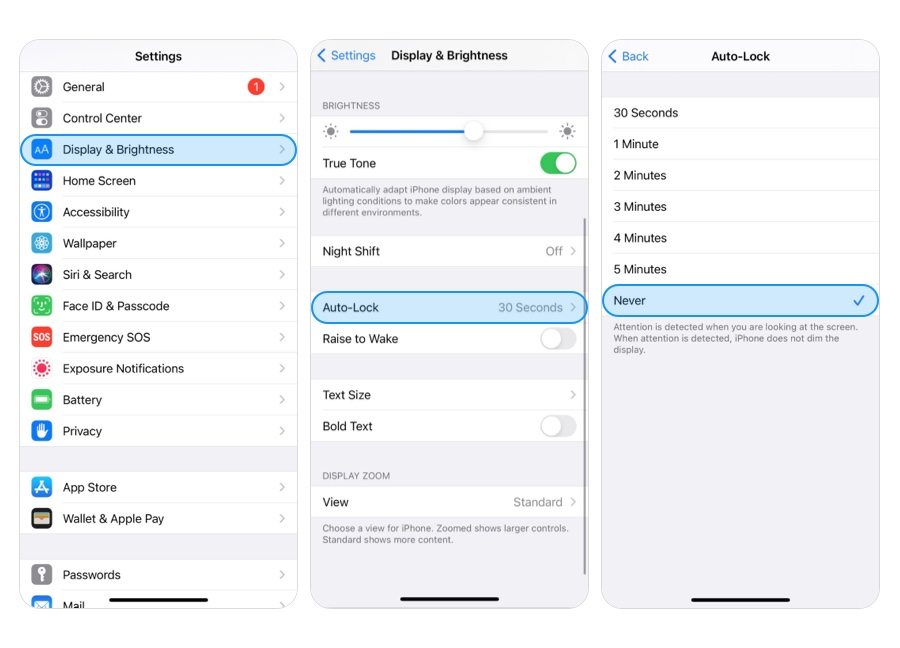
As mentioned above, this is the tutorial to keep the device always on display. When you see a blue checkmark to the right of Never, you have successfully kept your iPhone always on display. What you need to do is get back to iToolab AnyGo and continue the next step.
Secure Download
Secure Download


Thank so much
unlock icloud
Hello. iToolab UnlockGo can help you unlock iCloud lock on iPhone/iPad/iPod touch models.
hello sir ..
please unlock my phone
Hi tet, what can we do for you?
unlock icoud
Hi SLILLIAN, iToolab UnlockGo can help you bypass iCloud activation lock on iPhone/iPad/iPod touch running iOS 12.0-16.7. It can also help you unlock Apple ID without password.
The program is not as user-friendly as I thought it would be. I’m sure I will have questions as I attempt to use the program. Having problems attempting to use it to remove or recover a password.
Hi Samuel, iToolab AnyGo can’t be used to remove passwords. If you want to remove password from your Android or iOS devices, please try iToolab UnlockGo (Android) or iToolab UnlockGo.
please unlock my iphone
Hi sudhir, you can try iToolab UnlockGo. It can unlock various passcode on iPhone/iPad/iPod touch models.
unlock
Hi Guesh, if you want to unlock your iPhone, you can free download iToolab UnlockGo iPhone Unlocker and have a try.
please unlock my iphone
Hi tanvirhassn, what can we do for you? iToolab UnlockGo iPhone Unlocker can help you unlock iPhone. You can learn more information here: https://itoolab.com/unlock-iphone/