After you purchase the iToolab product, you will receive an email containing your order information and the registration license.
The email is shown like below:
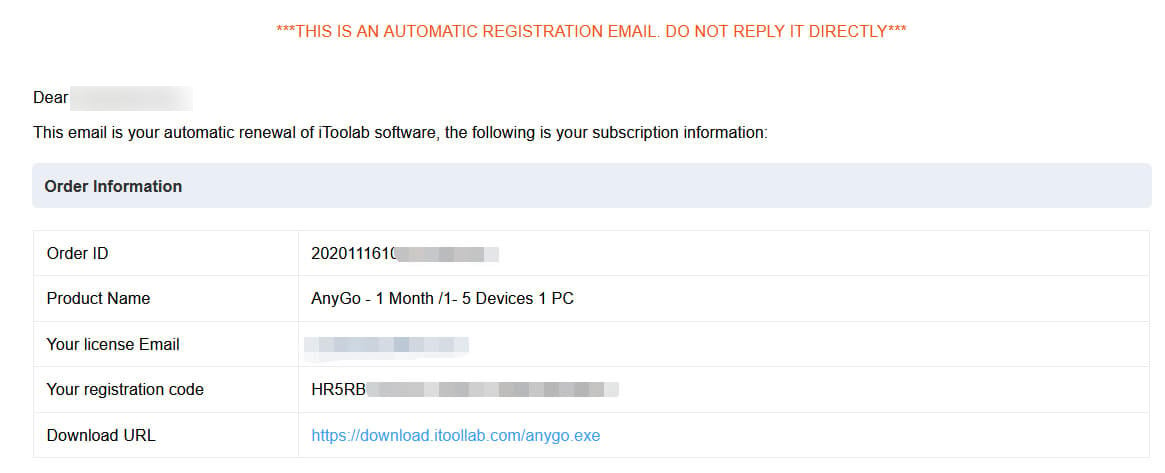
How to register the Windows version of the software
The registration button is usually in the upper right corner of the program interface. Or you can click on the program menu and select the “Register” option.
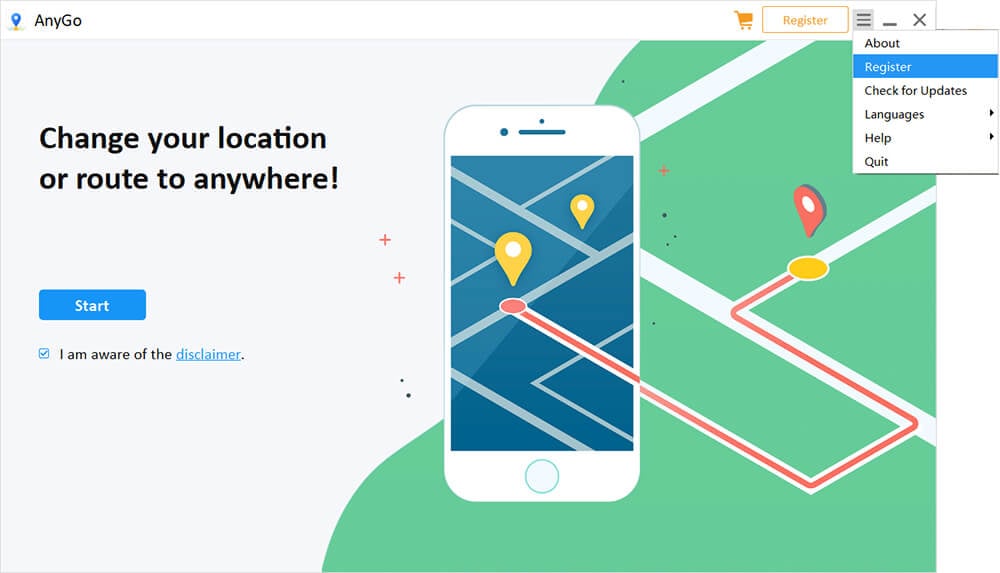
Then the registration window will appear:
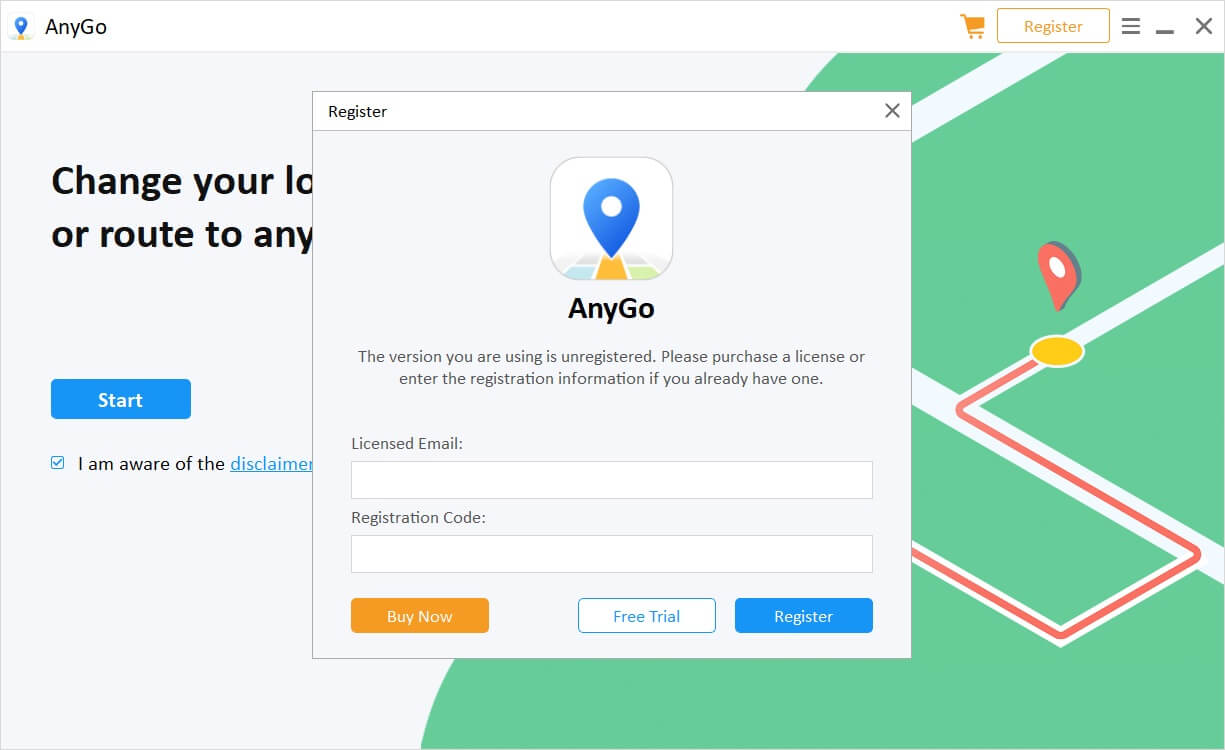
To avoid manual typing errors, please copy the “Licensed Email” and “Registration Code” from the email, and then paste them into the corresponding text box of the registration window.
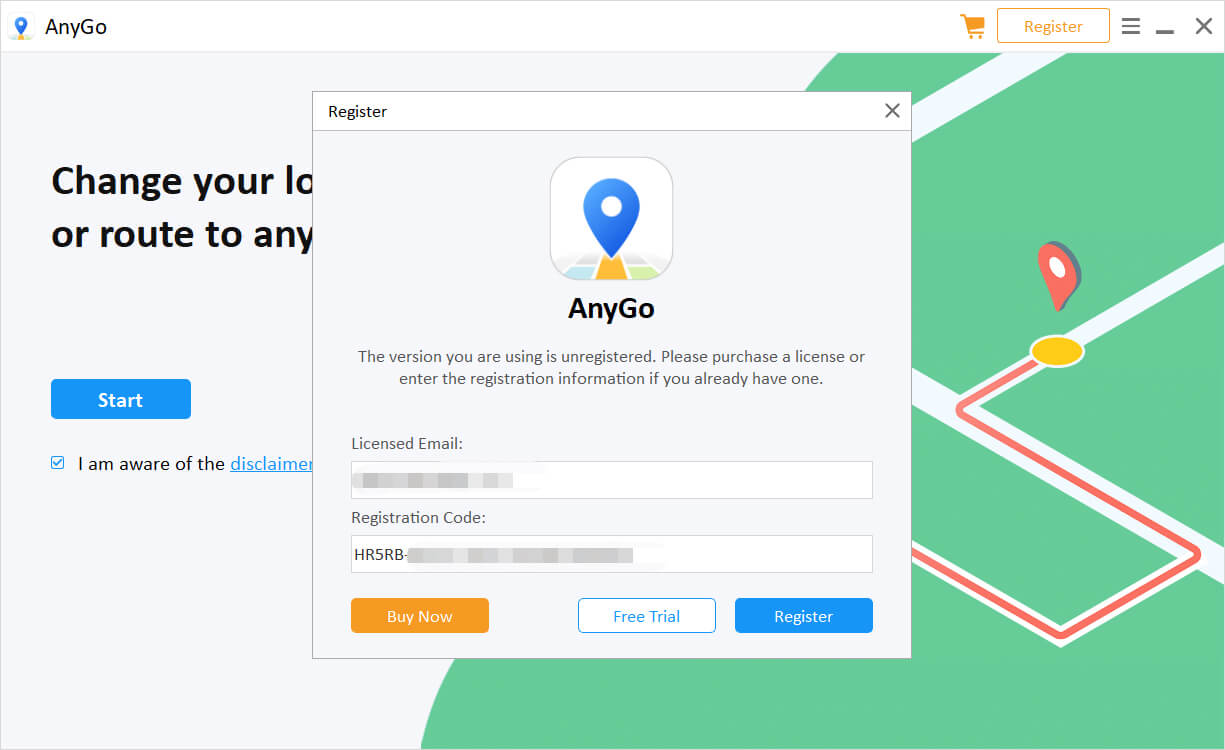
Click “Register” button. Now you have registered successfully.
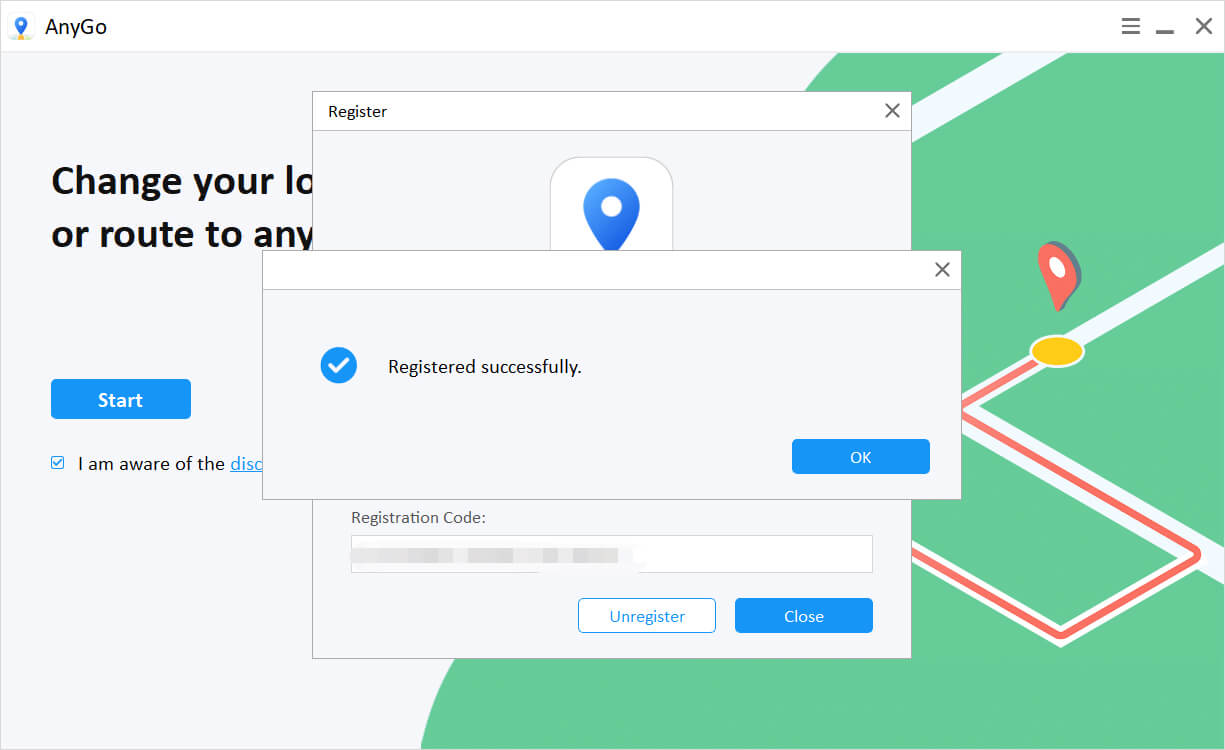
Unregister iToolab Software on Windows
Open the menu in the upper right corner of the program and click the “Unregister” button.
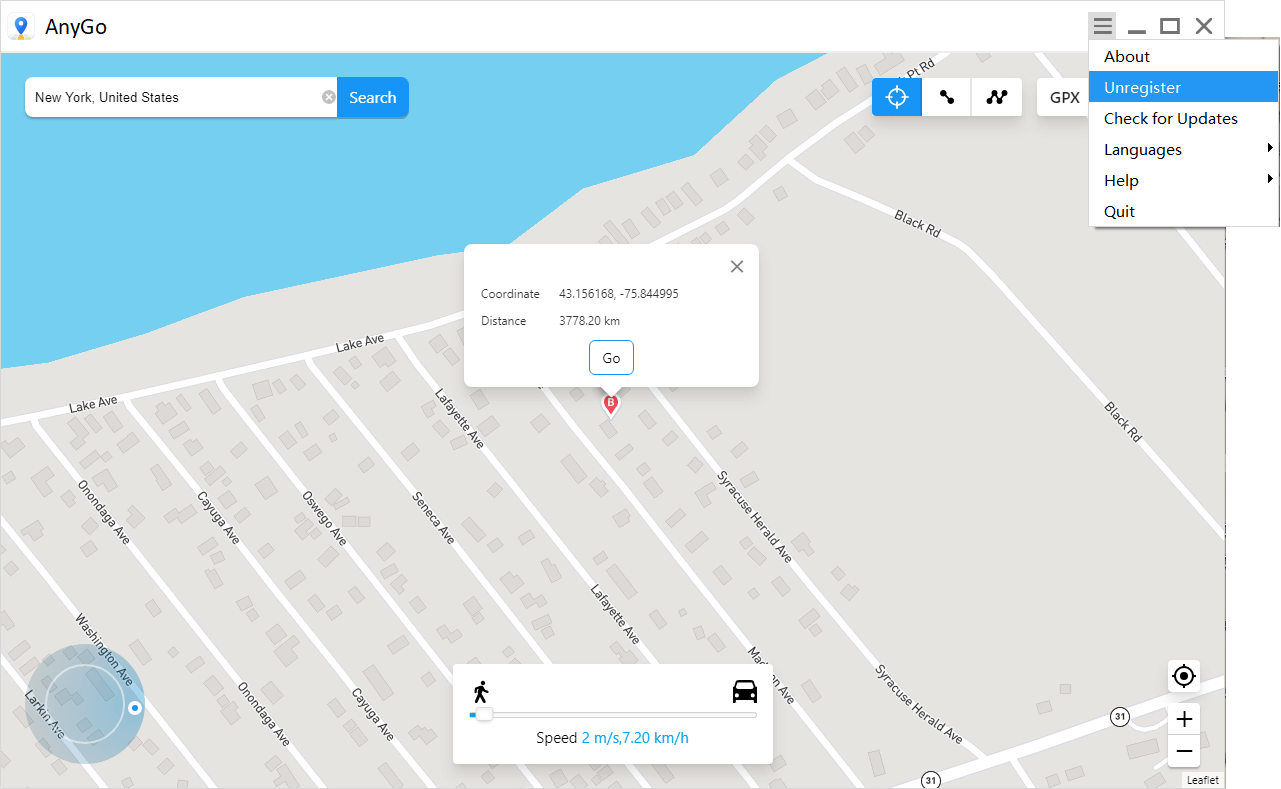
After opening the program registration window, click “Unregister” to clear the registration code information.
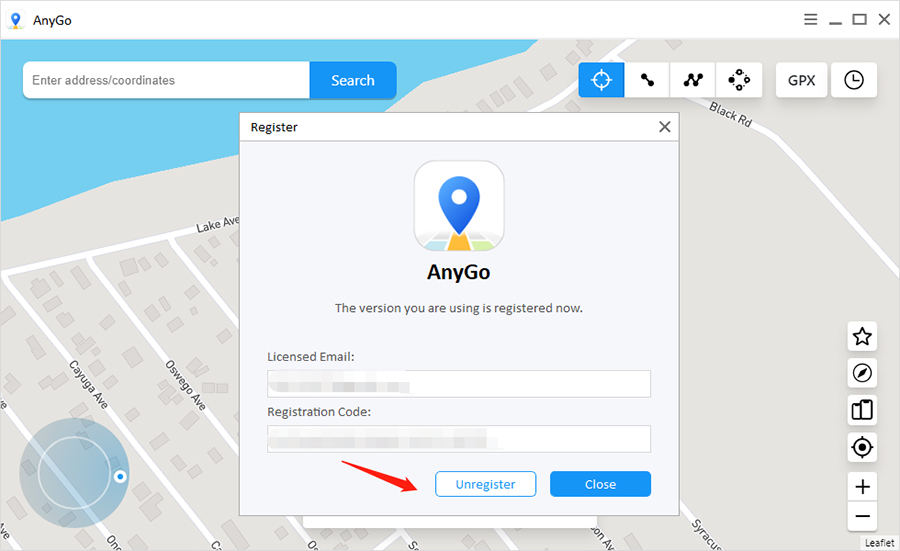
How to register the Mac version of the software
The registration button is generally the key icon in the upper right corner of the program interface
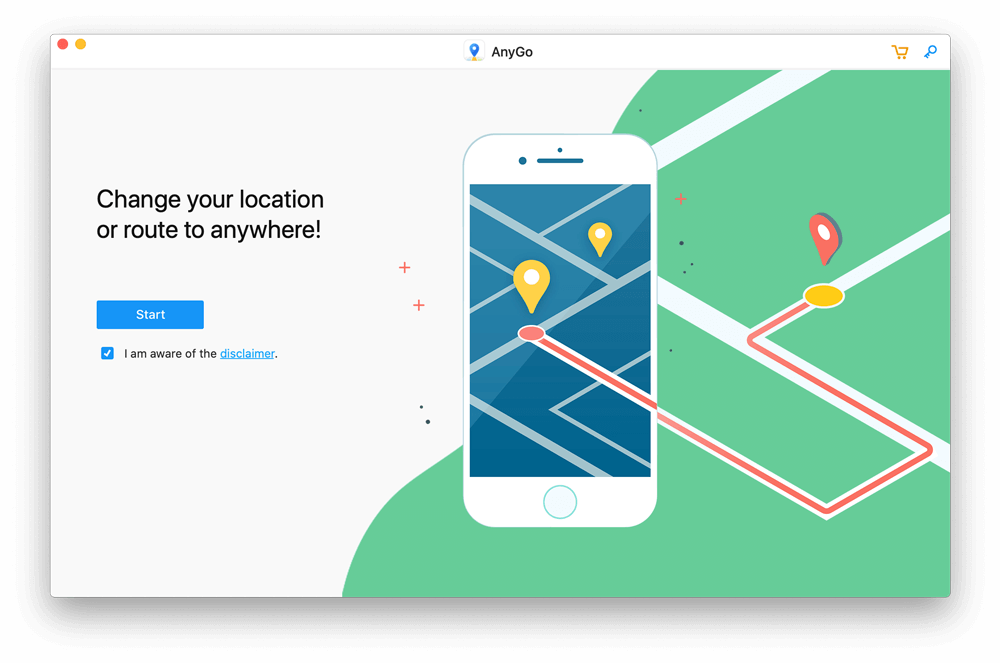
Open the Register window.
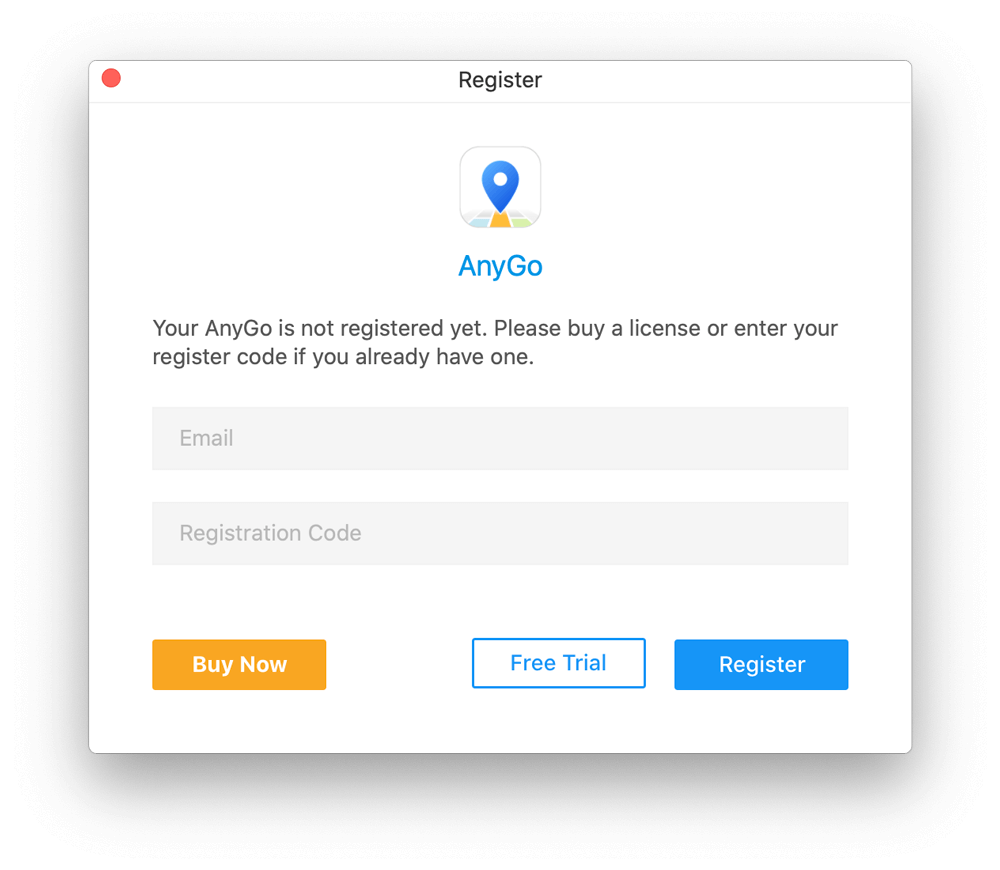
To avoid manual typing errors, please copy the “Licensed Email” and “Registration Code” from the email, and then paste them into the corresponding text box of the registration window
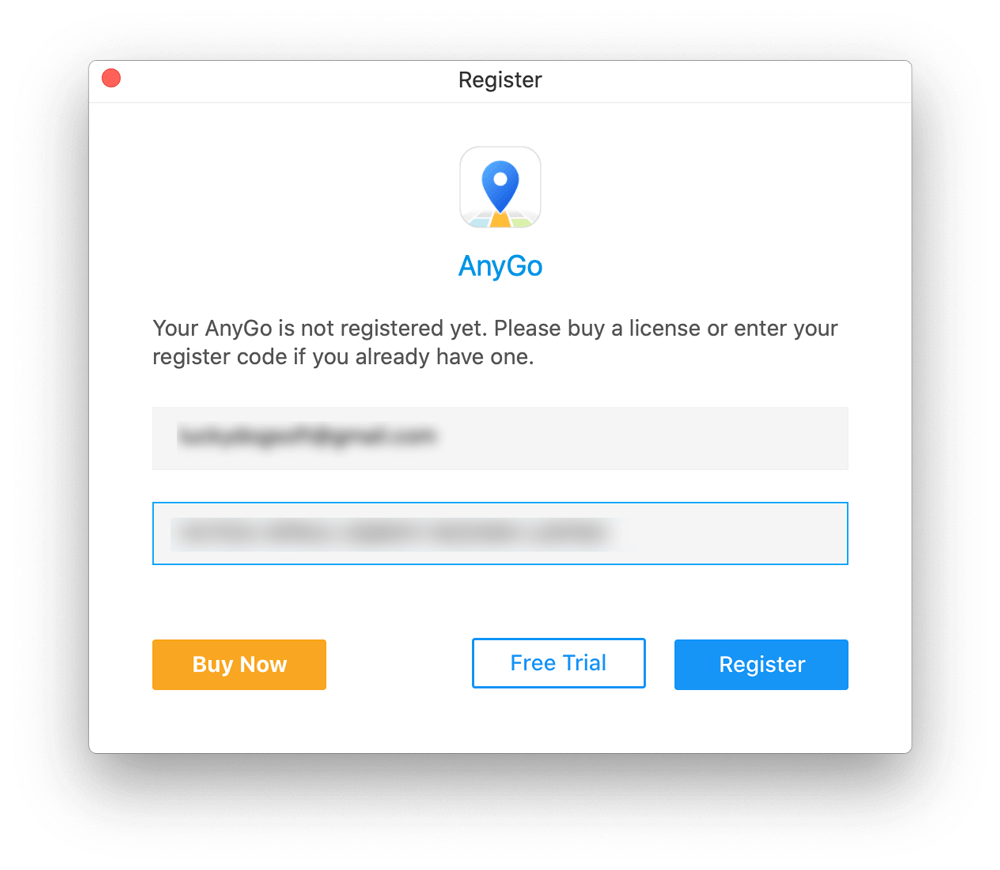
Click “Register” button. Now you have registered successfully.
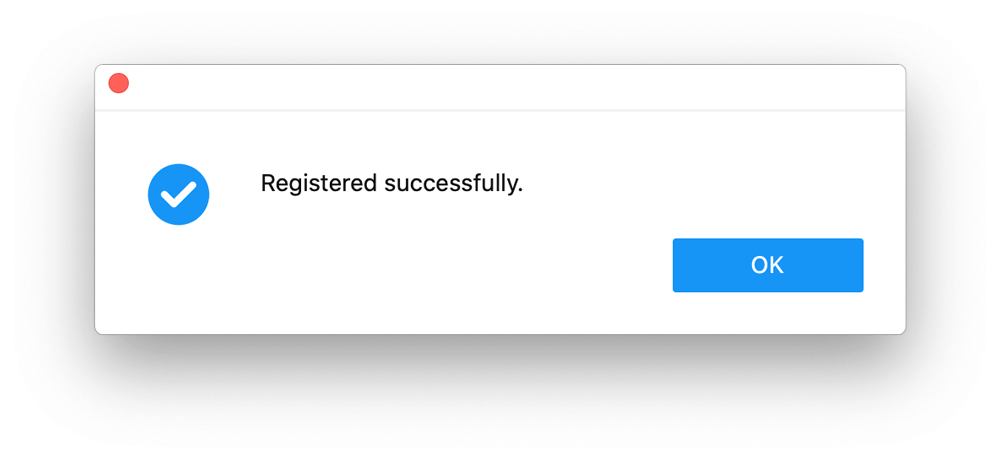
Unregister iToolab Software on Mac OS
Open the menu of the program and choose the “Unregister” option.
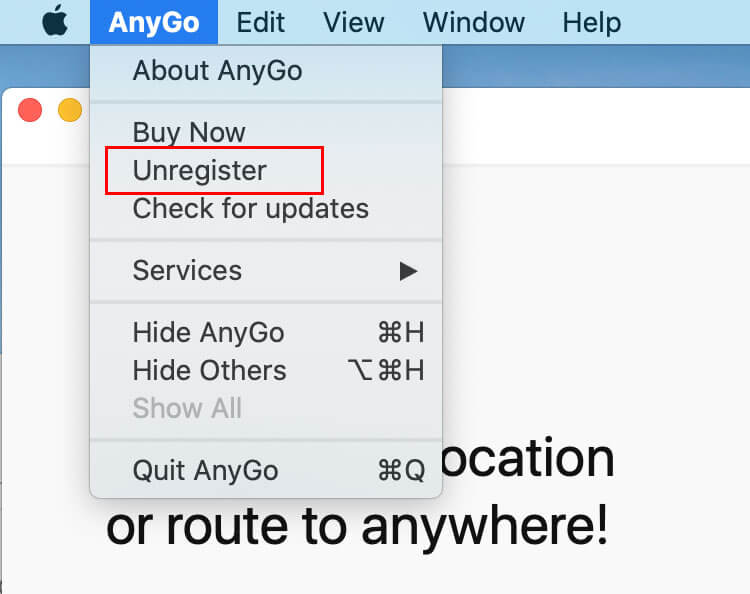
After opening the program registration window, click “Unregister” to clear the registration code information.
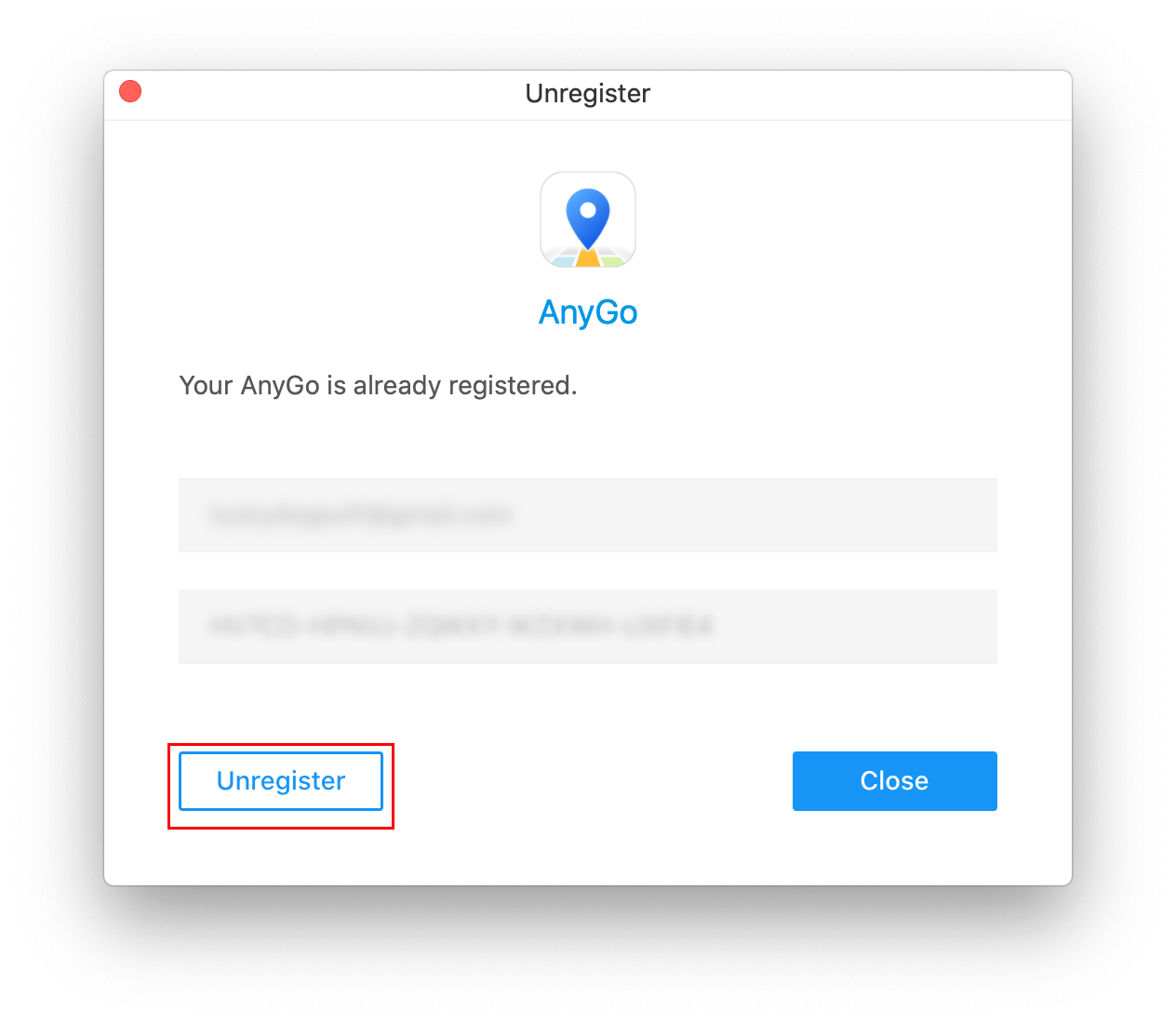


can you please send me the registration code for my windows version of anygo
Hi
Please send your order ID to our support team at [email protected], we will help you.
Hi,
I paid the unlimited version via PayPal, however, I did not receive any registration mail … Could you help ?
Thank you in advance
Charles
Hi,
You can send the order number to [email protected], our support team will help you.
i cancel my subscription but i just recibe a recharge again how do i cancell
Hi, I’m interested in your tool. How do I register for a free trial and what does the free trial allow ? Thanks in advance. Shane.
Hi,
Just download the software to free trial. No registration required for trial version.
I bought the app a few minutes ago payment was confirmed I cant,t get in with code sent does not enter
Hi, please copy and paste the registration code into the input box to avoid manual character input errors. If you have any questions, you can contact us at [email protected]
请问怎么购买账号?谢谢!我没有美金帐户
你好,我们也支持微信和支付宝,我们的客服已经联系您。
Please I want change fro Mac to pc what to do?
Please contact the support team [email protected]. Our guys will help you.
Hi,
basically I stopped my subscription but I still got a paiement, maybe I did not cancel my subscritpion. Can I get some help. Thank you.
Sure, Already cancelled for you.
NEED
怎么支付啊
We support credit card, or you can contact our support team at [email protected] and tell us more.
I installed a free version of unlockgo , but it needs registration and paying too, right?
Hi noz, UnlockGo is not a free program. You need to purchase a license key from the official website to enjoy full features.
要怎样用anygo ios电话?我已经买了一年配套。可是输入邮箱和注册码时候却显示错误
You can contact our customer service email to solve the problem~ [email protected]
i just purchased a regestration for i tool lab unlock go and i havent recieved the email for my regestration key so i can register my product can you send me my regestraion key now so i can start using it please
Hi richard, you can get the registration code here: https://itoolab.com/retrieve-registration-code/
FRNYZ-T4DMF-RLWRF-HLQ6L-VU3PLA [email protected] but i lost my yahoo mail account
Hi jose, what can I do for you? I can’t find your order number.
Can you send me the registration code for my mac?
Hi Miran, can you please give the order number to us?
Странный код?
Hello. What can we do for you?
i just purchased a regestration for i tool lab unlock go and i havent recieved the email for my regestration key so i can register my product can you send me my regestraion key now so i can start using it please
Hi Sammy, we didn’t find any order under your email address sammy*****@gmail.com. Can you please send an email to our support center with your order number?
help me
Hi ali, what can we do for you?
Hi
Hi Serik, what can we do for you?
hope it works
I Want to registration
Hello. Which program do you need?
How do I register it? Please let me know how to register
Hi Milano, in the first place, you need to purchase a registration code.
Hi i just purchased your UnlockGo(Android Version) this evening to do some FRP Bypasses. Whats happened is i just got a new cell# last week and have not changted it on my Samsung Acct yet. So I tried but it wouldnt accept my cell#..idk why lol. Anyways, I have another Samsung acct with my new cell# and im tring to figure out how to change my email address on my acct with you guys at iToolab!!
Im really hoping you can help me, im a vet on disability and i really need a phone working due to my injuries/doctors appts and physical therapy. If need be my # is 250 667 ****. Ask for Angel, thanks.
Hi angelynn, we didn’t find any order under your email address angle******@gmail.com. In order to protect your personal information, please send an email to our support center with your order number.
Good
please send me the registration code and ID for trial period
Hi Felix, which program do you want?
how to get registrition cod
Hi arshad, which program do you want?
register the Windows version of the software
Hi azim, what can we do for you?
hello, how can i receive code d’enregistrement courriel autorise
é
Hi Désiré, first of all, you need to purchase a license code. We didn’t find any order under your email address.
MERCI DE M’ENVOYER UN CODE D’ENREGISTREMENT POUR ITOOLLAB
Hi LAMROUS, which program do you need?
你好把微信付款方式给我一下 我需要一个iToolab UnlockGo 注册码
Hi 文彪, we don’t support payment via Wechat.
how to register unlockGo(android) help me
Hi Gubae, have you purchased a registration code?
did not receive an email of the code
Hi cregg, we didn’t find any order under your email address cregg****[email protected]. To protect your information, please send an email to our support center.
Hi can you help me wich emil i use , and i use all my email there say its not correct please tell me wich email or idk code…
Hi hannah, we didn’t find any order under your email address kur****[email protected]. If you have purchased any iToolab product, you’ll receive an email in your inbox. You’ll find the registered email and registration code there.
how to register Unlook Go app
iphone look remuva
Hi Sehas, you need to visit the purchase page and buy a registration code first. https://itoolab.com/buy/unlockgo-for-windows/
New Id Ke Liye Ragition kese kare
Hi Uttam, what can we do for you?
ok
which program do I need to unlock my iPhone 13 locked to owner?
Hi Jeremy, iToolab UnlockGo can help you unlock iPhone locked to owner. But it doesn’t support iPhone 13 right now. In fact, there is no reliable program can unlock iPhone 13 locked to owner.
I want to use it
Hi Waran, which program do you need?
Good
i cannot open my redmi phone, because i forgot the password. I need your help to fix my phone.Thankyou.
Hi Angel, iToolab UnlockGo Android can help you remove screen locks from Redmi phone.
support
Hi lithemba, what can we do for you?
code
Hi lazola, we didn’t find any order under your email address. You need to purchase a license plan to enjoy full functions.
Не могу воспользоваться пробной версией
Hi Denis, which program do you need?
I need regulations code
Hi Lucky, which program do you need?
I have need licence keys.
Hi Jugraj, which program do you need?
How I want registered code
Hi Ratnesh, which program do you need?
unlock phone screen lock vivo y01
Hi anmol, you can try UnlockGo Android.
ver good
please have been trying to register an acount with you . but i have failed on to how to get the registration code and how do i get a lincenced email. coz i want to register and buy the software
Hi inevitablealexus, which program do you need?
i need this
Hi rai, which program do you need?
good
love
registration code pls…
Hi Md.Habibur, which program do you need?
[email protected]
Hi Elizabeth, what can we do for you?
je veu la licence
Hi osk, which program do you need?
goood
samsung j4plus google lock Code
Hello. iToolab UnlockGo Android can bypass Google lock on your device model.
how can I register for itool so I can start using it?
Hi Ernesto, which tool do you need? You need to purchase a license plan first.
You guys just sent me NEW CODE BUT IT KEEPS SAYING ITS EXPAIRED
Hi TABTIHA, you purchased a 1 month plan in 2024. It’s expired. You need to purchase a new plan to enjoy all functions.
I would like an acount to unlock my Galaxy a16.
Hi Jakara, if you want to unlock an Android device, you can free download our program iToolab UnlockGo Android and have a try.