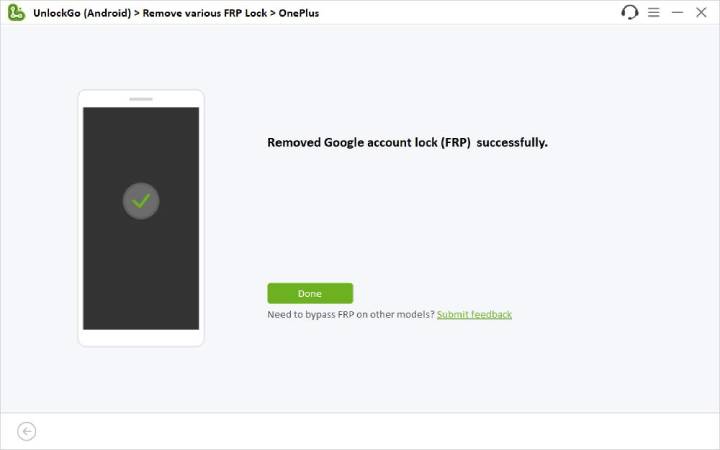Can FRP lock be removed from OnePlus devices? The answer is yes. But you need a reliable FRP bypass tool. iToolab UnlockGo Android is the only tool you’ll need to disable Google factory reset protection on OnePlus devices.
Now, let me show you how to bypass Google FRP lock on all OnePlus devices in 1 click with UnlockGo Android.
Step 1 Launch UnlockGo Android on your Windows or Mac computer. Select Bypass FRP Lock on Other Brands.

Step 2 Connect your locked OnePlus phone to the computer with a USB cable. Then choose your brand to continue.
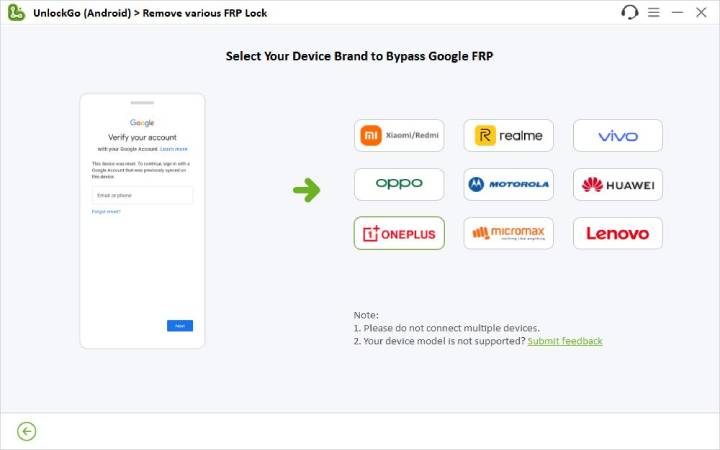
Step 3 Follow the on-screen instructions to set up your OnePlus device. Then the tool will begin to remove the Google lock.
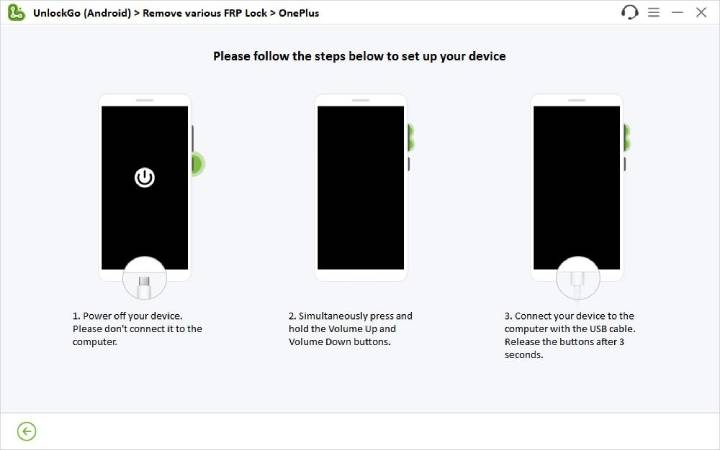
For some OnePlus models, you may receive this notification. Just follow the instructions to restart the device.
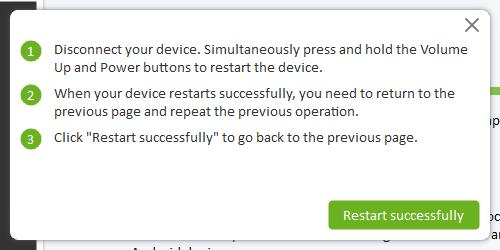
Step 4 Your OnePlus device will be unlocked within seconds. Congrats! Now, you can enjoy your device.