In this guide, we will show you how to remove Google/PIN verification after resetting or wiping data from your vivo phones and pads.
Step 1 Launch iToolab UnlockGo (Android). Choose “Bypass Google FRP (Other Brands)” on the main interface.

Step 2 Connect your Vivo device to the computer. Select your device brand and click “Start” to continue.
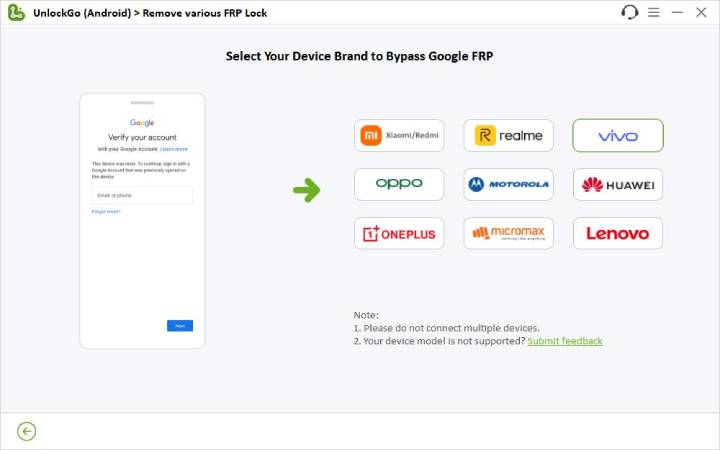
Step 3 Now, please follow the instructions on the screen to set your vivo device.
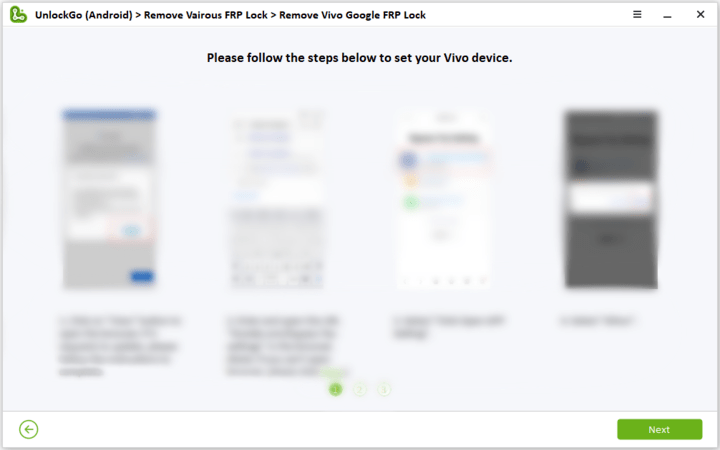
Step 4 Once done, you can access your vivo phone without Google account verification.
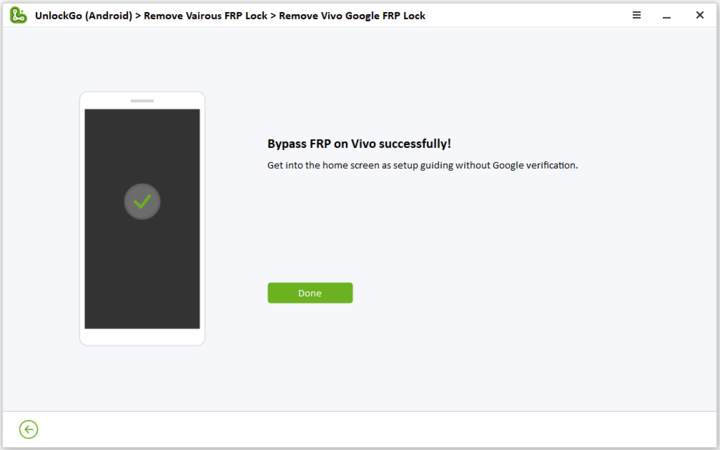


i want registeration free but is not working
Hi ibrahim, you can find licensed email and registration code here.
v25e will not unlock, please advise
Hi camaja, do you mean that you used UnlockGo (Android) to unlock your vivo V25e, but failed?
Dear vivo team I want to change my privacy password but I don’t know what is my security question answer please let me know my security question answer.
My security question is.
1.what was the name of my elementary school?
2.what wass the name of your childhood best friends?
Hi LaiBa, this is iToolab team. You can use our program UnlockGo (Android) to remove privacy password.
Have the same problem with miss Laiba regarding “I don’t know what is my security question answer please let me know my security question answer. My security question is.
1.what was the name of my elementary school?
2.what was the name of your childhood best friends?
I have tried using this tool but I don’t know the licensed email and registration code, I just click on the free trial
Hi Meeya, the free trial veersion allows you to factory reset Samsung device in 1 click and check the compatibility. You need to purchase a registration code to enjoy full functions.
vivo flip 2 I need to bypass the vivo account. how do I do this
Thanks for the tips, haven’t tried it yet but I will try now and tell you what I think.,
Please send me your email…..the procedure sounds cool🙂😀..
Hi Ian, you can contact us via this email address: [email protected]
I want bypass vivo y15s
Hi Bakura, don’t hesitate to download iToolab UnlockGo Android and have a try.
ต้องการปลดล็อคจีเมล์
Hi Kanchana, iToolab UnlockGo Android can bypass FRP on Samsung, Xiaomi, Redmi, vivo, OPPO, Motorola and Realme devices.
vivoy11
Hi oorkar, the tool can bypass FRP on vivo devices running Android 10-12.
Vivo bypass PIN
lock screen frp torna
Hi Vikash, what can we do for you?