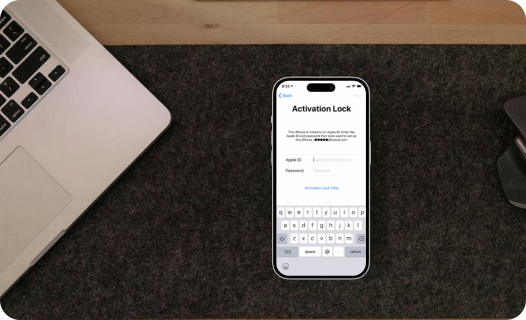Do you want to buy a used iOS device without risk? What's the iCloud lock status on your iPhone/iPad/iPod touch? Our free online iCloud lock status check service allows you to find out if your iOS device is iCloud locked. Simply enter your device's IMEI or Serial Number and click Check.
IMEI (International Mobile Equipment Identity) is a unique identification number assigned to each mobile device during production. It's typically 15 digits long. It can be found in several places, including Settings, on the device itself, or on the original packaging.