If you’ve ever had the chance to get your hands on KeepSafe, you know it’s a popular app for securing personal photos and videos with pin-protection and encryption. It’s widely used on both Android and iPhone devices, offering peace of mind for your private media. However, accidents happen, and sometimes precious memories get deleted unintentionally. If you find yourself in this situation, don’t despair. Recovering deleted photos from KeepSafe is possible, and understanding how to recover deleted photos on KeepSafe can be a lifesaver. This guide will walk you through the steps to restore your cherished memories, whether you’re using an Android or an iPhone.
Can You Retrieve Deleted KeepSafe Photos?
Yes, it is possible to retrieve deleted KeepSafe photos. KeepSafe offers a recovery feature that allows users to restore their deleted pictures, although the success of recovery can depend on various factors like the time elapsed since deletion and whether the photos were backed up. Advanced tools and methods are also available for both iPhone and Android users to aid in the recovery process.

How to Recover Deleted Photos on KeepSafe
Before diving into the recovery process for deleted photos on KeepSafe, there are a few crucial prerequisites to ensure the best chance of success. First, it’s essential to have the Private Cloud feature enabled in KeepSafe. This feature plays a pivotal role in backing up your photos, making them retrievable even after accidental deletion. Secondly, being a subscriber to KeepSafe Premium is a prerequisite, as some of the recovery functionalities are exclusive to premium users. Lastly, ensure that your device is connected to Wi-Fi or mobile data during the recovery process, as this internet connection is necessary for accessing the cloud backup where your deleted photos may be stored. With these conditions met, you’re set to proceed with the photo recovery process in KeepSafe.
Way 1: Recover Deleted Photos from KeepSafe Trash
The best part about KeepSafe is that it features a Trash folder where deleted photos are temporarily stored. This provides a straightforward way to recover photos if they were recently deleted. When a photo is deleted in KeepSafe, it isn’t immediately removed from your device; instead, it’s moved to the Trash folder, where it remains for a certain period before permanent deletion.
Here are the steps:
- Open the KeepSafe app and navigate to the Trash folder.
- Browse through the Trash to find the photos you want to recover.
- Select the photos and restore them back to your KeepSafe gallery.
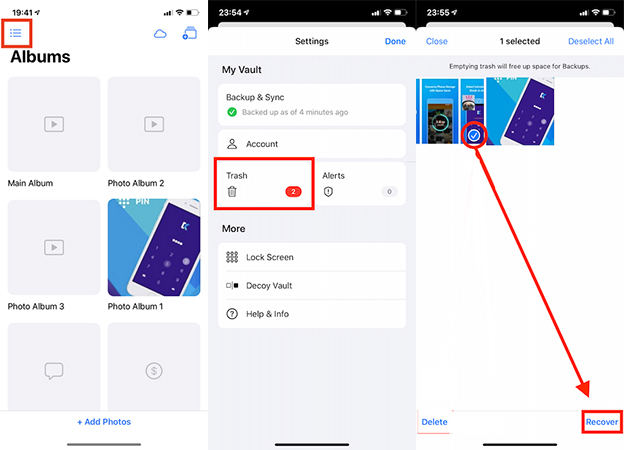
Way 2: Recover Deleted KeepSafe Photos via Reinstall the APP
Recovering deleted KeepSafe photos via reinstalling the app works by leveraging the cloud backup that KeepSafe maintains for its users. When you reinstall the app and log in with your account, KeepSafe retrieves your data, including photos, from its cloud servers. This method is particularly useful if the app has malfunctioned or if the photos were lost due to an app-related issue. However, you do need the cloud backup feature enabled and were using KeepSafe Premium for this method to be effective.
Here are the steps:
- Uninstall the KeepSafe app from your device.
- Reinstall KeepSafe from your device’s app store (Google Play Store for Android or Apple App Store for iOS).
- Log into your KeepSafe account with your credentials.
- Allow the app to sync and restore your photos from the cloud backup.

Way 3: Recover Deleted KeepSafe Photos with RecoverGo
If you’re seeking to recover unlimited photos without any restriction, iToolab RecoverGo (iOS) stands as your ultimate solution. This robust tool is engineered to provide a comprehensive approach to iOS data recovery, transcending the confines of traditional in-app recovery methods. Its versatility makes it an indispensable tool for various data loss predicaments, whether due to accidental deletion, app malfunctions, or system issues. Tailored specifically for iPhone users, RecoverGo (iOS) not only offers a high success rate in retrieving lost memories but also ensures a user-friendly experience.
✨ Recover without Backup – Can recover your important app data even without a backup.
✨ Restores Various Data Types – Can restore various types of data, from images and videos to more.
✨ Preview and Selectively Recover – Once the tool recovers all your data, you can preview and select only the app data that you want to recover.
✨ High Success Rate – The turnover for RecoverGo iOS is highly successful, and you won’t be disappointed with its workings.
Step 1 Launch the RecoverGo (iOS) on your computer and connect your iOS device. Select the “Recover Data from iOS Device” option.
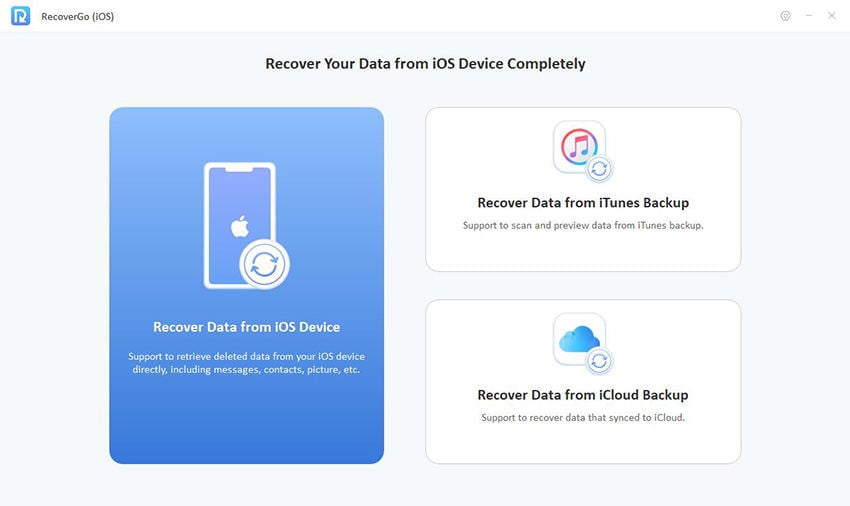
Step 2 Select the types of data you wish to recover. In this case, focus on photos or any other specific data types you need.
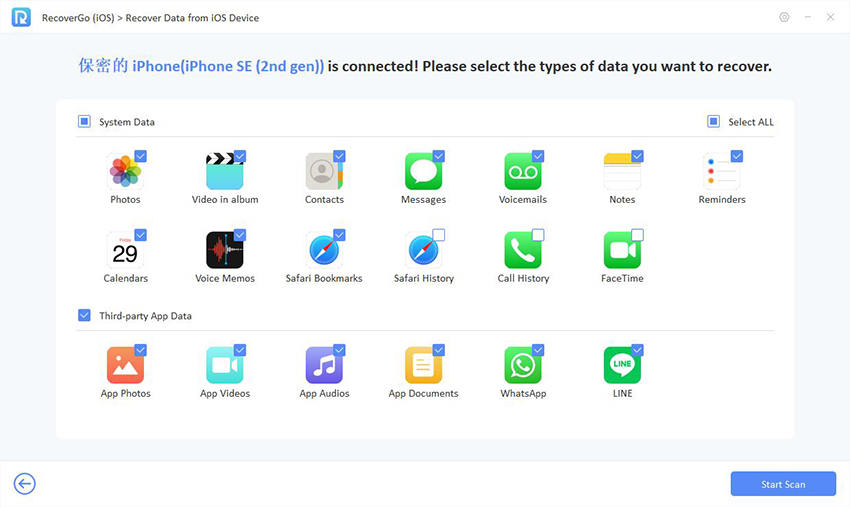
Step 3 Preview the data that the software has found. This step allows you to verify and choose the exact items you want to recover.

Step 4 Execution and Transfer: Recover the selected data to your PC and then import them back to your iPhone, restoring your lost memories.

FAQs about Data Stored on KeepSafe
Here are some common questions about KeepSafe data.
Q1: What happens if you delete the KeepSafe app?
When you delete the KeepSafe app from your device, the photos and videos stored in the app are not automatically deleted. However, access to these files is lost until you reinstall the app and log in with your credentials. It’s crucial to ensure that your data is backed up in KeepSafe’s cloud storage to prevent permanent loss.
Q2: Can I access my KeepSafe from another phone?
Yes, you can access your KeepSafe account from another phone. Simply download the KeepSafe app on the new device and log in with your existing account credentials. This will allow you to access all your photos and videos that are backed up on KeepSafe’s cloud storage, ensuring seamless access across multiple devices.
Q3: Are KeepSafe photos safe?
KeepSafe photos are generally considered safe due to the app’s security features, including PIN protection, encryption, and secure cloud storage. However, the security also depends on user practices, such as choosing a strong password and not sharing account details. Regular updates and cautious use enhance the overall safety of your KeepSafe photos.
Final Verdict
KeepSafe is a magical tool for safeguarding personal photos and videos, but even with the best apps, data loss can occur. For those wondering how to recover deleted photos on KeepSafe, especially on iOS devices, RecoverGo for iOS emerges as a highly recommended solution. It offers a comprehensive data recovery, ensuring that your precious memories are never truly lost, regardless of the situation.






