Accidentally deleted an important document, memo or note from your iPhone? It can create a lot of stress and panic. Luckily, there are ways to restore data that have been permanently deleted from your device. In this article, we will discuss how to recover permanently deleted notes iPhone. We will explain the different methods available for this purpose as well as the best one among them. So if you too have lost notes or a document, keep reading to find out how you can recover it!
Are Apple Notes Permanently Deleted?
If this folder has already been emptied or the notes are more than 30 days old, then your data might be lost for good. But fear not, because even when notes are permanently deleted from iCloud, there may still be a way to recover them. With a powerful iPhone recovery tool, it may still be possible to locate and recover permanently deleted notes iPhone, giving hope to users in desperate situations.
The Simplest Way to Recover Permanently Deleted Notes iPhone
If you have accidentally or permanently deleted important notes from your device, look no further than RecoverGo (iOS) by iToolab. It is the smartest and simplest way to recover your lost data. It offers different recovery modes specifically adapted to suit all kinds of scenarios. Thus, guaranteeing great results by handling any type of data loss. In addition, iToolab RecoverGo (iOS) also offers a preview before recovery, enabling you to select which notes you want to recover and restore them in one go.
Key Features:
✅ iToolab RecoverGo (iOS) supports data recovery of almost all major data types, be it notes, photos, videos, audios, documents, and more.
✅ It also offers secure, risk-free recovery; the data will not be re-written or altered during recovery.
✅ It is compatible with all versions of iOS and requires no technical skills to use.
✅ A user-friendly dashboard makes it easy for users to quickly navigate through RecoverGo (iOS)’s features.
✅ The software also offers an extended preview feature, allowing you to view recovered files before restoring them onto your device.
How to recover permanently deleted notes on iPhone 14/13/12/11:
Here’s the step-by-step guide to recover deleted notes on your iPhone for your convenience:
Step 1 Launch the tool on your computer and hit the “Recover Data from iTunes Backup” option.
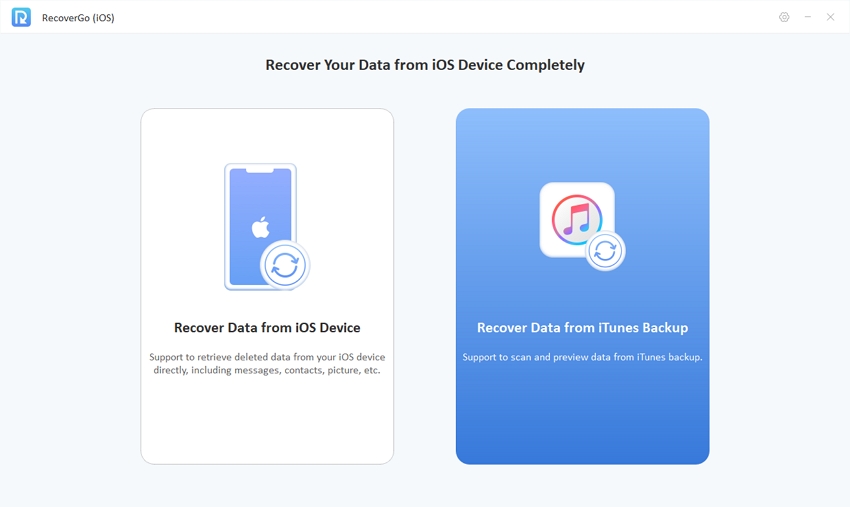
Step 2 Now, select the iTunes backup from the list of backups available.
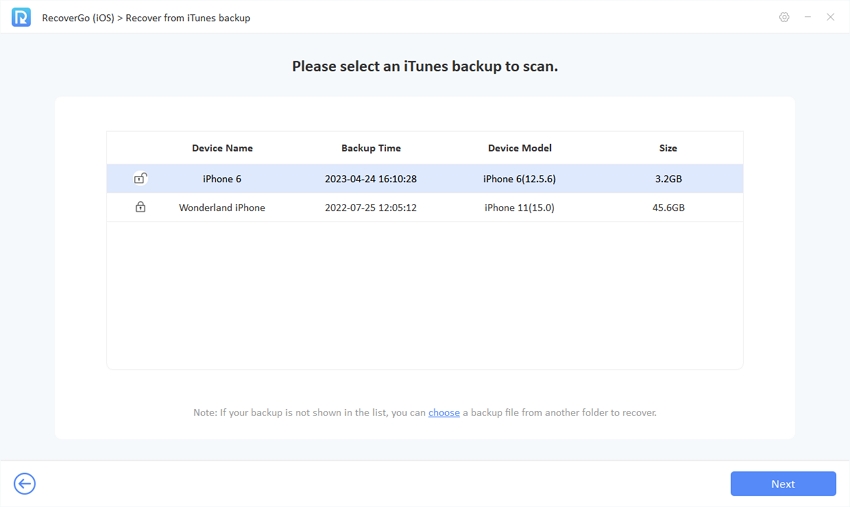
Step 3 Select the data type you need to recover. Once done, click on “Start Scan” to let the tool scan your data from iTunes backup file.
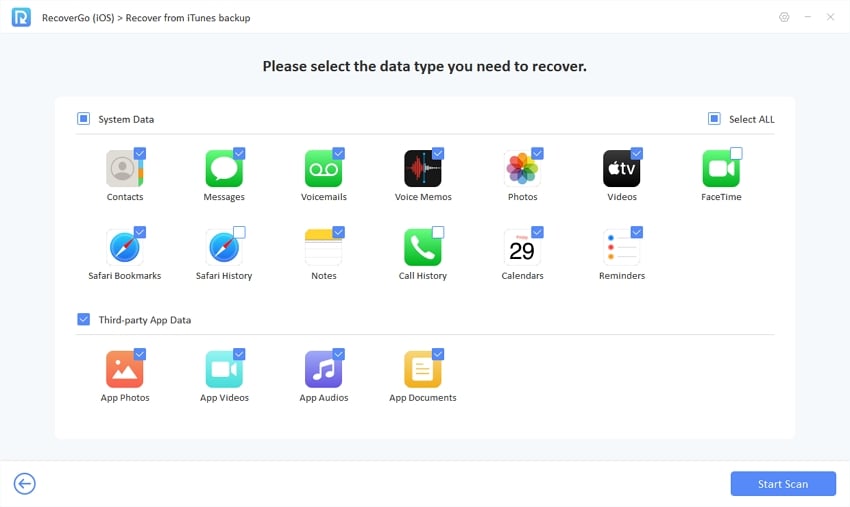
Step 4 Preview the scanned data and click on the files to recover them selectively.
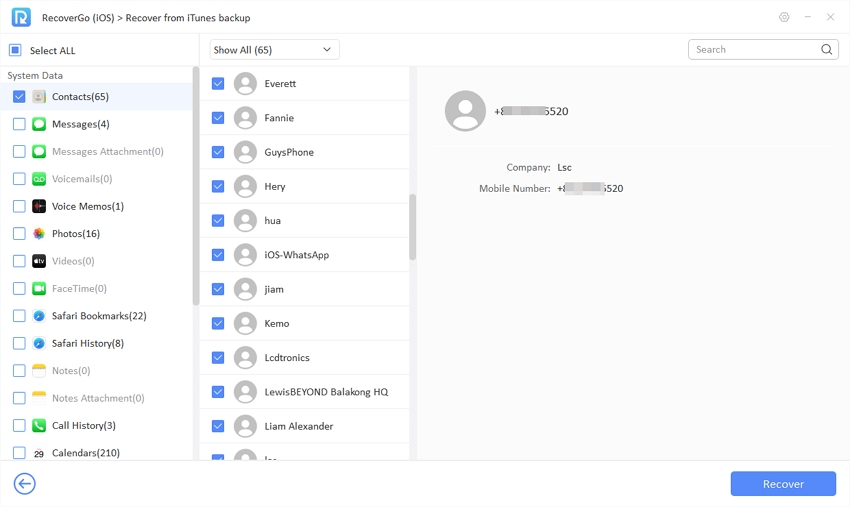
👍 Pros of using iToolab RecoverGo (iOS):
1. View all detailed data backed up in iTunes;
2. Selectively restore data from iTunes backup;
3. Will not overwrite existing data on your iPhone;
How to Restore Permanently Deleted Notes from iTunes Backup
Here in this section, we’re going to explore how you can restore permanently deleted notes from iTunes backup using only iTunes.
1. The first step is to open iTunes and connect your device. Wait till the Apple icon appears, then click on the iPhone icon.
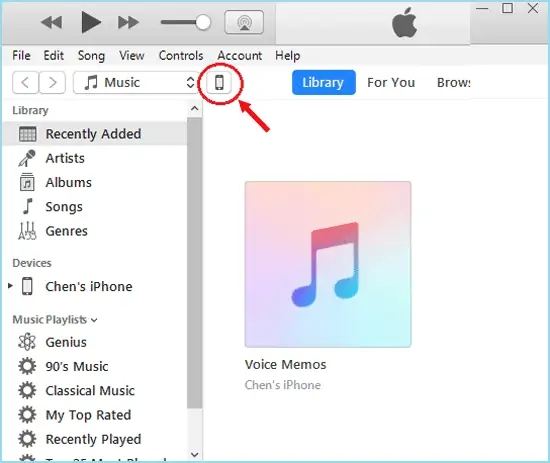
2. Select Summary on the left top bar and choose the “Restore Backup” option.
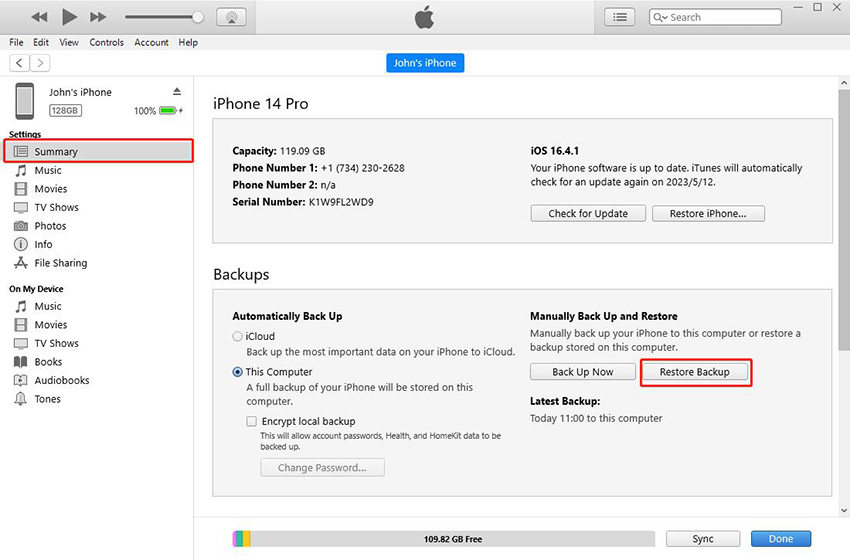
3. You will be asked to disable the “Find my iPhone” feature (if it is enabled already).
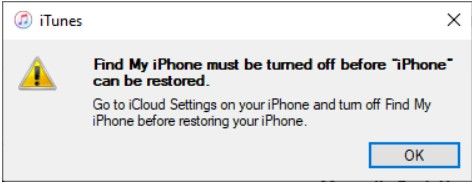
4. Once done, select the backup from the drop-down menu and hit “Restore”. Simply wait for the process to get finished.
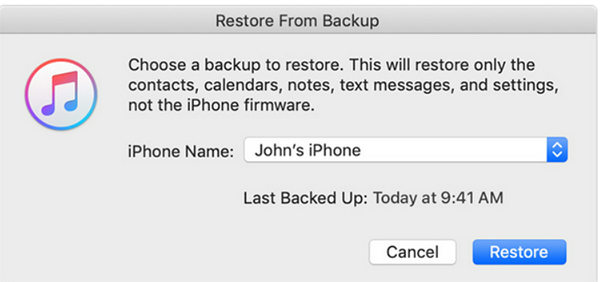
📛 Cons of using iTunes to restore backup:
1. You cannot preview what has been backed up in iTunes;
2. There is no possibility to restore backup data one by one, only a complete backup;
3. Take long time to restore, sometimes up to 2-3 hours.
Final Words
When it comes to data recovery on iOS devices, there are many options that you can use. But RecoverGo (iOS) is the most reliable and comprehensive data recovery solution available. With its easy-to-use interface, you can recover permanently deleted notes iPhone with original quality, along with any other lost or deleted data. It is a safe, secure, and fast process that ensures all your deleted data stays out of the clutches of hackers or snoopers. If you ever need to recover permanently deleted notes on your iPhone, you should definitely try iToolab RecoverGo (iOS).








