In the fast-paced world of digital communication, Viber has become a popular messaging app for iPhone users. However, accidental deletion or device issues can result in the loss of valuable Viber messages. If you find yourself in such a situation, fear not!
This comprehensive guide will show you how to restore Viber messages on iPhone, ensuring that no essential conversations or media are lost forever. This step-by-step tutorial will help you recover your deleted Viber chats, photos, and videos, providing you with peace of mind and preserving your digital communication history.
Can You Restore Deleted Viber Messages?
Yes, you can restore deleted Viber messages owing to different methods. If you are wondering, how can I recover deleted Viber messages? You can quickly recover your messages if you have created a chat history backup. Otherwise, you will need to rely on third-party tools like RecoverGo (iOS). We have listed a few of them below, so stick to the guides below to restore Viber messages with 100% guaranteed success.
How to Retrieve Deleted Messages on Viber iPhone from Local Backup
The most straightforward way to retrieve deleted Viber messages is from a Viber backup. The Viber app has a feature that allows its users to back up their chat history. Make sure you have a local backup before using this method.
To back up chat history on Viber:
- Launch the Viber app on your iPhone, tap on the three dots icon, and navigate to Settings by tapping on the icon.
- Go to Account > Viber Backup.
- Choose if you wish to back up your Photos and Videos too and hit Back up to begin the process.
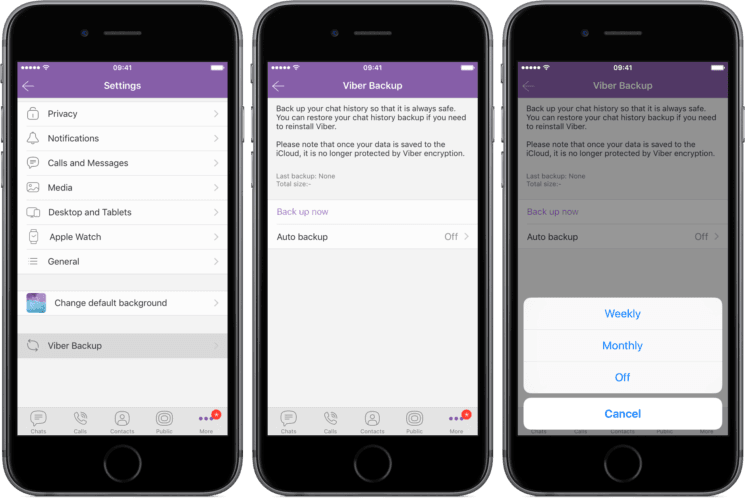
To retrieve deleted messages on Viber from a local backup, follow these steps:
- Ensure you have regularly backed up your Viber chat history using the Viber app on your iPhone.
- Uninstall Viber from your iPhone and reinstall Viber from the App Store.
- Once installed, sign in to your iCloud account and select “Restore now“.
- Wait for the restoration process to complete. Once done, your deleted Viber messages, including photos and videos, should be restored to your iPhone.
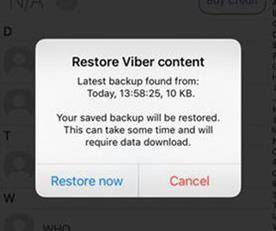
How to Retrieve Deleted Viber Messages on iPhone via RecoverGo
If you have accidentally deleted your Viber messages on iPhone and don’t have a backup, don’t worry. With iToolab RecoverGo (iOS), a professional iPhone data recovery software, you can easily restore your lost Viber messages without a backup. This powerful tool can scan your iPhone directly and extract deleted Viber messages, allowing you to recover them with just a few clicks.
RecoverGo (iOS) offers several key features to help you effortlessly recover deleted data from your iPhone/iPad/iPod touch:
✨ Comprehensive Data Recovery: It can recover all major data types such as messages, photos, videos, contacts, call history, notes, voice memos, and more
✨ Selective Recovery: You can selectively recover the specific data you want instead of restoring the entire backup, saving you time and storage space.
✨ Preview Functionality: It allows you to preview the recoverable data before performing the recovery, ensuring you can check the details and quality of the files and choose the ones you need.
✨ Compatibility with Latest Devices and iOS: RecoverGo (iOS) is fully compatible with the latest iPhone models, including iPhone 14, and supports the latest iOS version, iOS 16.
Step-by-Step Guide to Using RecoverGo iOS
Follow these simple steps to recover your deleted data from your iOS device using RecoverGo iOS.
Step 1 Download and Launch RecoverGo iOS
Visit the official website and download RecoverGo iOS. Once downloaded, install and launch the program on your computer. Select the “Recover Data from iOS Device” option.

Step 2 Connect Your Device to the Computer
Use a reliable Lightning to USB cable to connect your iOS device touch to the computer. Ensure a stable connection and tap “Trust” on your device if prompted.
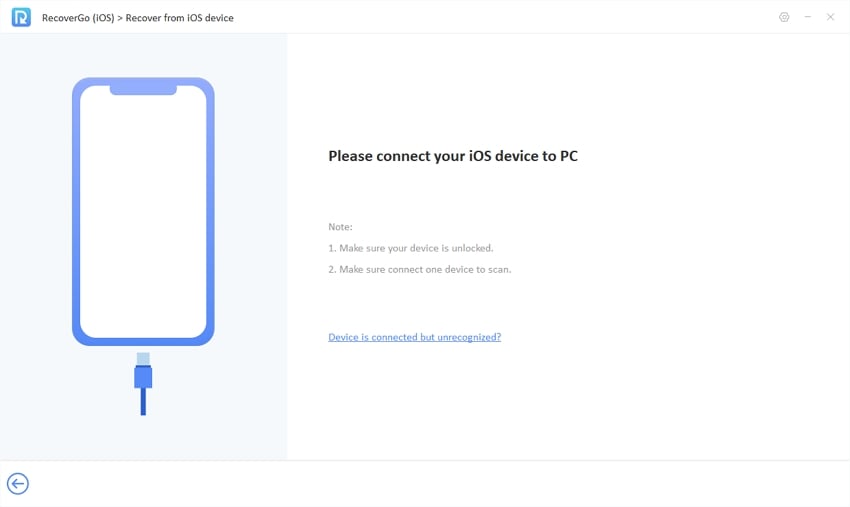
Step 3 Select Data Type to Recover
RecoverGo iOS will display all available data types for recovery. Choose the specific data type you want to recover.

Step 4 Scanning Data on the Device
The program will automatically detect and analyze the connected device, preparing for data extraction. It will perform a comprehensive scan to retrieve the selected data.
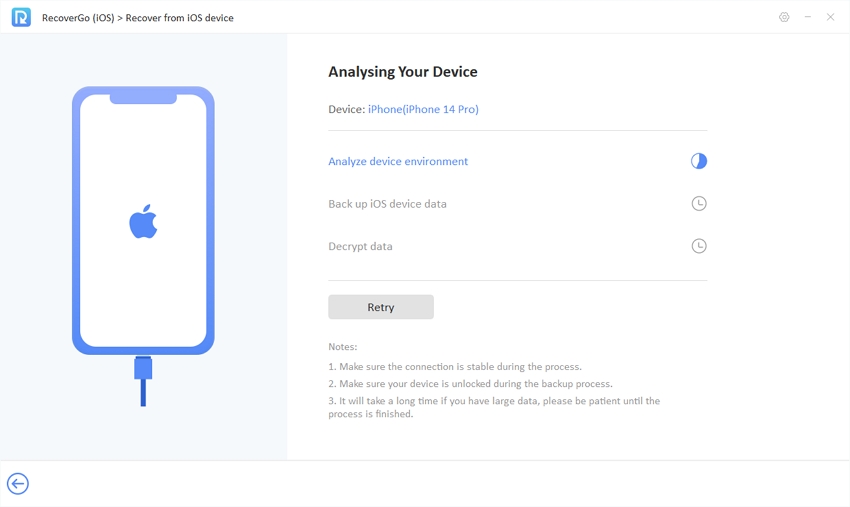
Step 5 Preview and Recover from Device
After the scanning process is complete, you can preview the recoverable data. Select the desired files and click the “Recover” button. Wait for the data export process to finish, and then you can access the recovered files on your computer.

How to Recover Viber Messages After Reinstalling with iCloud Backup
iCloud allows you to back up your iPhone data to Apple’s cloud storage service. By enabling Viber backup in iCloud settings, you can easily restore your Viber messages after reinstalling the app on your iPhone. Here are the steps to recover Viber messages using iCloud backup:
- Go to Settings > [your name] > iCloud > iCloud Backup. Check if there is a backup that contains your deleted Viber messages.
- Reset your iPhone by following Settings > Gnenral > Transfer or Reset iPhone > Erase All Contents and Settings.
- Follow the instructions and choose “Restore from iCloud Backup” on the Apps & Data screen.
- Sign in to your iCloud account and choose the iCloud backup that contains the deleted Viber messages. Wait a few minutes until the restoring process completes.
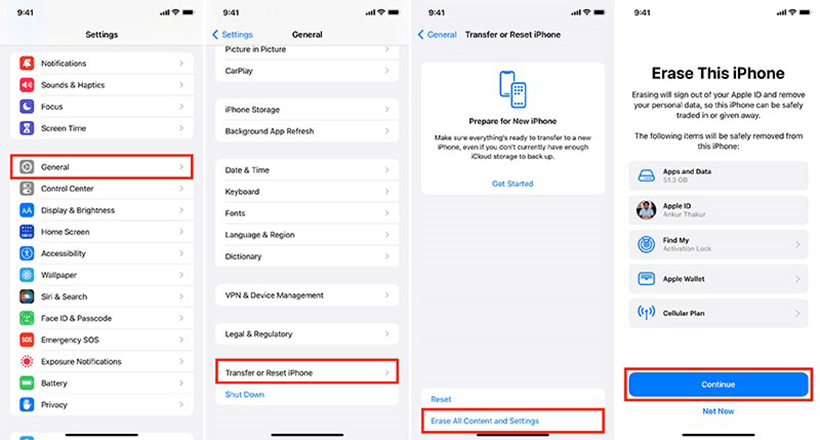
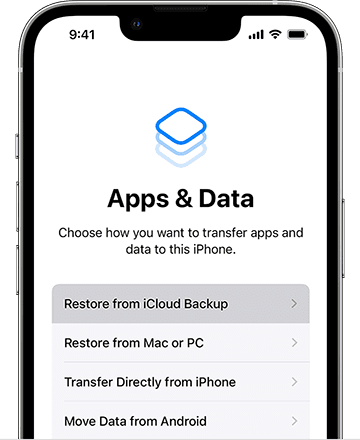
How to Recover Deleted Viber Messages on iPhone with iTunes Backup
iTunes enables creating a backup of your iPhone data on your computer using Apple’s media management software, iTunes. Utilizing an iTunes backup can recover deleted Viber messages on your iPhone. Here are the steps to recover deleted Viber messages using iTunes backup:
- Use a USB cable to connect your iPhone to the computer and launch iTunes. When your device appears in iTunes, click the device icon and navigate to the Summary tab.
- Select “Restore Backup” and choose the backup file containing your deleted Viber messages.
- Click “Restore” and wait for the process to complete. Once the restoration is finished, you can check your Viber messages on your iPhone.
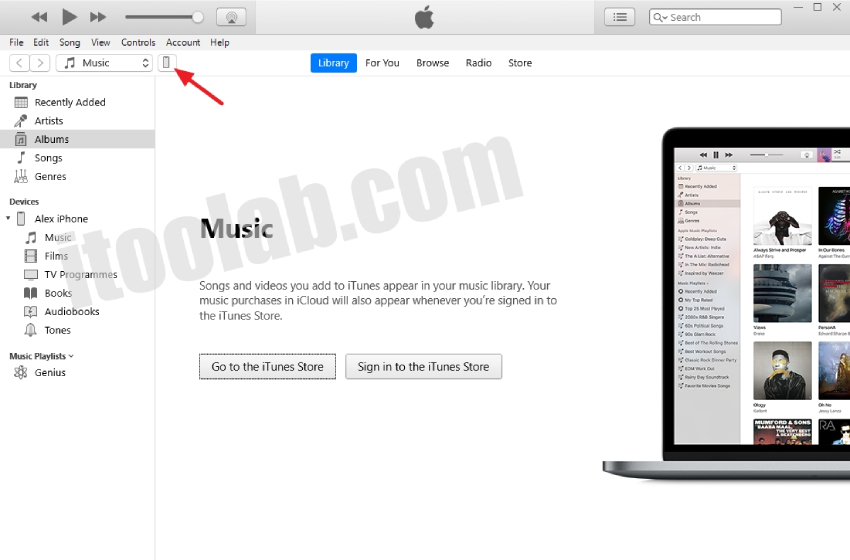
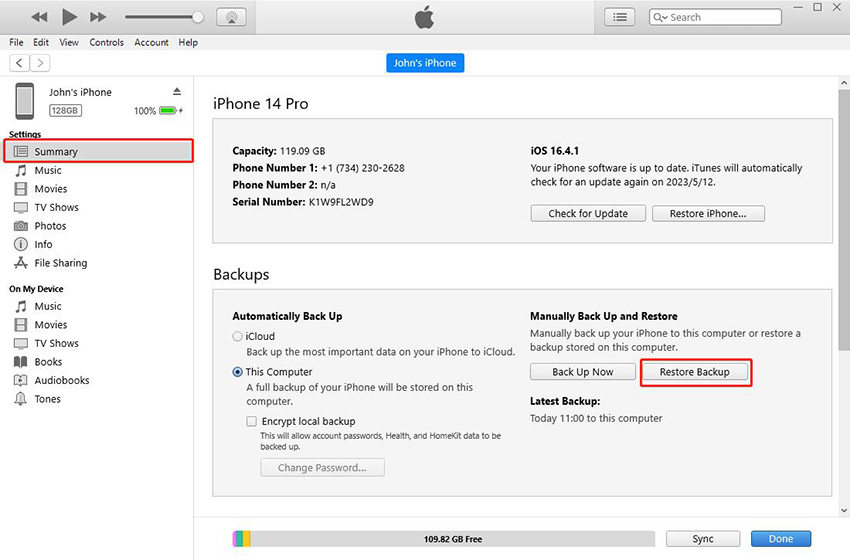
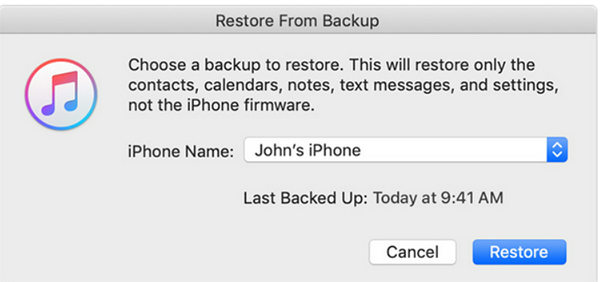
FAQs About Viber Messages on iPhone
Q1: Why Did all my Messages Disappear on Viber?
Viber stores messages locally on the device, so messages will be lost if you uninstall the app or switch to a new device without backing up your chat history.
Q2: Does Uninstalling Viber Delete Messages?
No, uninstalling Viber does not delete your messages from Viber’s servers but removes your local chat history from your device. However, your contacts, groups, communities, channels, stickers, Viber Out plans, and credit will remain unaffected.
Q3: Where are Hidden Chats on Viber?
Hidden chats on Viber can be found by accessing the Search icon on the Chats screen. Enter the contact’s name or the 4-digit PIN code for the hidden chat. Tap on the contact’s name or profile picture, and if prompted, enter the PIN code. The confidential conversation will then be displayed.
Wrapping Up!
If you have accidentally deleted your Viber messages on iPhone and are wondering how to restore Viber messages on iPhone, you can rely on various methods mentioned in this article. However, we recommend using RecoverGo (iOS) by iToolab for an efficient recovery process. With RecoverGo, you can retrieve your lost Viber messages and other data types even without backup, ensuring a hassle-free recovery experience.






