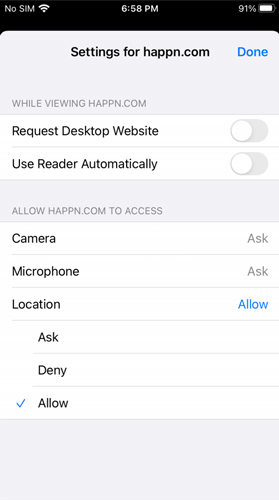Happn is a dating app that connects people around the globe and shows potential matches. If a person passes by on the street, then Happn will automatically place that person’s profile at the top of the feed so that you can save their profile and chat with them later.
In this article, you will learn how to change location on Happn and also learn the GPS spoofing for this app so that no one can have your real-time location.
Can You Change the Location On Happn
Yes, you can change the location on Happn because it is a location-based app that uses GPS to follow a person under 250m distance. You will have a restriction on the limited area, so you cannot expand that, but it would help if you want to change the location of Happn and place another location for specific matches.
How To Change Location In Happn
There are a couple of ways to change location in Happn. One is to change location from the app, and the other is from the website. It has the most straightforward steps, so let’s start learning each according to your supported iOS and web browser.
- 1. Change Location In Happn On Android
- 2. Change Location In Happn On iOS
- 3. Change Location In Happn On Chrome Desktop
- 4. Change Location In Happn On Safari Desktop
- 5. Change Location In Happn On Safari iOS
Change Location In Happn On Android
If you are an android user and looking to change location on Happn for perfect matches, then follow the steps below:
Step 1: Open settings from the app drawer of your android phone.
Step 2: From the menu, tap Applications and select Happn from the application list.

Step 3: Tap permissions and go to the location tab.
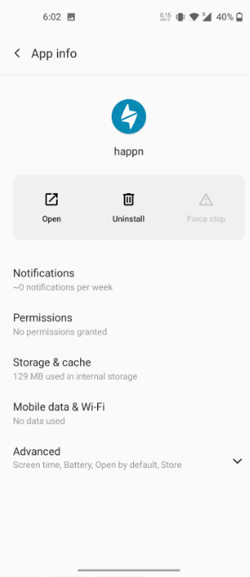
Step 4: Switch the location permission to Allow All The Time.
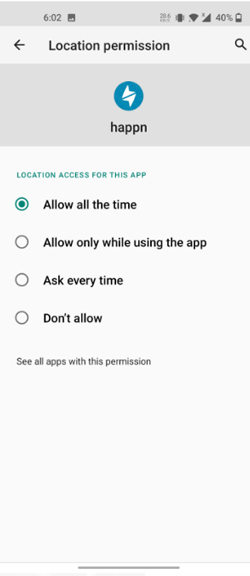
Change Location In Happn On iOS
For location access, you first need to log in to your Happn account to enable location services. Let’s follow the steps to change the location from iOS.
Step 1: Open Settings from the home screen of your device.
Step 2: Scroll down and tap Happn from the application list.
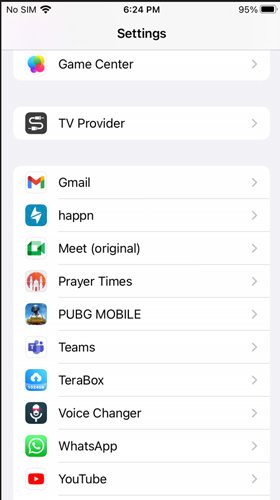
Step 3: Tap Location and then move the location access to Always.

Change Location In Happn On Chrome Desktop
If you use a chrome browser, follow the steps to change the location on Happn.
- Navigate to the Happn webpage.
- It will have a padlock icon on the top left of the screen, so tap it and hit Location.
- Switch the setting to Allow.
Change Location In Happn On Safari Desktop
Follow the steps and change the location on Happn if you use safari desktop.
- Open Safari from your PC and go to Preferences.
- Now, click Location and scroll down to open Happn.
- Transfer the location permission to Allow.
Change Location In Happn On Safari iOS
If you haven’t downloaded the Happn app on your iOS device, then you can also use Safari to change the location on Happn.
- Navigate to the Happn webpage and tap the Aa icon on the left-hand side of the URL.
- Tap Website Settings and scroll down to Location.
![fake location on happn desktop]()
- Move the location settings to Allow and hit Done to complete the process.
![fake location in happn desktop]()
How To Expand Search Area On Happn
There is no option to expand the search area directly on Happn because it is limited to a 250m radius. Still, it is possible with a location spoofer that changes the location wherever you want. There are many location changers available on the internet, but iToolab AnyGo is the best one so far to achieve the match from wherever you want.
iToolab AnyGo is one of the fastest location teleporters that quickly change your location to your desired one. You can simulate the GPS movement without downgrading the location speed. This software is specially designed for the location-based app to provide you with the best spoofing for every app. The biggest highlight is that it has a joystick controller for the best placement on the map. You can choose a specific area and move the location with the joystick.
You can pause and resume the location at any time, and the traveling speeds vary from 3.6km/h to 100km/h depending on the source, such as walking or driving. It is best for location-based games to avoid geographical restrictions. Follow the steps and learn how to use this extraordinary software for the Happn app.

168,282 people have downloaded it.
- Change GPS location on iPhone/iPad in clicks (No Jailbreak).
- Simulate GPS movement along any custom path with joystick.
- Collect and import popular GPX route files for next use.
- Mock GPS location on up to 15 devices simultaneously.
- Works well with location-based social apps and AR games.
- Fully support the latest iOS 26/Android 16.
Step 1: Download and install iToolab AnyGo on your PC. Launch the software and checkmark the disclaimer. Click Start to begin.

Step 2: A new window will appear where you must connect your device via the original data cable to your PC. If you are using an iPhone, then you must unlock the phone and tap Trust device to establish connections. Click Next to proceed to the following window.
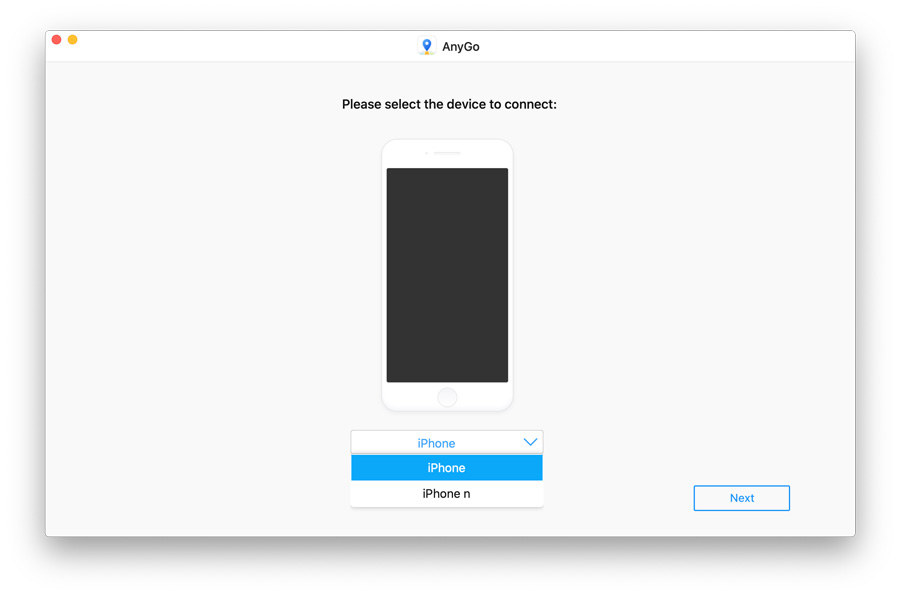
Step 3: On the left-hand side, search where you want to move and hit Go on the location window to convert your location within a click. You can drag the slider to vary the speed of location changes.

You are now ready to launch Happn because iToolab AnyGo has extended the location, which was limited to a few meters. Launch Happn and start looking for the matches.
Related Questions
Q1: Which country uses Happn most?
Brazil is the country in which the people are using Happn the most. Happn is getting the most traffic from Brazil, about 50% and above. The second most user of this app is Argentina.
Q2: How do you explore the map on the Happn app?
Please tap on the map to make it bigger and zoom in on the place from where you are operating. A preview will appear from the bottom, displaying the number of available profiles that have just passed close to you.
Conclusion
Many dating apps are available, but if you are using Happn and need to spoof or change your location, then use iToolab AnyGo, the best professional software for masking location. It makes location changing easier than ever before, and you will never get caught.