We often need to change the location on our Android devices to find a way out of the geographical restrictions, enjoy games in multiple locations, or access different region-restricted content. It is a must for many people, and they need a reliable tool that can help them change the location of their Android devices. In this article, we will discuss how you can change your location with and without a VPN.
How to Change GPS Location on Android without a VPN
If you want to change your current location to the desired one on Android, a VPN is not enough because most VPNs only change your IP address, and the GPS location remains the same. In such a case, you can easily get caught by the game you are playing, online streaming platforms, etc. Therefore, your account can get banned, or you can get penalized. Therefore, if you want to change your location on Android, you need to use a location changer/spoofer.
You can use the Fake GPS GO application on your Android device. It is available on the Play Store, so you can download it without any hassle. You can easily select the desired location on the app. It is quite precise, and there is no way you can get caught.
Most importantly, you can also move your location using the joystick. It pretends your walking or driving movements to make everything look natural. You can also save your favorite routes and use them whenever you want.
Step 1: Download and install the application from the Play Store.
Step 2: Open the application. When you open the application first time, you need to allow it to access your device location.
Step 3: Once the application gets access to your location, you will see it on the map. Using your fingers, you can move to the desired location.

Step 4: Once the location is set, tap the Play button. It will instantly change your current location to the selected one. The best part is that you can move your location using the joystick.

Fake GPS Location Spoofer is an application for Android, but if you want to change your location on iPhone or iPad, you need to use another application, i.e., iToolab AnyGo. Install the application on your computer (Mac or Windows) and change your location without getting caught. It is a reliable application that works for all geo-restricted applications, games, and content.
How to Change Location on Android Play Store with a VPN
If you want to change location on Android Play Store, you need a VPN. It will change the current region to the desired one, and then you can access the applications or do whatever you want. There are various Android applications available on Android Play Store, and you can choose a suitable and reliable application for this purpose.
Surfshark is a fast and reliable VPN you can use on your Android device. It can help you change the location on Android Play Store. It ensures optimal privacy and security and protects your critical information. The best part is that it has 3200+ servers worldwide, so you can select the desired region and work at an exceptional speed.
Step 1: Download and install the application on your Android device.
Step 2: Open the application and select the desired location. Tap on the Connect button, and you are ready to do whatever you want without any restrictions.
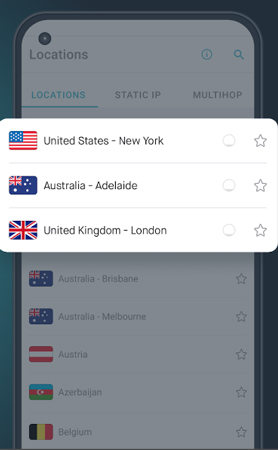
Benefits of Changing Location on Android Phone
By changing your location, you can access the content that is actually banned in your region. Moreover, you can also access the content that is available in specific regions only. It removes all the barriers and allows you to enjoy yourself to the fullest.
1. Play Games at Any Location
Some games, such as Pokemon Go, are based on geographical location. You need to move on the map to catch pokemon, have a pokemon battle, and enjoy other features of the game. When you are restricted to one location only, you cannot have a wide variety of Pokemon. Plus, you need to move from one place to another place to play the game.
By using a location changer, you can change the location in real time. You can also walk or drive on the map and enjoy the game to the fullest without any restrictions.
2. Maintain Privacy
If you have shared your location with anyone, then you might be worried about a privacy breach. But with the location changer application, you can change your location and maintain your privacy.
3. Protect Sensitive Information
While using the internet, there are always chances of information leaks. Your information, such as the region, IP address, and other things, is exposed to hackers and scammers. Thus, you need to protect your information on your own, and a location-changing app is the best way to do that.
4. Prank Your Friends
If you want to prank your friends and family, you can fake your location and make them fool using a location changer. It can also help you surprise people by selecting the desired location and sharing it on social media in real-time.
Related Question You May be Interested
Q1: Why is my location wrong on my Android phone?
First, you need to make sure that the location service is turned on; otherwise, it will show you the wrong location. If your location is still wrong, restart your device; there could be a bug. Make sure the internet connection is also stable. If you have tried everything and nothing worked, there could be an issue with the phone’s GPS.
Q2: How to set location on an Android phone?
On an Android phone, you can set the desired location using Fake GPS Go. Download the application and select the desired location.
Q3: How to change GPS location on iPhone?
If you are using an iPhone, then iToolab AnyGo is the best solution to change GPS location. It allows you to select any location you like, save routes, and move on the map without getting caught. It is quite easy and beginner-friendly.

168,282 people have downloaded it.
- Change GPS location on iPhone/iPad in clicks (No Jailbreak).
- Fake POGO GPS on Android and iOS devices.
- Simulate GPS movement along any custom path with joystick.
- Mock GPS location on up to 15 devices simultaneously.
- Works well with location-based social apps and AR games.
- Fully support the latest iOS 26/Android 16.
Final Words
Changing location on an Android phone is possible, and you can do it without any hassle. By using a location changer application, you can select any location you want and spoof the original location. You can use Fake GPS Go on your Android phone. But if you are using an iOS device, you can try iToolab AnyGo. It is an exceptional tool that will help you spoof your location without getting caught.

