Instagram is one of the largest and most popular social media where people can post and view videos and images of others. There are many features and one of them is to share your location and a live location.
Have you ever wondered how to target particular nations for your posts or change your location settings? You might choose to prevent Instagram’s algorithm from influencing your experience according to where you are. You’re on the right page.
Finding the correct options for Instagram location settings, however, could seem confusing if you are new to Instagram. But don’t worry, I’ll walk you through every step of changing the region of your Instagram account in this in-depth guide.
Part 1. Why You Should Change Your Instagram Location
There are also other reasons why you would want to change Instagram location settings.
◾ Find local posts, stories and events: Whenever there is a change location, there are additional posts, stories and events in the geographical region; and this enhances the interaction of the users with the application.
◾ Targeted Ads and Recommendations: Changing location that makes a significant impact on the usefulness of Instagram as you are now able to get ads and recommendations that are worth your advertising.
◾ Audience Relevance: If you’ve moved or are traveling, updating your location makes sure that your content reaches the right audience, enhancing your engagement.
◾ Explore Trends: Adjusting your location allows you to see trending content in different areas, giving you a broader perspective and new ideas for your own posts.
◾ Other types of content can be accessed: Change your location on Instagram to access unique content from a specific country or region, explore content created by locals, or discover new markets for business. Some features, like Instagram Music, may not be available in certain locations, so change your location for access.
◾ Privacy and Security: Sometimes, changing your location can help protect your privacy by not revealing your actual whereabouts.
◾ Instagram Locations aid in the Increase of Engagement: One of the common concerns regarding the progress of social media efforts is the ability to measure engagement from the target users. Thus, it is worth mentioning that only the posts with Instagram Locations consumption increase 79% engagement than posts without any tags.
Part 2. How to Change Instagram Location Settings
Do you want to change your location on Instagram? You can display a location on business accounts, unlike personal profiles. By converting to a business profile, you can quickly change your location if you don’t mind your account being visible to the public. Here’s how to change region on Instagram:
Step 1: Open your profile on Instagram and click on the icon with three horizontal lines in the upper right corner.
Step 2: Under Settings and Privacy, in Creator Tools and Controls, select «Switch account type» and «Switch to business account».
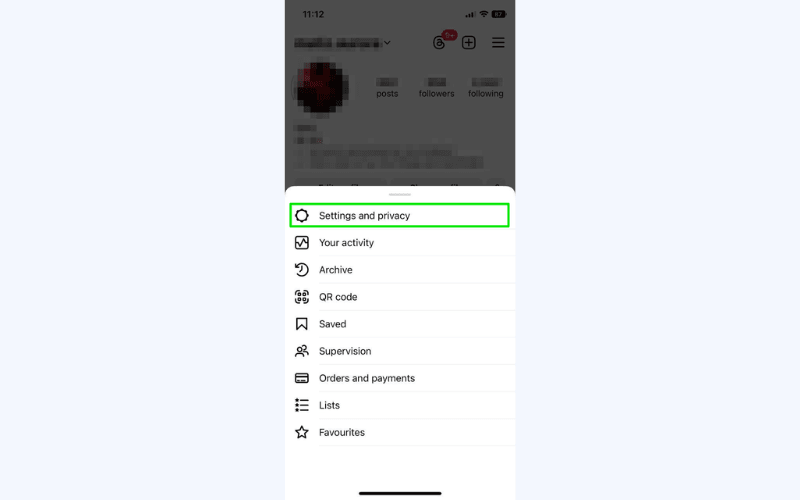
Step 3: Enter your preferred location after selecting Edit Profile > Contact Options > Business Address.
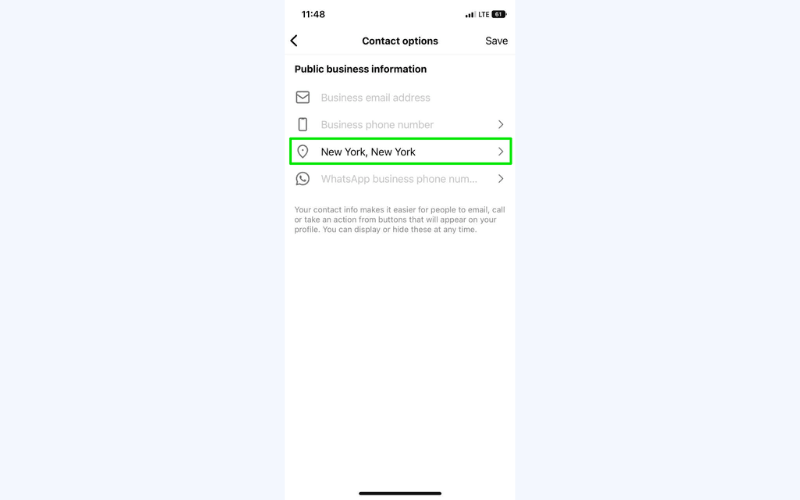
Step 4: Verify the modifications, and you’re done!
Part 3. Best Way to Set a Custom Location on Instagram
If you want to discover how to set a custom location on instagram the easy way is, iToolab AnyGo. This powerful location changer allows you to mock your GPS location with just a few clicks. With AnyGo Location Changer, you can simulate movement along custom paths using its joystick feature, making it perfect for sharing unique locations without leaving home. It supports both iOS and Android devices and works seamlessly with social apps like Instagram, ensuring your fake location goes undetected. Highly recommend using AnyGo for a hassle-free and effective way to set a custom location on Instagram!

168,282 people have downloaded it.
- Top-notch iPhone/iPad location changer without jailbreak.
- Fake GPS Pokemon Go on Android and iOS devices.
- Simulate GPS movement along any custom path with joystick.
- Fully support the latest iOS 26/Android 16.
- Collect and import popular GPX route files for next use.
How to Set a Custom Location on Instagram with AnyGo
Step 1 Download and install iToolab AnyGo on your Mac or Windows computer first. Next, choose your device by clicking “Start.”

Step 2 After selecting the “Teleport” symbol in the top-right corner of the screen, enter the destination you wish to teleport to. Select “Search.”

Step 3 The system will record the new desired location. To teleport, click “Go.”

Part 4. Other 2 Possible Ways to Change Region on Instagram
Way 1. Change Your Account’s Language Settings
How to change regions on Instagram can also refer to changing your Instagram language. If you switch the language on Instagram, you’ll see that your explore page changes accordingly. Such as when you use Deutsch language, the majority of German content will appear.
Step 1: Tap your profile picture in the bottom right corner of the screen to access your profile.
Step 2: Click the three horizontal lines in the top right corner to open the menu.
Step 3: Under “Your app and media,” tap on “Language” or “Language and Region.”
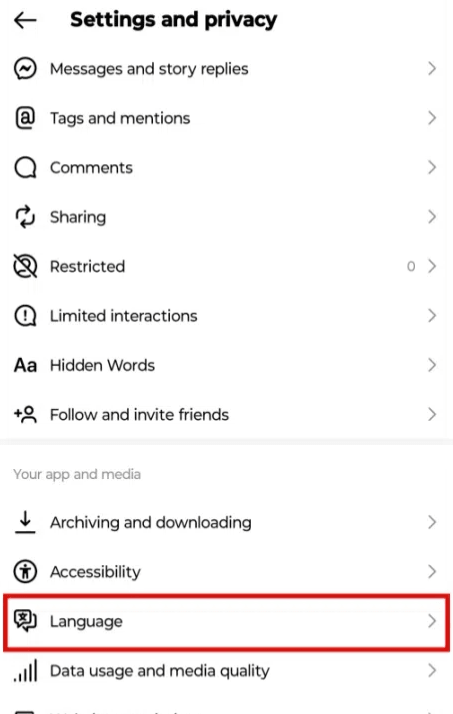
Step 4: From the list of available languages, select the one you’d like to use and a popup will appear click change.
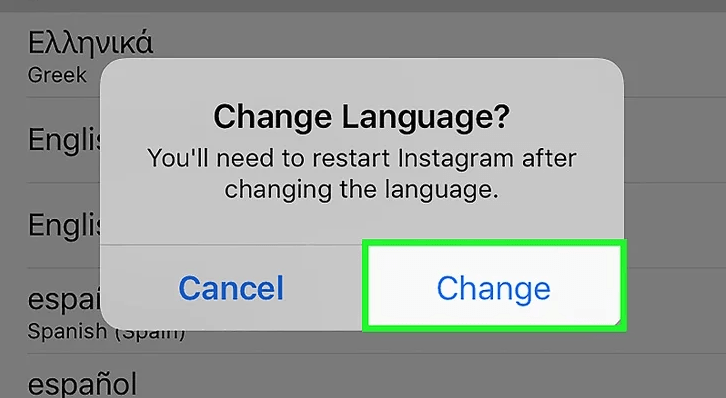
Way 2. Use a VPN (Virtual Private Network)
To “change Instagram location settings” simply install any VPN on your mobile. There are many VPNs available and some work well and some are not as good. So you need to find a reliable VPN that will change your location according to your country. That’s how you can change instagram location settings.
Step 1: Choose a trusted VPN provider which has servers for the location of your choice.
Step 2: Download the VPN application for your device from the app store or the play store.
Step 3: After that, use this app to connect to a server located in any country that you chose from the list you had opened.
Step 4: After doing this go to Instagram and open the application, your location will be that of the server you selected.
Conclusion
Changing your Instagram location settings can help you enjoy a more personalized experience. Whether you adjust your language or use a VPN, these methods allow you to customize how you interact with the app. For an even easier way to set a custom location on Instagram, we recommend iToolab AnyGo Location Changer. This simple tool lets you fake your location effortlessly, making it perfect for sharing unique spots without any hassle.
One Click to Change Instagram Location
389,390,209 people downloaded


