GPS location tracking apps have become increasingly popular as more applications and websites are restricted to specific regions. Additionally, some popular games like Pokemon Go require players to change their location in order to access certain features. In this blog, we will explore how to use the iSharing GPS location tracker for these and other location tracking tasks.
But that’s not all – we will also delve into the details of iToolab AnyGo, a tool that allows users to easily change their location on multiple devices. With this tool, you can “teleport” to any desired location with ease. So whether you need to access restricted content or play your favorite location-based game, iSharing and iToolab AnyGo have you covered. Let’s take a closer look at these powerful location tracking tools.
Part 1. What Does the iSharing App Do?
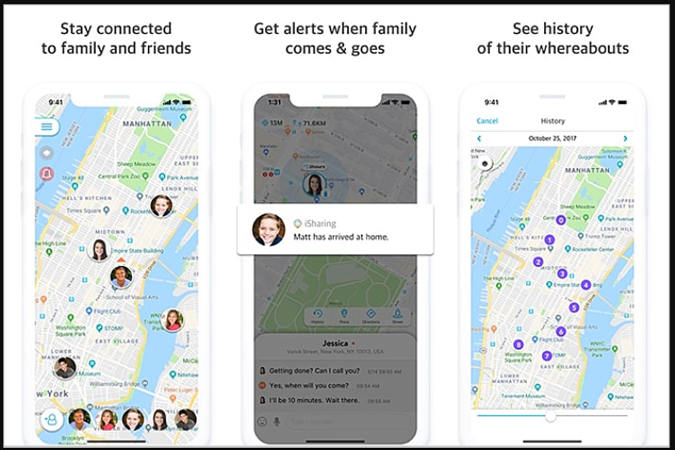
iSharing app is amongst the best location-sharing applications on the App Store and Google Play Store. The application has a lot of favorite things that make it more competitive. The features include place alerts, driving reports, panic alerts, location-sharing histories, street view, and text message sharing. Most importantly, the application allows you to track phone locations for free. This iSharing app review is all about the application’s functionality.
Part 2. How Much Does iSharing Cost?
iSharing GPS location tracker application is free for all. However, there is a restriction on free use. Users are required to sign up and start a seven-day free trial. After the free trial is over, if users want to continue using the application, the following iSharing app cost is available to choose from.
- $9.2 for a month
- $82.5 for a year
The premium package offers a lot more features than the basic one. You can have unlimited access to the map, 30 days location history, no ads, and many others.
Part 3. Is iSharing App Good?
iSharing is a third-party location tracking application that excels in a variety of scenarios. Its location sharing features are user-friendly and comprehensive, making it a top choice among similar apps like Fake GPS location. To help you make an informed decision, we have compiled a range of iSharing reviews from the App Store. These reviews highlight the strengths and limitations of the app, allowing you to determine whether it is the right fit for your needs.
Advantage:
- Efficient location sharing
- Unlimited access to map
- Allows 30 days location history
- Ad free
Disadvantages:
- Annoying inaccurate alerts
- Ineffective location tracking
Part 4. Why Is iSharing Not Updating Location?
iSharing GPS location tracker app uses the push notification on the apple store to request real-time information on iOS devices. However, Apple’s push servers may not be able to recognize your device. To resolve this issue, perform the following easy steps:
- First, enable the push notification using Settings > Notifications > Activate iSharing (if it’s not activated).
- Now, reboot the iPhone to check whether the issue is resolved.
- If it’s not resolved, reinstall the application.
Also Know: How Do I Block My Phone From Being Tracked?
In this review of the iSharing app, our goal is to help you find the best solution for tracking and sharing your location. If you are having trouble locating a specific location with iSharing, we have an excellent alternative for you: iToolab AnyGo. This well-known location tracking and spoofing tool is suitable for both iOS and Android users, making it easy to change your location at will. Whether you need to access restricted content or play location-based games, AnyGo is a reliable resource that can meet your needs.

168,282 people have downloaded it.
- Change GPS location on iPhone/iPad in clicks (No Jailbreak).
- Simulate GPS movement along any custom path with joystick.
- Collect and import popular GPX route files for next use.
- Mock GPS location on up to 15 devices simultaneously.
- Works well with location-based social apps and AR games.
- Fully support the latest iOS 26/Android 16.
To use iToolab AnyGo to change your current location and prevent anyone from tracking it, follow these simple steps:
Step 1. Download and install the iToolab AnyGo on your personal computer. Open the tool on your PC. Click on the “Start” and connect your device.

Step 2. On the AnyGo interface, you should see a map with your current location. If the location is inaccurate, click the “Center On” icon to try and find your correct location.

Step 3. Click the “Teleport” icon in the upper right corner of the screen. Enter the location you want to teleport to and click the “Search” button.

Step 4. Click the “Go” button to confirm changing your location. The system will now record the new location as your current location.

Summary
In this review of the iSharing app, we have provided a thorough overview of its location tracking capabilities. Both Android and iOS users have found the app to be reliable and effective for tracking the current location of their loved ones. However, if you are not interested in using iSharing, we have a solution for you: iToolab AnyGo. This third-party tool allows users to easily change their current location on a wide range of Android and iOS devices.

