Like the mobile app, the Monster Hunter Now PC has gained much popularity relatively quickly. The action role-playing game makes it more interesting for users to spend their free time. The game achieved a lot of success in its early days when it was limited to mobile phones. With this in mind, the PC version is very demanding. This article will discuss how to play Monster Hunter Now on PC. Before we get into the details, let’s find out if playing the PC version of the game is possible.
Part 1. Is It Possible to Play Monster Hunter Now on PC?
Yes, it is possible to play Monster Hunter on PC. Although there is no official method to play this location-based game on PC, certain applications help users play their favorite games on PC. For example, users can use BlueStacks and Memu. These apps are reliable and highly effective in playing location-based games. Let’s dive into more details about the apps mentioned above.
Part 2. How to Play Monster Hunter Now on PC with Emulator?
As mentioned earlier, there are certain apps that make it easier for Monster Hunter Now lovers to play the game. In this section, we’re going to share the three best PC apps that can help you play any location-based game with ease. Here are the apps that can help you know how to play Monster Hunter Now on PC with emulator:
Using Mirror Tool
You can also play Monster Hunter on your computer using the mirror tool. You can install Mirror Tool on BlueStacks. The tool helps users to mirror their phone screen on the computer screen. This allows users to play Monster Hunter Now on the big screen. The key to playing this game effectively is to move quickly to different locations to capture monsters, earn rewards, and level up quickly. The Mirror tool makes your job easy.
Using Memu
Apart from the Mirror tool, one of the best methods to play Monster Hunter Now on PC is using the Memu emulator. The tool offers excellent performance and game compatibility. Here are the simple steps that you need to follow:
Step 1. Open the memuplay website using the web browser on your PC.
Step 2. Search and install the Monster Hunter Now app.
Step 3. On the main interface, you need to search the install game icon and click on it to open the game.

Using BlueStacks
Let’s talk about how to use BlueStacks, a great PC emulator, to play Monster Hunter on your computer. BlueStacks pretends to be an Android phone on your computer, so you can easily play Monster Hunter on it. Most importantly, you can play all your favorite phone apps with this tool. Here are the steps you need to do to play Monster Hunter Now PC:
Step 1: First, get BlueStacks by downloading and installing it from the official website.
Step 2: After that, find Monster Hunter in the app store inside BlueStacks and install it.
Step 3: Now, you can use your computer’s mouse and keyboard to play the game, which makes it more fun.
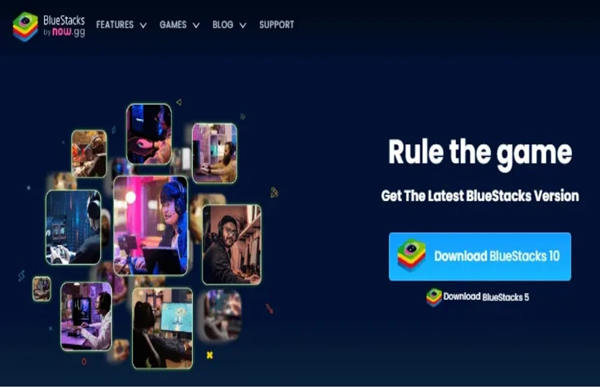
Tips: How to Change Monster Hunter Now Location without Walking?
This section will be a highly important aspect of the blog as it tells you an effective method of playing the Monster Hunter Now PC. The solution is iToolab AnyGo – a premium third-party tool that makes location spoofing easy. The tool is compatible with both Android and iOS devices. Moreover, its amazing features help spoof your current location worldwide. Most importantly, you can spoof along a custom path using this tool. You can control multiple devices at the same time without any headaches. You can also import and export popular GPX route files for future use.
✅Attention Gamers: The greatest free MHN wizard, MHN Genius can solve the simulated MHNow GPS not working/GPS signal issues.

168,282 people have downloaded it.
- Change Pokemon GO location on iPhone/Android in clicks (No Jailbreak).
- Simulate GPS movement along any custom path with joystick.
- Collect and import popular GPX route files for next use.
- Mock GPS location on up to 15 devices simultaneously.
- Fully support the latest iOS 17/Android 14.
Step 1 To begin, get iToolab AnyGo on your Windows or Mac computer. Then, click “Start” and choose your device.
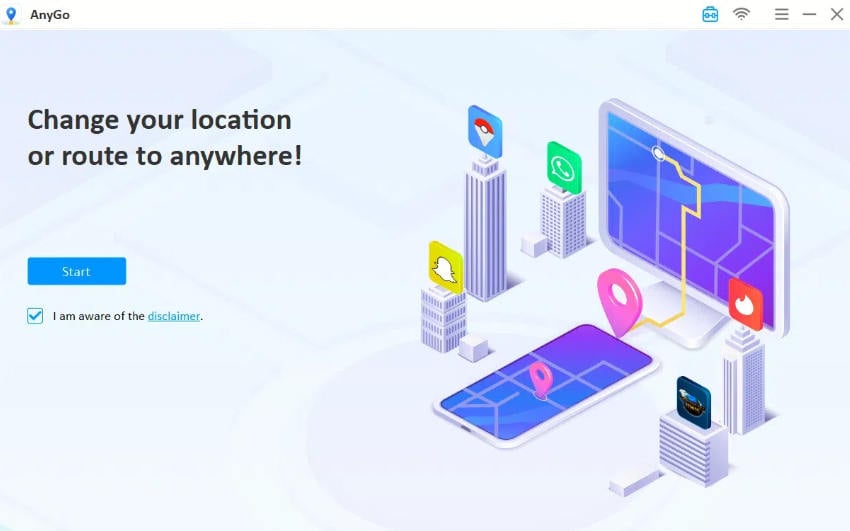
Step 2 Once you’re connected, you’ll see where you are on a map on the next page. If the map shows the wrong place, click on the “Center On” icon to find the right location.

Step 3 Tap the “Teleport” button at the top-right of the screen. Then, type in the place you want to go to and press “Search.”

Step 4 Now, the system will record the new desired location. Click on the “Go” option to teleport.

Summary
Monster Hunter Now for PC is gaining popularity, and this post explores how to play it. While there’s no official PC version, you can use apps like BlueStacks and Memu. BlueStacks emulates an Android phone on your PC and lets you play Monster Hunter. Memu is another option with good performance and game compatibility. The apps mentioned earlier can help play the Monster Hunter Now PC with ease. A key part of the blog is about a premium tool called iToolab AnyGo, which helps you change your location for the game. It works on Android and iOS and lets you spoof your location or follow a custom path.








