We know that experiencing difficulties in evolving your beloved Pawmo in Pokemon Go can be quite frustrating for trainers eagerly advancing in their Pokémon journey. Pawmo evolution error typically occurs due to technical glitches within the game or device-specific issues. These errors hinder Pawmo evolution despite fulfilling all necessary conditions like having sufficient candies or meeting specific location criteria.
For players encountering Pokemon Go Pawmo evolution errors, understanding the root causes and employing effective solutions can help you find the best solution. In the blog post, we will look at these causes and solutions while giving you tips to enhance your game and make it easier to fulfill evolution requirements that may be location-dependent.
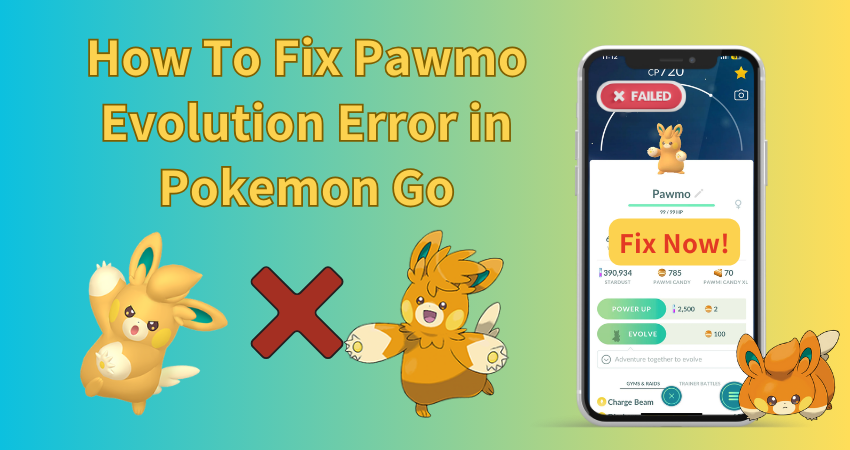
Part 1. What Causes Pawmo Evolution Error
Have you ever wondered why your Pawmo is facing difficulties in evolving in Pokemon Go?
Sometimes, it happens that the game is just hard to get! One common occurrence for the Pawmo evolution error is when your game is not fully updated—you can think of it like Pawmo not getting the memo about its evolution party.
Other reasons can be server hiccups crashing the evolution bash, leaving Pawmo stuck in its current form. It’s like the Pokémon world’s version of a bad Wi-Fi day. Your device might also be acting up, like having too many apps open—Pawmo needs its space to evolve, after all!
And let’s not forget the most common error for Pawmo evolution – GPS confusion! If your location signal is wobbly, Pawmo might feel lost and refuse to evolve until it knows where it truly is. Once you have a basic understanding of the common causes of the Pawmo evolution error, it becomes easier to solve them and get Pawmo on its way to bigger and better things in Pokemon Go!
Part 2. How To Fix Pawmo Evolution Error in Pokemon Go
- Solution 1. Check the Pokemon Go Official Update Version
- Solution 2. Completely Uninstall and Reinstall
- Solution 3. Change Pawmo as Our Buddy
Solution 1. Check the Pokemon Go Official Update Version
Keeping Pokemon Go updated is important for a smooth gaming experience, especially when dealing with the Pawmo evolution error. Many issues, including evolution glitches, are often patched in updates released by Niantic. But you can always check for updates and prevent these issues. This is the route to take:
Step 1: Launch either the Google Play Store (for Android users) or the App Store (for iOS users).
Step 2: Now go to the search bar and type “Pokemon Go”.
Step 3: Click “Update” to get and install the newest edition of Pokemon Go. After the update is completed, open the app to check if the Pawmo evolution error is still there.

Updating Pokemon Go fixes bugs and introduces new features while improving gameplay and stability. It’s a proactive step that can resolve evolving issues, ensuring you can continue your Pokemon Go journey smoothly.
Solution 2. Completely Uninstall and Reinstall
If updating Pokemon Go did not fix the Pawmo evolution error, the next course of action is to remove the app completely and then reinstall it. How to do it:
Step 1: Click on Settings on your computer and then navigate to Applications.
Step 2: Scroll through the list of active applications until you locate “Pokemon Go” and tap on it. From there, go to Storage and finish off with Clear Data to erase any residual files or cached data that might be causing the problem.
Step 3: When this is done, return to app preference settings and select ‘Uninstall’.

Step 4: After deleting the application, access the Google Play Store for Android users or App Store for iOS users, search “Pokemon Go” and reinstall it.
Step 5: Once the download finishes click open, sign back into your account again on the app, and see if the Pawmo evolution error has been solved.
Solution 3. Change Pawmo as Our Buddy
Switching your buddy Pokémon from Pawmo to a different Pokémon might assist you in resolving the evolution glitch. Here is the method to accomplish it:
Step 1: Open Pokemon Go and then select the Pokémon menu for managing them.
Step 2: Search for the “Swap Buddies” section. Now click on “Yes” to confirm that you want to change your friend.
Step 3: Scroll through your list of Pokémon and select any other Pokémon in the place of Pawmo.
Step 4: Confirm your selection.

By changing Pawmo to your friend, you can resolve the issue with the app that is currently preventing it from evolving.
✅ Learn More: [Updated] Best Coordinates for Pokemon Go
Extra Tip for Spoofing Pokemon Go Locations without Moving
We know you are always on the lookout to enhance your Pokemon Go experience by accessing different locations without leaving your home. This is where AnyGo Location Spoofer enters the picture. It is the ultimate GPS location spoofer designed to level up your gameplay without the need to physically travel. AnyGo allows you to spoof your GPS location effortlessly, enabling you to explore various Pokemon Go hotspots like those ideal for Pawmo evolution, all from the comfort of your home.
AnyGo allows you to simulate movement using joystick control, making it easy to go through different locations in Pokemon Go without walking. This feature is like a blessing for evolving Pokémon like Pawmo, where location-based triggers can affect the evolution conditions. By spoofing your location with AnyGo, you can ensure optimal conditions for Pawmo’s evolution without being constrained by physical travel.

168,282 people have downloaded it.
- Change GPS location on iPhone/iPad in clicks (No Jailbreak).
- Fake Pokemon Go GPS on Android and iOS devices.
- Simulate GPS movement along any custom path with joystick.
- Collect and import popular GPX route files for next use.
- Fully support the latest iOS 26/Android 16.
AnyGo is your go-to buddy for teleporting to any location without stepping outside the comforts of your home. Here’s how to use AnyGo Location Spoofer.
Step 1 Begin by downloading AnyGo on your computer. Once installed, launch the application.

Step 2 Now link your iOS or Android device to your computer system with the help of a USB cable. Make sure that your device is set to Developer Mode on iOS or USB Debugging Mode on Android.

Step 3 In AnyGo, navigate to the Teleport mode. Enter the coordinates or address of your desired Pokemon Go location. Click on “Search” to confirm the location.

Step 4 After confirming, click “Go” to teleport instantly to your chosen spot in Pokemon Go. This feature allows you to explore new Pokémon habitats or participate in distant raids effortlessly.

✨ Updated! New Features of AnyGo Location Spoofer
AnyGo Location Spoofer never fails to amaze users with its fun and handy updates. The enhanced capabilities of iToolab AnyGo with its new features are designed to resolve Pokemon Go Pawmo evolution error seamlessly.
This latest update integrates flawlessly with POGO Genius, ensuring a stable and reliable spoofing experience. With AnyGo’s advanced features, Pokemon Go players can safely alter their GPS location to overcome location detection issues and enjoy uninterrupted gameplay.
Some of the key Enhancements of AnyGo Location Spoofer Include:
1. Better Reliability: AnyGo’s collaboration with POGO Genius guarantees solid performance, minimizing app instability and account risks.
2. Super-simple Interface: Navigate effortlessly through AnyGo’s intuitive interface, simplifying the location spoofing process for all users.
3. Updated Compatibility: Stay updated with Pokemon Go’s latest updates and security measures, ensuring continued functionality and support.
For all Pokemon Go enthusiasts looking for a trustable solution to error 12 and other location-related challenges, AnyGo offers a toolset for modifying locations in a secure manner.
✅ Learn More: [POGO Genius Guide] Pokemon Go Error 12 Fixed Now!
Conclusion
Resolving Pawmo evolution error in Pokemon Go is essential for uninterrupted gameplay and progression. By making sure your app is updated, performing a clean reinstall, or changing your buddy Pokémon, you can often solve these frustrating issues. Once your issue is resolved, you can team up with AnyGo for precise GPS location spoofing to enhance your ability to meet specific in-game requirements effortlessly. AnyGo Location Changer not only mitigates errors like Pawmo evolution issues but also offers a reliable solution to explore diverse Pokémon habitats and participate in remote raids without leaving your home.
So for all Pokemon Go trainers who want to upgrade their gaming experience with seamless location spoofing, AnyGo stands out as a reliable and user-friendly choice, ensuring you can enjoy Pokemon Go to its full potential.

