Explore the ultimate tool for STEPN users: STEPN Tricks, the premier STEPN GPS Spoofer with Autowalk functionality. This innovative app transforms your STEPN experience by allowing precise location manipulation, enhancing your ability to track steps effortlessly. By seamlessly integrating Autowalk, it ensures continuous step count accuracy, even during passive movement.
Ideal for fitness enthusiasts and everyday users alike, STEPN Tricks simplifies achieving step goals with its user-friendly interface and reliable performance. Whether for fitness challenges or personal milestones, this tool empowers users to maximize their STEPN usage.
Discover how STEPN GPS Spoofer can elevate your tracking experience effortlessly.
Part 1. What is the Business Model of STEPN
STEPN, a leading GameFi app, redefines move-to-earn by blending it seamlessly into daily life. Originating from a 2021 Solana hackathon, STEPN stood out among 500 entries, placing 4th. Unlike typical play-to-earn games, STEPN innovates by integrating NFT sneakers, not just avatars, into its gameplay.
Users activate these NFT sneakers during workouts or daily errands, turning every step into in-game currency. Whether at the gym or grocery shopping, each movement contributes to earnings, creating value from every activity. STEPN transforms exercise and routine into rewarding experiences, bridging gaming and real-world productivity with its pioneering approach.
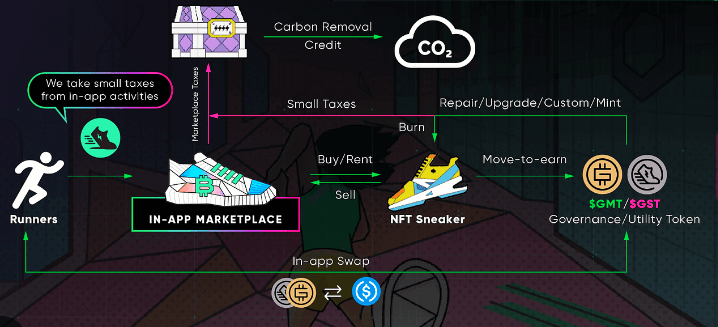
Part 2. Is It Possible to Make Money on STEPN
To make money on STEPN, start by reading the STEPN White Paper for an overview. Next, download the app from the Play Store or App Store. Practice using the app without sneakers to find your comfortable speed. Then, choose the right sneaker type (Walker, Jogger, Runner, or Trainer) based on your speed.
Decide on a realm like SOL, BNB, or ETH, and set up a wallet accordingly. Fund your wallet with the realm’s currency. Now, shops for sneakers are categorized into GST earning (efficiency), GMT earning (comfort), or Mystery Box (luck). Beginners should focus on GST sneakers, while advanced players might consider GMT or Mystery Box options.
Part 3. How to Sell STEPN Sneakers
To start making money with STEPN sneakers, begin by downloading the STEPN app. This app tracks your steps while walking, jogging, or running outdoors. Here’s how you can get started and earn:
- First, open the STEPN app on your phone. It’s important to use it while you’re outside, as it uses GPS to track your movement accurately.
- Next, consider buying STEPN sneakers as NFTs (Non-Fungible Tokens). You can get these on platforms like Binance, OpenSea, or Magic Eden. They are based on the Solana blockchain and require SOL (Solana’s cryptocurrency) to purchase. Prices begin around 0.138 SOL, roughly $2.69.
- Once you’re set up, choose the Solo Mode on the app (other modes are coming soon). This mode tracks your activity in real time you move, the app rewards you with GST (Green Satoshi Token), STEPN’s own token. You earn GST for every minute you’re active. The app ensures fairness by using anti-cheating measures.
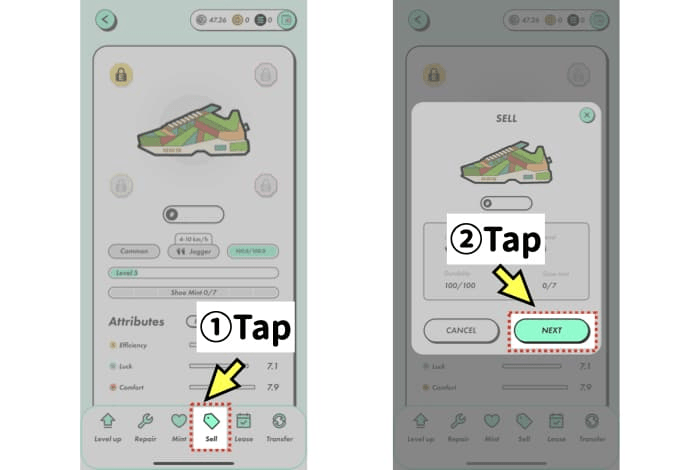
By using STEPN regularly and engaging in outdoor activities, you can earn GST tokens which you can use for in-game spending or potentially convert to other currencies.
More: The Difference Between STEPN, Walken and Sweatcoin
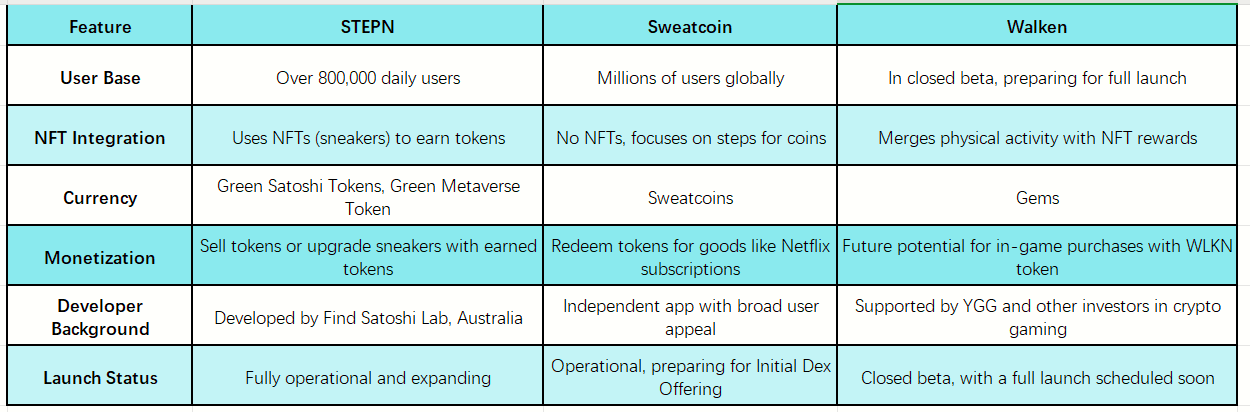
These apps differ in their approach to incentivizing walking, from NFT integration to user base size and monetization strategies.
Learn More: Tips & Tricks: How to Get More Energy in Stepn
Warming Tips: Best STEPN GPS Spoofer without Walking
iToolab AnyGo Location Changer is a user-friendly tool designed to change GPS locations effortlessly, without requiring jailbreaking for iOS or rooting for Android devices. It’s perfect for altering locations in apps like Pokemon Go or navigating social media geotags with precision. AnyGo supports the latest iOS 17 and Android 14, making it compatible with a wide range of devices.

168,282 people have downloaded it.
- Change GPS location on iPhone/iPad in clicks (No Jailbreak).
- Fake Pokemon Go GPS on Android and iOS devices.
- Simulate GPS movement along any custom path with joystick.
- Collect and import popular GPX route files for next use.
- Works well with location-based social apps and AR games.
- Fully support the latest iOS 26/Android 16.
Here’s a straightforward guide to using AnyGo to spoof your GPS location:
Step 1 Begin by downloading the AnyGo setup file on your Windows or Mac computer. Install the program by following the on-screen instructions.

Step 2 Use a USB cable or connect wirelessly via WiFi to link your iOS or Android device to your computer.

Step 3 Choose the GPS simulation mode in AnyGo. You can teleport to any location worldwide or simulate movement along a custom path using the joystick feature.

Step 4 Enter the new location you want to simulate on the map displayed in AnyGo. Click on the “Teleport” button to instantly change your GPS location.

Step 5 On the AnyGo interface, locate your current position on the map. If inaccurate, center it correctly. Then, enter your desired location and click ‘Go’ to teleport instantly.
By following these steps, you can effectively change your GPS location using AnyGo without walking. It’s a simple and efficient solution for gamers, social media enthusiasts, and anyone needing to spoof their location for various purposes. AnyGo’s intuitive interface and compatibility with the latest devices ensure a seamless experience, making it a top choice among GPS spoofing tools.
Conclusion
By spoofing your GPS, you can safeguard your personal information from being tracked by apps or websites. Additionally, it allows you to access location-based content or services not available in your area. Furthermore, STEPN GPS spoofer like AnyGo Location Spoofer is user-friendly, making it accessible even for those without technical expertise. Overall, it’s a reliable solution for anyone looking to take control of their digital location privacy effortlessly.

