How can you fake your location on the Uber app? —Quora

Uber GPS spoofing lets drivers change their location on the app without actually moving. This can help drivers get more rides and earn more money. By faking their GPS, drivers can avoid traffic, find passengers faster, and work in a larger area. For this to be done securely and without incident, it’s critical to use the right app.
We’ll explain to you how to fake your location in Uber in this article so you may have a better uber ride. Choose a reliable app which provides simple and secure Uber GPS spoofing.
Part 1. Something Should Know Before Uber GPS Spoofing
1.1 How Does Uber GPS Work
Uber’s operation is dependent on GPS technology. Uber uses GPS technology to locate drivers and passengers precisely, which facilitates the process of matching them for rides. During travels, the Uber app collects data from the GPS, accelerometer, and gyroscope on your phone. During peak travel times, or “surge pricing,” this data is utilized to design routes, compute fares, and modify prices.
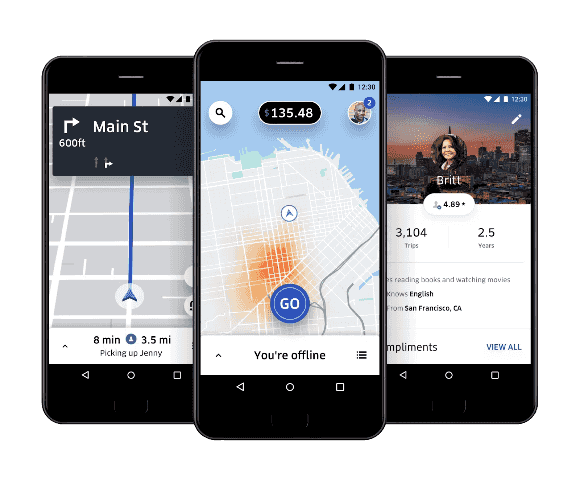
Some people may want to change their Uber location, or fake GPS Uber, for different reasons. Understanding how Uber’s GPS works is helpful before attempting any GPS spoofing. The features of Uber are described in depth below:
✔Location Tracking:
✔Matching Riders and Drivers:
✔Navigation:
✔Accuracy Improvements:
✔Real-Time Updates:
1.2 What GPS Spoofer Works with Uber
When it comes to the best GPS for Uber drivers, AnyGo is one of the top tools available. AnyGo allows you to change your location easily and is compatible with both iOS and Android devices. It lets you simulate movement or set a static location, making it useful for Uber drivers looking to adjust their location for more rides or to test different areas.
Other well-known GPS spoofers with location spoofing include MocPOGO Virtual Location, FonesGo Location Changer, and so on.
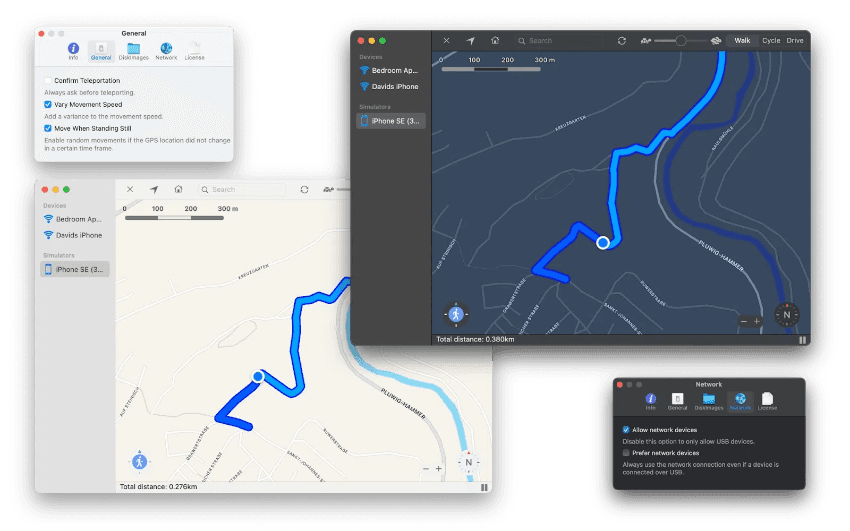
Part 2. How to Make a Spoof Uber Trip with AnyGo
While Uber doesn’t let you change your location without being there, you can use third-party tools like AnyGo.
AnyGo Location Changer is a user-friendly app that lets you spoof your GPS location on iOS and Android. With just a few clicks, it’s a top choice for location spoofing.
Without really traveling, you can use the application to virtually move your location. This makes it popular among Uber drivers. They can extend their reach and increase their earnings. By accessing more ride requests in different areas, they maximize their opportunities.

168,282 people have downloaded it.
- Top-notch iPhone/iPad location changer without jailbreak.
- Fake Uber GPS on Android and iOS devices.
- Simulate GPS movement along any custom path with joystick.
- Fully support the latest iOS 26/Android 16.
- Collect and import popular GPX route files for next use.
Step 1 Download and install the AnyGo app on your computer by going to the AnyGo website. Press the start button.

Step 2 Use USB to connect your Android or iPhone smartphone to the computer. Launch the AnyGo application and confirm that the device is linked.

Step 3 Select “Teleport” and enter the location you want to visit virtually. Click “Search” to find the location.

Step 4 Once the location appears on the screen, click “Go” to set your device’s GPS to the chosen location for Uber.

Note: [Fixed] Why Does My Location Keep Turning on Android & iPhone
Part 3. Tips for Avoid Uber GPS Spoofing Be Detected
Tip 1. Use Subtle Location Changes
Avoid drastic changes in your location. Make gradual adjustments to your GPS to simulate realistic movements. Sudden jumps from one location to another can raise suspicion and trigger alerts in the Uber system.
Tip 2. Keep Your Spoofing Consistent
Stick to a consistent location or movement pattern. Regularly changing your spoofed location can be detected by Uber’s algorithms. For example, if you start at a specific area, continue to operate within that region.
Tip 3. Limit Usage of GPS Spoofing
Use uber GPS spoofing sparingly. Frequent use can increase the risk of detection. Reserve it for times when you need to access certain areas or if you encounter issues with your regular location.
Tip 4. Avoid High-Surge Areas
Steer clear of areas with high surge pricing or where Uber closely monitors for unusual activities. Spoofing in these regions can attract attention and potentially lead to account review or suspension.
Tip 5. Blend with Regular Traffic
Try to blend in with typical driver behavior. If you’re spoofing your location, make sure your pickup and drop-off points appear normal and avoid behaviors that could stand out as irregular, such as unusually long or short trips.
Final Words
Uber drivers that want to travel to new places and receive more trip requests may find Uber GPS spoofing to be a useful tool. Uber doesn’t have a built-in feature for changing your location, but AnyGo Location Spoofer and other applications make it simple. With only a few clicks, you may change your location with AnyGo, which makes it easy to reach a wider audience and make more money. AnyGo is an excellent option for spoofing that is easy and successful. Try it out and see if it can assist you with your Uber driving requirements!

