Many tech experts believe that no company can compete with this Apple product. Though there are many tablets available in the market today, nothing can compare to the popularity and functionality of an iPad. When used with the rest of the devices in its ecosystem, users experience the convenience that you’ll never have with other brands. Released just this March 2022, the improved iPad Air 5 could be the best of what your money’s worth.
The iPad Air 5 looks very identical to its predecessor which is the iPad Air 4 (2020). As a result, owners of the older device may also need to weigh the pros and cons of whether to upgrade or not. Even if this is your first time switching to or buying an iPad, getting more information can be useful before letting go of your hard-earned money.
If you can’t decide whether this is the best device for you, this iPad Air 5 review will help you know if it will suit your needs. Who knows, another iPad model in Apple’s collection of tablets could be better for you.
Part 1: First, Let’s Take a Look at iPad Air 5
As stated, the new iPad Air 5 looks the same as its older 2020 version. It has an all-screen design with no buttons on the front of the device. The front-facing camera is still on the top of the device when in portrait orientation. The power button is located on the top which also houses the Touch ID. The four stereo speakers are located at the top and bottom of the device, having 2 each. The volume rocker is on the upper right side, while the sim tray for cellular models is located on the lower left. The new colors launched for this year’s iPad Air are Purple and Starlight, ditching the Green and Silver shades. It is also available in Pink, Blue, and Space Gray.
Chip
The biggest improvement of the new iPad Air 5 is the use of the in-house M1 chip. It is known for its fast processing and its small power consumption compared to the A-series chips. It was only exclusive to the Pro and Mac models, but it was also used in this midrange device.
Camera
The front camera also has an upgrade to 12MP, which uses the Centerstage feature that follows the face to be aligned in the middle of the screen during a video call. Other upgrades are the 8GB RAM and 5G connectivity in this model.
Display
In terms of display, there is not much to expect especially when compared to its Pro versions. It has a 10.9-inch Liquid Retina Display, which is a custom IPS LCD screen created for this Apple device. The 60Hz display has 500 nits of brightness which can be adjusted with the True Tone technology. Having an all-screen design, it has an 81% screen-to-body ratio. When placed side by side with other flagship tablets, the 264 PPI density on the 1640 x 2360 pixel screen resolution can be disappointing. However, Apple’s Liquid Retina Display is known to be one of the most advanced of all LCD displays in mobile devices.
Accessory
Since it is identical to its older version, all the accessories for that model are also compatible with the new iPad Air 5. Except for one – which is the Apple Pencil you can work on the devices. The latest version uses the 2nd Generation Apple Pencil, while the iPad Air 4 (2020) still uses the 1st Generation. The upgraded USB Type-C at the bottom can support charging, DisplayPort connection, and other compatible accessories to the same connector.
Price
The base model is 64GB, then followed by 256GB. Price starts at US$599 for Wi-Fi only model while the one with cellular connectivity starts at US$749.
Part 2: The Best Reasons Why You Should Buy It
Though there are plenty of iPad 5 reviews online, it all suggests that this can be considered the best performing Apple tablet without paying a hefty price tag. When bundled with the Smart Keyboard Folio, it feels like an alternative to a laptop with its desktop-level performance. The upgraded 12-megapixel front camera is capable of CenterStage, the auto-tracking technology in video calls.
With the use of M1 in this device, it promises to have a Pro-like performance. Even if it lacks the ProMotion display, it will surely meet the expectations of those who don’t need the feature. Unlike iPhones, the iPad Air 5 includes a 20W charger as it is capable of fast charging. It is expected to charge 25% of the battery in 30 minutes, whereas the fully charged device promises up to 10 hours of power.
Apple was able to add all of these improvements and kept it lightweight, like what the original iPad Air is known for.
Part 3: Some Complaints about iPad Air 5
Though there are plenty of improvements in this model, new owners and tech experts have a few issues with this device. One of the most common points you’ll see in an Apple iPad 5 review is the absence of Face ID. As seen in the latest iPad Pro, iPhones, and Macs, it is known to have this secure unlocking technology.
Another is the quality of images taken in its upgraded front camera, where iPhones still have the best quality of all. For whatever reason that you’ll be downgrading from the Pro model to this iPad Air, the compatible keyboard folio seems off due to the difference in weight.
Useful Tip: My iPad Air 5 Not Working, How to Fix?
With the major improvements on this iPad, it is now capable of advanced use. However, there are times when your iPad may stop working or be stuck on a specific screen for some reason. It is common for users to panic, but there are available home repair solutions online like the iToolab FixGo.
Firstly, A Video Guide on How to Fix
Step 1. In using this software, start by installing FixGo on your Windows or Mac computer.
Step 2. Connect your iPad to the PC after launching the program, then click on the Standard Mode option and then the “Fix Now” button.

Note: If the device is not detected, a guide is available to set it in Recovery Mode.
Step 3. Click “Browse” to choose the firmware’s location, then “Download” to begin downloading the device’s newest iOS software. Tap on select to import the firmware manually.

Step 4. Click on the “Repair Now” button and FixGo will repair it.
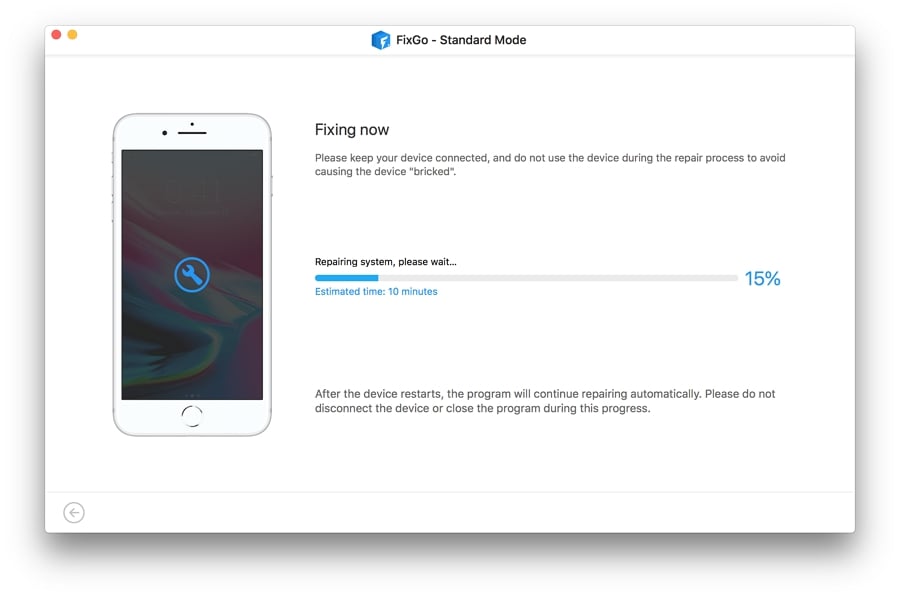
Whenever the Standard Mode stated above does not work, try doing the advanced mode. Select Advanced Mode then “Fix Now”. Connect the device, then put on recovery mode if not detected, or click “Enter DFU Mode” for the last option. Download the latest firmware then click on “Start Repair” to fix the system issue.
Have Trouble with Entering Recovery Mode?
If there are issues in entering to Recovery mode and a message appears on the device’s screen, connect the iPad to the computer via USB then tap the “Trust” button. To begin, click “Enter Recovery Mode” and the “Connect to iTunes” logo should be seen on the screen. To exit, click on “Exit Recovery Mode” and then the device will reboot normally after a minute.
iPad Issues Fixed, Finally!
Any Apple device can experience an iOS issue, even if there is no prior warning. iToolab’s FixGo can help repair over 200 iOS, iPadOS, and tvOS issues at home. Instead of going through the hassle of visiting a repair shop, this alternative solution can help you save time and money.






