If you are a Pokémon Go user and have also installed DeFit on your mobile phone to track all the activities, this article will help you integrate with both apps accordingly.
In this article, we will guide you through what DeFit is and how to use it easily. We will also present you with the best alternative to DeFit with all the necessary steps to use it.
What Is DeFit Pokémon Go?
DeFit for Pokémon Go is an advanced fitness tracking application that records the different fitness activities and places in the database. It is the most commonly used app for Pokémon Go because it varies the running speed, time, and distance without moving anywhere.

It will help you in the egg hatchings in Pokémon Go because of the stats stored in the software, so you can research how many steps you have taken until now for a longer distance. It is a fake location mover that connects with the activity logs of Pokémon Go to create fake steps taken to help you in hatching.
Is Defit Bannable Pokémon Go?
Many people use DeFit for Pokémon Go, but there are some limitations to using it; otherwise, you will be close to getting banned. It is partially safe because it doesn’t directly interact with Pokémon Go.
You may get banned when you suddenly move 1000km in an hour, which is suspicious and easily detectable for Pokémon Go. It would be best to create fake movements precisely because the overuse will result in cheating. Try to use it for small distances that look real, but it is best to remain on the safe side if you are unsure about the software.
According to the reports, Niantic doesn’t ban people for fabricated data as long as they keep the walking distance numbers real.
How To Use Defit or Playing Pokémon Go
If you want to use DeFit for Pokémon, Go, you must download Google Fit first because launching the software will ask you to log in to your fitness account. This only works with android because the Apple store doesn’t have it because of some hacking or suspicious manipulation with other applications.
Let’s see how you can download and use it on your Android phones.
Step 1: Open Google Play Store on your phone and download DeFit.
Step 2: Search Google Fit on the store and hit Download.
Step 3: Launch DeFit and log in to your Google account that is used on Google Fit as well as on Pokémon Go.
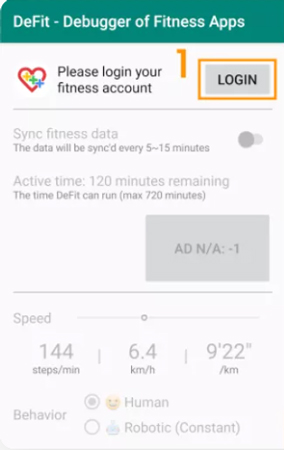
Step 4: Tap Continue to all the privacy terms and conditions and allow all the permissions to the app.
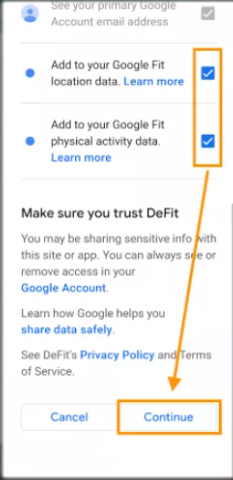
Step 5: Turn on the Sync Fitness Data by dragging it to the right-hand side.
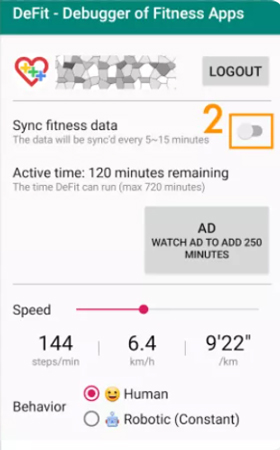
Step 6: Open Pokémon Go Settings and checkmark the Adventure Sync from the list.
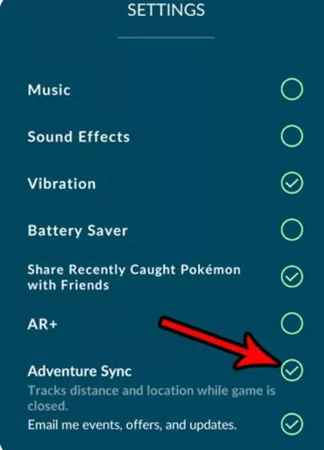
Step 7: From the DeFit app, tap the ad button to add minutes to the active time. Select the Speed, Steps, and Distance from the menu and play Pokémon Go.
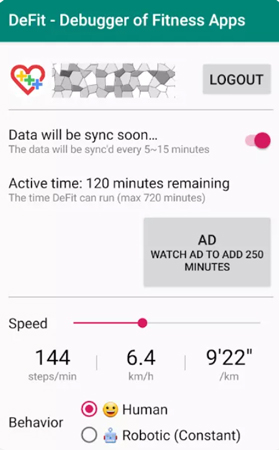
Defit Pokémon Go Not Working How To Do
Sometimes DeFit malfunctions, and it stops working. You can quickly check whether you are moving or not on Pokémon Go. Let’s see the reasons that result in stopping DeFit, and we will also mention the solutions for it.
Reason 1:
The counting distance on the DeFit app is not working, and it didn’t register any movement in Pokémon Go. Some people have left it with the fastest pace to hatch an egg at a distance, but it slows down the speed and travels only a few Km.
Solution:
- Disable the adventure sync
- Open Settings of your mobile phone and remove app permissions for Pokémon Go.
- Restart your device.
- Open the Pokémon Go settings and turn on the adventure sync again.
- Allow all the permissions for DeFit again and check if it’s working or not.
Hope this solution will indeed work because sometimes, the continuous use of an app can cause it to malfunction.
Reason 2:
On and off issue with the DeFit app makes it inconsistent because it will be irritating for a user that has left it at a certain speed overnight and will go nowhere because of this issue. It can be the time limit issue or any other bug that prevents it from working for hours.
Solution:
- Try rebooting your device; if it does not fix the issue, head to the next point.
- Check the Google Fit update issue because sometimes it will not match your version for DeFit.
- Disable the adventure sync in Pokémon Go and enable it again.
Try all the above three points, they will fix your on/off issue without hassle, and you can continue using Pokémon Go.
Best Alternative To Defit Pokémon Go
Numerous bugs in DeFit stop you from playing Pokémon Go without interruption, so we present you with the best alternative to DeFit. It is a professional software to spoof your GPS location without getting banned.
iToolab AnyGo is the best location spoofer compared to DeFit where you don’t have a chance of getting caught by Niantic. It instantly teleports your location from one place to another without downgrading your original movement. This software is specially designed for GPS-based apps, specifically for Pokémon Go. You have a joystick control to manage your location at a specific point with varying speed limits.
✅ Note: iWhereGo POGO Genius now solves Pokemon Go failed to detect location 12 for free.

168,282 people have downloaded it.
- Change GPS location on iPhone/iPad in clicks (No Jailbreak).
- Fake POGO GPS on Android and iOS devices.
- Simulate GPS movement along any custom path with joystick.
- Mock GPS location on up to 15 devices simultaneously.
- Works well with location-based social apps and AR games.
- Fully support the latest iOS 17/Android 14.
Let’s start learning this intelligent software and hatch all eggs without a ban.
Step 1 Download iToolab AnyGo and install it on your PC. Click the Start Button to begin.

Step 2 Connect your iOS device via lightning cable and make sure that you have unlocked the device. Tap Trust Device from your phone to establish a connection. Hit Next to proceed.
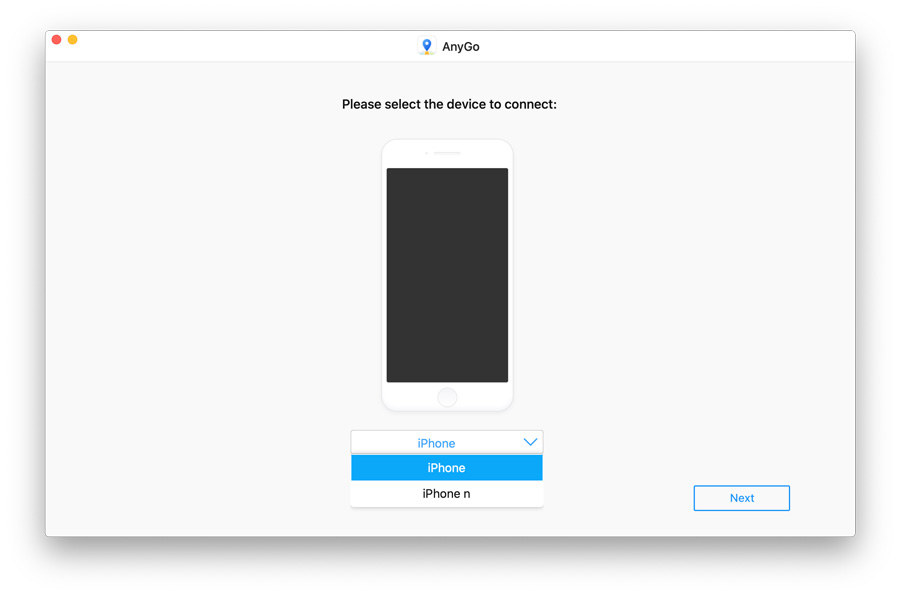
Step 3 Search for the desired location on the search bar and hit Go to spoof the location.

Summary
In this article, we have discussed all the scenarios which caused DeFit to get down. To get free from all the risk, use iToolab AnyGo, the best location spoofer. It will never malfunction or prevents you from getting suspicious.

