You might have hundreds of contacts on your phone. Some of them tend to stand out among the rest because of certain reasons. For instance, you’re waiting for an important call but got busy in some meeting. Or if your family and loved ones requires your availability for any emergency situation, you may wish to receive such an important call even when your smartphone is on silent.
For such contacts you would wish you could make their calls ring aloud even when your phone is on silent. The silent mode on your phone mutes every incoming call or alert. You may now be wondering, if there is any way we can make only some specific contacts to ring while keeping the other contacts on silent? Well, yes! You definitely can! The following discussion will help you know how to make certain contacts ring on silent Android.
Is It Possible to Make One Contact Ring When It’s Silent?
Yes, you can make specific contacts ring when the phone is on silent mode. Although, there are two most common ways, but the steps remains almost similar for every Android smartphone. One way is to add the particular contacts to your favorite list. And then, turn on “Notify” option from Settings. The second way is by putting your device on “DND (Do not Disturb)” and then select the contact that you still wish to be notified about. Let’s get to know how this is done now.
How to Make Certain Contacts Ring on Silent Android?
You may now wish to know how to make certain contacts ring on silent Android phone? Worry not, we’re done with the talking part now. Let’s understand how you can put your phone on silent mode yet receive calls from only preferred contacts.
Via Silent Mode:
Step 1: Go to the “Phone” app on your phone. It is the app or the icon from where you can access the contact on your phone.
Step 2: Find the “Contacts” options on your phone.
Step 3: Select all those contacts you would prefer to make ring aloud even when your phone is on silent mode.
Step 4: Go to the contact information page of the contacts. There, you have to find the star icon and click on it.

Step 5: Choose “Settings” on your phone.
Step 6: Find and go to the section which says “Sound & Vibration”.
Step 7: Scroll down till you get the option of “Notify about Calls”, and select that option.
Step 8: Select the option that says “From starred contacts only”. It will make all the contacts that you previously starred ring aloud even when your phone is in silent mode.
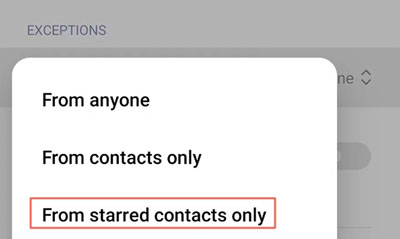
After these steps, these stared contact’s call will still ring even if your phone is in silence mode.
Via DND Mode:
Let’s now get know how you can get this done with the help of DND mode.
Step 1: Simply drag the notification panel down from top and tap on the “DND” function.
Step 2: Now, tap and hold on the DND function to open its settings.
Step 3: Then, in the settings, you need to hit the “Notify about calls” option and select “From starred contacts only”.
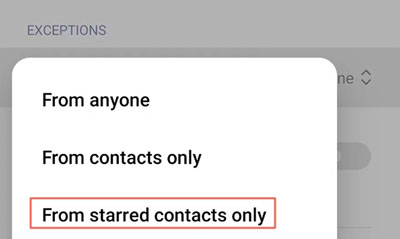
The steps that we have mentioned above are applicable to how to make certain contacts ring on silent Samsung S20/21/9. However, you can also use these steps (almost similar for other devices) on any Android phone, considering the name of the options and features of the Android phone matches the ones mentioned here.
Frequently Asked Questions about Silent Android
Here are some frequent questions that are asked about the feature of silent mode in Android. Go ahead, read through them as they might assist and help you make the best use of the silent mode on your Android device.
1. Will Favorite Contacts Ring on Silent?
Yes, your favorite contacts can ring even on silent mode. The steps for it are simple and effortless. You just have to add the preferred contacts to the list of favorite contacts and set notifications to “Starred contacts only”.
2. How Do You Override Do Not Disturb on Android?
The step for overriding the Do Not Disturb on Android is hassle-free. Firstly, you can put your phone on silent mode with the Do Not Disturb. It can lead to the muting of the sound, stopping vibration and blocking visual disturbances. Additionally, you can also block and allow the preferences according to your choices.
3. Can I Make My Phone Silence Except for One Person Android?
Yes, you can make your phone silent except for one person on an Android. To know how to make certain contacts ring on silent Samsung S21, you can refer to the steps mentioned above. This way you can make only one specific contact or multiple contacts as per your wish to ring aloud even when the phone is on silent.
4. How Can I Retrieve Deleted Contacts on Android without Backup?
The most effective way to retrieve deleted contacts on Android without backup is by taking help of reliable and trusted data recovery software like iToolab RecoverGo Android. With this tool you can effortlessly recover almost all data types be it contacts, videos, photos, documents or audios.
Final Words
So, now, you know how to make certain contacts ring on silent Android. We hope the above discussion has offered you holistic knowledge about how to get it done. Thus, you can now put your device on silent and still be notified by the most important contacts selected by you.
What’s more? Well, we also discovered RecoverGo Android data recovery tool. With it you can ensure the retrieval of all the important contacts or any other data that got deleted from your Android phone for some reason or other.


