Schools, workplaces, and some regions still block certain websites and online games. Unfortunately, these restrictions can be a little annoying whenever you want to play your favorite browser game or visit a blocked site. Luckily, with Doge Unblocker in place, you can surf without barriers.
Doge Unblocker is a simple proxy tool to circumvent restrictions. It disguises your IP and provides anonymous and secure access to blocked content. This tool can be used for playing online games when you need a break or to access restricted websites without any hassle. Read on to learn more about the Doge Unblocker proxy tool.
What is Doge Unblocker?

Doge Unblocker is a solution that allows users to unblock websites through a proxy. It masks your IP address through a private server, making it appear as if you were surfing from a different location. It allows the user to overcome the firewalls, filters, and geo-restrictions that would not let users access specific sites.
Restrictions at work, at school, or in another heavily censored region? Doge Unblocker is here to help. Being easy to use, it is perfect for those active ones who wish to access their favorite sites quickly without any complicated configuration.
How to Use Doge Unblocker?
Doge Unblocker is simple to use and requires no technical knowledge. Whether you want to open a blocked game, website, or online tool, this proxy-based solution offers a fast and effective way to pass restrictions. Here are the quick steps to start with:
- Find a Doge Unblocker server: Open your web browser and search for Doge Unblocker. Select a trusted Doge Unblocker service, and click to open.
- Enter Blocked Site URL: Use the search or URL bar that appears to enter the web address of the site or game you wish to access. Press Enter to connect.
- Browse Anonymously: After the site opens, browse freely without restrictions, your connection is now secured through a server.
Doge Unblocker helps you access blocked games or sites in no time with these few steps.
Is Doge Unblocker Safe to Use?
Yes, Doge Unblocker is a safe tool to use. It enables users to circumvent internet limitations and reach censured content. But be careful, unverified versions can include malicious scripts that may infect your device. Doge Unblocker also hides your IP address though not to the same extent as a VPN would offer. So be careful about inputting sensitive information and ensure you’re on a trusted source.
Doge Unblocker Games and Websites Unblocked for School
Doge Unblocker is a strong proxy tool that allows students to access all kinds of games and sites blocked on the school networks. This way, users do not only have access to educational resources, but they also can have fun in their leisure time.
- Discord
- ChatGPT
- CoolMath
- Crazy Games
- YouTube
- TikTok
- Spotify
- Geforce Now
- GitHub
- Now.GG
- Chess.com
- Y8 Games
- 1v1.lol
- Slope
- Jstris
- Roblox
- Pokemon 2048
- Subway Surfers
- Boxel Rebound
- Florr.io
- Cookie Clicker
- Retro Bowl
How to Access Blocked Websites on School iOS Devices?
If you use an iOS device issued from school, you may face various restrictions, including MDM locks. With these locks, schools will be able to specify which apps and websites a student can access.
Fortunately, innovative tools such as iToolab UnlockGo iPhone Unlocker provide an easy solution for bypassing MDM locks, enabling users to quickly unlock their iOS devices. This program lets you use your device the way you want without restrictions. The main features of iToolab UnlockGo iPhone Unlocker are:
- The tool is easy to use. You can access a locked iOS device within a few minutes.
- You won’t lose any data after bypassing MDM lock.
- You don’t need to jailbreak your iOS device.
- It supports all iPhone/iPad/iPod models running iOS 10 to the latest version.
Below is a step by step guide on how to bypass MDM lock using iToolab UnlockGo.
Step 1 Download and install iToolab UnlockGo on your computer. Then, connect your iOS device to your computer with a USB cable. Open the iToolab UnlockGo software, and click on the “Bypass MDM.” Press the “Start” button to start the MDM bypass process.
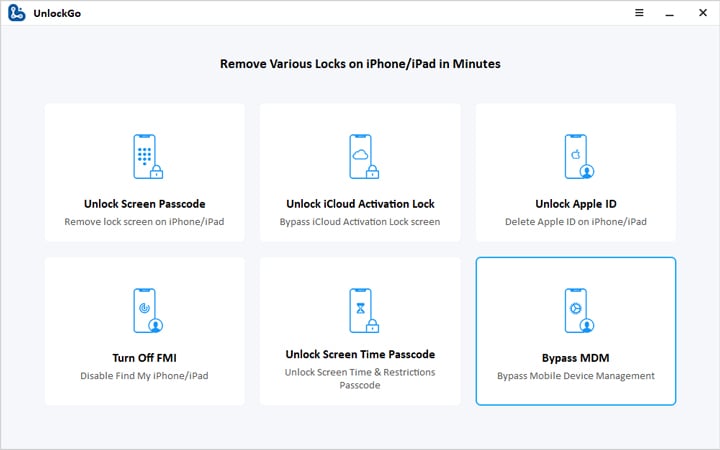
Step 2 You will be asked to trust your computer. Get through the process by unlocking your device and tap on “Trust.”
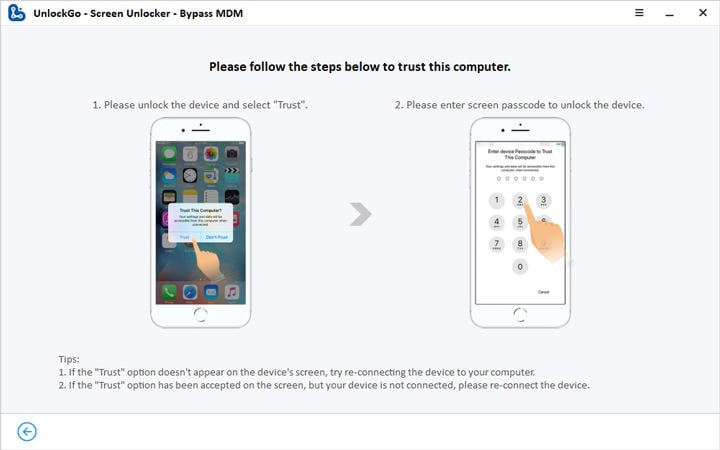
Step 3 Once you click on “Trust,” UnlockGo will start bypassing the MDM lock automatically. After a few minutes, the MDM lock will be removed from your device successfully.
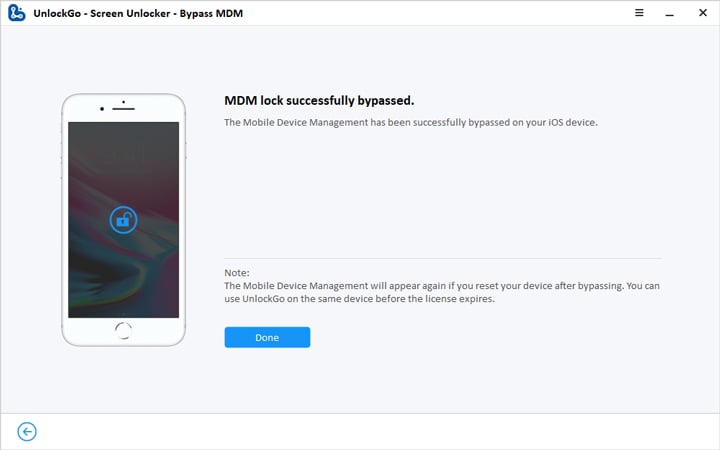
Final Words
Whether you want to access a blocked game at school or unblock a website anywhere, Doge Unblocker is one of the best solutions. It’s concise, powerful, and easy to use. Nevertheless, iToolab UnlockGo iPhone Unlocker is efficient in bypassing MDM for iOS devices. After a few easy steps, you will be able to unlock your device without losing any data. Make sure to use these tools responsibly and follow network and school policies.

UnlockGo iPhone Unlocker Special Coupon
$10 OFF coupon code


hi
Hi berto, what can we do for you?
I have a iPad i don’t noe how to do that
Hi Yugyeong, what can we do for you?
hi I’m at school and I have a Chromebook and I am restreted by the school
my school is not nice they all ways block everything
hi
Im so confused can it be on a Chromebook anywhere
fortnite
hi uh I have a school computer a chrome book to be exact but its blocked by my school can you tell me what to do please?
hi can I have links to all these games from doge unblocker
hey Paul can u put on poppy playtime and can I have all the links plz cuz I don’t have any of them 🙁
hey paul, is there one for jamf as well?