Messenger is a popular app for group chats, but it’s easy to accidentally delete messages. If you’ve lost an important chat and now can’t seem to find it, don’t panic! We’ve got you covered! Follow our simple guide on how to find deleted group chat on Messenger in no time.
How to Find Deleted Group Chat on Messenger? Imagine you’ve accidentally deleted a group chat on Messenger that contained important information. losing conversations can be frustrating, but fortunately, you still have a chance to recover them.
In this article, we will explore methods on how to find deleted group chat on messenger, so, let’s get started and retrieve your lost messages!
What Happens When You Delete a Group Chat on Messenger?
When you delete a group chat on Messenger, that conversation is removed from your chat list. You’ll no longer receive notifications or updates from that chat. However, this doesn’t mean that the conversation is permanently erased from Messenger. The chat history is still stored on Facebook’s servers, and other members of the group can still access the chat.
How to Find Deleted Group Chat on Messenger?
Retrieving deleted group chat on Messenger can be tough. If a group chat has been deleted on Messenger, there is no way to recover it directly from Facebook or Messenger servers.
However, as we mentioned earlier, if you were added to the group chat by someone else, deleting the chat will only remove it from your own chat list. It’ll still exist for other members. You will see the group chat again if other group members add you back to the group.
Here is the step your friend add you back to the group chat need to do:
Step 1: Find the group chat you want to add.
Step 2: Tap the name of the group chat at the top of the conversation.
Step 3: Scroll down and tap Members, click the add icon, and type your name in the search bar.
Step 4: After finding yourself, click Add in the upper right corner of the screen. Then, you will see all previous messages in the group conversation.
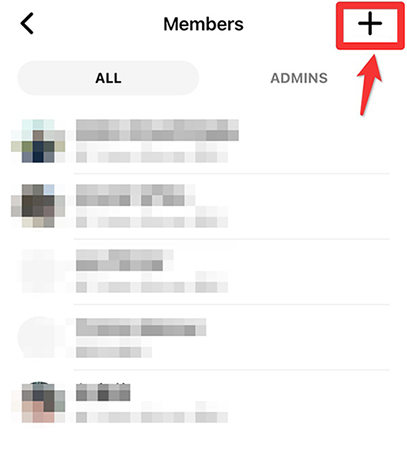
How to View Archive Group Chat on Messenger?
If you have archived a group chat on Messenger, you can easily view it. Follow these steps to find an archived group chat on Messenger:
Step 1: Open Messenger on your device.
Step 2: Tap on your profile picture to access your Messenger settings. From there, select Archived Chats.
Step 3: Scroll through the list of archived chats and find the group chat that you want to view. If the group chat were archived, you would see it here.
Step 4: Tap on the group chat to open it. From there, you can reactivate the chat by sending a message or just viewing the chat history.
If you want to move the chat back to your inbox, press and hold on the chat and select “Unarchive” from the options that appear.
If you access Facebook website in your computer browser, here’s how you check and retrieve an archived group chat.
Step 1: Log in to your Facebook account on your preferred web browser.
Step 2: Select the Messenger icon at the top-right corner of the screen.
Step 3: Choose See all in Messenger at the bottom of the Messenger list to view your message history
Step 4: Click the three-dot menu icon next to Chats and select Archived Chats in the menu. Look for the group chat you want to recover in the list of conversations.
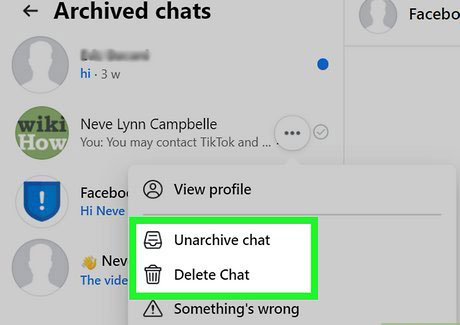
If the group chat does not appear in your message history, it is likely that it cannot be recovered.
Remember that archived chats are not deleted, but they are moved out of your inbox and into the “Archived Chats” folder. So, you should check your archived chats if you are looking for a specific conversation.
How to Unsend a Whole Conversation on Facebook
If you accidentally sent a message to the wrong group of friends, mistyped something, or simply want to remove a whole conversation in a chat, you can easily unsend it on Facebook? You can do so by following these steps:
Step 1: Open the Facebook Messenger app or go to the Messenger website and log in to your account. Find the conversation you want to unsend and open it.
Step 2: Press and hold on the message you want to unsend until a menu appears.
Step 3: Tap on “Remove” or “Unsend,” depending on the device you are using.
Step 4: Select “Remove for Everyone” to unsend the message for all members of the conversation.
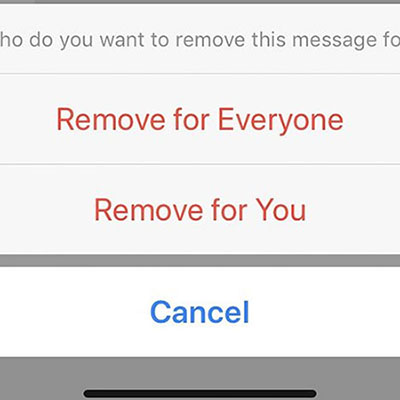
If you want to unsend a whole conversation, you will need to unsend each message individually following the steps above. You can only unsend a message within 10 minutes of sending it. If more than 10 minutes have passed since you sent it, you will not be able to unsend it.
Extra Tip: How to Find Deleted Group Chat on WhatsApp
Have you accidentally deleted a group chat on WhatsApp but want to recover it? Don’t panic! You may be able to recover it using third-party software like RecoverGo (WhatsApp). This software is designed specifically to help you recover lost or deleted WhatsApp data, including chat histories, attachments, and more.
Here are the key features of RecoverGo (WhatsApp):
✅ Compatibility with both iOS and Android devices
✅ Support for all versions of WhatsApp
✅ Ability to recover deleted or lost chat histories, attachments, and more
✅ Simple and user-friendly interface
✅ Secure and reliable data recovery
To use RecoverGo (WhatsApp) to find a deleted group chat on WhatsApp, follow these steps:
Step 1 Download and install RecoverGo (WhatsApp) on your computer from their website. Launch the RecoverGo (WhatsApp) software and select “Recover deleted WhatsApp data from device” from the main menu.

Step 2 Connect your phone to your computer using a USB cable. Now, select the account from which you lost group chat and RecoverGo (WhatsApp) will start scanning the account data. The scanning process may take a few minutes.

Step 3 Choose the type of WhatsApp data you want to recover, in this case, “WhatsApp Chat.” Choose the group chat that you want to recover from the list of available chats.

Step 4 Select the path you want to save the data and click “Save” to finish the step. You can save the recovered group chat to your computer or export it directly to your WhatsApp account.

With these steps, you can easily recover a deleted group chat on WhatsApp using RecoverGo (WhatsApp).
Conclusion
If you have deleted Facebook group chat accidentally, there is nothing to worry about. Following these quick steps on how to find deleted group chat on messenger, you can easily find and recover deleted group messages on Facebook Messenger. You can also use RecoverGo (WhatsApp) to look for and retrieve the deleted group chat on WhatsApp.

