Are you wondering how to install APK files on iPhone without jailbreak? That’s a common question which comes to the mind of many iOS users.
There are many apps which are only made for Android with no iOS alternative at all. This leaves iOS users with the only option of finding a way to install APK on their iOS devices.
However, the process of installing an APK file on an iPhone isn’t really a straightforward process. After all, the APK files are reserved for Android, while the apps for iOS are in IPA format.
But don’t worry, as we will discuss 3 different ways to install an APK file on an iOS device without jailbreak! This will allow you to install and use the apps, which are reserved for Android mobiles only.
Part 1: Why Can’t I Install APK Files on iPhone Directly?
You can’t install the APK files (Android apps) on an iPhone directly. Why? Because of the difference between the iOS and the Android systems.
Think of it this way: You can’t put petrol in a diesel car and vice versa. Similarly, you can’t put a PlayStation disc into an Xbox and vice versa!
The iOS and the Android are two different mobile operating systems (OS). The APK files are for mobile devices running on the Android OS. On the contrary, the apps for iOS devices are in the IPA file format.
The Android apps are usually written in Kotlin or Java. While the iOS apps are built with Objective-C or Swift. Once again, this highlights that both apps are built using different languages and are intended for different operating systems.
What is APK? The term APK actually stands for the “Android Application Package”. So, even the file format specifically mentions Android as it is intended to be used by the Android operating system.
So, does this mean you can’t run an APK on iOS? You can absolutely run an APK file on an iOS by using an emulator or converting the file into iOS compatible version.
Below, we have discussed how to install APK files on iPhone without jailbreak using three different methods.
Part 2: How to Install APK Files on iPhone without Jailbreak?
Do you really want to install APK-based apps on your iPhone? But, you want to do it without jailbreak? Then, you need to use workarounds to run Android apps on iOS devices.
Below, we have listed three different ways to run Android apps on iPhone and other iOS devices:
- 1. Look for IPA Files in the App Store
- 2. Use Third-Party App Installers
- 3. Use Emulators or Mirroring Apps
1. Look for IPA Files in the App Store
Before we look at emulators or mirroring, go ahead and search for the app in the iOS App Store. Almost every developer creates dedicated versions of the app for the Android and iOS app stores.
There is a very good chance that you will find an iOS version of the App in the App Store. In some cases, the names of the apps may be a little different than their Android counterparts.
If you can’t find the exact app in the App Store, then another option is to look for alternatives. For example, you may not find a specific Weather App on the App Store, but you can use thousands of other weather apps.
2. Use Third-Party App Installers
Can’t find what you are looking for in the App Store? Then, another option is to find the app from 3rd party platforms.
There are certain third-party app installers for iOS such as TutuApp, AppValley, AltStore, and Cydia Impactor. There are many apps which are not present in the App Store but can be found in these third-party app stores.
So, if you are wondering how to install APK files on iPhone without jailbreak, try looking for it in 3rd party app stores. You can easily find the same app in these app stores and you don’t need to jailbreak your device to use them.
The term for installing and running an app on iOS device from other sources is called Sideloading. Normally, you just need to install these 3rd party app installers on your iOS device. Once done, you can find and install apps from these sources just like you do in the App Store.
How to Install Tutu Helper
Tutu Helper is a trusted and popular 3rd party app installer for the iPhone and other iOS devices. The best part? Tutu Helper contains safe apps which do not put the security and privacy of your iPhone at risk.

Follow these steps to install the Tutu Helper on your iPhone:
- Open the Safari browser on your iPhone.
- Visit the official website: tutuhelper.com.
- Click on the “Install” icon. It will be an Up Arrow in the middle of the bottom section.
- Choose the “Add to Home Screen” option from the pop-up.
- The Tutu Helper app is now added to your home screen.
Once the Tutu Helper is added to the home screen, you can search for your required app. Even if you can’t find the APK alternative of your app on the App Store, you may get it from the Tutu Helper.
3. Use Emulators or Mirroring Apps
Another option to run the APK files on an iPhone is to use emulators or mirroring apps. These options are very convenient as you can run any APK file on iOS devices.
So, if you can’t find the iOS alternatives of the app on the App Store or 3rd party stores, you can rely on emulators and mirroring apps.
Android Emulators
Android Emulators are special apps which create a virtual Android device on your iPhone/iPad. Using these emulators, you can run the Android apps as if you are using an Android-based device.
There are many popular Android emulators for iOS devices, such as iAndroid, GBA4iOS, Appetize, and iNDS Emulator.
App Mirroring
App Mirroring is also a viable way to run Android apps (APK) on your iPhone. You can use these apps to mirror the screen of your Android device.
- ApowerMirror
- LetsView
- AirDroid
- TeamViewer
BONUS TIP: How to Jailbreak a Locked iPhone?
Do you have a locked iPhone and want to jailbreak it? Good news! UnlockGo iPhone Unlocker is a powerful tool that allows you to do exactly that!
Why You Should Use UnlockGo iPhone Unlocker:
- Jailbreak and remove iCloud lock from iPhone/iPad/iPod touch.
- The tool is easy to use. You don’t need to be tech-savvy.
- It supports iOS 12.0-16.7.
Now, let’s jump straight into how to unlock a jailbreak and unlock a locked iPhone:
Step 1 After installation, launch UnlockGo iPhone Unlocker. Now, connect your iPhone, iPod, or iPad to a computer using a data cable. Next, select the “Unlock iCloud Activation Lock”, and click on Start.

Step 2 You will need to wait for a few minutes until the tool finishes downloading the firmware package. Once the process is finished, click on the “Remove Now”. This will automatically put your iOS device into the Recovery Mode.
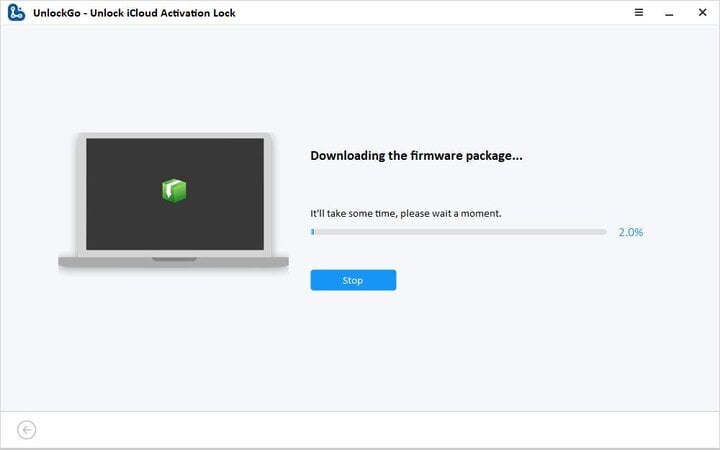
Step 3 The program will show you instructions on how to put your iOS into DFU Mode. Follow these instructions to start the DFU mode on your iPhone or iPad.
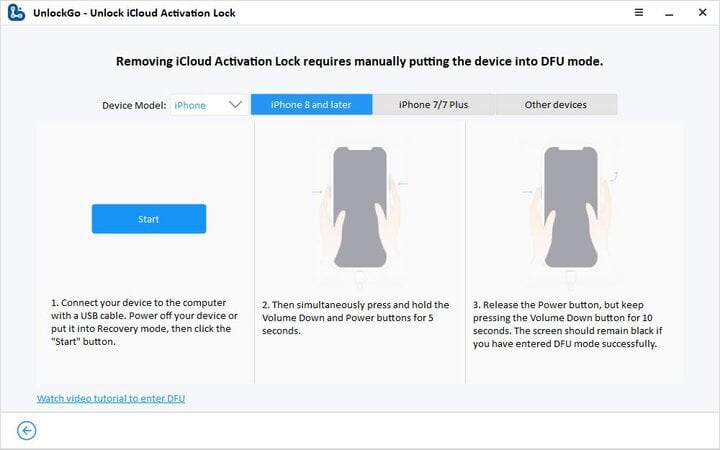
Step 4 Once the device is in DFU Mode, the program will automatically start the jailbreak process.
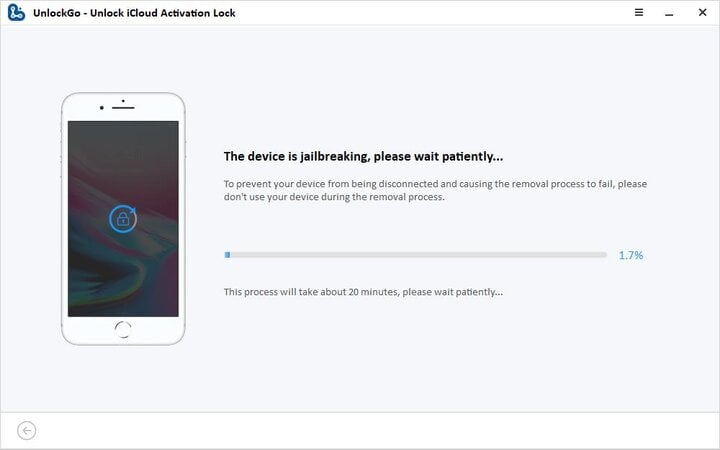
Step 5 After that, you will be asked to put the device into the DFU mode once again. Once the device is in DFU mode, the program will bypass the activation lock.

The Bottom Line
In this guide, we have shared three ways on how to install APK files on iPhone without jailbreak. The easiest way is to find the App in the App Store or third-party app installers.
If you can’t find the app, another viable method is to use App Mirroring to share your Android device with an iOS device. Last but not least, you can also try the Android Emulators to indirectly run the APK files on your iPhone.

