While the iPhone 15 packs powerful features as well as an intuitive operating system, some users may wish to go beyond Apple restrictions. If you are looking to have more control over your iPhone, jailbreaking remains a popular topic. Jailbreaking the iPhone 15 can allow you to customize your device and install third-party applications.
However, jailbreaking may carry risks, such as security vulnerabilities and voiding warranties. It is important that you consider the pros and cons before attempting this process. In this guide, we will show you how to jailbreak iPhone 15 and things that you should take care of before jailbreaking your iPhone 15.
Is It Risky to Jailbreak an iPhone 15/16?
Jailbreaking your iPhone 15 or 16 removes Apple’s default restriction, giving you more control of your devices. Although this method enables more customized settings and unauthorized apps, but comes with multiple risks.
Security Vulnerabilities
When you bypass Apple security it opens up your device to malware and unauthorized access. Jailbroken iPhones are more vulnerable to viruses, hacking attempts, and other malicious actions that can put your personal data and privacy at risk.
System Instability
Changes to operating systems are common culprits of performance problems, battery life problems, and general system instability. It may also require technical knowledge to fix these problems that can interfere with day to day usage.
Voided Warranty
Apple considers jailbreaking to be a breach of its terms of service, which could nullify your device’s warranty. This likely means that if you are dealing with hardware or software trouble on your iPhone, Apple will not be willing to help you.
Unable to Get Official Updates
Jailbroken devices also usually can’t download official iOS updates, meaning they miss out on important security fixes that Apple pushes out, as well as any new features. Not updating can put your device at risk for security attacks and other issues.
Is It Legal to Jailbreak an iPhone 15/16?
In the U.S., Canada, New Zealand, and many other countries, jailbreaking an iPhone 15 or 16 is legal. But the process itself is legal, doing it to install pirated apps or other unauthorized software is not.
Besides that, jailbreaking voids your warranty and also stops you from getting official iOS updates. Moreover, there are some digital laws in place in certain regions that specifically outlaw getting around any security. So it’s important to look up your local laws and where the risks are.
Is There Any Jailbreak Tool for iPhone 15/16 Series?
Currently, the iPhone 15 and iPhone 16 series do not have a jailbreak tool. But you can get various jailbreak tools for prior iPhones and iOS builds. Here are some of the most commonly used jailbreak tools and the devices they support.
Checkra1n
Checkra1n is a semi-tethered jailbreak tool that is based on the checkm8 exploit, a hardware vulnerability discovered in older iPhone models. Being hardware-based, this exploit does not work on newer devices though, such as the iPhone 15 and 16.
- Supported Devices: iPhone 5s to iPhone X
- Supported iOS Versions: iOS 12.0 to iOS 14.8.1
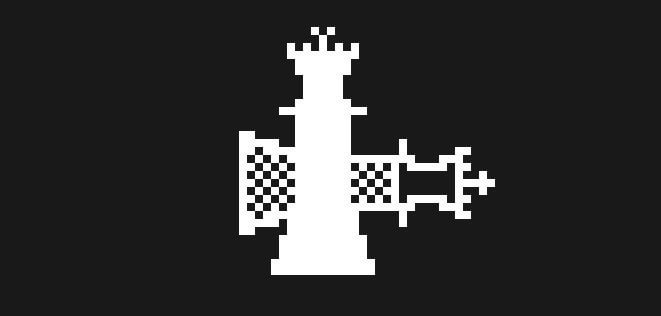
Palera1n
Palera1n is a popular tool for jailbreaking iOS 15 & up for certain older iPhones. Its main compatibility range is devices with A8 to A11 chips, and it does not work on the newest generation of iPhones.
- Supported Devices: iPhones with A8 to A11 chips (e.g., iPhone 6s to iPhone X)
- Supported iOS Versions: iOS 15.0 and higher
WinRa1n
WinRa1n is a Windows-based jailbreak tool that allows you to jailbreak iOS devices between iOS 12 to iOS 17. But, just like many other tools, it doesn’t support the iPhone 15 or 16 series.
- Supported Devices: iPhones with A8 to A11 chips
- Supported iOS Versions: iOS 12 to iOS 17.0.0
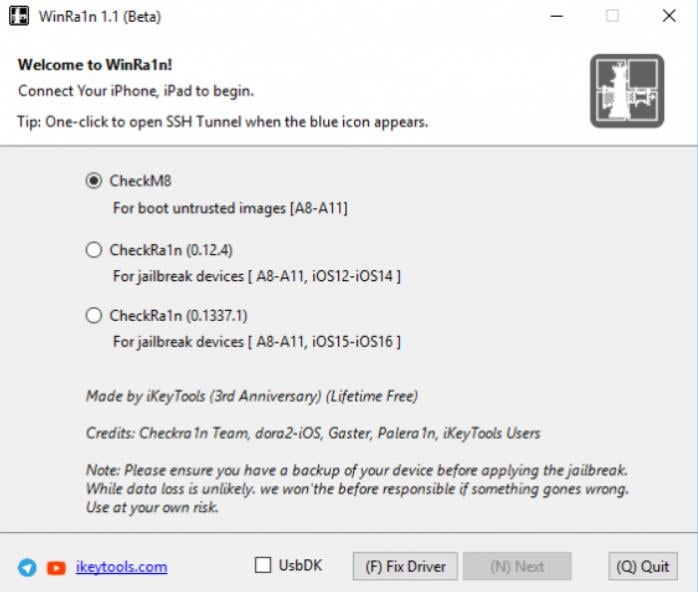
iPhone 15 Jailbreak Alternative Solutions
While it’s worth noting that a traditional jailbreak tool doesn’t yet exist for the iPhone 15 series, users can explore alternative solutions. These solutions provide increased features without a complete jailbreak.
Solution 1: Sileem Repo Extractor
Sileem is a jailbreak repo extractor that allows users to install third-party apps, tweaks, themes, and games on iOS devices. It works on extracting repositories which can be customized without getting access to the system root keeping the device secure and the warranty intact.
- Compatible Devices: iPhone 15, iPhone 15 Plus, iPhone 15 Pro, iPhone 15 and iPhone 15 Pro Max
- Supported iOS Settings: iOS 16 to iOS 18.3.1
Steps to Use Sileem Repo Extractor
1. Download Sileem
- Go to the official Sileem website and click on download.
2. Install Sileem
- Once you download the profile head to: Settings> Profile Downloaded on your device.
- Choose the Sileem profile and follow the steps to install it when asked, entering your passcode when prompted.
3. Extract Repositories
- Open the Sileem app from the home screen.
- Go to “All Repo URL” and explore the repositories available.
- Copy the URL of your desired repository.
4. Install Apps/Tweaks
- Head back to the Sileem main screen and choose “Extract a Repo.”
- Here, you have to paste the copied URL and click on “OK” to extract the repository.
- Simply install the apps or tweaks of interest; all it takes is following the on-screen instructions.
Solution 2: Palera1n Jailbreak Online
Palera1n Jailbreak Online is a Virtual Terminal Jailbreak alternative for iPhone 15 series and upper devices. It is a jailbreak solution that installs the Sileo package manager, enabling users to obtain third-party apps and tweaks.
- Compatible Devices: iPhone 15, iPhone 15 Plus, iPhone 15 Pro, and iPhone 15 Pro Max
- Applicable iOS Versions: iOS 15 to iOS 18.3.1
Steps to Use Palera1n Jailbreak Online
1. Download Palera1n Online Tool
- You may visit a third-party app store like zJailbreak to get the Palera1n tool online.
- Follow the onscreen prompts to install the Palera1n profile on your device.
2. Install Terminal and Palera1n IPSW App
- Once installed, you will find two new apps, Terminal and Palera1n IPSW, on your home screen.
3. Obtain IPSW Key
- Launch the Palera1n IPSW app, and choose the IPSW file that matches your device model.
- Copy the provided IPSW key.
4. Run Terminal Commands
- Launch the Terminal app.
- In Terminal, paste the copied IPSW key and hit enter.
5. Install Sileo
- Once finished, the Palera1n app should appear on your home screen.
- Launch the Palera1n app and press Install to download the Sileo package manager.
How to Jailbreak a Locked iPhone?
Unlocking a locked iPhone may be a bit tedious when you forget the passcode or acquire a second-hand phone with an existing Apple ID, let alone jailbreaking a locked iPhone. iToolab UnlockGo is a professional unlocking program that allows you to remove any iOS lock with ease. It offers a handy way to easily regain access to your iPhone, iPad, or iPod touch with no technical know-how needed.
- If your iPhone is screen locked, you can use iToolab UnlockGo to remove screen passcode. Then jailbreak iPhone with a jailbreak tool.
- If your iPhone is iCloud locked, iToolab UnlockGo can help you unlock iCloud lock and jailbreak the device as well.
Now, let’s see how to unlock and jailbreak an iCloud locked iPhone with iToolab UnlockGo.
Step 1 After your installation is complete, launch the software to initiate the unlocking. Choose the “Unlock iCloud Activation Lock” option on the UnlockGo home screen. Use a USB cable to connect your iPhone or iOS device to the computer. Next, press the “Start” button to continue.

Step 2 The firmware package that your device needs will start downloading by UnlockGo. It might take a couple of minutes.
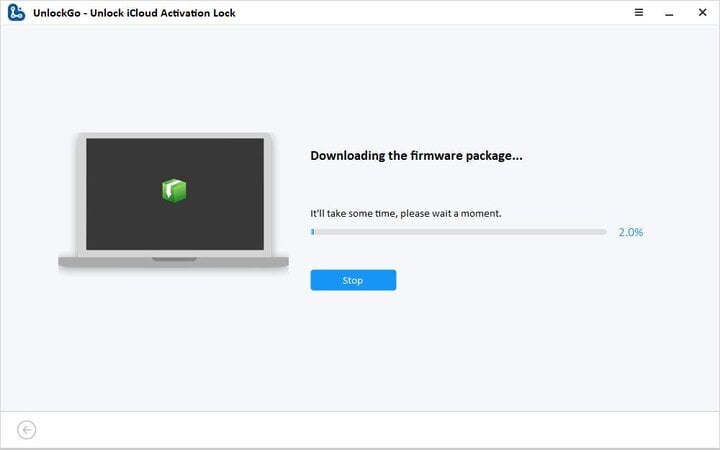
Step 3 After the firmware download is finished, select the “Remove Now” button. The software will automatically enter your device into Recovery mode. Then, you need to put your device into DFU mode.
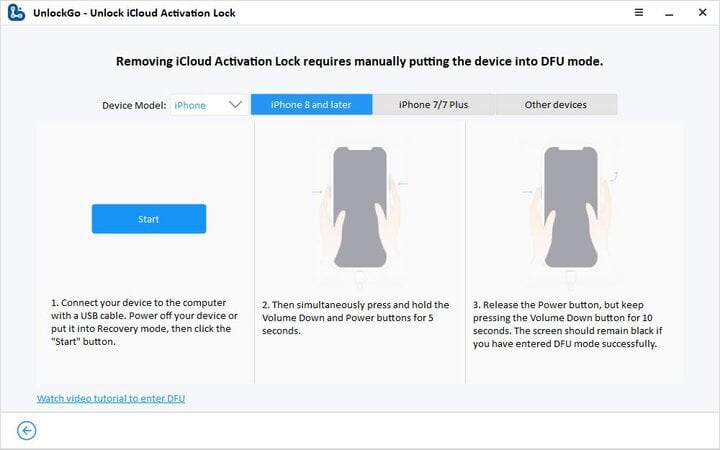
Step 4 Now that your device is in DFU mode, it will start jailbreaking.
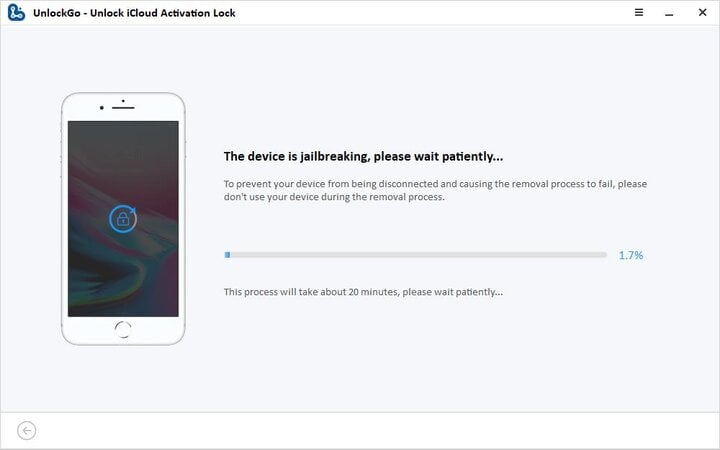
Step 5 Once the jailbreaking is complete, you will have to enter DFU mode again. After that, UnlockGo will start unlocking iCloud activation lock in around 1-2 minutes.

The Takeaway
Jailbreaking an iPhone 15 allows access to all sorts of functionality but you may be taking a risk. Before doing so, it’s worth considering the pros and cons. For those who want alternatives, there are Sileem Repo Extractor or Palera1n Jailbreak Online. Also, ensure that you know about your device compatibility and legal implications. Finally, if your iPhone is locked or you need to remove the iCloud Activation Lock, you can use tools like iToolab UnlockGo.
UnlockGo – All-in-One Unlock Tool for iPhone/iPad
389,390,209 people have downloaded it


