Since the beginning, iOS has led the way in mobile innovations by offering unique and top-notch capabilities. However, this approach has now taken a big step forward with the introduction of new AI features right on your mobile device. Using the latest technology in machine learning, iOS 18 AI aims to make your iPhone brighter than ever.
Whether you love Apple products or just want to get the most out of your iPhone, understanding these modern features is highly crucial. Therefore, read this article to the end to discover every essential detail about iOS 18 AI features and how they can benefit us.
Part 1: Is AI Coming to the iPhone?
What is Apple intelligence? Apple’s latest operating system integrates advanced-level artificial intelligence capabilities to enhance user experience in mind-blown ways. In particular, these AI-driven features are designed to make the iPhone more responsive and capable of anticipating user needs. Apple’s commitment to privacy ensures that all AI processing is done directly on your iPhone, protecting user data while delivering intelligent functionalities.
Thus, the combination of enhanced security measures with the seamless integration of artificial intelligence makes Apple AI iOS 18 a significant upgrade. Also, it promises to redefine what users can expect from their iPhones, blending cutting-edge technology with a user-centric approach. However, it is evident that this AI technology will only come for iPhone 15 Pro and 15 Pro Max with A17 Pro chip to handle the AI tasks.
Part 2: 6 AI Features in iOS 18 for Writing, Focus, and Communication
We will start by enlisting the upcoming iOS 18 features that are specialized for writing and communication skills. So, have a keen look at this section if you are interested in getting a better grasp of these functionalities.
1. Writing Tools
iOS 18 AI introduces modernized writing tools designed to upscale productivity in your writing chores. These tools include intelligent grammar and style suggestions, which optimize your already written content in the way you require. Whether you are drafting an email or composing a document, these tools help ensure your writing is clear and polished.
Moreover, it allows you to adjust the tone of your writing, whether you want it for a professional cover letter or a party invitation. Besides, the proofreading feature can provide you with better suggestions for edits now.
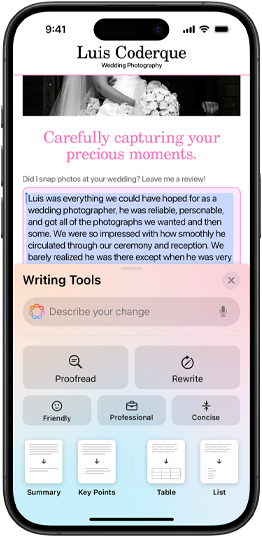
2. Priority Notifications
We all get bombarded by too many notifications throughout the day from different kinds of sources. Not all of them are crucial to take our attention, which often results in missing some essential alerts along with them. In this regard, iOS 18 has launched a new service that filters and prioritizes notifications based on their worth.
The AI learns from your interactions and usage patterns to determine which notifications are most critical to you. So, you will now be alerted to essential updates while less urgent notifications are minimized.
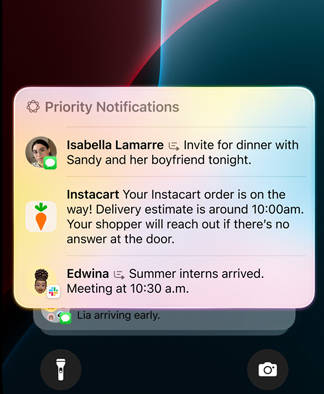
3. Priority Messages in Mail
Regarding the Mail category, Apple has come up with an additional “PRIORITY” section that displays the most essential emails on the top. Besides, users can now preview summaries of each email right with the name of the sender without even opening it. Hence, it helps you manage your inbox more efficiently and ensures that critical messages are not overlooked.
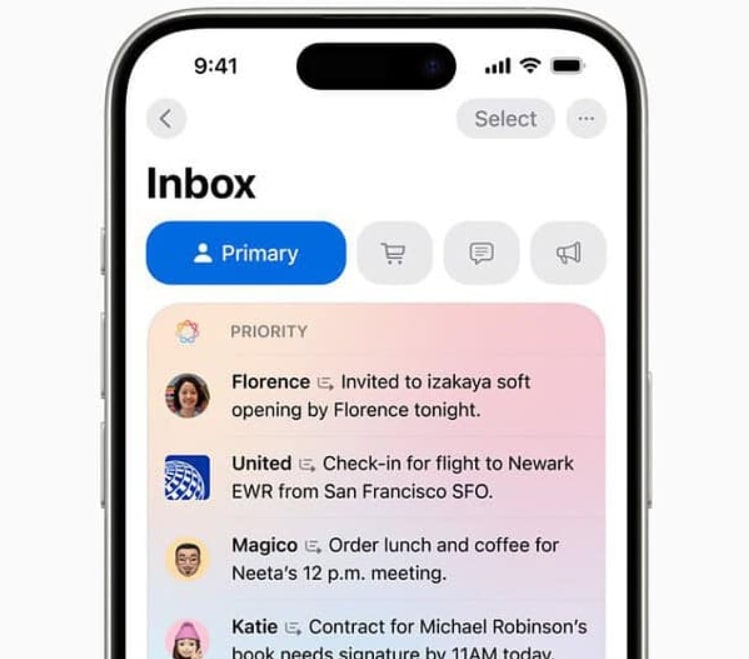
4. Summary
The summary feature of the latest iOS update provides concise overviews of lengthy texts and documents. Whether it’s a long report or an email thread, this iOS 18 AI feature can generate a brief summary highlighting the key points and essential information. In this way, you can save time and quickly grasp the essence of the content without having to read through every detail.

5. Reduce Interruptions
Another significant approach in this new update is the introduction of a brand new Reduce Interruptions mode. This feature intelligently manages and limits disruptions by learning your habits and identifying patterns in your iPhone usage.
During periods of focus, the AI minimizes non-essential notifications, allowing you to concentrate on your tasks without unnecessary distractions. It’s handy during work hours or any other time you need to maintain high levels of concentration.
6. Smart Reply
Smart Reply in Apple AI iOS 18 update comes up with an approach to provide context-aware response suggestions in messaging and emails. Here, the AI analyzes the content of the received message and offers relevant replies, making it faster to respond. Over time, Smart Reply learns from your communication style and preferences for more personalized suggestions of replies.
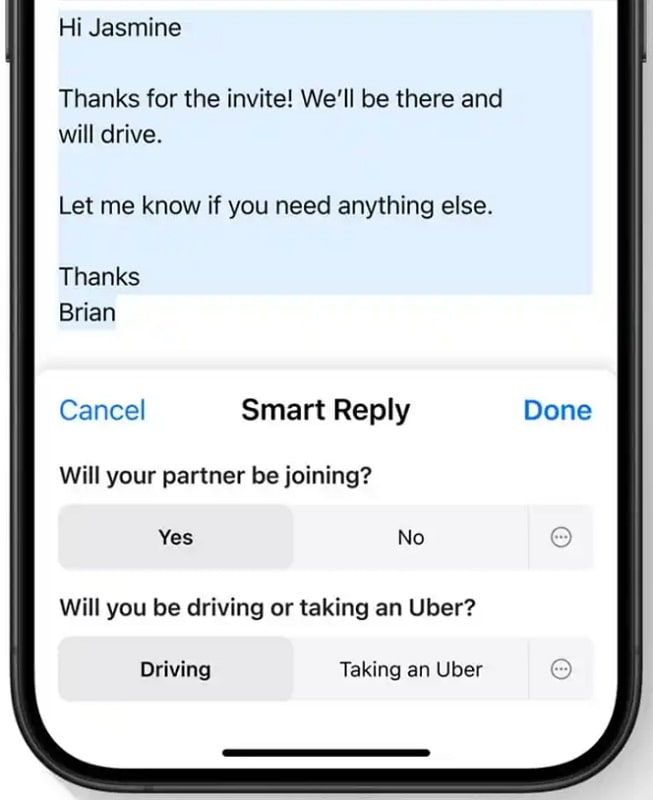
Part 3: 6 AI Features in iOS 18 for Images, Videos, Genmojis
Now that you have navigated through the writing-related features of the upcoming iOS update let’s move on to the next segment. Here, we will shed light on the AI features regarding creative artwork tasks like photo editing and management.
1. Create Expressive Images
iOS 18 AI now introduces a more fun way of creating expressive images, allowing users to transform their photos with artistic filters and effects. It scans the content and mood of your images, suggesting enhancements that bring out the best in each picture. Whether you want to add a dramatic touch or create a vintage look, AI provides a variety of creative options to make your images stand out.
2. Generate Unique Genmoji
The latest update for iPhone users offers them a unique ability to create Genmojis, which are actually personalized AI-generated emojis. It allows you to input your desired description right with your keyboard, which will be converted to a customizable Genmoji. You can also upload a picture from your photo library and transform it into a Genmoji with its resemblance.

3. Custom Memory Movies
As we are already aware of the memory making feature of the Photos App, it has now upgraded to a whole new level with the latest Apple AI iOS 18 update. For instance, you can now give your iPhone a desired description, which will automatically look for the relevant photos and videos on your mobile. Finally, it provides you with a crafted storyline based on the themes it detects in your photos for a fun experience.
4. Converting Sketches into Relevant Images
The Notes app has now become magical with the introduction of an Image Wand, which converts your roughly made sketches into detailed images. All you need to do is draw a circle around the drawn sketch, and this feature will automatically analyze it and transform it into a corresponding visual. Interestingly, it even allows you to encircle an empty space to generate an image relevant to the surrounding areas.
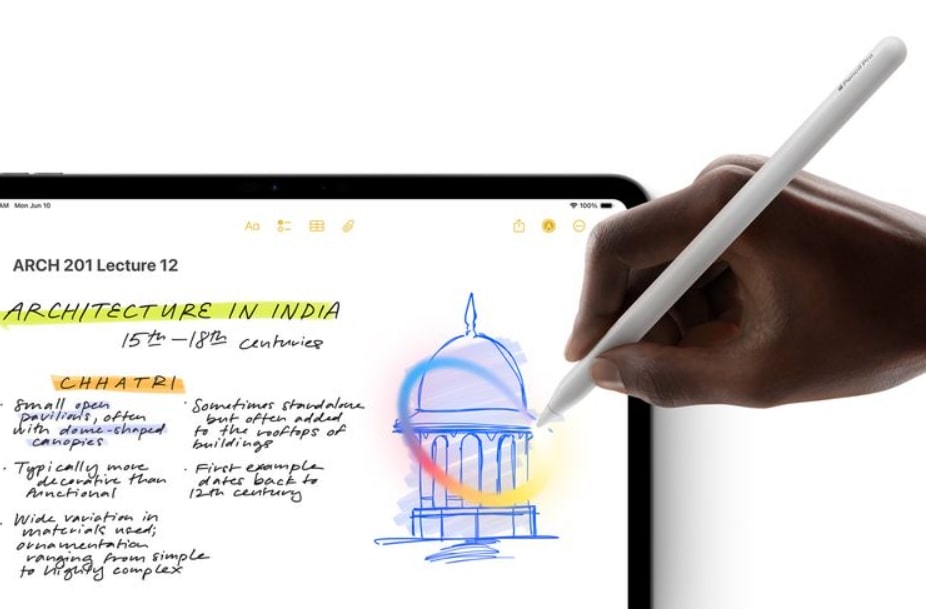
5. Search for Photos and Videos
Another helpful functionality in iOS 18 AI features is the ability to look for specific content in your photos and videos. Using the search bar, you can input a description which Apple Intelligence utilizes to find that particular content in your media and show it to you. In this way, you can quickly find specific memories without scrolling through your entire library.
6. Remove Distractions in Your Photos
Whether it’s an unwanted object or background elements, Apple Intelligence now offers you the ability to manage them with a single tap. With the help of the Clean Up tool, you can tap on anything in your photos, and it will vanish instantly. Notably, the generative AI abilities of iOS 18 will automatically generate the perfect visual in the empty spot as per the surrounding elements.
Part 4: The New Siri Assistant Powered by Apple Intelligence
With the marvelous release of iOS 18 AI, Apple has also focused on significantly enhanced Siri, transforming it into a more reliable assistant. The iOS 18 Siri is now powered by Apple Intelligence for bringing up more innovative functions to improve user interaction. The full functionality of this upgrade won’t be available until 2025, but iOS has introduced some design changes and exciting advancements.
Evidently, Siri’s visual identity is refreshed now with a glowing multi-colored border and a redesigned logo while it is active or processing a request. In particular, it features a minimalist appearance with smoother animations, making interactions more visually appealing. Another significant update is the availability of the “Type to Siri” functionality, which allows users to interact with Siri using text commands.
This feature would be particularly useful in environments where you can’t speak aloud to make Siri listen to your commands. So, whether you are in a quiet library or a noisy street, you can effectively type your queries to Siri, enabling you to take full advantage of the assistant’s features.
Plus, Apple has even introduced a brand-new iOS 18 ChatGPT integration for more advanced language processing. Let’s dig into some further features brought up with this new Siri update:
- Expansive Product Knowledge: The latest Siri comes with a vast archive of product knowledge, making it an invaluable resource for information about Apple products. Besides, you can get detailed and accurate guidance while setting up your device or troubleshooting an issue.
- Richer Language Understanding: Siri’s language processing abilities have been significantly enhanced, enabling it to understand and respond to more complex queries. It allows this iOS assistant to follow multi-step commands and provide more human-like interactions.
- Onscreen Awareness: The new Siri is more contextually aware of what’s happening on your screen. This new awareness feature can now provide relevant information and actions based on the current content you are viewing.
- Personal Content Awareness: Other than onscreen awareness, iOS 18 Siri can now understand your personal context better than ever. It can even extend to your contacts and other personal data, enabling Siri to provide relevant assistance that enhances your daily life.
- Seamless Cross-App Actions: One of Siri’s most powerful new features is its ability to perform complex tasks that involve multiple apps. For instance, it can create a calendar event from an email or send a message while you are browsing the web.

Part 5: FAQs about Apple Intelligence in iOS 18
Q1. Is Apple using ChatGPT?
Yes, Apple has now accomplished ChatGPT integration with its new Siri assistant feature to give users with more advanced level response experience. Moreover, this OpenAI model will also facilitate Apple’s writing tools to generate intelligent writing content.
Q2. Is it safe to use Apple Intelligence?
Yes, Apple claims to prioritize user privacy and security, ensuring that all AI processing is done on-device. So, it keeps your personal data secure, as it never leaves your device.
Q3. Which devices are compatible with Apple Intelligence?
The following devices are compatible with Apple Intelligence:
- iPhone 15 Pro Max
- iPhone 15 Pro
- iPad Pro
- iPad Air
- MacBook Air
- MacBook Pro
- iMac
- Mac mini
- Mac Studio
- Mac Pro
Conclusion
In conclusion, the advancements in iOS 18 AI, particularly the integration of AI-driven features, have taken a significant leap forward in mobile technology. These innovations promise to make the user experience more seamless and enjoyable. This guide has enlightened you with an overview of all the Apple Intelligence features you are going to cherish in the new update.
Besides, Apple has presented its new Siri assistant with a visually appealing look and ChatGPT integration to anticipate user needs even further. Stay tuned for further updates as Apple continues to push the boundaries of what is possible with AI in personal devices.

