Released on June 10, 2024 at the Worldwide Developers Conference (WWDC), iOS 18 beta has stirred up so much curiosity not only among Apple faithfuls but also tech enthusiasts. On June 24, Apple released the second beta of iOS 18. [It will take another 2 weeks to fully roll out iOS 18 Beta 3. It will be a more interesting update with significant changes.] Some Apple users have already joined the bandwagon, but for others, it’s still a matter of whether or not they should take the plunge.
So, is it worth it? And if yes, who’s eligible and how can they download and install it on their devices?
Well, that’s what this article addresses. Herein, we’ll be providing the lowdown of iOS 18 beta, clearly examining what it brings to the Apple community, where and how you can download and install it, and so much more.
Let’s dive right in!
What Are The Top Features of iOS 18 Beta?
Before I proceed, let me answer one common question lingering in the minds of many iPhone users – the official iOS 18 isn’t available to the general public yet! That’s right, at least until fall.
However, if you’re curious about what to expect, Apple have released a developer version, what we’re referring to as the Beta version of what is to come. This version works just like the official release, except that it isn’t polished and may contain a few bugs here and there. That’s why unless you’re a developer, it’s highly recommended that you wait for the official release to avoid any inconveniences.
With that out of the way, let’s take a look at some of the top features iOS 18 beta has to offer:
1. Apple Intelligence (AI)
The top feature that makes iOS 18 superior to its predecessors by far is Apple Intelligence. This feature is simply a layer of Artificial intelligence that’s seamlessly integrated into the iOS 18.
The flagship innovation comes with highly convenient capabilities to make your life more hassle-free than it has ever been when using your iPhone, Mac, or iPad.
Do you want to summarize a piece of text or even an entire lecture in seconds? How about rewriting different versions of highlighted text to make the tone and wording just right?
Are you tired of having to draft an email from scratch every time? Would you love the idea of going beyond words and expressing yourself using images?
Well, all these are among the capabilities lined up for iOS 18 users, courtesy of Apple intelligence.
2. Customization
The other new feature you get in iOS 18 beta is a highly customizable home screen. This functionality allows you to rearrange all your apps and widgets in whatsoever manner you like. What this means is that you can place every app on the spot you find it most convenient on the screen. Even more, you can now tint them all with your choicest color theme, or even have the phone help you choose the ideal tint for the set background.
The iOS 18 beta also affords you with different looks for each page of your home screen, so all the pages don’t have to use the same theme. And, of course, you also get the opportunity to enlarge or reduce the size of your app icons depending on your size preference. But there are only 2 options: small and large.

The iOS 18 beta also offers a new set of controls that you can easily access by a continuous swipe on the home screen. With the newly designed control center, you can now add the controls of your favorite apps onto the controls gallery for an almost instantaneous access whenever needed.

Even more, you’re now able to replace the controls usually situated at the bottom of your screen for what you deem more appropriate, giving you a greater degree of customizing your apple device.

3.Security & Privacy
If you often share your iPhone with other people, the new app locking feature of iOS 18 beta should be among your interests. The new version of iOS allows you to secure any sensitive app and the information contained therein with Face ID, Touch ID or passcode. This means even if the other person has the the screen lock passcode for your device, they still won’t be able to access the information in the locked apps.
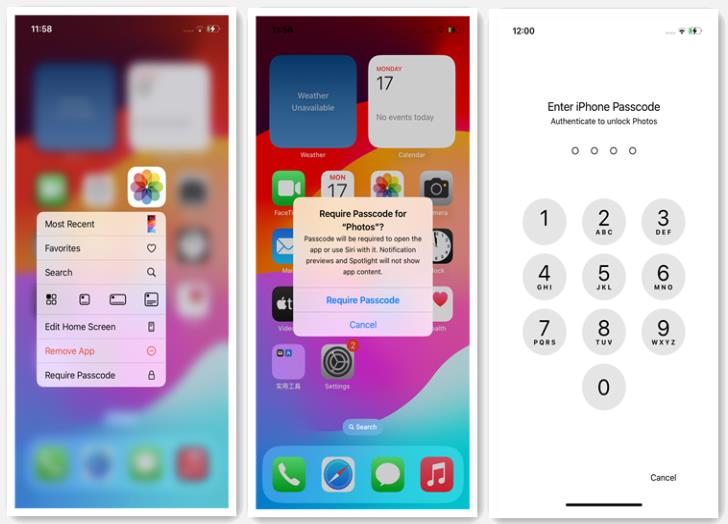
And of course, any notifications coming from the secured apps won’t show content on the screen either, ensuring that your information remains 100% safe from unathorized eyes.
4. Other Features
Besides those features, iOS 18 beta also comes with a handful of other notable new functionalities like the ability to support texting via settling, a massive revamp of the Photo’s app, among other modifications.
Which iPhone Can Get iOS 18/iOS 18 Beta?
While the new features of iOS 18 beta are all great functionalities that almost every Apple user would want to enjoy, it’s worth noting that not all iPhones are compatible with this new version. The new software update will only work with iPhones XS and later versions. If downloading it as an over-the-air update, you’ll also want to ensure that your device is running at least iOS 16.4 or even better, iOS 17.5.1. Otherwise, you may encounter trouble when installing the software.
- iPhone XS/XS Max
- iPhone XR
- iPhone 11
- iPhone 11 Pro/11 Pro Max
- iPhone SE (2nd)
- iPhone 12/12 Mini
- iPhone 12 Pro/12 Pro Max
- iPhone 13/13 Mini
- iPhone 13 Pro/13 Pro Max
- iPhone SE (3rd)
- iPhone 14/14 Plus
- iPhone 14 Pro/14 Pro Max
- iPhone 15/15 Plus
- iPhone 15 Pro/15 Pro Max
How to Download iOS 18 Beta Version?
Now, if your device is compatible with iOS 18 beta and want to download it, you must first be enrolled on the Apple Developer Website.
Thankfully, it’s free to get an Apple Developer account, although you’ll need to pay a membership fee of $99 every year.
Here’s the procedure for creating a developer account:
- Visit Apple Developer Website.
- Sign in using Apple ID connected to the device you want to update to iOS 18 beta.
- Read and understand the Agreement document and if still interested, check all the relevant boxes.
- Click Submit button.
- Click Enroll Today button.
- Download and install the Apple Developer app on your device.
- Press on the Account option and sign in to your Apple ID.
- Follow the on-screen instructions to complete the process.
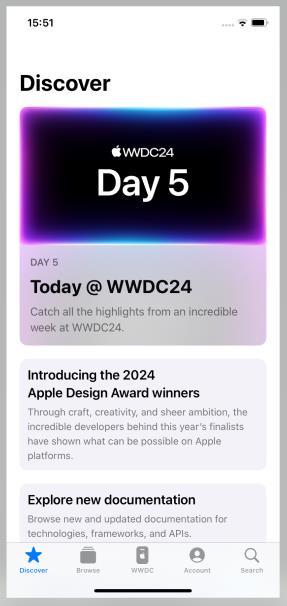
Once you’ve registered, you can now proceed with iOS 18 beta download. Here’s how you can do that:
Method 1: Download iOS 18 Beta Over-the-Air
While it’s possible to manually install this update, using over-the-air method is much simpler. In fact, the procedure is much similar to the one you use when updating your iOS on other occasions:
- On your iPhone, visit Settings > General > Software Update
- Navigate to Beta Updates
- Choose iOS 18 Developer Beta
- Go back and hit Update Now or Update Tonight
- Enter your passcode and agree to Apple terms to begin the download – and that’s it!

Usually, the install will last 10 or 15 minutes depending on your internet speed. Once the download is complete and the iOS has been installed, the iPhone will reboot, this time running on the beta version.
Just ensure that you first back up your device, as sometimes you may need to go back to the iOS 17.
Sometimes, the iOS beta version may not appear among the list of the available updates. In this case, you’ll need to check whether the developer mode is enabled on your device.
It’s easy – just visit the Settings > Privacy and Security > Enable Developer Mode.
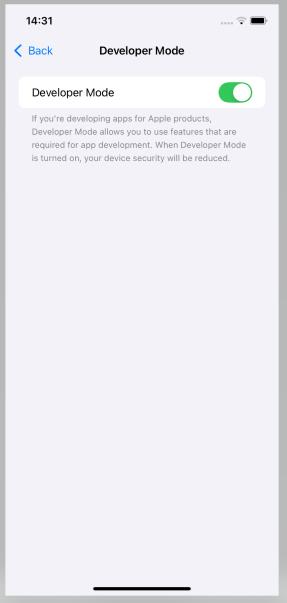
Method 2: Download iOS 18 Beta with Computer
If you can’t use over-the-air download method because of the limited storage on your phone or for any other reason, you can opt to download the update via your PC or Mac computer instead.
Procedure:
- On your computer, visit this Apple Developer Program download page.
- Locate iOS 18 beta.
- Hit the Download restore images and proceed to download the version meant for your iPhone model.
- Save the file on your computer and send it to your iPhone via email.
- Connect your iPhone to Wi-Fi and make sure the battery charge is over 50%.
- Visit Settings > General > Software Update.
- Tap Update Now or Update Tonight to continue.
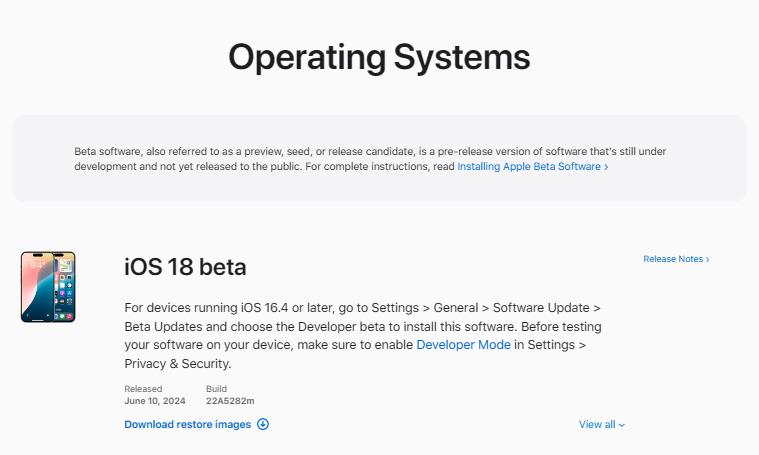
Wait for the installation to take place. The iPhone should reboot once the beta version has been installed.
Should You Download and Install iOS 18 Beta?
Well, whether or not to download and install iOS 18 beta depends on your willingness to download the feature versus the potential risks that come with running your device on the Developer version.
If you want to experience what it feels like to use the new features, proceed to download the software.
However, if you don’t want to risk losing data or having unstable software, or maybe aren’t ready to pay the annual membership fee of enrolling on Apple’s Developer Program, it’s best to wait until the official iOS 18 download is available.
Additionally, keep in mind that beta versions often have bugs and glitches that can affect the performance of your device.
Ultimately, it’s a personal decision whether to download and install iOS 18 beta or wait for the official release. Just make sure you backup your device before making any major updates to avoid losing important data.
Conclusion
In conclusion, iOS 18 beta offers exciting new features and functionalities that will enhance your overall user experience on Apple devices. From improved privacy to redesigned controls and other notable modifications, there’s a lot to look forward to in this version.
However, before downloading and installing the software, make sure you understand the potential risks involved and are willing to deal with any bugs or glitches that may arise. Otherwise, it’s best to wait for the official release.


My iPhone an locked me up to a my iCloud reset plizzz help
Hi Ishara, iToolab UnlockGo iCloud Unlock Tool can help you bypass iPhone locked to owner.