Wondering that your iPhone can be more customized and smarter?
The latest iOS 18 update will make your iPhone more capable, personal, and intelligent than ever, as Apple’s June 2024 press release says.
The iOS 18 update enables you to redesign your photos, receive useful updates to keep you connected, and, above all, get a more intelligent Siri.
The iOS 18 Siri update will be its new era – says Apple!
This article will discuss updated features of Siri 2.0 and how you can update your device to it.
New Features of iOS 18 Siri AI
With more power given to Siri, it is now capable of taking action across various iPhone applications and equipping awareness about the settings and features of your device.
But that’s not all – Discover more about Siri here:
New Way to Activate Siri
Previously, you had to say loudly, “Hey, Siri!” to speak to Siri and complete certain actions. What if you are in a room filled with people or just do not want to speak loudly?
Here’s what you have to do in such a case:
All you have to do is double-tap at the bottom of the iPad or iPhone screen, and you can ask or command whatever you want without saying it loudly. Don’t you think it makes Siri even more cool?

Improved and Better Understanding of Languages
Siri is now cleverer when it comes to understanding your language and commands.
The best part is,
Even if you have a verbal slip, tell Siri to stop and continue giving the command again.
Not only this, but you can also refer to your previous command without referring to the same details again and again.
For instance, suppose you have asked Siri about a certain location, you can further ask “What will be the weather there?” without mentioning the location name again. This will make Siri more casual, and you will be able to communicate with it naturally.
Free Usage of AI’s ChatGPT
One of the most amazing parts of the iOS 18 Siri update is ChatGPT OpenAI, which is seamlessly integrated into Siri and other writing tools.
Want more clarity about it?
This feature means that there is no need to jump back and forth between different applications. Siri can talk to ChatGPT on your behalf to inquire about certain requests, such as asking for certain document requirements or photographs.
The interesting part is,
You will have complete control over when or not to use ChatGPT for suggestions. Every iPhone user will be able to use ChatGPT without signing up, and users can also link it to their paid accounts to benefit from its premium features.
Moreover, the latest new Siri iOS 18 update has a lot more to offer such as a glowing light around the screen when activated, guide you on how to choose certain applications and adding useful information in your device.
Along with these and many other advantages, it would be interesting to update to Siri 2.0 and enjoy its perks!
How to Update to the New Siri iOS 18 – Step-by-Step Guide
This update of Beta 2 version of iOS 18 Siri will only be applicable on devices updated to iOS 18 Developer Beta 1 and will allow you to enjoy the new Siri 2.0 interface.
Can’t wait to try the Siri iOS 18 Beta interface? The following step-by-step guide will help you update your device.
Preparing for Update
First, to update your iPhone or iPad to this version, it is vital to prepare your device. You should do the following things:
- Using iTunes or Finder, make a backup of your device.
- Open Settings and turn off Find My iPhone temporarily.
- You must have a Windows PC or Mac.

It is important to back up your device before starting an update so that in case you lose all your data, you will be able to recover your important stuff.
Enable Siri 2.0 UI Using MacOS
Once you have prepared your device, it’s time to start the update. If you have any problems when using iOS 18 Beta, please visit iToolab FixGo to get answers to your questions.
Getting started with the update is as simple as following these steps:
- Search Cowabunga Lite for Mac on Google and download and install it on your Mac.
- Using a USB cable, connect your Mac and iPad or iPhone.
- Now open Cowabunga Lite on your Mac and tap on Custom Operation from the left column.
- Here you will find the Import. cowperation button; open it and select iOS 18 Siri.cowperation file.
- Locate the Edit button and check it Enable.
- Once done, go back to the Cowabunga Lite, and tap on Apply from the left column. Then tap on Apply Tweaks from the right column.
- Once you have followed the above steps, your device will restart. Following the setup options from your screen, complete the updating process.
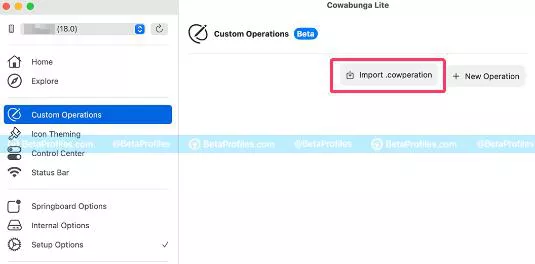
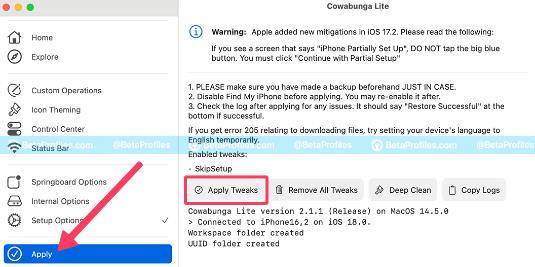
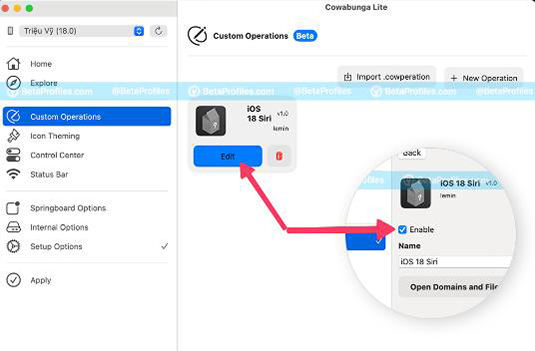
Note:
If your device says iPhone Partially Set Up, do not tap on the blue button. Instead, tap on Continue with Partial Setup to ensure your data is safe.
FAQs About Siri
1. Can You Just Say Siri Instead of “Hey Siri”?
You can activate Siri by saying Siri instead of Hey Siri easily. Simply go to Settings on your iPhone, search Siri, and Enable. Listen for ‘Siri’ or Hey Siri. However, this option is only available on selected iPhone models.
But the good news is, the Apple iOS 18, available in Beta capacity, will give you an option to customize how you can call Siri:
Simply go to Settings > Accessibility > Set up Vocal Shortcuts > Siri. By doing this, you can give a new name for calling Siri. You can use any name to activate Siri. Nonetheless, you have to wait for a bit for the Siri activation.
2. How Do I Fix Siri Not Recognizing My Voice?
If your Siri is not recognizing your voice, go to Settings > Siri & Search and ensure Listen for ‘Siri’ or Hey Siri and Allow Siri When Locked are enabled.
Alternatively, you might not have set up the Siri settings on your iPhone. For that, go to Settings > Siri & Search and disable and then enable Listen to ‘Siri’ or Hey Siri and set up Siri for your device.
Conclusion
Amid all the Apple press releases and news about the iOS 18 Beta update, users are more excited to experience the Siri 2.0.
Undoubtedly, Apple has completely revived Siri in this release. With a better language understanding, Siri is now more understanding, and it is more convenient to communicate with it.
Not only will you be able to speak to Siri, but also type what you want to say, which would definitely be interesting to witness.
Furthermore, Siri 2.0 will know more about your device like what is displayed on your screen, enabling it to respond well to your queries. This has made Siri a useful personal assistant. It’s time to update to Siri 2.0 and experience how your world changes!

