Apple introduced the iOS gaming mode to both its iPhone and iPad devices. Game mode on iPhone prioritizes your device’s game performance while minimizing all other background activity. This allows for a more immersive iPhone game mode and an uninterrupted no kyc casino USA experience that is available to all users. This guide will help you better understand how to use iPhone game mode and how to meet other gamers globally using iToolab AnyGo.
Part 1: Do iPhones Have Game Mode?
Apple announced that the devices that use iOS 18, the latest version of its operating system will have game mode. This means that iPhone game mode will be available to you if you have the iOS 18 Beta Version on your device or after iOS 18 is publicly released.
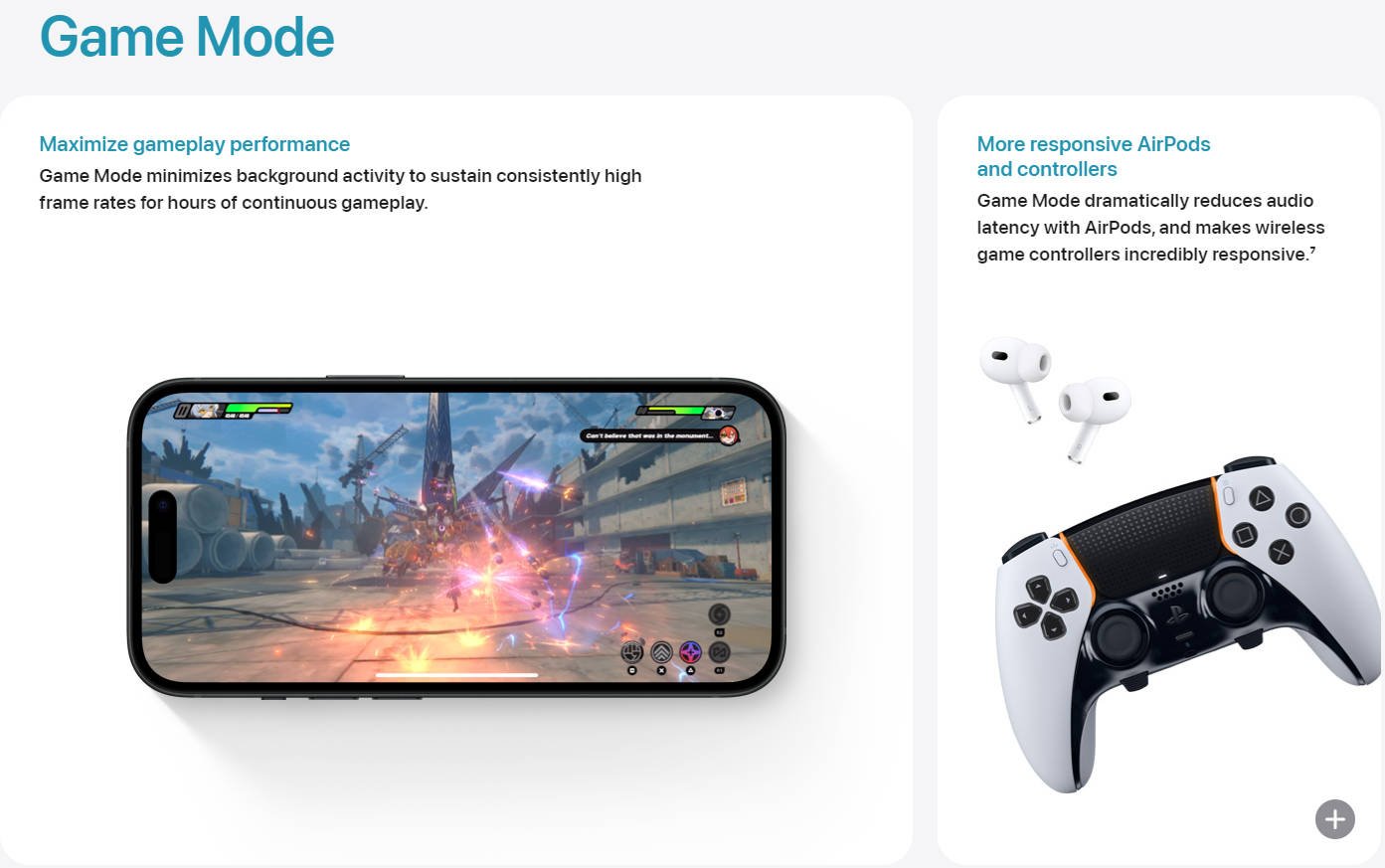
Part 2: What Exactly Does Game Mode Do on iPhone?
iPhone game mode introduces several changes to how your smartphone operates to enhance the gaming experience. The new features include:
1. Minimizing background activity
With minimized background activity from other apps and tasks your iPhone carries out, the smartphone can display consistently high frame rates during continuous gameplay.
2. Bluetooth
Game mode prioritizes your gaming experience which is why it allows for your Bluetooth controller connections to be more responsive as it doubles the polling rate.
It further puts your Bluetooth to low latency, which reduces the audio latency to your earphones or other output devices.
Part 3: How Can I Turn My iPhone into a Gaming Phone?
When turning your iPhone into a Gaming Phone there are many different areas of improvement that you can focus on. From getting games to running smoother to connecting the right Bluetooth controller, there are many options for bettering your gaming experience and it all starts with setting your iPhone to game mode. To do so you will need to:
Step 1 Check and make sure you are running iOS 18, as it is the latest operating system version available.
Step 2 Launch the game you want to play, the Game Mode On message will automatically appear at the top of your screen.

Game Mode is automatically detected and started on the iPhone, however, if you don’t want it to turn on there is an option for manually disabling it. To disable Game Mode, you can tap on the alert. This will allow your phone to continue with its operations as normal instead of switching to Game Mode.
Once your iPhone has switched to game mode you will get to benefit from a more immersive and smooth gaming experience. To make this experience even better you can connect to your device a Bluetooth gaming controller which will allow you more control over the gaming functions.
Part 4: Is It Good to Turn on Game Mode in iOS 18?
The game mode being turned on can help improve your gaming experience in iOS 18, as it minimizes background activity, minimizes latency, and makes Bluetooth controllers more responsive as you game. This allows for a more immersive experience both optically and aurally.
iPhone Game mode turns on automatically when you start gaming so it has no effect on the overall performance of your phone, or your activities. Therefore, there aren’t any downsides to allowing it to turn on.
Part 5: Change Your Location to Meet Gamers Globally
Often to further your gaming experience even more you might need to switch the location that you are gaming from. This is where iToolab AnyGo can come in handy. This is the best Location Spoofer which allows you to change your GPS location without needing to jailbreak your device. To download iToolab AnyGo, click the “Try it Free” button below.

168,282 people have downloaded it.
- Change GPS location on iPhone/iPad in clicks (No Jailbreak).
- Fake POGO GPS on Android and iOS devices.
- Simulate GPS movement along any custom path with joystick.
- Mock GPS location on up to 15 devices simultaneously.
- Works well with location-based social apps and AR games.
- Fully support the latest iOS 18 Beta/Android 14.
With AnyGo you can mock the GPS location on up to 15 devices simultaneously, while also simulating GPS movement using a joystick. AnyGo has the full support of the latest iOS 18 Beta and can work with any AR or location-based games you are playing. While in use it collects and imports popular GPX route files which will be available the next time you use it.
To use iToolab AnyGo you will need to follow the steps below:
Step 1 Launch the program on your PC or MAC.
Step 2 Select iOS as your Device Type.
Step 3 On your iOS Device, enable Developer Mode through “Settings > Privacy & Security > Developer Mode” and then restart your device.
Step 4 Connect your iOS device to your PC or MAC.
Step 5 Click “Start” on the main interface.

Step 6 A map will appear with your current location. Click on the “Teleport” icon and choose the desired location in that field.

Step 7 A pop-up will appear with the new location. Press on “Go.”

Using iToolab AnyGo you can teleport to any location, simulate movement along a specified route, or even use a Joystick for more control over your GPS.
Conclusion
The iPhone Game Mode was created for players who want to have a more immersive playing experience with less lagging when gaming on their phones. This is the perfect tool for those who use their phones as their portable gaming device or who use connected Bluetooth devices when gaming. Game Mode on iPhone turns on automatically and can help improve your gaming experience.
To further improve your gaming experience, you can use iToolab AnyGo to change your GPS settings and comfortably game from the comfort of your own home in any location you want.

