
In the iPhone 14, Apple unveiled iPhone satellite messaging, which allows one to send SOS messages through low earth orbit satellites regardless of cellular coverage. And thus, if you didn’t know, know now that iOS 18 has the feature of satellite texting.
This is going to be a great feature, especially during disasters such as Hurricane Milton, where normal telephone usage is almost impossible.
Especially after people have been using it during after the hurricanes we’ve just had at least in the US, the usefulness is very apparent.
— From Reddit Community
This feature is not only limited to the iPhone only; the latest Android top phone manufacturers have quickly followed up with their own satellite messaging features.
In this article, we look at the current state of satellite messaging for iPhone and Android, look at the devices that are compatible with the feature, and see which operating system is truly ahead when it comes to this potentially lifesaving feature.
What Is Satellite Connectivity on iPhone and Android?
The best definition of mobile satellite connectivity is the ability of mobile devices, meaning your iPhone or Android phone, to draw a line of communication to satellites orbiting lower Earth’s orbit rather than relying solely on traditional ground-based cell towers.
This kind of connection enables the exchange of data, such as messages and calls, where there is almost no or little Terrestrial cellular network coverage. This is especially valuable in areas where normal cell towers are unavailable, disaster-struck areas (Florida and Hurricane Milton), or where cell phone towers have been destroyed.
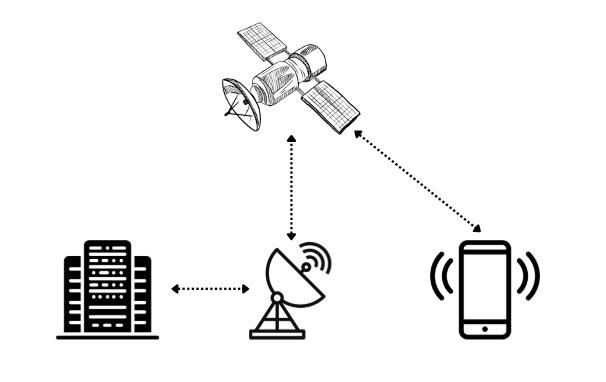
How to Message Someone via Satellite on iPhone?
Messaging someone via satellite is not as hard as you think. To help you solve this problem, we will divide this section into three:
- 1. Preparation: Before going offline
- 2. Messaging via satellite
- 3. Other ways to access iPhone satellite texting
1. Preparation: Before Going Offline
Heading off the grid? Make sure you’re ready to stay connected even when there’s no cellular or Wi-Fi signal by preparing ahead of time:
- Test your phone’s satellite Messaging: Open the Settings app, tap on Apps > Messages, and try the Satellite Connection Demo.
- Turn On iMessage Before You Go: Make sure you can send iMessages via satellite before stepping out of coverage by flipping on the iMessage switch.
- Set Up Your Lifeline: Set up emergency contacts and Family Sharing to ensure that the people you trust can always reach you. Even if you’re not able to text them first, they can still send you messages that you’ll receive once connected to a satellite. Plus, if you use Emergency SOS via satellite, your location and message transcript will automatically be shared with responders. Talk about peace of mind!
- Help Your Friends Help You: Your contacts need to be up to date, too! To receive iMessages via satellite, they need iOS 18 or later. If they’re using SMS, iOS 17.6 or later will do the trick, or they can use any non-Apple device.
2. Messaging via Satellite
If there is no cell or Wi-Fi signal, your iPhone will automatically prompt satellite messaging whenever it is possible. Satellite messaging allows you to send and receive text messages; this can be very useful in any situation or in any area where there is no signal. Satellite access enables you to provide services like Emergency SOS and Roadside Assistance and share your location with Find My.
First, go to the Messages app, and then you will be guided to the screen to connect to a satellite. You receive a brief of your signal strength in Dynamic Island on iPhone 14 Pro or later and how to position it for optimal connectivity. Then, you will be able to send texts after connecting. However, it will not support any multimedia features such as photos, videos, or group chats. Sending messages may take longer in areas with obstructed views.
When iMessage isn’t available, just switch to SMS for satellite messaging so you can always stay in touch, whatever the weather.
3. Alternative Ways to Access iPhone Satellite Texting
If you want to turn other satellite features on, go to:
- Control Centre: From here, all you need to do is just go to the top right corner and swipe; from there, open the Cellular option and then select satellite. From there, you can go to Messages by satellite or other satellite feature.
- From Settings: Start by opening Settings apps > tap Satellite> choose the features that you need, for example, Messages via satellite. Oh, and keep in mind that the Satellite option will not be available if you are connected to cellular or Wi-Fi; satellite services are only available when you are off the grid.
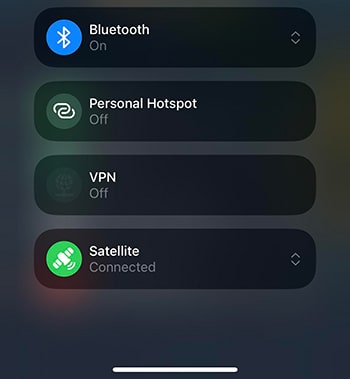
Armed with these instruments, you can link even when life transports you to vastly different terrain.
Note: If your iPhone can’t send messages after update to iOS 18, you can try iToolab FixGo – Best iOS System Repair Tool to fix the issue.
How to Send Text via Satellite on Android?
If you want to send messages via satellite on Android, you will have to have the Google Pixels flagship phone. Well, it is only because this feature will be exclusive to Pixel phones. And to make things even grimmer, on only the latest models: Pixel 9, Pixel 9 Pro, Pixel 9 Pro XL, and Pixel 9 Pro Fold.
Another thing you must know about this feature, although it was backed by the new model from Pixel, it is available in the United States of America, excluding Hawaii and Alaska.
Satellite texting on Pixel phones is only available in emergencies and only for emergency services, such as 911. First of all, Google Messages should be your primary messaging application on your device for it to work.
To use it:
- Call 911, press the “Satellite SOS” button, select “Use Satellite SOS”, and then press on the “Start” button.
- Answer the emergency questions.
- You will then be given a chance to contact your emergency contacts.
The phone will instruct you on how to position the phone towards the satellite for a better connection, which is better done outside or near a window.
Android and iPhone Satellite Messaging, Which Is Better?🏆
Apple unveiled Emergency SOS via Satellite with the iPhone 14 series so that users can send and receive messages even when there is no cellular or Wi-Fi connection. In the wake of Apple, Android has introduced satellite messaging only in the Google Pixel 9 series.
But which of these two is better? Well, let’s take a look.
Overall, iPhone has a more flexible satellite messaging system, which is also regular and for emergencies, while Android’s Pixel 9 has only an emergency calling system.
Conclusion
The ability to have satellite messaging on iPhone and Android has been a lifesaver, especially during times like Hurricane Milton when the other cell networks were down. A lot of users have supported the feature, with one of them saying, “This feature allowed my relatives in Florida to call me when cellular networks were down during Hurricane Milton.” Some have even claimed to call the summit of distant mountains, such as Pikes Peak, via satellite messaging. Although slow, it was very efficient in difficult terrains.
At the moment, iPhone satellite messaging is only available in the US and Canada, while Roadside Assistance is available only in the US and the UK. Emergency SOS is available in some countries in Europe, Australia, Canada, Japan, and New Zealand.
This is because most use geosynchronous satellites, which are fixed over the northern and western hemispheres and orbit with the Earth. With the advancement in satellite technology, these lifesaving features are bound to spread across the world and provide even more people with the ability to communicate when it matters most.

