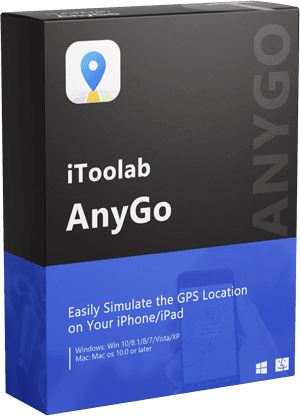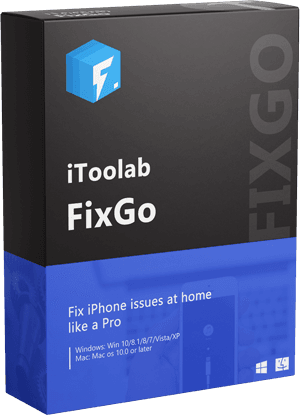My Find My Friends application having issues. I’m cannot locate my friends FIND MY location after he closes the application. He can see my location clearly after I close my app. For me, it states ‘no location found.’ How can I solve this?

Apple released a handy app named “Find My Friends” for iPhone users to connect with friends. Being a location based app, it allows users to efficiently locate friends and family from any Apple device (iPhone, iPad, or Apple Watch). But if you encounter issues concerning no location found on find my friends, this article will answer all the queries.
Since the latest iOS 13 acquitted in 2019, the “Find My Friends app” got combined with the “Find My iPhone app.” Now due to the iOS 15 release, merge of these both applications called “Find My.”
The new Find My application has a theme of gray background compiled with a green circle and in the center, a blue-tinted location circle. It automatically doesn’t place on the phone’s home screen. So, free the stress about find my friends no location found as you got your solution.
What Does No Location Found Mean on Find My Friends
If the Find My Friends app continuously showing no location found, there is definitely some issue appearing. It’s probably because the location service is not working appropriately. The application runs depending upon GPS as well as the phone’s location service. In that contrast, if any issue occurs, the app might address a few tweaks.
Besides, if the phone’s internal operation has any problem, the GPS and location tracking system may not work sufficiently. A simple error or severe concern can necessarily cause something terribly wrong. Therefore, the app won’t be able to track any location of your friends or family.
Why Does Find My Friends Say No Location Found
Many of you may think that your friend may block you from the phone or disable the location for you concerning – ‘Why does find my friends say no location found?’ However, this is not the case. It can be their phone is switched off, or probably your device has some serious issue. There can also be few more possibilities of this indication, such as
- Your friend needs to correct the date and time on the device.
- Both phones are not connected to Wi-Fi or cellular.
- Presumably, the person turned on the ‘Hide My Location.’
- Or, the person has not sign-in to Find My Friends.
How to Fix No Location Found on Find My Friends
The message “no location found on find my friends” in the app will appear if the person is out of network coverage. Or he/she turned off GPS, or possibly the person’s phone ran out of battery. Whatever the reason be, here are some of the resolutions you can opt for. Make sure you follow the below steps to ensure your app works flawlessly.
1. Confirm the GPS is on and working
Turning off GPS saves battery life. Hence, many people turn off GPS when they don’t require it. However, Find My Friends can still track the location using cell data even if GPS is off. But the data isn’t always exact or reliable. Meanwhile, it’ll indicate ‘location not available’ if you’re anyhow out of coverage. So, make sure to open “Settings” > “Privacy” > “Location Services” > turn it on.
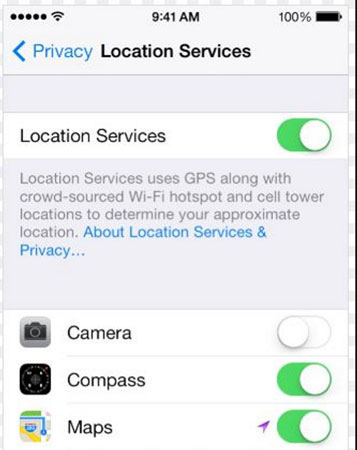
2. Restart & login back on the app
When you notice any problem regarding “no location found on find my friends” try to restart the application and log in instantly. It is the simplest fixing solution for almost every app issue. But logging in to the app is a must to enable the tracking feature.
3. Check & correct the date and time
You know even the slightest inaccuracy on date and time on your device can obstruct Find My Friends from operating well. Invariably set your phone to automatic date & time configuration from the network. So the app can work accurately again.
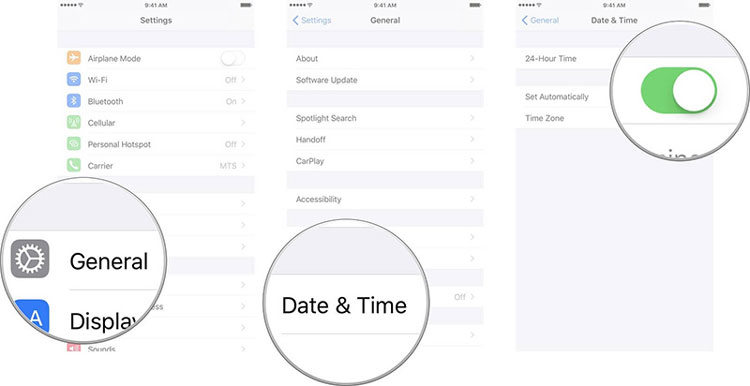
3. Turn on “Share my location”
No location found find my friends can also occur if Share My Location is disabled. And hence, make sure to check this feature and turn it on. For this, simply go to “Settings” > “iCloud Setting” > Location Services” > “Share My Location”. Turn it on now.
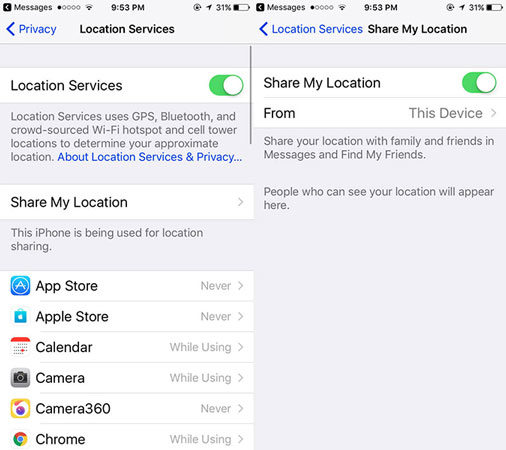
Find My Friends Still No Location? Try iToolab FixGo
If you have tried above ways to fix, and your Find My Friends location still no found. It’s highly possible there have something problems with your iOS system. Therefore, you can try a professional tool – iToolab FixGo to fix your iPhone. If you are facing iPhone update issues,iToolab FixGo can help you to solve them easily. Don’t worry about not knowing how to use this software as it is super easy for everyone.
Video Tutorial
The Standard Mode of iToolab FixGo will fix most iOS system issues without data loss. Only 3 Steps to fix your iOS issues like a pro. It will help you get all the troubles done. To get started, download and install FixGo and fix find my friends still no location easily!
Extra Tips: How to Fake Location on Find My Friends
Don’t you wish to show your native location to anyone? Simple, use iToolab AnyGo which is a great spoofer tool works like a miracle for iOS devices. You can show your friends or family a fake location as your LIVE location without letting them know anything. As is called spoofer, you can simulate a fake GPS route with super ease by importing a GPX file. Or teleport. And guess what? Nobody will ever identify or realize that you are not using your original location at all.
iToolab AnyGo
Spoof GPS Location on Your iPhone/iPad
- Works well with LBS games and apps such as Pokémon GO.
- Multiple modes to fake GPS movement.
- Simulate walking, cycling or driving at a variable speed.
- Spoof location of multiple iPhones simultaneously.
- Fully support the latest iOS 17/Android 14.
Now, how can you use iToolab AnyGo? Follow these manageable steps below.
Step 1: Connect your iPhone or iPad with the PC. Click on the “Start” option displaying in the main window of the application.

Step 2: You will start seeing your current location on the map appearing on the following page. Hit on the icon named “Center On” to receive the current position; in case the display location is incorrect.

Step 3: In the upper-right corner of the screen, you will see “Teleport,” tap the symbol. Next, enter the location you will like to teleport to and then click “search.”

Step 4: Lastly, the system automatically will register the current preferred location. Hit on the “Go” option to teleport.

Conclusion
Find My Friends is a relatively safe app for locating the location of each other. Through a strong account password, you can secure your online privacy. However, you can accept or remove people from your list, assuming you don’t want to continue them to locate your location anymore. Or you can use fake location apps for emergency usage. It’s safe to attempt. What’s more, we highly recommend you can use iToolab FixGo to fix iOS problems! That will not let you disappointed!We hope we could help you solving your all queries like ‘what does no location found mean on find my friends’ nicely.
iToolab FixGo
Fix 200+ iOS/iPadOS/tvOS Issues without Data Loss
- Easy to fix iPhone issues with a click.
- Fix iPhone/iPad/Apple TV system problems.
- Fix common iPhone/iPad errors.
- Support all iOS devices and versions.