According to the latest research on queries of the people, we found that most of the people are unable to play Pokémon Go spoofer on iPhone 14, and they have no idea what’ss going on. They usually face the issue because of the new feature of Emergency SOS Via Satellite. It is the new feature in iOS 16 that prevents you from spoofing your location in Pokémon GO.
In this article, we will discuss this feature and how you can tackle this with different techniques. You will also learn location spoofing through professional software that cracks all the features blocking you from playing Pokémon Go.
What Is Emergency SOS Via Satellite
Emergency SOS is an advanced feature and a new way of calling your friends when you and they own an iPhone 14. If you are in trouble, you can tap once to send your current location via this amazing feature. Apple is taking care of the customers through this exceptional security system to save you from incidents. It always helps when you are out of cellular or Wi-Fi networks.
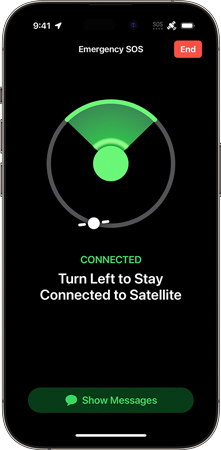
When you use an Emergency SOS satellite from your mobile, it is different from sending a message via cellular Wi-Fi. It will take almost 15 seconds or a minute to send your emergency message, depending on where you want to call and if the place is surrounded by trees or any other hurdles.
Factors affecting sending the message are the length of the message, the availability of satellites in your area, and the surrounding from where you are calling the emergency. Make sure you have pointed out your mobile phone towards the sky where there are fewer obstructions. In this way, it will take seconds to call out the emergency services.
The emergency SOS satellite is free for two years after the activation of the iPhone 14 or iPhone 14 pro. When you text using this feature, your messages are encrypted, and then they will be decrypted by Apple to send the relevant services. Your location will be shared with Apple and its partners to provide better and faster safety services.
How to Solve Pokémon Go Spoofer Not Working on iPhone 14
According to the latest survey, people who own iPhone 14 face the issue with iOS 16.1. This iOS version restricts the use of location spoofers and doesn’st allow you to play Pokémon Go. The first try to fix the issue is to update your iOS version to the latest one or 16.2. The update will take a few hours to download and install then you can check whether it spoofs your location on Pokémon Go.
If this does not work, you must use professional GPS spoofing software. The software will crack all the issues restricting you from spoofing Pokémon Go’ss location. Let’ss see which software this is and how it works.
iToolab AnyGo is a high-end GPS spoofer that converts your location from one place to another within a few minutes. This software is specially designed for location-based games such as Pokémon Go and other social applications. It simulates your location in such a way that even the higher authorities of the app cannot recognize it.
You can move location to any specific path because it has a joystick or keyboard controller to make it convenient for the user to choose the accurate locations. It offers you to import your GPX files for the games, and you also have saved location history so that you can use them later. It has different speeds, such as walking, cycling, and driving, so you can choose the variable speeds by dragging the slider.
iToolab AnyGo never compromises with the speed while teleporting the location. It supports the latest iOS versions and devices. You can repeat the routes multiple times, and it hides your location on social media applications without alerting anyone. It has the simplest steps, which require no expertise to use. Follow the steps to spoof your location.

168,282 people have downloaded it.
- Change GPS location on iPhone/iPad in clicks (No Jailbreak).
- Fake POGO GPS on Android and iOS devices.
- Simulate GPS movement along any custom path with joystick.
- Mock GPS location on up to 15 devices simultaneously.
- Works well with location-based social apps and AR games.
- Fully support the latest iOS 17/Android 14.
Step 1 Download iToolab AnyGo by selecting the admissible OS and installing it on your PC. Launch the software and click Startto execute the software.

Step 2 It will ask you to connect your iOS device via the original data cable. Make sure your phone is unlocked and tap Trust Device from the phone to establish an uninterrupted connection with your PC.
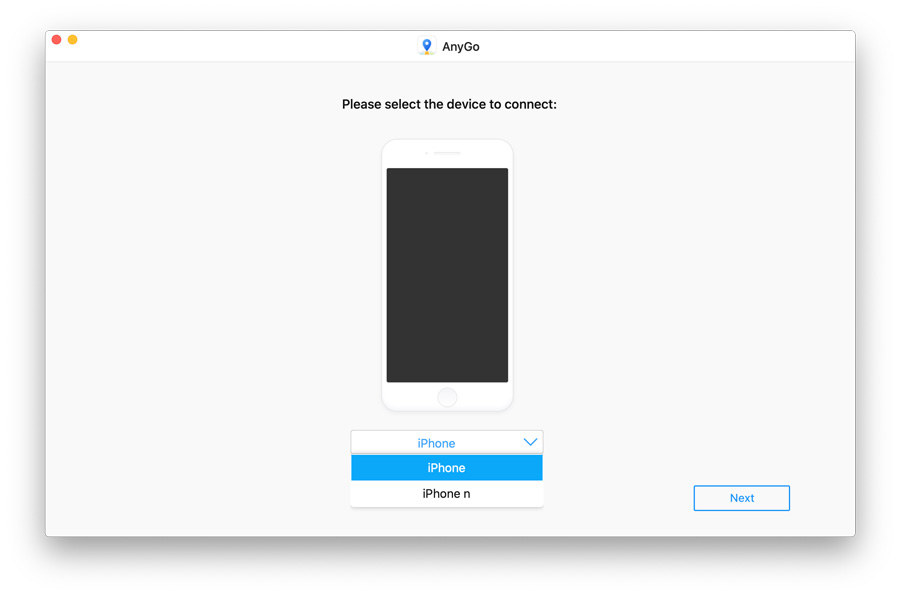
Step 3 When the connection is successful, search for your desired location on the top left. Hit the Gobutton at the small window on your selected location to spoof your original location. Vary the speed according to your needs.

Also Know: Can You Spoof Location on Other LBS Apps?
Yes, you can spoof your location on the LBS apps and games. If you use an LBS app where family and friends are available, you can spoof your location with iToolab AnyGo. The members will never know that you have changed the location or that your location is fake. You must take care that you should move your location to a specific distance while playing games because a large distance in less time might make you suspicious of the gaming authorities, and you will get an instant ban on your account.
All the apps don’st support location spoofing because of security reasons. They recognize this act as cheating to move your location without going anywhere. Let’ss see the list of popular and most used LBS apps and games on which you can spoof the location.
- Pokémon Go
- Orna RPG
- Snapchat
- Happn
- Ingress
- Zombies, Run!
- Life 360
- Hello
Summary
Through this article, you have collected the fix for the location spoofers not working in Pokémon Go and other location-based apps. Many location spoofers are available, but you must select a professional and excellent spoofer that works truly and never results in banning your worthy accounts.

