If you’ve noticed that your Pokemon in Gyms is not showing, then you’re not alone. Many players face glitches that can lead to lost Gym control. Such errors cause hindrance to competitive edge and can be very frustrating especially when players are trying to earn points and catch rare Pokemon. Solving these issues is critical and significant as a Pokemon Go enthusiast if you want to participate in battles and earn points. It will not only resolve the problem but will also help you to optimize your Gym strategy and maximize your gameplay experience.
In this article, we will explain what potential reasons for such errors can be, how users can avoid them, and what ways they can opt to make their gaming experience better and hassle-free. So, what are you waiting for? Give this article a read and make your gaming experience more enjoyable.
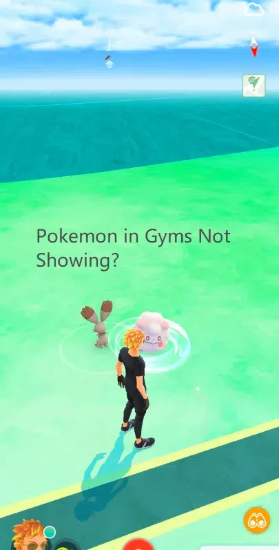
Part 1. Why Can’t I See My Pokemon in Gyms
Are you wondering why Pokemon Go gym not loading and are unable to see Pokemon, there could be possible reasons for that:
1. Connectivity Issue:
If you are experiencing lag and your Pokemons are not showing in the Gym where they usually are, this could be because of a weak internet connection. Pokemon Go requires a stable internet connection and facing connectivity issues during playing can lead to errors.
2. Loading Errors or Glitches:
Glitches in apps can also cause display problems and loading errors. This can occur if the app has been running for a long time without any update or restart. Restarting or clearing background apps can help users solve this problem. You can also try refreshing the app to get a better and new start.
3. Check the server:
If the problem persists, check if there is any server problem. This can also happen if the server is down.
Part 2. How to Fix Pokemon in Gyms Not Showing
Are you facing issues with Pokemon in Gyms not showing? Don’t worry, you can solve the issue by following steps:
Step 1: First step is to start by restarting the Pokemon Go app. This will solve minor glitches that are affecting the interface of the app and issues like the Pokemon Go Gym not showing. Also, check to have a stable internet connection. Sometimes, weak signals can also lead to such errors.
Step 2: If the issue persists, the second step is to clear out all the background apps running on your device. This will clear possible corrupted data that is causing this issue. You can also try reinstalling the Pokemon Go app on your device to get an updated and fresh start.
Step 3: Sometimes, the problem can be related to the app’s maintenance or there is a possibility that the server is down. In such cases, wait for it to get resolved on its own.
Part 3. Best Way to Avoid Pokemon in Gyms Not Showing
Here are a few ways to prevent Pokemon in Gyms not showing, you can reduce the chances of Pokemon not showing in Gyms and enjoy hassle free gaming.
- Maintaining a stable internet connection is the key to a smooth gaming experience. So, make sure to have a secure and stable internet connection. Avoid playing in areas with weak signals.
- Another way is to always check for regular updates and keep your Pokemon Go app updated to get access to the latest versions and avoid inconvenience.
- You can also opt for other ways like joining different community platforms and social media channels to upgrade your app.
- Having multiple tabs open in the background can also cause glitches thus limiting the access to the Pokemon in Gyms. Before starting the game, make sure to clear all the apps from the background and enhance your gaming experience. This will increase the app’s efficiency and reduce issues like errors, data corruption, etc.
Bonus Tip: Best Pokemon Go Location Spoofer without Walking
If you are looking for a way to get out of such problems and enjoy hassle-free gaming, we’ve got you. AnyGo Location Changer is one of the best spoofing tools used nowadays that allows users to change their GPS location without being present there. Apart from changing its GPS location, it also has several features like multi-stop routes, joystick control, and switching between different locations. Users can also add routes to their favorites and can access them later without entering them again and again manually. It is a compatible and user-friendly tool that will enhance the experience of the users. Using this tool will especially help Pokemon Go users spoof their location, access different regions, and catch rare Pokemon, enhancing their gaming experience.

168,282 people have downloaded it.
- Top-notch iPhone/iPad location changer without jailbreak.
- Fake Uber GPS on Android and iOS devices.
- Simulate GPS movement along any custom path with joystick.
- Fully support the latest iOS 26/Android 16.
- Collect and import popular GPX route files for next use.
Step 1 Download the app and follow the instructions to install it on your computer.

Step 2 Click on the teleport option to add your region as your virtual GPS location.

Step 3 Set the route between two locations and choose your movement speed.

Step 4 Start spoofing and simulate GPS movement along your chosen path using AnyGo’s joystick feature.

Summary
In conclusion, facing issues like Pokemon in Gyms not showing can be often frustrating for users but by following the correct measures, one can get over these problems. These issues can be resolved and minimized by checking the connection, restarting the device, getting insight into the terms and policies of the game, and regularly updating the app. Furthermore, you can install AnyGo Location Changer to explore the world of Pokemon Go in the comfort of your home. Its extraordinary features, user-friendly interface, and compatibility make it a top priority for users. So, get it installed and unlock new possibilities in your game.
1-click to cheat GPS in Pokemon Go
389,390,209 people downloaded


