There’s more to Samsung smartphones than what meets the eye and you can access these hidden features via Secret Codes! You can get insights into software, hardware diagnostics, network settings, and much more with Samsung secret codes and hacks.
Back in the day, only the really tech-savvy people knew about secret codes for mobile. Fast forward to today, the secret codes are now available all over the web. However, a great percentage of smartphone users still know nothing about the Samsung hidden menu code and what it offers.
In this guide, we will look at what is the meaning of secret codes for Samsung. Next up, we will look at how they work along with a list of 100% working secret codes for Samsung phones.
What Is Samsung Secret Code?
A Samsung secret code consists of a combination of special characters (*, #) and numbers. These codes are typed into the phone dialer to access special features and menus that are not normally accessible.
You can think of these hidden codes as keys that allow you to unlock secret doors. These codes can be used to check battery status, software info, run diagnostics, and so on.
For example: A popular secret code that works on all phones (including Samsung) is *#06#. Typing this code in the dialpad shows the IMEI number of the phone.
The hidden codes are divided into these categories:
- USSD (Unstructured Supplementary Service Data Protocol)
- MMI (Man Machine Interface)
The USSD codes allow your smartphone to communicate with your network provider. These codes are used for balance inquiries, top-ups, mobile payments, account details, and so on. The USSD codes don’t require an internet connection and allow you to get services via your service provider.
The MMI codes are used to access the internal functions and settings of the mobile phone. There’s no need for an internet connection or even a network provider to use the MMI codes.
How Does Samsung Secret Code Work?
Hidden codes communicate and interact with Samsung’s OS, such as One UI, Tizen, and TouchWiz. Dialing any of the codes gives instructions to the phone’s firmware to do a specific task or a function.
Secret codes can be used to display information, run diagnostics, or enter into specific modes (engineering mode, service mode, etc).
- *#0*# – This is a popular code that provides access to the LCD test menu.
- *#06# – This is a universal code used to find the IMEI number of the device.
Just like that, there is a long list of hidden codes which are used to find information or access secret features of the Samsung device.
How to Use Samsung Secret Codes?
Using the Samsung secret codes and hacks is very straightforward and doesn’t require any 3rd party apps. As long as you can access the dialer app on your phone, you can use all of the hidden codes.
Follow these steps to use any of the codes on the Samsung phone:
- Open the dialer app on the phone.
- Type a code using the numbers and special characters. For example, the *#06# reveals the IMEI number.
- Once the code is typed, the information will appear instantly. The secret codes auto-respond and don’t require using the call button.
Popular Samsung Secret Codes and Hacks
From finding IMEI numbers to battery status to diagnostic tests, you can do a lot with the hidden codes. These codes are meant for mobile manufacturers and repair technicians. However, normal users can also take advantage of the codes to learn more about their device and to fix certain hardware/software issues.
So, without any ado, here’s a list of all secret codes for Samsung:
Samsung Secret Codes to Display Phone Information
Want to know more information about your Samsung device? Maybe you can’t find the piece of information from the system settings? Then, just use these codes to display phone information:
*#06# – This code displays the IMEI number, also known as the International Mobile Equipment Identity. The IMEI number is used to unlock the device or block it if it’s lost or stolen.
*#*#4636#*#* – This is a very useful secret code which gives you access to a ton of information. This includes usage statistics, phone info, WiFi details, and so on. You can also use this hidden menu to access a number of tests, including the Run Ping test.
#07# – This code allows you to find the SAR value of your Smartphone. You can find the Specific Absorption Rate of your device to know how much non-ionizing radiation is being emitted.
*#12580*369# – This code reveals the hardware and software information of your device. You can find the same information in the settings menu but typing this code looks more cool!
*#*#232338#*#* – You can find the MAC address of your Samsung device using this code. The MAC address is useful for diagnosing any issues with the network.
*#1234# – This Samsung mobile secret code displays the firmware information.
##4636## – Find information about the phone along with battery usage statistics.
Samsung Secret Codes for Test
Do you have an issue with your phone’s screen or battery? Maybe the Bluetooth isn’t working as it should? You can test different phone components with these Samsung mobile hidden codes:
*#0*# – This code allows you access to a diagnostic menu. You can find the diagnostic tests for screens, sensors, touch, and more.
##7780##* – Want to perform a factory reset without data loss? Type this secret code in the dialer app.
*#232331##* – You can use this code to run a diagnostic test for the Bluetooth functionality.
#0673# – Having issues with the audio output on your device? Use this code to run audio tests. If this code doesn’t work, you should try *#0289#.
*#1472365##* – This code reveals the menu to test the GPS functionality of the phone.
*#232339# – You can use this to access the WLAN test mode on Samsung.
*#34971539# – Try this code to find firmware updates for the camera component
Samsung Secret Codes to Unlock SIM/Reset
Looking for a Samsung secret code list related to the network and the SIM Card? You would be surprised to know that there are a lot of codes to get information or unlock the SIM. Besides that, you can also use the codes to manage the network.
Try these codes for managing the network and the SIM card on a Samsung device:
#0111*0000000# – This code unlocks your SIM card. This is very useful if your phone is network or carrier-locked.
*7465625*28746# – This code allows you to enable the auto SIM lock feature on your phone.
#7465625*638*# – Typing this code allows you to insert the Network Lock Keycode.
*7465625*782*# – Use this code to configure and manage the network lock NSP.
#7465625638# – Try this code to know if your phone is network locked or not.
*31# – Want to enable the caller ID or turn it off? Try this code on your Samsung device.
*#67# – Check if the call forwarding service is enabled on your phone.
Samsung Secret Code to Unlock Phone without Losing Data🌟
Are you looking for a secret code to unlock a Samsung phone without any data loss? Good news! You can use UnlockGo (Android) to unlock your device and get rid of all screen locks, FRP lock, and so on.
UnlockGo is a revolutionary tool which allows you to regain access to your device in a few clicks. This is very useful in situations if you have lost your PIN code, password, or pattern key. All you need is the UnlockGo (Android) tool to regain access to Samsung without any data loss.
What more can be done with UnlockGo (Android)? Have a look:
- Unlock Google lock after factory reset a Samsung, Xiaomi, Redmi, vivo, OPPO, Motorola and Realme devices.
- Remove all screen locks from more than 6000+ Android phones and tablets.
- Help you to factory reset Samsung devices in 1 click for free.
Now, let’s look at how to use this tool to unlock your Samsung (No Data Loss):
Step 1 After installing the UnlockGo (Android) on your computer, launch it. Next, connect your phone to the PC and select the “Unlock Samsung without Data Loss” option.
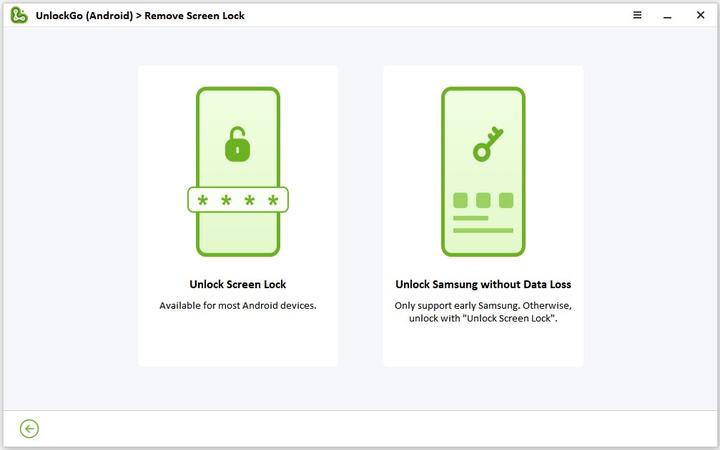
Step 2 Now, select your device model and device name. Make sure that you choose the right model and name as choosing the wrong option means you will have to do the whole process again.
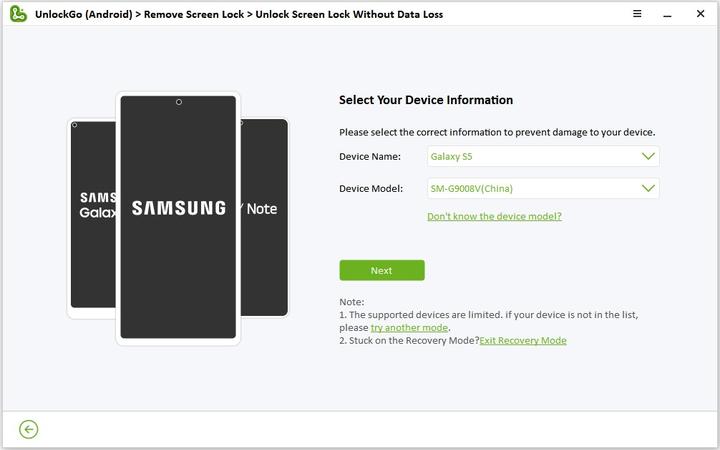
Step 3 Now, you need to wait for a few minutes for the UnlockGo (Android) to download the data package. Once this process is complete, click on the Next button.
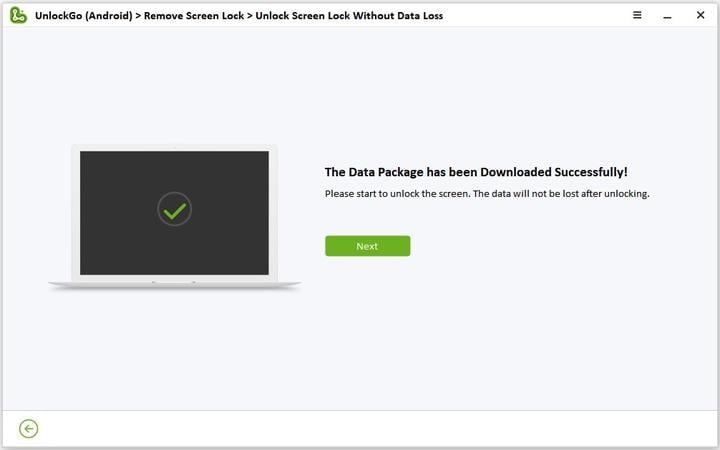
Step 4 In this step, you need to put your device into the Download Mode by following the on-screen instructions. Once the phone is in Download Mode, click on “Start” button.
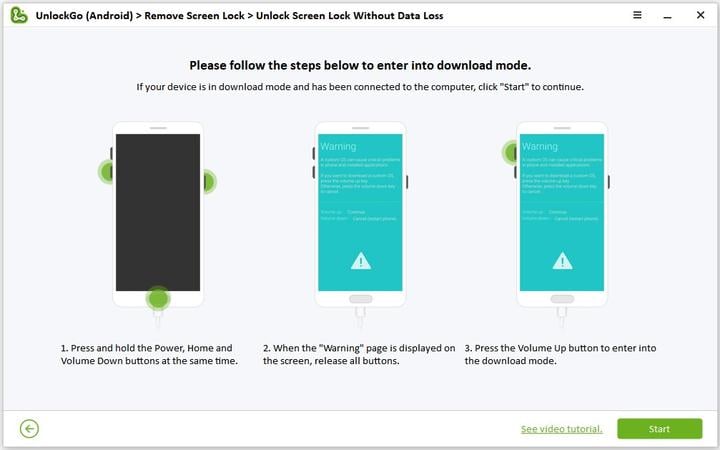
Step 5 Now, all that’s left is to wait for a few minutes, and the screen lock will be removed from your Samsung phone!
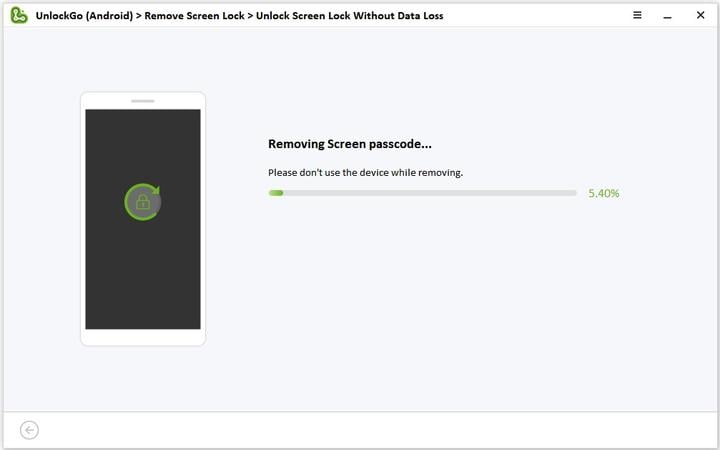
Conclusion
Samsung secret codes and hacks allow you to access the hidden features on your phone. You can use these secret codes to get information, run diagnostic tests, test networks, or even unlock your phone!
The secret codes allow you to know more about the Samsung device than what you already know. Also, trying these codes in front of a friend or a colleague also makes you look cool and tech-savvy.
So, the next time you have an issue with your phone OS or a faulty hardware component, remember to use these hidden codes.


Samsung finger lock don’t not work
I have the phone lock but I’m finding hard to unlock it will you please help by unlocking my phone please
Hi Teejay, what’s your phone brand and Android version? UnlockGo Android supports 15+ Android brands. And the unlocking process is very easy to follow.
Yes
I just wanted to learn,I’m interested I will be happy if you offer me your help
Hi Rizik, what can we do for you?
please I need help
Hi Kambia, what can we do for you?
just wanted to learn,I’m interested I will be happy if you offer me your help