The Apple iPhone is known for its instinctive and clever interface which makes managing complex operations on your phone much easier than most other devices. That’s why there are more and more iOS users in the world.
However, if you want to give your iPhone to your family or have some system issues need to reset it, the first thing you should do is factory reset your iPhone. So, it means all your stored data such as Contacts, Messages, Email will be deleted at the same time. However, there are also have other reset options, such as Network settings. What happens if you reset your iPhone by resetting Network will it clear your data? Let’s check out!
What Happens If I Reset My iPhone 13/12/11/XR
There is fortunately a way for you to reset your iPhone without having to sacrifice your data and the magic word is “Backup”. As previously mentioned, iPhone users who want to reset their iphone are usually doing it to resell their iphone or to troubleshoot issues caused by viruses or malware. In such cases you can back up your personal information and the reset. Your iPhone has various categories of resetting so pay close attention to these specifications.
1. Reset All Settings: This means your device would initiate a complete reset of all current settings which includes – home screen layout such as brightness or dark mode, network settings like Wi-Fi and Bluetooth, keyboard dictionary, location settings, privacy and passwords are all removed and reset to their default. But no personal data for instance email, accounts, and photos, is erased.
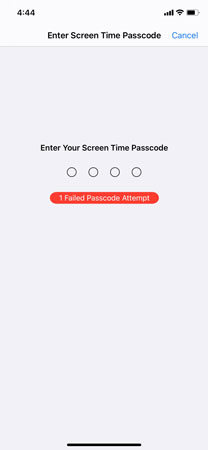
Note: Reset All Settings requires you to enter Screen Time Passcode. If you forgot the passcode here it the way to reset it.
2. Reset All Content and Settings: Resetting your iPhone using this option would not only delete all your current settings but also your personal information. Your iPhone would be restored to its original status from back when it you first bought it. This option is quite beneficial in case of crashing or erratic functioning.
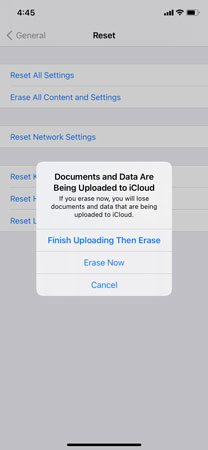
3. Reset Network Settings: So, what happens if you reset your iPhone this way? If you wish to simply change all your network settings at once without doing them individually then you can opt for this option. Activating it would delete mobile and internet settings. For example Wi-Fi, VPNs, Bluetooth and respective passwords will be deleted and then you can reset them afresh. This is beneficial to you if you find that your system is working sluggishly, or your internet is slowing down.
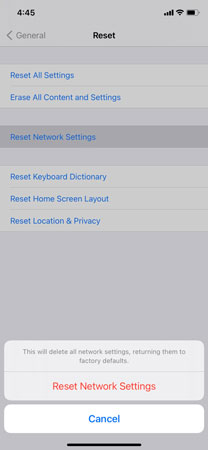
Essential Tips: How to Reset iPhone without Apple ID
There are different resetting techniques you can opt for as per the situation requires. Now that you know that if you reset your iphone what happens, you should also know that resetting requires Apple ID at hand. However, if you don’t have it, iToolab FixGo is a great solution. Among the variety of problems you can solve using FixGo includes Resetting iOS devices of all versions without Apple id or your iPhone password with Advanced Mode.
If Standard Mode on FixGo fails (maximum chances are it won’t) then you can be assured that Advanced Mode can virtually fix any issue on your iOS device. Just follow these few simple steps;
Step 1: Connect Device to PC
After installing iToolab FixGo initiate “Advanced Mode” from the home page and click on “Fix Now” to start the process. Connect your iOS device to your computer with the help of a lightning cable. Make sure your device is detected by the program. If not, the program will guide through “Recovery Mode”.

Step 2: Firmware Download
Now you will need to download the appropriate firmware for your iOS device. You can “Browse’ the latest firmware then click on the “Download’ option.

Step 3: Fix System Issue
Once the latest firmware has been downloaded, click on “Start Repair”. This will begin the process of resetting your device. If you started the process in Advanced Mode then it will do a thorough repair of your device system.

People Also Asked about Reset My iPhone
Q1: Is it a good idea to reset my iPhone?
You can choose to reset your iPhone if it is malfunctioning or if you wish to sell your device.
Q2: Should I remove my SIM card before resetting my iPhone?
Your SIM card does not affect the process of resetting your iPhone.
Q3: if i reset my iphone what happens to icloud
Resetting your iphone won’t affect your iCloud. When setting up your iphone again you will get the option of reconnecting to your iCloud again.
Conclusion
Resetting your iPhone is a golden opportunity to refresh your iPhone system so that you can feel like you just bought your iphone again. It is also a great measure to remove malware from your device. We hope you are well versed with what happens if you reset my iphone now. If however you don’t have Apple id when resetting your iPhone then you can use to iToolab UnlockGo to remedy any issues.

