We’ve all experienced lost files on Android devices due to some reason, it could be accidental deletion or a system crash, etc. However, the point is not how you lost your files, but how to recover them. If you’ve backed up the files on Google drive or computer before then you can just restore them from the backup. What if you don’t have a backup?
Let’s face it: there’s no recycle bin on Android devices. As a recent explainer on AugustaFreePress explains, when you delete a file it isn’t removed from internal storage or an SD card; the system just marks those sectors as free, and new data can overwrite them. In practice, you can’t see the deleted files and, over time, they will be replaced by new ones.
That’s why Android data recovery apps are available in the market, and today we going to give a review on iToolab Android data recovery app, which is named RecoverGo (Android). Let’s take a look.
What is iToolab RecoverGo (Android)
iToolab RecoverGo (Android) is a professional Android data recovery software. It aims to recover the deleted photos, videos, audios, and more than 10 file types from Android phones and tablets.
Compared to other Android data recovery software, RecoverGo (Android) is more focused on recovery rate, you can 100% recover the lost files from Android devices in any scenario. Also, it comes with a friendly interface, you can easily handle this software without any problem.
How to Use iToolab RecoverGo (Android)
How to recover permanently deleted files from Android devices? You can do this with RecoverGo (Android) in a few steps. It is compatible with more than 6000 Android devices including Samsung, Huawei, LG, Xiaomi, etc. What’s more noteworthy is that it doesn’t require rooting your Android phone.
Here are the detailed steps on how to use it:
Download and install RecoverGo (Android) on your computer and connect your Android device with a USB cable. Next, launch the software and click “Recover Deleted Data from Device” to move on.

Next, choose the file types and enable USB debugging mode on your Android devices, and then select the lost file types and start scanning them.
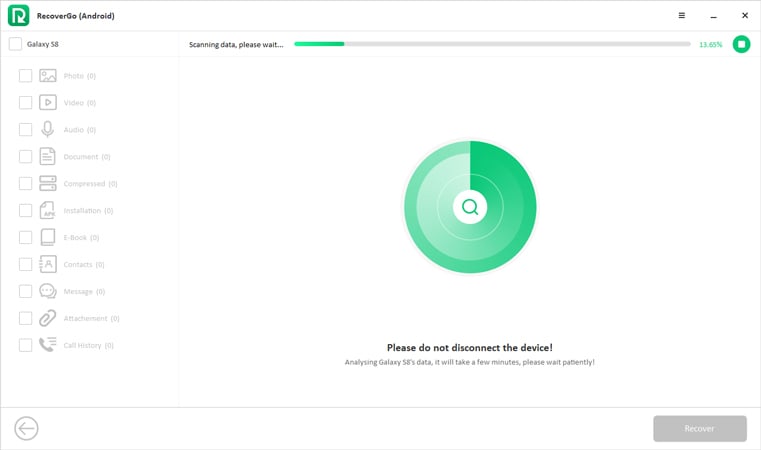
After scanning, you can now check and preview the lost files. After confirming that this is the file you want to recover select the files and click “Recover” to move on.

That’s it, no complicated steps and super easy to use. All your lost files will be restored to your computer, you can transfer them to your Android phone.
Why RecoverGo (Android) Is Your First Choice
Here are the reasons to prove why RecoverGo (Android) is the best choice:
100% success rate and fast recovery
We’ve talked about how to use RecoverGo (Android) above, the steps to recover files are done in just 3 steps. This is a happy thing for most Android users, especially for those business people who are in a hurry to make every second count.
No requirement to root Android
Rooting Android may cause irreversible damage, and most Android users are unwilling to do this. But, with RecoverGo (Android), you don’t need to root your Android devices to recover deleted files. This avoids other problems to the greatest extent possible.
Support Internal memory/SD Card/SIM card
No matter where your files are stored, RecoverGo (Android) will help you find them. Because not all data is saved in your phone storage, sometimes you may confuse the storage space and not be able to find the data in the right place.
Support any scenarios
Common situations that lead to data loss, such as accidental deletion, system crashes, and root errors can be recovered using RecoverGo (Android).
Questions You May Interest in iToolab RecoverGo (Android)
Is RecoverGo (Android) free and safe?
RecoverGo (Android) has a free trial version, you can download and install it on your computer and see if it’s the right software for you. And It’s a 100% safe product that will not cause any damage to your Android phone.
How much does RecoverGo (Android) cost?
There are 3 plans for you, one-month version takes 35.95$, one-year version takes 39.95$, lifetime version takes 49.95$ only.
Summary
This is the full review of RecoverGo (Android), we hope this software provides help for those Android users who lost the important files. Any questions about this software? You can leave us a comment below to let us know! If you’ve tried this software and benefited from it, don’t forget to share your experience with other users.

