One of the most common problems among Apple users is forgetting iCloud account credentials, which leads to the iCloud activation lock after resetting the phone, making the phone unusable. To tackle this issue, your first response should be to contact Apple Support to resolve the issue.
However, if you are not getting any satisfactory solutions from the support or are looking for other options, you can get help from a third-party tool like Apple Tech 752. Now, the question arises: what is this Apple Tech 752 iCloud bypass tool, and how can it help you? In this article, we will walk you through a complete guide on how to use this tool. Let’s get started.

Part 1: What Is Apple Tech 752?
Apple Tech 752 is a famous website which develops iCloud bypass tool for iPhone and iPad. The developer of Apple Tech 752 also created a popular YouTube channel focused on jailbreaking iOS devices and bypassing Apple’s iCloud activation lock. The channel boasted over 200,000 subscribers before being shut down by YouTube on August 14, 2021.
However, despite the termination of the YouTube channel, the official website “Apple Tech 752” is still online by the same person. It offers various services like iCloud bypass or factory activation. You can download these tools at any time, free of cost. It is advised to use the stated tool and all other downloadable on the website at your own risk and beware of scams.
Part 2: Is Apple Tech 752 Safe?
It’s safe to download and install Apple Tech 752 bypass tool on your computer. You don’t need to disable the anti-virus protection, therefore, there is less possibility that your computer will be infected by viruses.
However, it’s not totally safe to bypass iCloud activation lock with Apple Tech 752. Apple Tech 752 renames Setup.app to trick the iOS device, and it takes additional steps to ensure the Setup.app is unrecognizable. This violates Apple’s policy standards.
Furthermore, Google also flagged the website, and in response to this, the developer removed some of the downloading links from the website. It’s up to the user whether this risk is worth taking.
Part 3: How to Use Apple Tech 752 Bypass Tool?
Now that you have gone through the Apple Tech 752 tool, let’s quickly look at how to use it. The following steps will take you through how to jailbreak and bypass iCloud on your Apple device with the help of the Apple Tech 752 bypass tool. Please make sure there is no SIM card installed.
Step 1. First, go to the Apple Tech 752 download section and download the latest version from the Sliver Mac category.
Step 2. After installation, launch the tool. You’ll see 4 options. Here, we’ll use Checkra1n iCloud Bypass.

Step 3. The latest iOS version it supports is iOS 14. So, we’ll take iOS 14 iCloud bypass as an example.
Step 4. A warning will appear. Click Continue to move to the next step.

Step 5. Choose Install Necessary Files on the next screen. This will generate a bash script on your Desktop.

Step 6. Then you need to open Terminal and type some commands to install the necessary files. Hit OK once you are done.

Step 7. Then click the second option, Jailbreak And Relay SSH, and choose My Wifi Is Connected on the appearing screen.
Step 8. If you have installed Checkra1n on your computer, you can click “Open Checkra1n” to continue. If not, you need to download Checkra1n first.
Step 9. On Checkra1n, click Options, then check Skip A11 and tap Allow on untested iOS/iPadOS/tvOS Versions and press Back.
Step 10. Now, follow the on-screen instructions to put your device into DFU mode. Once the jailbreaking process is completed, your iPhone will restart automatically. Choose your language and region; you are now on the Activation Lock screen.
Step 11. Quit Checkra1n, and it will take you back to the opening screen of the tool. Click Jailbreak and Relay SSH once again. A pop-up will appear. Click Yes, All Done, and start the SSH Session by tapping Yes. Once SSH is completed, TCP will be activated. Click Got it to terminate the finish process.
Step 12. Click the newly appeared Reach Home Screen option, and your iCloud activation screen will be bypassed. Now, you can set up your phone as you do on a normal iPhone.
Step 13. After successfully getting in, you must follow the tool screen’s instructions. Once you have properly followed every step, click Substrate is Installed. You’ll now see a new option has been appeared on the application.

Step 14. Choose the newly appeared Make it Fully Untethered option to complete the process. The iCloud screen has been removed. However, follow the given steps to foolproof your device from future vulnerabilities.
Step 15. Pick up a SIM card and use another iOS device to set a PIN to lock the SIM card.
Step 16. Go back to the bypassed iOS device and insert the SIM card. Follow the instructions to set up your device. Then, your iOS device will be iCloud bypassed untethered.
Here are some pros and cons of using the Apple Tech 752 Bypass Tool:
Pros
- It’s free of cost.
- After removing iCloud activation lock, you can enjoy all functions of your iOS device.
Cons
- It only supports iOS 12/13/14.
- It doesn’t work on Windows computer.
- You have to prepare another iOS device with SIM card slot.
- The process is complicated and time-consuming.
- Every time you reboot the device, the SIM card lock interface will show up.
- The developer won’t update the Apple Tech 752 bypass tool anymore.
Part 4: Apple Tech 752 Bypass Tool not Working? Best Alternative to It
Many iOS users have tried Apple Tech 752 bypass tool, but they met various problems during the usage. If Apple Tech 752 doesn’t work for you or you want to bypass iCloud on the latest iOS version, we have an alternative for you. iToolab UnlockGo iCloud Bypass tool is a reliable and powerful program which can remove iCloud activation lock on iPhone/iPad/iPod touch without password.
Key Features of iToolab UnlockGo iCloud Bypass Tool
- It supports to bypass iCloud activation lock on iOS 12.0-16.6 without password or previous owner.
- This tool is easy to use. It doesn’t require any technical skill and you can bypass iCloud in several simple steps.
- Based on the advanced technology, it guarantees a high success rate and fast bypassing speed.
- It works perfectly on Windows and Mac system.
- Additionally, you don’t have to prepare another iOS device or SIM card.
Here are the steps to bypass the iCloud Activation lock with iToolab UnlockGo iCloud Bypass tool if Apple Tech 752 is not working.
Step 1 Free download and install the iCloud bypass tool on your computer. Launch it, and click “Unlock iCloud Activation Lock”.

Step 2 Connect your iCloud-locked iOS device to the computer with a USB cable. Then the tool will download a firmware package to help you solve the problem.
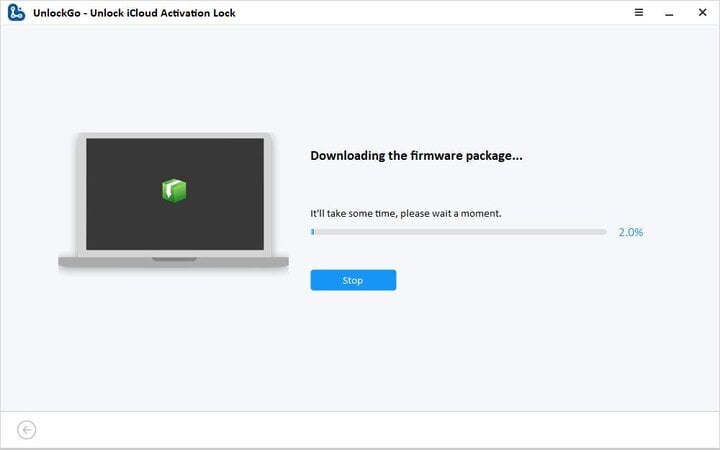
Step 3 In order to remove iCloud Activation Lock, you need to jailbreak your iOS device first. iToolab UnlockGo will put your iOS device into Recovery mode automatically. Then you need to put your device into DFU mode on your own.
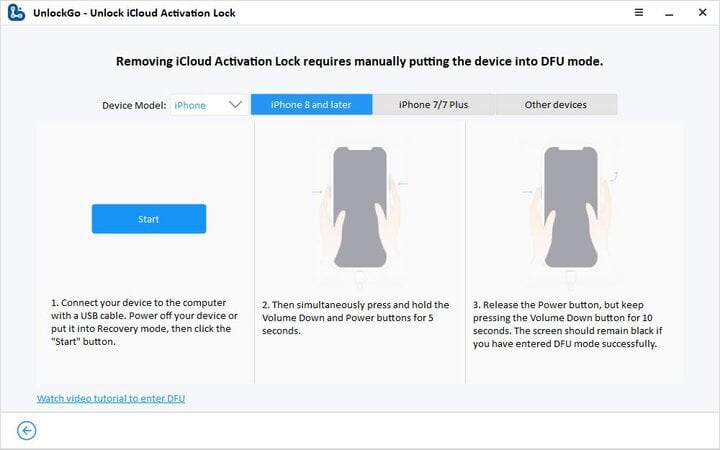
Step 4 Once your device has entered the DFU mode successfully, the jailbreaking process starts immediately.
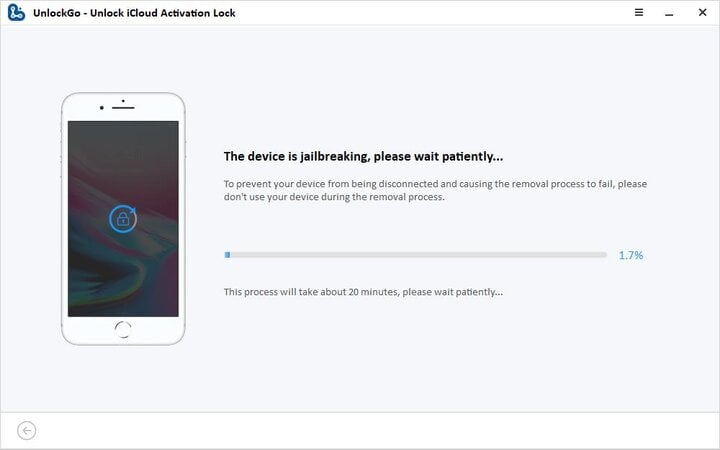
Step 5 You have to put your jailbroken iOS device into DFU mode again. Once done, iToolab UnlockGo starts to remove iCloud Activation Lock. It will only take 1-2 minutes.

Conclusion
Apple Tech 752 is a good choice if you want to bypass iCloud on old iOS versions for free. You can find the download link on its official website or on Reddit. But the process is complicated, and it will take approximately 1 hour to complete.
If you’re anxious to access your iOS device or want to remove iCloud Activation Lock from iOS 16 devices, then don’t hesitate to try iToolab UnlockGo iCloud Bypass tool. It’s free and safe to download the tool.


Hello my macOS Sonoma not working with iPad 4 model A1460
Hi Koylove, can you please describe your problem in detail?