This article examines one of the most prominent iCloud Activation Lock removal tools – AppleiPhoneUnlock. This online tool claims to be useful when you have an iPhone that is locked and you can’t activate or reset it because you don’t have the Apple ID and password associated with it. Our review will seek to determine if AppleiPhoneUnlock works as advertised.
Let’s start from the beginning:
Do You Know AppleiPhoneUnlock?
AppleiPhoneUnlock is an online service that offers to remove the iCloud account from the iPhone and unlock the iPhone from the carrier. The service supports all iPhones from iPhone 4 to iPhone 7. The iCloud removal service will also work for an iPad, iPod Touch and Apple Watch,
Any device that you unlock using AppleiPhoneUnlock will be permanently unlocked and there is no chance that the device will be locked again. Once the device is unlocked, you can then create a new iCloud account and use it on the device.

It is also much faster than some of the other services in the market, unlocking the device in 24 hours.
It removes the iCloud account from the device by whitelisting the IMEI number of the device in the Apple Activation databases.
You don’t have to send the locked device to the website and once the device is unlocked, it will remain permanently unlocked and you don’t have to worry about it getting locked again.
User Reviews of AppleiPhoneUnlock
The following are some reviews of the service from the review site Trustpilot:
Positive review
“I am very happy with the service and I will definitely be using this again.”
Negative Review
“This is the worst scam ever they can’t unlock your phone first they charged me 28 dollars then another 42 dollars and my phone still doesn’t work this is a scam don’t fall for them I’ll be submitting.
And when demanding money, they say, it can be used by opening the SIM card, and the money will not be returned.”
Unlock Your Device with AppleiPhoneUnlock
To use AppleiPhoneUnlock, you will need to follow these simple steps:
Please note that AppleiPhoneUnlock will only work on iPhones that are not blacklisted (reported stolen or lost).
Use a reliable iCloud checker to check the iCloud status to make sure the device is not blacklisted and then follow these simple steps:
Step 1: Get the device’s IMEI number. You can do that by tapping on the “I” on the Activation Lock Screen.
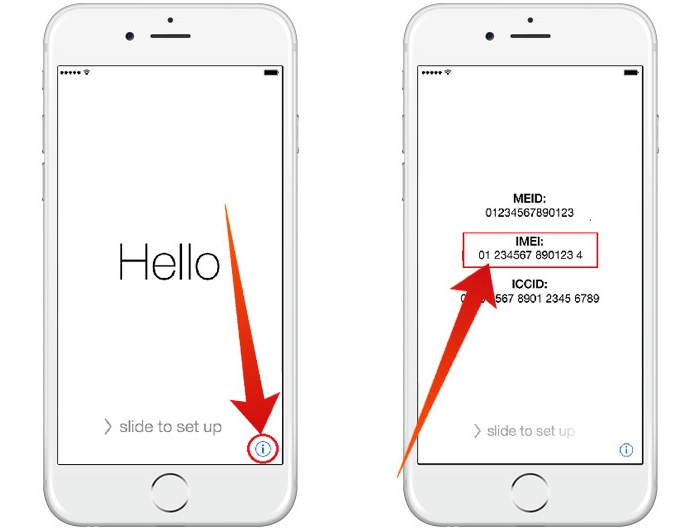
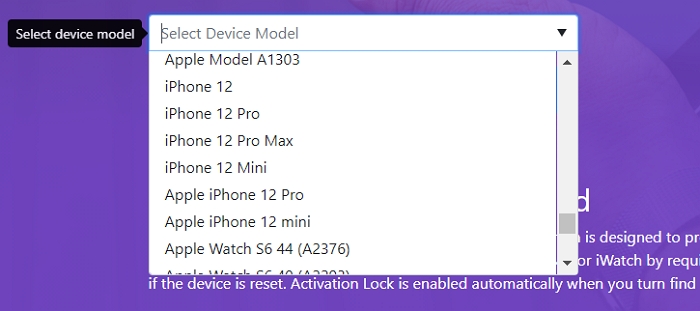
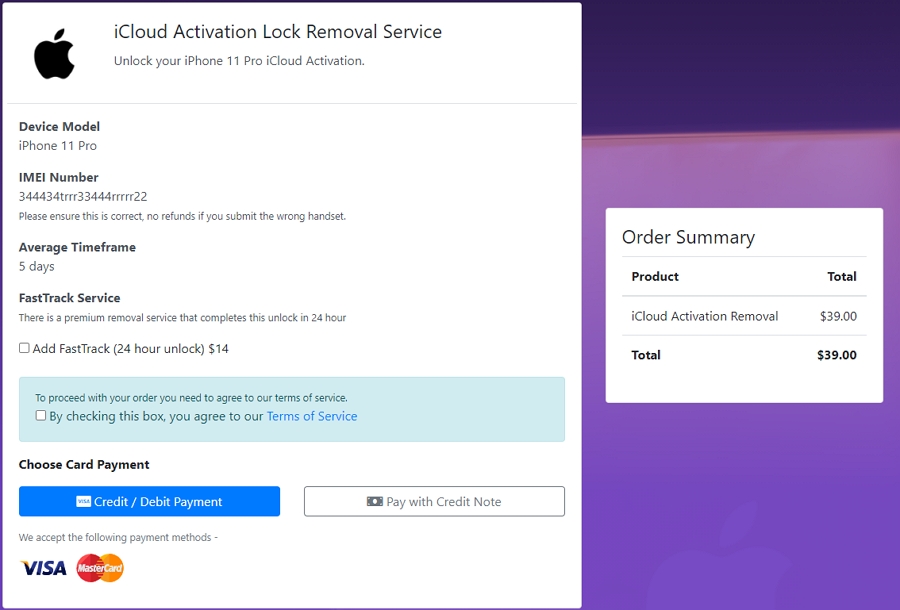
Alternative to AppleiPhoneUnlock: iToolab UnlockGo
As you can see from the user reviews AppleiPhoneUnlock doesn’t always work and when it doesn’t, you will not be getting your money back, contrary to what the main website claims.
If you would like a tool that will unlock your device every time you use it, we suggest using iToolab UnlockGo. This is a desktop tool that gives you complete control over the process, ensuring that you have control whether it works or not. Furthermore, it’s compatible with iPhone 5s to iPhone X, running iOS 12.0 to 16.7.
Here are some of its main features:
- It removes iCloud Activation lock without the Apple ID or password within 30 minutes.
- Log into your iPhone with a new Apple ID after bypassing the activation lock.
- Your device won’t be erased or tracked by the previous iCloud account.
- It can also easily unlock the device if you have forgotten the passcode.
- UnlockGo is very easy to use. You don’t need tech expertise to unlock the device.
- After the removal, you can enjoy all features except calls, cellular and iCloud.
Install UnlockGo on to your computer and then follow these simple steps to unlock the device:
Step 1: Open UnlockGo and then select “Unlock iCloud Activation Lock”.




Conclusion
We do not have the exact data of how many people have been scammed by an appleiphoneunlock, but if it has worked for you then consider yourself lucky. However, it is more expensive than many tools. Otherwise, there is an alternative iToolab UnlockGo for you that we have already discussed in our article. Indeed, iToolab is a better choice than AppleiPhoneUnlock. You can try that tool as a great option.

