What should i Do when iphone locked, are there any iphone activation unlock and screen unlock software? In this guide, we share with you the 5 top iPhone unlock tools in the market. These programs can help you get back into your iPhone when you’ve forgotten the device’s passcode or when you don’t remember your Apple ID password and you can’t get past the Activation Lock Screen. Let’s take a look at each tool and its pros and cons.
Top 1: UnlockGo
Developed by iToolab, UnlockGo is one perhaps the best unlock program in the current market. A relatively new program, UnlockGo is designed to tackle the modern iPhone, allowing you to unlock the newest iPhone models, running the latest version of iOS.
One of the things it has over all other tools on this list is the fact that it simplifies the unlocking process, allowing even a beginner to easily unlock the device in a few simple steps.
👍 Pros
- It is very easy to use; you will not need any tech expertise to unlock the device.
- You can unlock all types of passcodes including the 4-digit/6-digit passcode, Face ID and Touch ID.
- It will easily remove iCloud Activation Lock without a password.
- It will work on all iPhone models and all versions of iOS including iOS 14.
- More features such as removing Apple ID, turning off Find My iPhone are on the way.
- The most affordable price among competitors, with more consistent and comprehensive features.
❗ Cons
- It is a paid solution, meaning that you have to pay to access the program.

Top 2. Dr.Fone-Unlock
Wondershare Dr. Fone- Unlock is another tool that can help you unlock your iPhone in just a few minutes. This tool is also easy to use, allowing you to unlock your iPhone in a matter of minutes and it is compatible with a wide range of iOS devices, running all versions of iOS. To use Dr. Fone-Unlock, however, you will need to disable Find my iPhone on the device first.
👍 Pros
- It is very fast and easy to use.
- It can unlock all screen passcodes on Android or iOS device without the password.
- It also supports to unlock Apple ID.
- It will easily work on all iPhone models and all versions of iOS.
❗ Cons
- It will not work if “Find my iPhone” feature is enabled.
- You will need to put the device in DFU or Recovery Mode to unlock it.
- It may delete the data on your device.
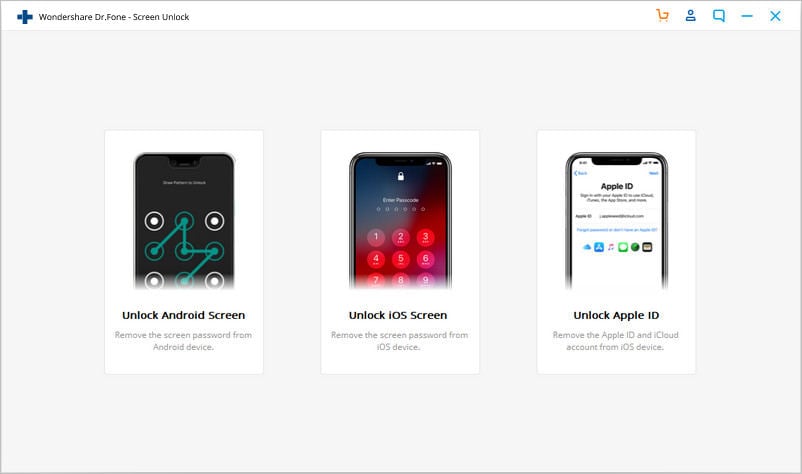
Top 3. iMyFone LockWiper
LockWiper, developed by iMyFone is another very reliable solution to unlock an iPhone when you have forgotten or don’t know the passcode. It is also very easy to use, although it may not be able to unlock the device if cloud Activation is enabled on the device.
It can help to unlock Face and Touch ID, custom numeric code, alphanumeric passwords and more. Just install LockWiper on to your computer, connect the locked iPhone to the computer and then start the unlocking process.
👍 Pros
- The user interface will guide users through the process.
- It automatically detects the connected iPhone.
❗ Cons
- It will not work if you can’t access your iCloud account.
- All data on your device will be deleted as a part of the unlocking process.
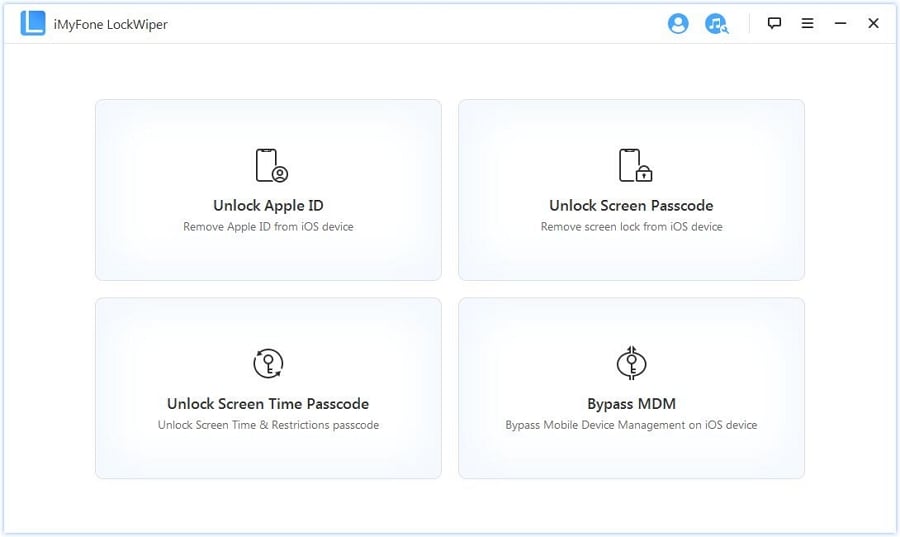
Top 4. iSunshare Phone Passcode Genius
iSunshare iPhone Passcode Genuis is a professional iPhone unlocking tool that can help Windows users remove various locks from their iPhone. It is therefore a great solution when you have forgotten the passcode when you have forgotten the password and even remove the Apple ID. It can also help you to factory reset the iPhone when all other methods fail.
👍 Pros
- iSunshare iPhone Passcode Genius will unlock the 4 different types of passcode quickly and easily.
- It will also allow you to bypass the Apple ID on your iOS device.
- It is fully compatible with all iOS devices and all versions of iOS and supports all versions of Windows.
❗ Cons
- It will only work with Windows.
- It may cause data loss on your iPhone.
- Sometimes, the program can fail to detect the iPhone, making it hard to begin the unlocking process.

Summary
in this unlock iphone software review, we’ve learned five outstanding unlock iphone tools, the winner UnlockGo is highly recommanded by thousands of people, don’t miss it and keeping it by your side is cozy for you and your phone.

