When Activation Lock is enabled on your iPhone, your iPhone will be almost impenetrable. Even if the device is stolen, the thief will not be able to set it up unless you can remove the Activation lock.
The problem is, you might be faced with the same problem if you purchase a used iPhone that is still locked.
There are lots of options to remove the Activation lock. One of the easiest is to contact Apple and ask for their assistance. In this article, we take a look at how you can ask for Apple’s assistance to remove the Activation Lock.
How to Ask Apple to Remove Activation Lock for You
Apple will help you remove the Activation Lock from any iOS device, but only if you have proof of purchase. You can request their assistance in one of two ways:
- Make an appointment at the local Apple Store, bring your device and the proof of purchase or ownership documents.
- You can also call customer support and explain the situation to them. If they are satisfied with your proof of purchase, they can unlock the device remotely.
Apple Support will warn you that there is a chance that the device will be erased during the unlocking process. Not all iPhones will be erased, but you will need to sign a waiver before Apple can unlock the device.

Alternative Ways to Remove Activation Lock
If Apple is not able to unlock the device for you, the following are just some of the other solutions that you can try;
1. Ask the Owner to Turn Off Activation Lock Remotely
If you purchased a locked used iPhone, you can ask the seller to disable Activation Lock for you remotely. The seller can remove the device from their iCloud account using the following steps:
Step 1: Go to https://www.icloud.com/find and sign in with the Apple ID associated with the device.
Step 2: Click “All Devices” and select the iPhone that you would like to unlock.
Step 3: Select “Remove from Account” if the option is available.
Step 4: Also, click on “Erase iPhone” and then choose “Remove from Account”.
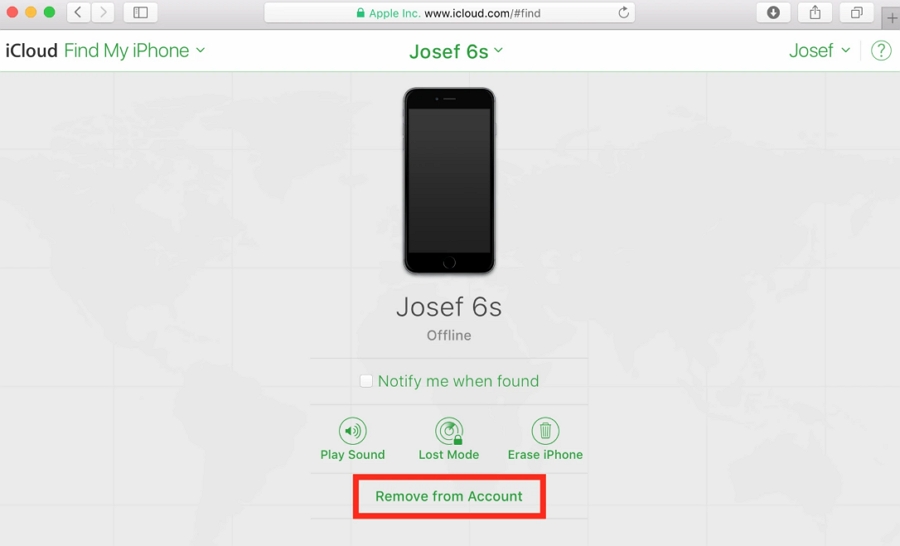
2. Use UnlockGo to Remove Activation Lock
The other option you have is to use a third-party tool like iToolab UnlockGo to bypass Activation Lock on the iPhone. UnlockGo is an effective solution because it is primarily designed for this purpose and it is very easy to use. Here’s a breakdown of the program’s main features;
- It is very easy to use; you don’t need tech expertise to use this tool.
- It allows you to remove iCloud Activation Lock in simple steps.
- It allows you to gain access to the device, log into the iTunes store with a new Apple ID, and enjoy all functions except for calls, iCloud, and cellular.
- Once the device is unlocked, your iPhone will not be tracked or erased remotely.
- Support iPhone 5S to iPhone X running iOS 12.3 and later versions, including the latest iOS 14.
To use UnlockGo to remove the iCloud Activation on your iPhone, follow these simple steps:
Step 1: Download and install UnlockGo on to your computer and then run the program after successful installation.
Step 2: In the main window, click on “Remove iCloud Activation Lock” and then click “Start” to begin. Connect the iPhone to the computer using USB cables.

Step 3: The program will then begin to download the jailbreaking package needed to jailbreak the device. When the download is complete click on “Jailbreak” and then follow the on-screen instructions to put the device in DFU.

Step 4: When the jailbreak process is complete, click on “Remove” and UnlockGo will remove the iCloud Activation Lock. Keep the device to the computer until the process is complete and UnlockGo notifies you that the iPhone has been unlocked successfully.

How to Avoid Buying a Used iPhone with Activation Lock
This Activation Lock problem is most common in second-hand sales. Most people who purchase used iOS devices are unaware that their devices are locked to the seller’s Apple ID.
If you purchase the device on a service like eBay, you should be safe since you are covered by some form of buyer protection. The same may not apply if you purchase the device directly from the seller.
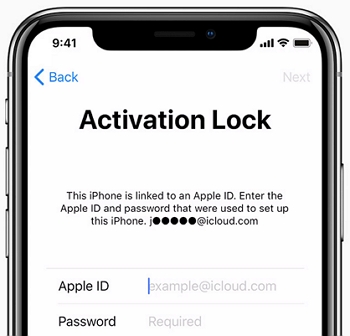
The following are some of the things you can do to avoid buying an Activation locked iPhone:
- Turn on the iPhone before buying it. If it opens directly to the “Hello” screen, prompting you to “Set up your iPhone,” this means that it is already activated and not locked to any Apple ID.
- If the device asks you for a passcode, then it hasn’t been erased. Ask the seller to erase the device by going to Settings > General > Reset > Erase All Contents and Settings. Once this is done, you should see the “Hello” screen.
- If the device requests an Apple ID and password, then it is locked and you will not be able to use it. Ask the seller to enter their Apple ID and password to activate the device. Then go to Settings > General > Reset > Erase All Contents and Settings to erase the device and set it up again.
If the seller refuses to do any of the above don’t buy the device. Only purchase an iPhone if you are satisfied that it is completely unlocked.
If you choose to purchase second-hand devices online, only for sites that offer buyer protection. Avoid classified sites like Facebook Marketplace, GumTree, Craiglist, or Kijiji as there may not be a way to reach the seller once the transaction is complete.


Have an old iPod and can’t remember login or password and now it has an activation lock on it
Hi Marion, iToolab UnlockGo can bypass iCloud activation lock on iPod touch 6/7.