The main question on every user’s mind is whether iFrpfile All in one tool bypass iCloud. The answer is No; we have tested this all-in-one tool, which doesn’t work on iPhone 7 plus or iPhone X.
However, it has successfully unlocked the iPhone 6s, but some functions don’t work after iCloud bypass, such as Facetime, iMessage, Phone call, and Cellular data. Overall, it won’t be wrong to say that this tool doesn’t work 100%. Want to know more about this app? Continue reading the article.
What is iFrpfile All-in-One iCloud Tool?
iFrpfile is an all-in-one tool specially designed to help users unlock many security restrictions on iPhones, such as Passcode, MDM lock, Activation lock, and more. This tool’s main feature is to remove the iCloud lock without a password. But many users have filed a complaint that this tool doesn’t work on their devices.
That is why we have written this article, to tell the truth about this program and we have also recommended the best iCloud bypass tool available on the internet. Read this guide until the end to learn more about this tool.
Is iFrpfile All in One iCloud Tool Safe? Hell No!
iFrfile all-in-one iCloud tool is not safe; the main reasons why this tool is not safe are mentioned below. After reading these reasons, you will definitely agree with us.
1. We found that the download link is deceiving traffic
After trying the iFrpfile all in one tool download we noticed that it is redirecting to different websites which is not good for the device. Also, on some devices the link didn’t work properly and was showing ads only.
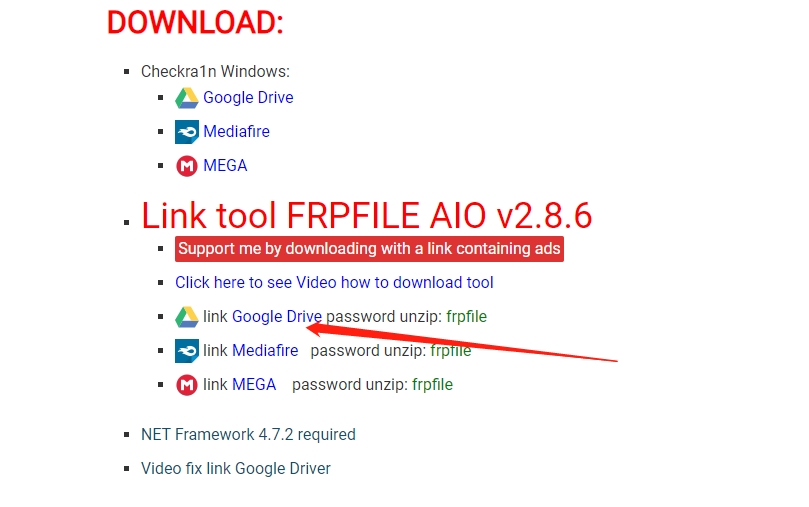
2. Reddit said it probably steals codes and drops viruses
Many users have reported on Reddit that the iFrpfile all-in-one iCloud tool steals codes and drops a virus on their devices, which can easily harm the device. That is why we will not recommend you use this tool to bypass your iCloud. If you want to bypass your iCloud, then follow the next section, and you will find all answers to your questions.
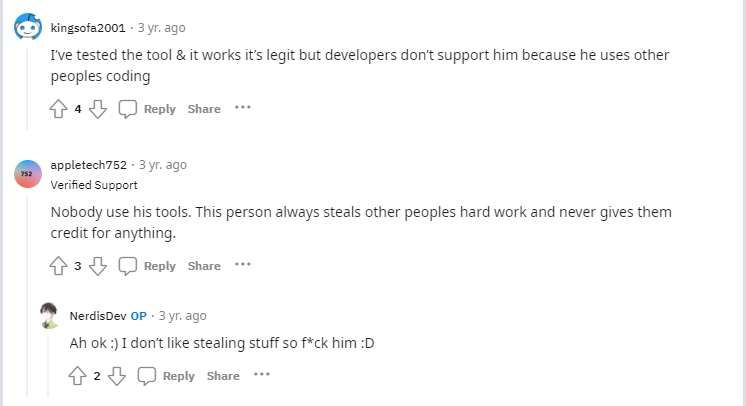
What’s the Best iCloud Bypass Tool?
If you are looking for the best iCloud Bypass tool, don’t look further because iToolab UnlockGo is the one you were looking for. This tool is an all-in-one iOS unlocking program that will help you bypass many iOS restrictions such as Screen Passcode, Apple ID/iCloud accounts, iCloud lock, and find my iPhone without a password.
UnlockGo – All-in-One Unlock Tool for iPhone/iPad
389,390,209 people have downloaded it
Furthermore, this tool has the highest success rate of unlocking iCloud phones compared to other online tools. Also, the best part of this tool is that it is straightforward to use, that a newbie can also unlock their iOS device by using this tool.
Note:
This tool is only compatible with iPhone models from 5 to X and iOS software from 12.0 to 16.3(only macoOS for iOS 16.3 users). Any further model and iOS software will not unlock from this tool.
The methods illustrate in this article also support to fix Notes App crashing in iOS 13.
Bypass iCloud Features
- This tool is one of the safest programs to unlock the iCloud activation lock.
- It has the highest success rate in unlocking an iCloud account.
- It helps you remove Apple ID without a password.
- Manage to delete screen time passcode.
- It will help you unlock the disabled screen on all iOS versions available.
- The main interface is very straightforward and easy to use.
How to use iToolab UnlockGo?
If you want to learn how to use this tool, follow the instructions below, and you can unlock your iCloud lock iPhone in no time. Ensure to follow the steps properly.
Did you enjoy this tip? Subscribe to iToolab YouTube Channel
Step 1. Before moving to the steps, first, go to iToolab’s official site and then download the program on your PC
Step 2. Launch the program, select the Remove iCloud Activation Lock from the home screen, and connect your device via a USB cable. Once detected, click on start to continue.

Step 3. Before bypassing iCloud activation, you first have to jailbreak your iOS device. UnlockGo will detect your software automatically and download the jailbreak package.
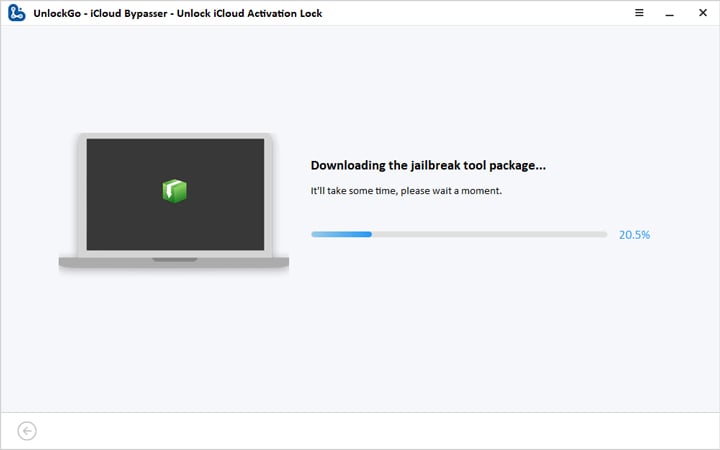
Once the jailbreak is successfully downloaded, click on jailbreak and follow the on-screen instruction to put your iPhone on DFU mode and wait until the jailbreaking process is completed.
Step 4. After the jailbreak, this tool will ask you to confirm the iOS device on which you want to perform the activation lock bypass. Check all your device information; click the remove option to continue once verified.
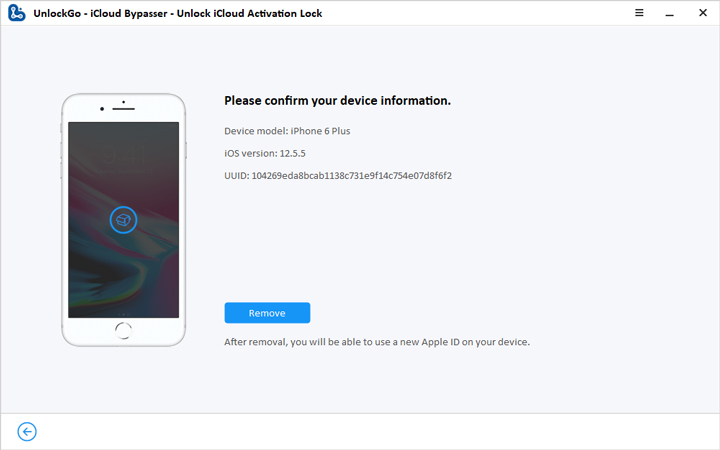
Step 5. UnlockGo will start the removal process, which will take some time to complete. When your iCloud is removed from your device, you can now add a new Apple ID from the App store to download the Apps.

Now you can use your iPhone with a new Apple ID. However, after the removal, some features will be disabled from your devices, such as Call, Cellular, and iCloud.
Learned Truth Today!
That’s all, folk; we are not sure whether iFrpfile bypass iCloud lock on your device or not; however, you can still try this app since it is free to use. If it doesn’t work for you, you can also use a program known as iToolab UnlockGO. We guarantee that with this tool’s help, you can easily unlock your phone and use it as a normal iPhone. This program is capable of unlocking iCloud lock, Passcode lock, and many more. If you want to reuse your useless device, this program will help bring your device back to normal.







