In this article, we offer you valid solutions that can help you unlock your iPhone if you forgot the passcode without restoring the device. Most people think that the only way to unlock an iPhone if they don’t know the passcode is to restore the device in iTunes. Here, we show you alternatives that will preserve the data on the device.
Let’s begin with how the iPhone passcode works.
What Causes Disabled iPhone and How to Unlock iPhone?
When you forget the iPhone passcode and you enter the wrong passcode too many times (usually more than 6 times in a row), your iPhone will be disabled. The device will become completely inaccessible and unusable for a specified period of time. If you continue to enter the wrong passcode over and over again, the device will be permanently disabled and you will see the message saying, “iPhone is disabled connect to iTunes…”
At this point, the device is completely disabled and although Apple recommends that you connect the device to iTunes and restore it, there are ways to unlock it without restoring the device.

Will I Lose All My Data?
You may not lose your data if you have iCloud backups or you have previously backed up your iPhone on your compound. If you have a backup, then you will be able to restore your data from the backup after unlocking your iPhone using the next 2 methods.
You may set up your iCloud backups when you get a new iPhone since it is often one of the steps when setting up the device. Therefore, it is possible to have regular automatic iCloud backups even when you don’t know. Follow these simple steps to check if you have an iCloud backup on your Mac;
Step 1: Open “System Preferences” from the Dock or Finder.
Step 2: Click on “iCloud” and then use your Apple ID to sign in to your account.
Step 3: Click “Manage” and then select “Backups” and you should be able to see all iCloud backups for your device.

Keep reading to find out how you can unlock the device without restore.
Method 1. Use UnlockGo to Remove iPhone Passcode without Restore
iToolab UnlockGo is one of the best solutions when I forgot my iphone passcode without restore and want to remove an iPhone’s passcode in a few minutes and without having to restore the device. To be effective in this process, this program comes with a number of features that include the following;
- Remove all types of passcodes from the device including the 4-digit, 6-digit passcode or Face ID and Touch ID.
- It is a solution that can be used at home; no tech expertise needed.
- It supports all iOS devices and all versions of iOS including iOS 14.
Follow these simple steps to use UnlockGo to remove the passcode on the device;
📌 Step 1: Download and install UnlockGo on to your computer.
📌 Step 2: Run the program and in the main window, click on “Unlock Screen Passcode” to begin. Connect the iPhone to the computer and when the program detects the device click “Start” to begin.

📌 Step 3: You will need to download the latest firmware on to the device in order to unlock it. Just click “Download” to begin downloading the necessary firmware.
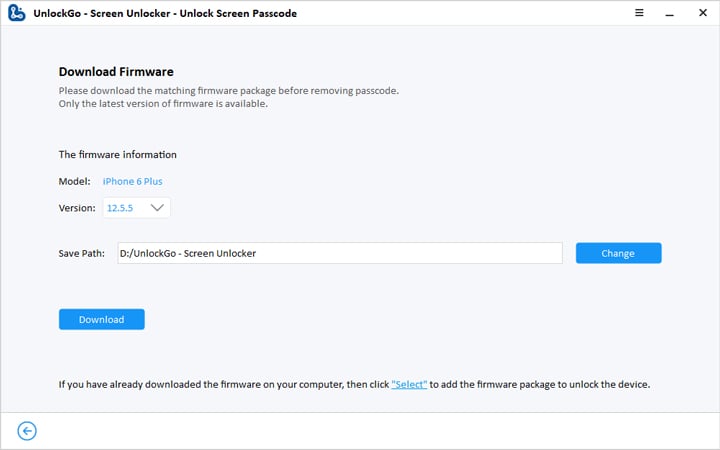
📌 Step 4: When the download is complete, click on “Unlock Now” and the program will begin unlocking the device. Keep the device connected to the computer until the process is complete.
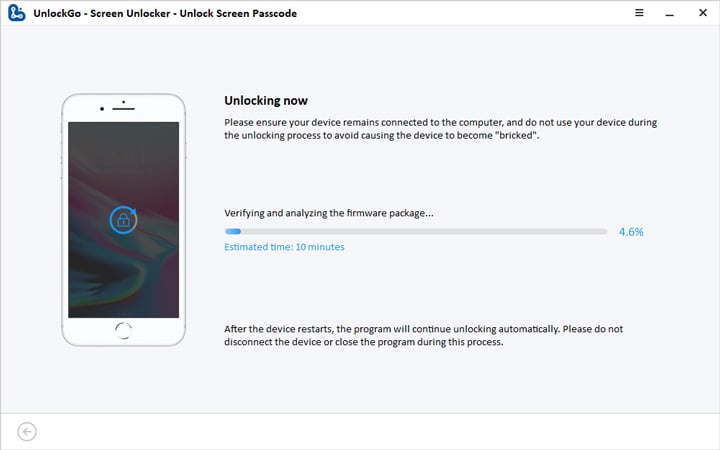
Method 2. Unlock iPhone Using iCloud
Another way that you can unlock a disabled device without restoring it in iTunes is to erase the device in iCloud. This solution is ideal if you have been backing up your device in iCloud since an iCloud backup will ensure that you won’t lose all your data.
Make sure that the device is connected to a stable Wi-Fi network and then follow these simple steps to use this method;
Step 1: On your computer or any other device, open the browser and then go to https://www.icloud.com/
Step 2: Sign in with your Apple ID and password.
Step 3: Click on “Find my iPhone” and sign in again if prompted.
Step 4: Click on “All Devices” at the top and then select the disabled iPhone from the drop-down list.
Step 5: Select “Erase iPhone” and all personal data along with the passcode will be deleted.

When you set up the device again as new, you can restore the data from the last iCloud backup.
Conclusion
When you forgot iphone passcode and don’t know how to unlock without restore, you can find the best suit solution and with the help of iToolab UnlockGo, you will never afraid of locked iphone.

