I’m trying to remove my MDM from my sons iPad. I had it through my business MDM but his new school needs it removed. I have unenrolled it in Jamf Now and released it in Apple BM but on his device it doesn’t give me the “Remove MDM” option. Can anyone help?
— From Apple Community
Apple MDM (Mobile Device Management) is an application that many organizations use to manage their corporate Apple devices. The tool allows the admin to remotely control different functions of the devices and even release security configurations. This makes it easier for the organization to manage thousands of iPhones and iPads given to the employees.
Suppose you want to bypass MDM on their iDevices for some reasons. But, since you don’t have the MDM credentials, you’ll need a free MDM bypass tool to remove MDM remote management on your device. Here, we are going to discuss the best tools you can use to bypass MDM remote management on iPhone and iPad.
Apple MDM Bypass Tool 1.0 Free Download
3uTools is a free MDM bypass tool that you can use to remove the MDM lock from your iPhone. It’s a complete iOS management tool that offers all the iTunes features. Many people use 3uTools as the iOS alternative for their iDevices. The tool is compatible with different iOS versions including the latest iOS 14. Visit the following link to download 3uTools on your desktop.
How to Use Free MDM Bypass Tool
After you’ve downloaded and installed 3uTools on your computer, follow these steps to bypass MDM lock for free.
Step 1. Connect your MDM-locked iPhone/iPad to the computer using a USB cable. Launch 3uTools and wait for it to recognize your device.
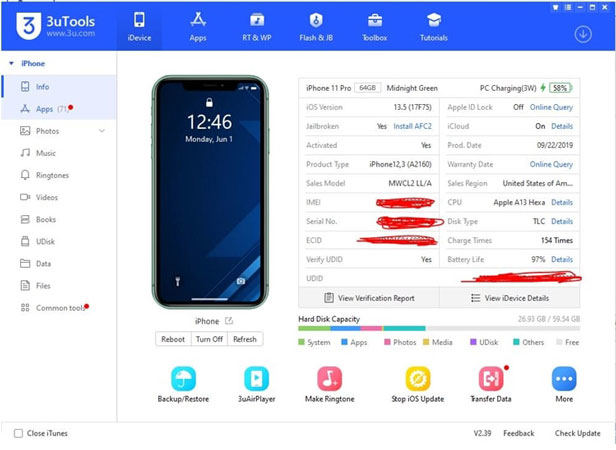
Step 3. In the “Toolbox” window, click the “Skip Setup” button.
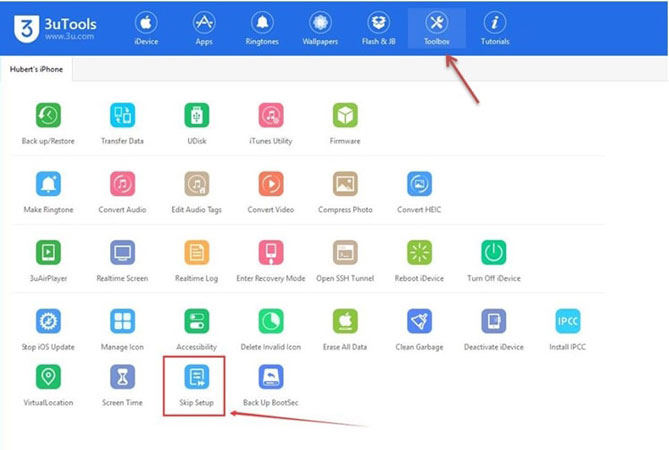
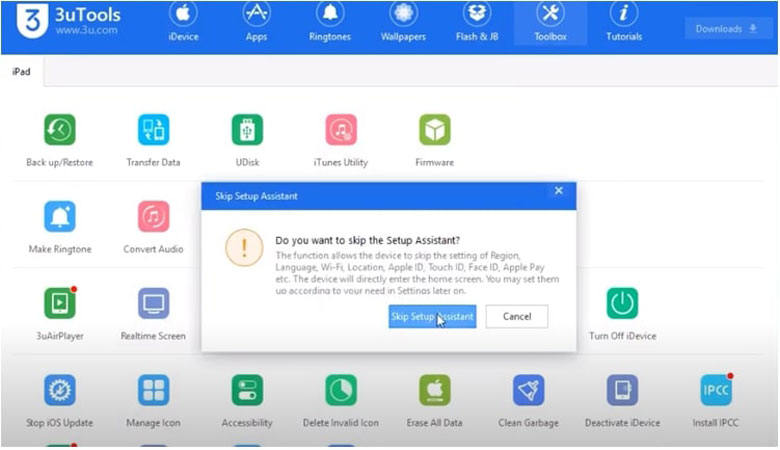
Free MDM Bypass Tool Not Working? Try These Alternatives!
In case 3uTools doesn’t work or you want to completely remove the MDM profile from your device, you’ll have to look for other options. We’ve cherry-picked two applications that’ll help you get the job done by erasing the MDM screen lock as well as the MDM profile on an iPhone/iPad.
Tool 1: iToolab UnlockGo
UnlockGo is a professional iOS Unlocker that users can use to remove different types of locks on their iDevices. In addition to bypassing MDM, iToolab Unlock Go can also be used to remove iCloud activation lock, bypass screen lock, and even remotely turn off the “Find My iPhone” feature without having to use the iCloud password.
One of the major benefits of using UnlockGo is that it won’t delete your data while bypassing the MDM lock. The tool is compatible with multiple iOS versions (iOS 10 and later), which means you’ll be able to remove the MDM lock on any iDevice you want.
Let’s walk you through the detailed step-by-step process to bypass MDM lock on an iPhone/iPad using iToolab UnlockGo.
Step 1. Install and launch iToolab UnlockGo on your PC and connect your iDevice using a USB cable. On the home screen, click “Bypass MDM” to get started.
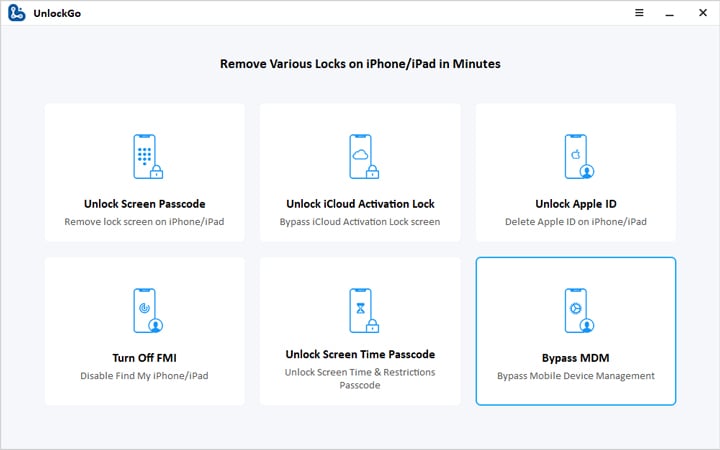
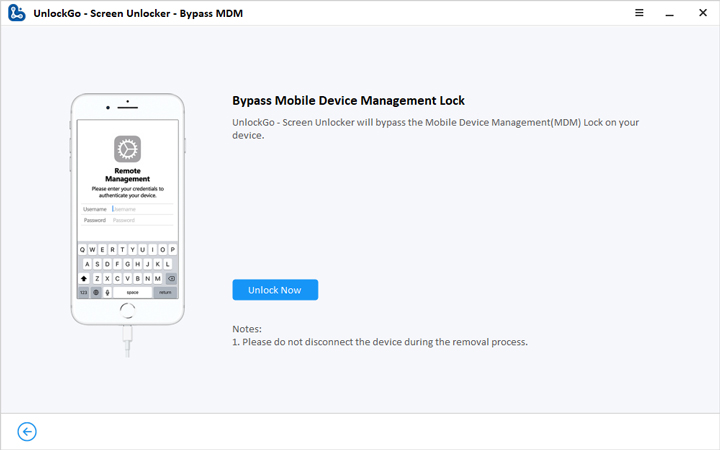
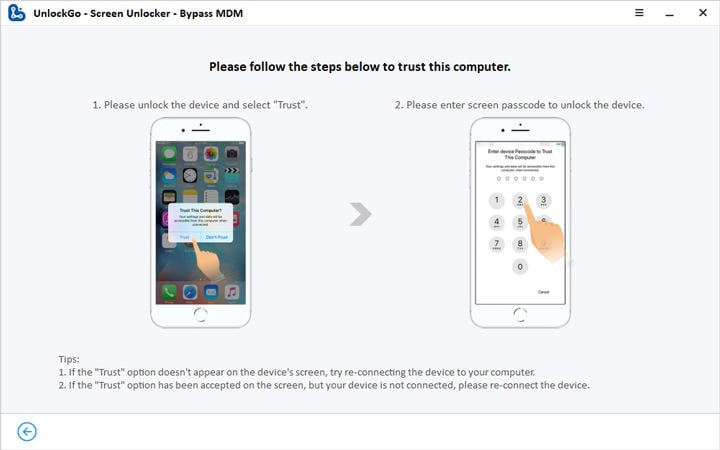
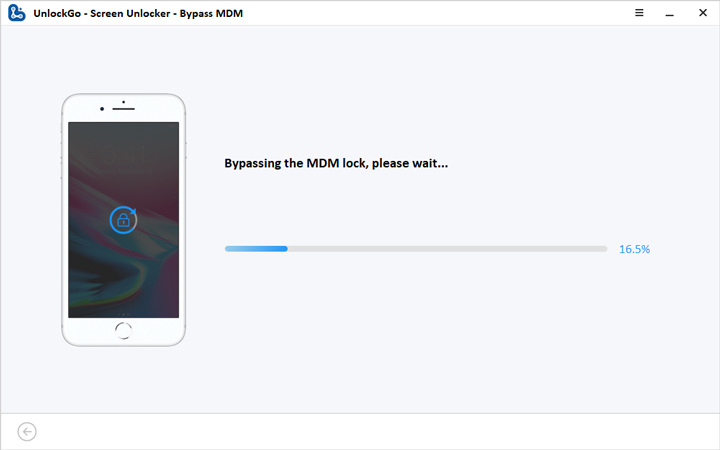
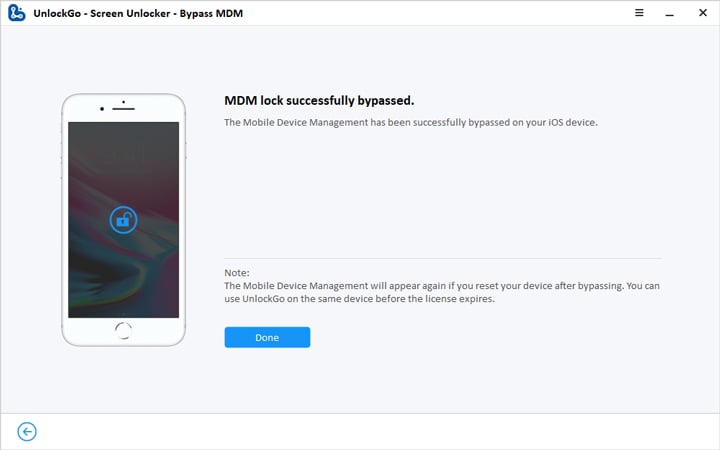
👍 Pros:
- Remove MDM without losing your data
- Compatible with all iPhone models and iOS versions
👎 Cons:
- iToolab UnlockGo is not a free MDM bypass tool
Tool 2: iActivate
iActivate is another paid application that you can use to remove MDM lock on an iPhone or iPad. It offers a one-click solution to bypass MDM on any iDevice. This means you’ll be able to remove the MDM lock within a few seconds. However, unlike iToolab UnlockGo, you won’t be able to remove other locks on your iPhone/iPad using iActivate.
👍 Pros:
- Remove MDM lock with one click
- Available for both Windows and iOS
👎 Cons:
- iActivate has a comparatively lower success rate
Useful tips: How to Remove MDM Profile on iPhone and iPad
Now, if you have the MDM passcode and you’re authorized to remove the MDM profile, you won’t need a dedicated MDM bypass tool to do the job. In this case, you can directly delete the MDM profile via the “Settings” menu.
Here’s how you can remove an MDM profile from an iPhone/iPad using the MDM passcode.
-
- On the iPhone/iPad, go to the “Settings” menu and click “General”.
- Tap “Device Management” and you’ll see the active MDM profile on your screen.
- Here, simply click the “Remove Profile” button and enter your MDM passcode to remove the MDM profile.
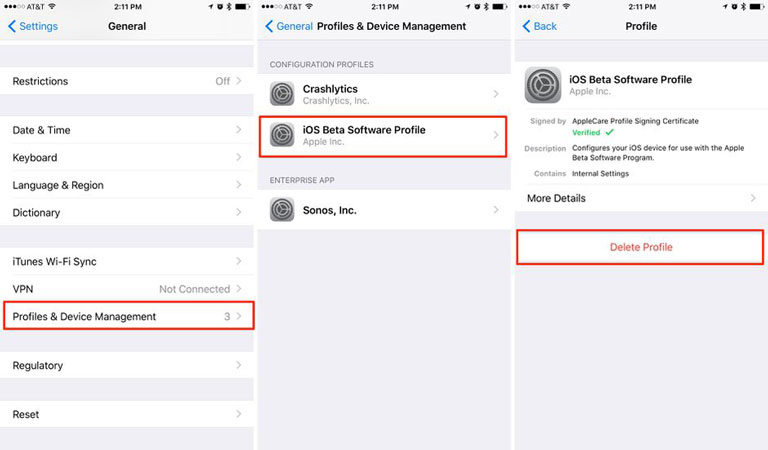
Conclusion
Getting stuck with an MDM-locked iDevice can get pretty annoying, especially when you don’t know the MDM passcode. But, thanks to a free MDM bypass tool, you can easily remove the MDM lock and access your device without any hassle.


Hi Liam,
Congratulations for the amazing work and share.
May I ask if there is any change of having an update that can bypass MDM for iOS 14.5?
Looking forward to your response.
Many thanks,
PJ
Hi there, UnlockGo supports the iOS 14.5 and you can use it to bypass MDM lock.
There is no option of “skip setup” in Toolbox after launch the 3uTools
Hi Chichi, please enter “skip” in the search box. Then, you’ll see a search result – Skip MDM Lock. Click on it and follow the on-screen instructions to bypass MDM lock.
There is no “skip setup assistant” option. Even in search box.
Hi Zino, if you use the latest 3uTools, you should search “Skip MDM Lock”. But it doesn’t support iOS 14 and later.
Hello. Recently they gave me an ipad where a company WOLT was admin because my brother has a coffee shop and he used to order from there. My brother closed the shop and his ipad keep it. He gave it to me but I want to uninstall WOLT administrator and enter myself.
I want to do this because WOLT can remotely see my sensitive information, passwords etc from the ipad if it decide to take the control of ipad. I want to be in control of the device without WOLT being able to control it since the device is mine now. How can I do that?
On the internet I found this way to remove remote management::
Open your device settings. Go to General > VPN and Device Management. Click on the MDM profile. Now, press the Remove Admin button and enter the password to remove it.
The problem is that I don’t have a password. Is there a program that removes the MDM for free without having any codes? I tried some but they ask for payment, their demo doesn’t make it. The best was 3utools but in the end it didn’t have the MDM delete button although it advertises that it does..
Is there any solution?
Hi Taki, iToolab UnlockGo can help you remove MDM from your iPad, but it’s not a free program. 3uTools doesn’t support iOS devices running iOS 14 or later.