One of the ways you can restore a disabled iPhone is to connect it to iTunes. But this will only work if you had synced the device with iTunes before or if you regularly back up your device on iTunes. If you don’t meet any of these pre-conditions, then you may be looking for a way to restore the iPhone to factory settings without iTunes.
The following are some of the best ways to solve how to restore disabled iphone without itunes to factory settings. Let’s begin with the most effective solution:
Way 1. Use UnlockGo to Restore Disabled iPhone
The best way to restore an iPhone to factory settings if you can’t use iTunes is iToolab UnlockGo. In fact, this third-party iOS unlocking tool may prove a better solution than iTunes since it allows you to bypass the Apple ID verification process and is much easier to use as compared to iTunes.
Some of the program’s most notable features include the following:
- It can unlock iPhone or iPad in a matter of minutes, making it the most ideal solution when you’ve forgotten the passcode or entered the passcode too many times.
- It is very easy to use: you don’t need any technical skills to unlock the device.
- It is fully compatible with all iPhone models including the new iPhone 15 running iOS 17.
To use this tool to unlock a disabled iPhone, download and install it on to your computer and then follow these simple steps:
Step 1: Run the program on your computer and then connect the iPhone using USB cables. When the program detects the device, click “Start” to begin the process.

Step 2: You will then need to download the latest firmware on to the device before unlocking it. The program already detects the most appropriate firmware package for the device, all you have to do is click “Download” to begin downloading the firmware.
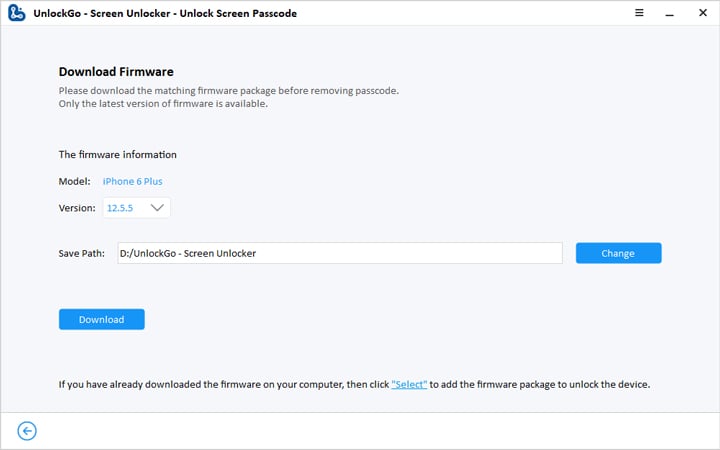
Step 3: When the download is complete, click on “Unlock Now” to begin unlocking the device. Keep the device connected until the program notifies you that the process is complete.
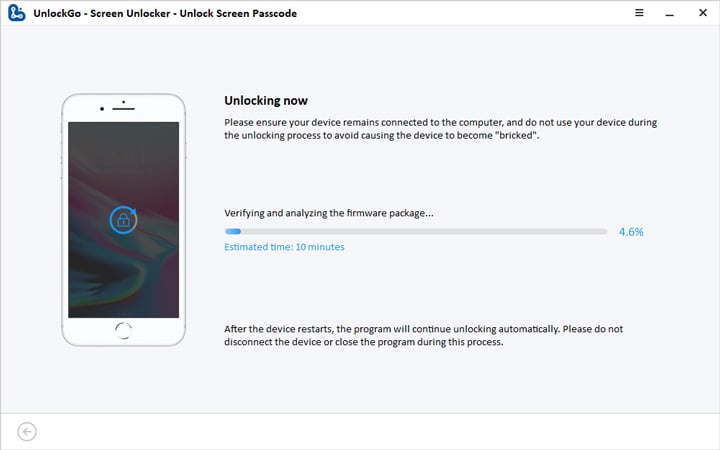
The device will be unlocked in a few minutes, but it is important to keep the device connected to the computer until the process is complete.
Way 2. Use iCloud to Restore Disabled iPhone
Another way to reset the locked device is to use iCloud. If you had set up Find my iPhone, then you can easily access the device in using iCloud.com on any browser and erase the device’s contents and settings. Follow these simple steps to do it:
Step 1: On any browser go to iCloud.com and sign in with your Apple ID and password. You must use the same Apple ID and password that you were using on the device.
Step 2: Click on the “Find iPhone” section.
Step 3: Click in the “All Devices” drop-down menu to see all the devices that share the same Apple ID. Select the iPhone you want to erase from this list.
Step 4: A new window will open and you should see three options. Select “Erase iPhone” and the iPhone will receive a command to erase all data and settings on it.

Please note that the device must be connected to the internet for this process to work.
Way 3. Use Find My iPhone to Restore Disabled iPhone
Another way you can reset the device without iTunes is to use the Find my iPhone feature. It is very useful for locating lost devices, but it can be just as useful when you want to erase the device.
But for this method to work, the Find my iPhone feature must have been enabled on the device and you have another device with the same Apple ID logged in:
Step 1: On another iOS device, open the Find my iPhone app and when prompted, log in with your Apple ID and password.
Step 2: Click on the name of the iPhone that would like to reset.
Step 3: This will open a number of options for the device. Click on “Erase” to restore the device to factory settings.
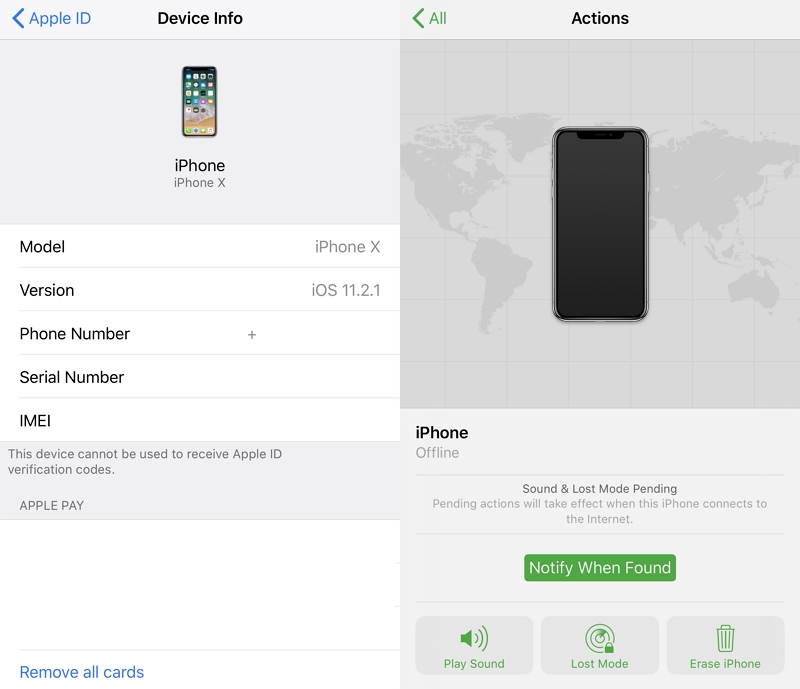
The iPhone you want to erase must be connected to the internet for the process to work.
The Final Words
You have no official options to solve your disabled iphone, so we list the quick and simple ways for you to erase your burden, iToolab UnlockGo is the first choice. And you can try it and share it with people around you who have the same issue.

