Before you can use your new iPhone, you will need to activate it. The Activation process often requires a SIM card and if you don’t have one inserted into the device, you may see the message “SIM Required”.
But there are a number of ways that you can bypass Activation without the SIM card. In this article, we will list the best 4 solutions to help you bypass iPhone activation without the SIM card.
Use UnlockGo
A lot of iPhone users forget to turn off Find my iPhone or remove their device from their Apple ID. When they sell the device to another person, the new owner may find it very hard to activate the device and may remain stuck on the Activation Lock page.
In this case, iToolab UnlockGo can be one of the best solutions to help you activate the iPhone. With this program, you can activate the iPhone even if you don’t have the Apple ID and password connected to the device. The following are its main features:
- It can bypass the iPhone Activation screen without the SIM card or the Apple ID and password.
- It supports all iPhone models from iPhone 5s to iPhone X running iOS 12.0 to 16.5 versions.
- Once the device is activated, you will be able to enjoy all iOS features except calls, cellular, and iCloud.
- You can also log in to the device using a different Apple ID for the App Store.
- Your device can no longer be tracked or erased using the old Apple ID.
UnlockGo is also one of the easiest solutions in the market, just install the program onto your computer and then follow these simple steps:
Step 1: Download and install UnlockGo on to your computer and then run it when the installation is complete.
Step 2: In the main window, select “Unlock iCloud Activation Lock” and then click “Start”. Connect the iPhone to the computer.

Step 3: To bypass the iCloud Activation, the program will need to jailbreak the device. UnlockGo will then begin downloading the right jailbreak package for your device. When the download is complete, click on “Jailbreak” and then follow the on-screen instructions to put the device in DFU Mode.

Step 4: As soon as the jailbreak process is complete, click on “Remove” and UnlockGo will begin removing the iCloud Activation Lock on the device.

UnlockGo will notify you when the process is complete and you can continue setting up the device and have access to all features on it.
Bypass Activation with DoctorSIM
DoctorSIM is an online solution that will help you bypass Activation Lock on your iPhone. The process can take up to 5 days to be completed and you will have to part with $40 in advance to bypass the Activation Lock.
This process is easy and you will not need any technical skills to use this website. It is also a great solution if you purchase a second-hand device and you can’t contact the previous owner.
Here’s how to use doctorSIM to bypass Activation Lock:
Step 1: Go to https://www.doctorsim.com/us-en/unlock-phone/ and select the iPhone model from the dropdown menu and enter the IMEI and serial number in the box.
Here’s how you can find the IMEI on your device:
Option 1: You can find the IMEI number for most devices (except iPhone 5 and 6) printed in the SIM tray.
Option 2: For iPhone 5 and 6, you should see the IMEI printed in the back of the device.
Option 3: You can also tap on the “I” button in the Activation screen to see the IMEI number.
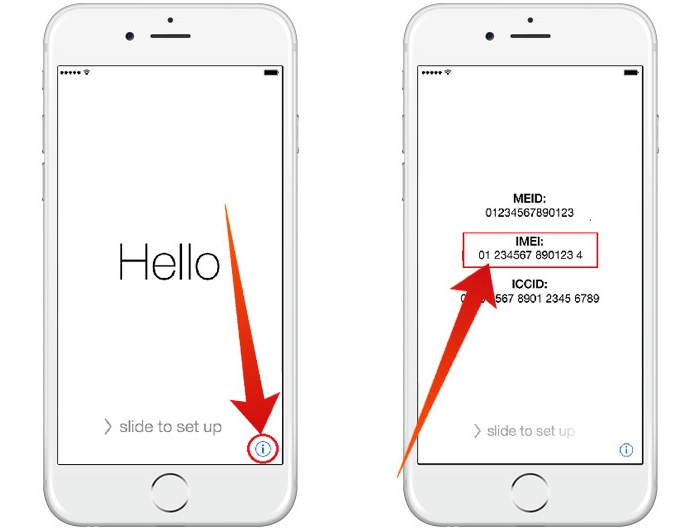
Step 2: Click on the “Remove Activation Lock” button.
Step 3: You will be redirected to the Checkout page. Ensure that you enter a valid email address and then click “Continue” to enter your payment details.
Step 4: Wait for the confirmation email that the device has been unlocked. The process can take up to 5 days to complete.
Try to Unlock iCloud Activation Lock with doctorSIM below:
Bypass Activation Lock using DNS
DNS (Domain Name Service) is a feature that translates domain names like apple.com to IP addresses that the iPhone can use to communicate. It is also the service that will contact Apple activation servers to let you know if the device has an iCloud Activation Lock or not.
The whole point of this method, therefore, is to sort of use the DNS to talk to a fake server that will reply with “device not locked” allowing you to activate the device. Apart from being a temporary solution, this method has numerous issues including the following:
- When you use this method, you risk exposing your internet traffic, including all your usernames and passwords to an unknown third-party.
- This method will only work on devices running iOS 8 to 10. Newer versions of iOS have safeguards against this loophole.
- Changing the DNS can disable or render many iOS functions unusable. You will find that you only have access to some of the phone’s features.
But if you have tried all solutions and you are still unable to unlock the device, use these steps to try using DNS:
Step 1: Insert the SIM card into the device and turn it on. Choose your country and preferred language in the setup screen.
Step 2: On the Wi-Fi screen, don’t tap on the wireless network. Click on the “I” symbol next to the Wi-Fi network.
If you had already connected to a network, click on “Forget this Network.”
Step 3: Scroll down to tap “Configure DNS”.
Step 4: Click “Manual” and enter the iCloud Bypass DNS Server IP address from the list below, depending on your region:
- USA: 104.154.51.7
- Europe: 104.155.28.90
- Asia: 104.155.220.58
- South America: 35.199.88.219
- Australia and Oceania: 35.189.47.23
Step 5: Go back to the Wi-Fi screen and tap on the wireless network to connect it.
Step 6: You should see a screen showing that iOS is trying to connect to Apple’s activation servers. Tap the back button at the upper-left corner.
Step 7: You will then be redirected to iclouddnsbypass.com where you can select the apps you would like to use.
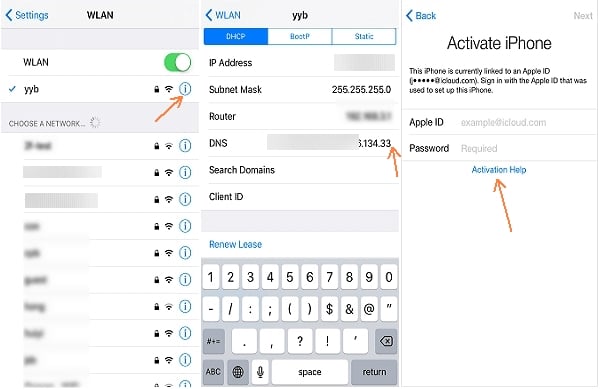
Ask Apple to Remove the iCloud Activation Lock
Apple can also help you remove the iCloud Activation Lock. But to get Apple’s help, you need to prove the following:
- That you own the device by providing the receipt.
- If you didn’t buy the device, you need to provide proof that ownership has been transferred to you by the previous owner.
Apple will also check if the device has been reported stolen. If it has, they will not be able to help you. They may also not be able to help you if they don’t believe you have adequate proof that you are the rightful owner.
Device security is very important to Apple and unless you are able to prove the device is 100% yours, they will not be able to unlock it for you.

Conclusion
Those are the top ways to bypass iPhone Activation without SIM card. Whether you can find the IMEI number or not, you can always find a way here to bypass iCloud lock. iToolab UnlockGo as the professional iCloud Activation Lock removal tool it helps many iOS users get rid of the iCloud lock,the same goes for doctorSIM. Hope this article can really help you!

