Perhaps you have lost or forgotten the Apple ID password or you bought a second-hand iPad and the previous owner didn’t remove their information from the device. And the devices got stuck on Activation Lock or Locked to Owner (iOS 15.2 and above).
Luckily, iPad Activation Lock bypass code without Apple ID cannot be impossible. In this article, we explain what Activation Lock is and how you can easily bypass it without Apple ID.
What Is iCloud Activation Lock?
Apple introduced Activation Lock with iOS 7. It is a feature that is automatically enabled when you turn on Find my iPhone on the device. Once Activation Lock is enabled, you need to enter the Apple ID and password to activate the iPad.
Learn about What is Find My and How to Turn off Find My?
It is a great way to discourage the theft of iOS devices since the thief will need the original Apple ID and password to access the device. If they can’t enter the correct Apple ID and password, the device is basically useless to them.
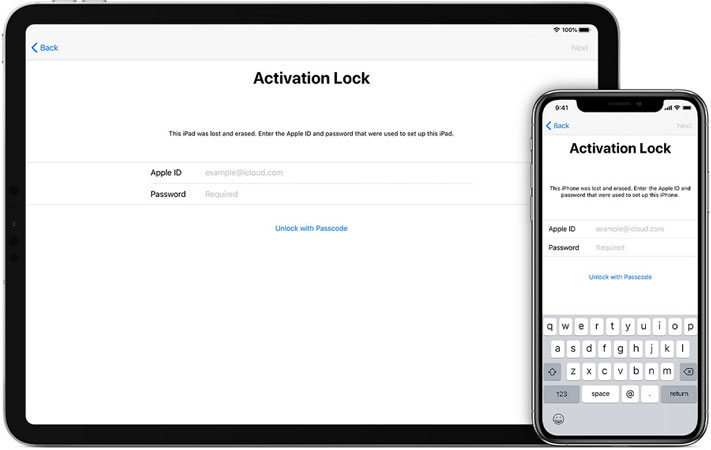
Remove Activation Lock iPad without Apple ID – using iToolab UnlockGo
The best way to bypass Activation Lock without the Apple ID is to use a third-party tool like iToolab UnlockGo. This is an ideal solution if you have purchased a locked second-hand iPad or if you simply forgot the password.
UnlockGo – All-in-One Unlock Tool for iPhone/iPad
- A very simple to use interface allows you to very easily bypass the Activation Lock in just a few simple steps.
- Once unlocked, the device cannot be accessed remotely by another user.
- Once the device is unlocked, you will have access to all features on the device such as the iTunes store or using a different Apple ID.
- The tool can remove iCloud Activation Lock up to iOS 16.5.
Step 1: Run UnlockGo on your computer and then select “Unlock iCloud Activation Lock” in the main window. Click “Start” to begin the process and then connect the iPad to the computer using a USB cable.

Step 2: To remove the Activation lock on the device, you will need to jailbreak the device. UnlockGo will immediately begin downloading the jailbreak package that is needed to jailbreak the device. As soon as the package has been downloaded, click on “Jailbreak” and then put the device in DFU mode.

Step 3: When the device has been successfully jailbroken, click on “Remove” and the program will begin bypassing the iCloud Activation Lock.
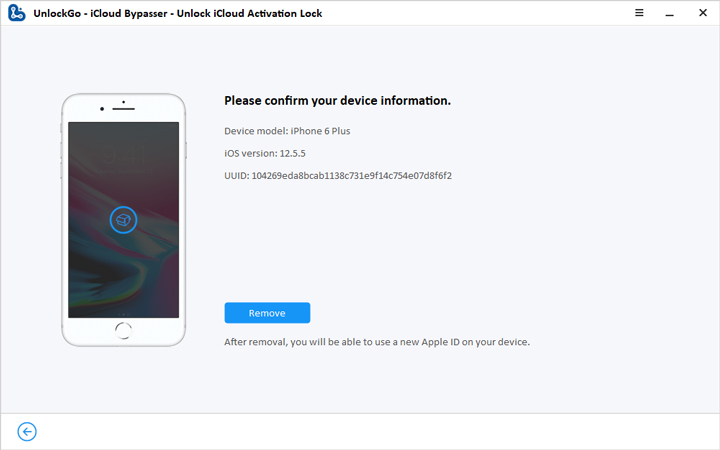
Step 4: After a while, the Activation Lock will be removed successfully. Now your iPad is restarted and you can check if it’s working normally.

Remove Activation Lock iPad without Apple ID – using iCloud
If you can contact the iPad’s previous owner, they can help you remove the Activation Lock using iCloud. They can do this from any browser on any device using these simple steps:
- Step 1: Go to https://www.icloud.com/ and sign in with the Apple ID and password that the previous owner used to activate the device.
- Step 2: Click “Find iPhone” and then select “All Devices”.
- Step 3: Choose the iPad that needs to be unlocked.
- Step 4: Select “Erase iPad” and then click “Remove from Account”.
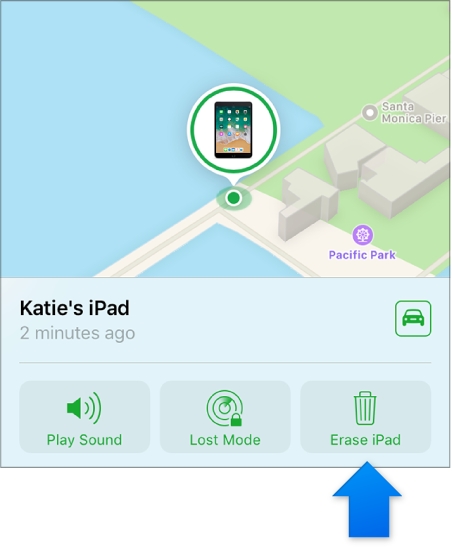
The iPad will be removed from their iCloud account, deactivating Activation Lock and allowing you to connect your own iCloud account to the device.
Remove Activation Lock iPad without Apple ID – Contact Apple Support
With the previous owner’s help, iPad remove Activation Lock without Apple ID is a relatively simple process. But if they can’t or won’t help you, your only other option is to ask Apple for help.
Apple may not be able to help you out in every case, but there is a chance that they can remove Activation Lock for you if you provide the following information;
- Proof that you purchased the device such as a receipt
- Proof that the previous owner of the device has consented to transfer ownership of the device to you. An email from the owner indicating this can be a good option.
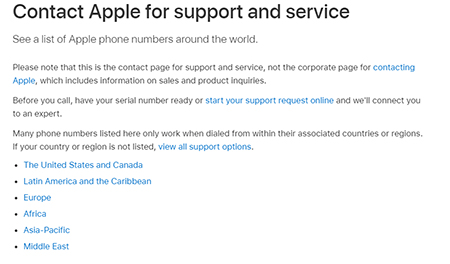
Contact Apple to Remove Activation Lock iPad without Apple ID
Once you have the documents you need, contact Apple Support and explain the situation. They will check if the device has been reported stolen and check the documents you provide. If everything checks out Apple will unlock the device for you.

Contact Apple Support on Twitter to Remove Activation Lock iPad without Apple ID
Success iPad Activation Lock Removal!
The above are the best options about how to bypass iPad Activation Lock without Apple ID. Select a solution that best fits your situation and then follow the instructions to implement it. Let us know in the comments section below if you are able to bypass Activation Lock successfully.








