When your iPad is exhibiting problems such as when it is stuck on the Apple Logo or a boot loop, resetting is one of the most effective ways to fix it.
You can also reset the device without using your computer. In this guide, we will show you some of the ways to do that.
Let’s get started.
1. Reset iPad without a Trusted Computer with UnlockGo [100% Working]
When you don’t have access to a trusted computer, you can use iToolab UnlockGo to unlock and then reset your iPad. The following are some of this program’s most notable features:
- Factory reset iPad without password and iTunes easily.
- The program can be used to remove the iPad screen passcode such as 4-digit, 6-digit, Touch ID, and Face ID in 3 steps.
- It can also be used to remove the iCloud Activation lock from the device.
- It is also one of the best ways to unlock a locked, broken, or disabled iPad without iTunes or iCloud.
- You don’t need any technical expertise to use the program, it is suitable even for beginners.
- It supports all iPad models and all versions of the iPadOS.
To use UnlockGo to unlock the iPad on any computer, download and install the program on to the computer and then follow these simple steps:
👍 Step 1: Run the program and in the main window, click on “Unlock Screen Passcode” to begin. Connect the iPhone to the computer and when the program detects the device click “Start” to begin.

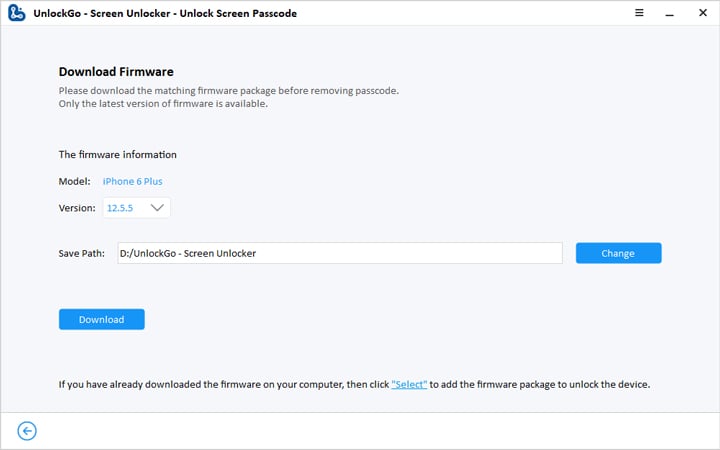

2. Use Settings to Reset iPad without Computer
One way to reset the iPad and restore it to its factory settings without using your computer is by using the Settings on the device. Follow these simple steps to know how to reset ipad passcode without computer:
Step 1: Open the Settings on your device and then tap on “General”. Scroll down to tap “Reset”.
Step 2: Tap “Erase All Contents and Settings” and then tap “Erase” to confirm that you want to erase all data and settings on the device.
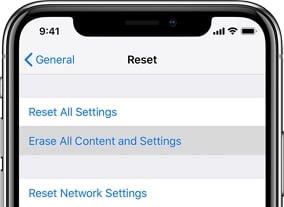
3. Use Siri to Reset iPad without Computer
You may be able to use Siri to unlock a device. But this method will only work for devices running iOS 8 to iOS 10.1. Here’s how to use Siri to unlock the device:
Step 1: Hold on to the Home button to activate Siri. When Siri comes up, ask “Hey Siri, what time is it?” The clock will be displayed. Tap on it.
Step 2: Tap on the plus icon to add a new clock.
Step 3: Type anything in the search box and then choose “Select All”.
Step 4: When more options appear, tap “Share” and then select “Message”.
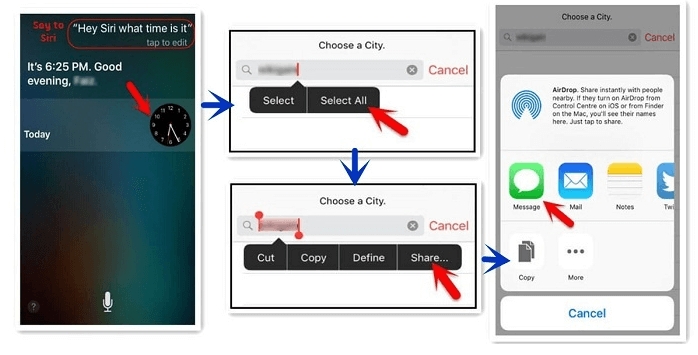
Step 6: Tap on the plus icon next to the text and on the next screen, tap “Create New Contact”.
Step 7: Tap on the “Add Photo” button. This will open the gallery.
Step 8: Wait a few seconds and press the Home button. The device will be unlocked, allowing you to access the Home screen.
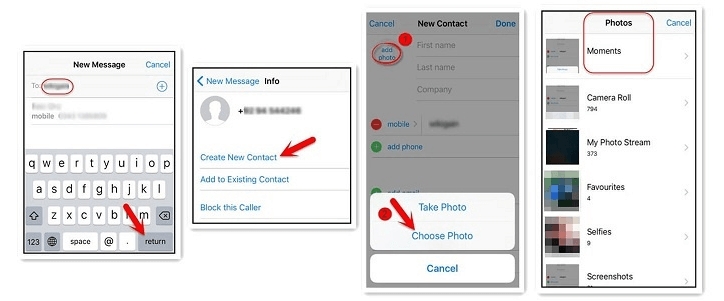
4. Use Find My iPad to Reset iPad without Computer
You can also use the Find my iPad feature to erase the iPad remotely on any device. To do it, follow these simple steps:
Step 1: Log in to https://www.icloud.com/#find using your Apple ID and password on any browser on any device.
Step 2: Select the iPad that you would like to unlock in the drop-down list of devices.
Step 3: In the options that appear, select “Erase iPhone” and then confirm the action.
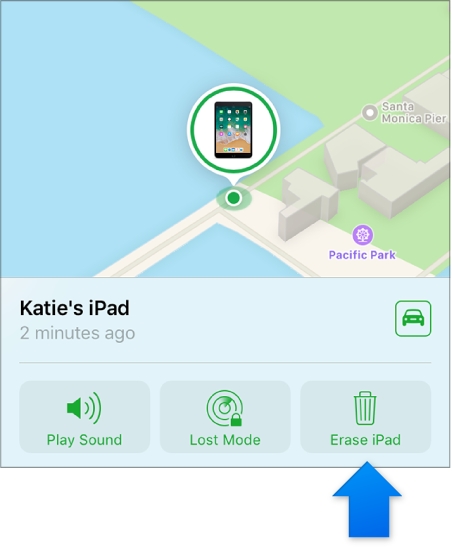
Conclusion
To protect data, we always create a tricky password for our iPad, but it’s common to forget it. If you forgot your passwords, use any of the above three methods would solve how to reset restrictions passcode on ipad without computer. iToolab UnlockGo is a secured and most recommended tool to factory reset iPad. You can reset your iPad in just one Minute.

