If you have entered the wrong password several times, then there is a high chance of locking your phone. However, this is not a big issue if you know the right techniques to unlock it. If you have forgotten your password and don’t know how to unlock your iPhone 14, this article is for you. In this guide, we have mentioned 6 different ways that you can try to unlock iPhone 14. All these methods are simple, but make sure to create a backup file before trying them. Let’s see how you can do it.
Can I Unlock iPhone 14?
Yes, you can unlock iPhone 14, but you have to use different methods, such as third-party apps, Finder, Find My, and iTunes. But the issue is that you always have to create a backup file before trying them because these techniques will erase your data. If you still want to use these methods, continue reading the article.
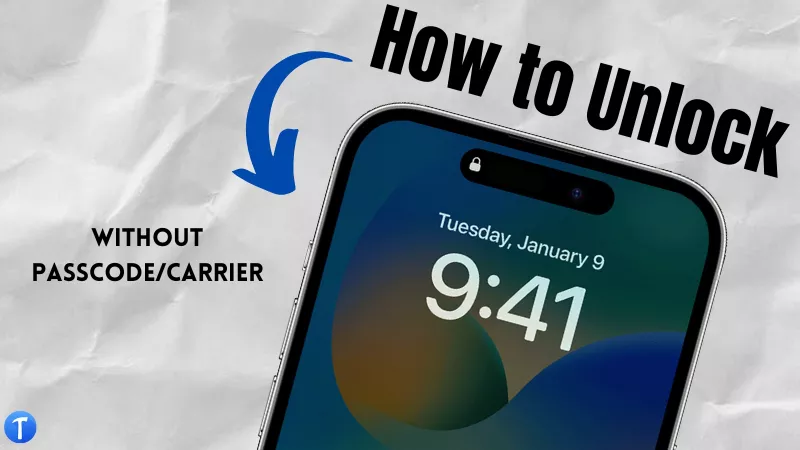
[100% Working]How to Unlock iPhone 14 without Passcode
How do I unlock my iPhone 14 screen? You can use the iToolab UnlockGo – iPhone Passcode Unocker application, which helps unlock your iPhone with one click. This application is user-friendly and can unlock different things, including screen passcode, Apple ID, iCloud activation lock, and much more. With the help of this app, you can bypass the MDM lock and turn off Find my iPhone. To use this app, you can follow the guide below.
Step 1: Download and launch the app. After that, click the “Unlock Screen Passcode” option.
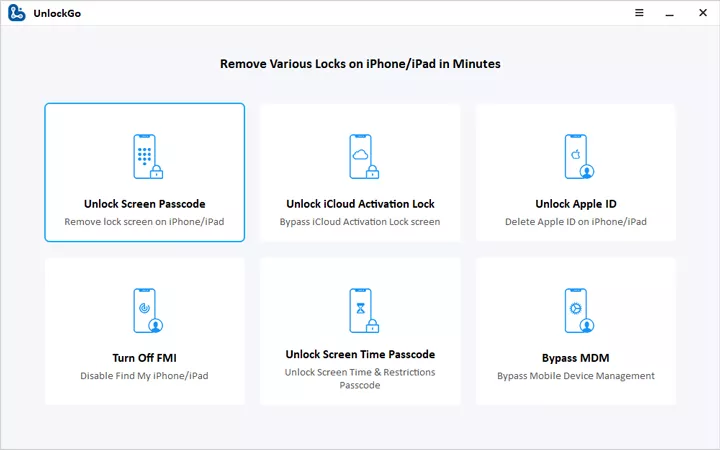
In the next step, put your device into recovery mode. You can follow the instructions on the screen for the recovery mode.
Step 2: Soon the app will start downloading the firmware package for your iPhone. You can choose the select option if you didn’t get the right firmware package.
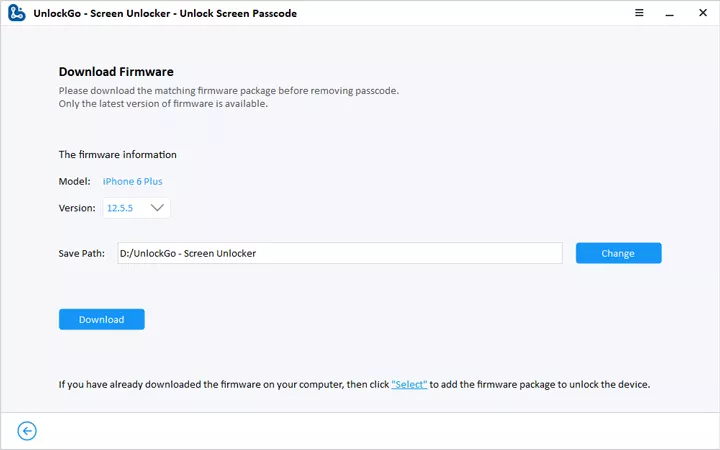
Once the firmware package is installed, click the “Unlock Now” option.
Step 3: Next, the app will start unlocking the device. Once done, you will see the “Unlock process is complete” message on the screen.
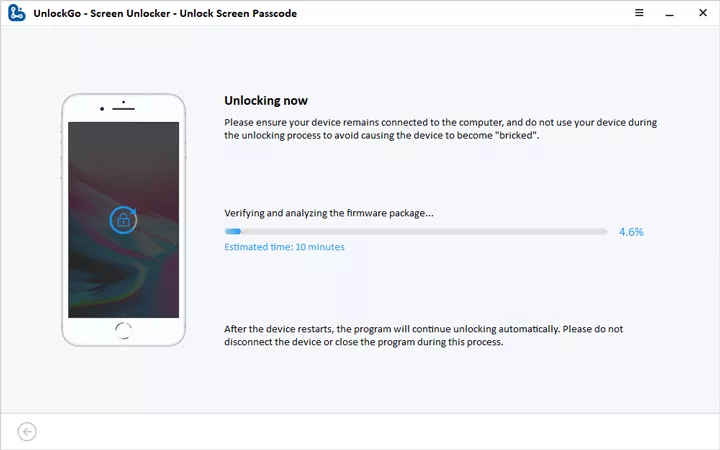
[Limitations]How to Unlock iPhone 14 with 5 Traditional Ways
Here are some other traditional methods to unlock iPhone 14. But these methods can cause data loss, so think twice before trying them.
Way 1. iPhone Unavailable, Erase iPhone Directly(Apple ID and password needed)
The first method is resetting your iPhone directly. This method will definitely erase all your iPhone content, so don’t forget to create a backup file. Want to know more? Let’s see how this method works.
- After typing the wrong password several times, you will see the “Erase iPhone” option on the screen. Click the option and move to the second step.
- Now, click the “Erase All Content & Settings” option. On that screen, you will be asked to enter the wrong password one more time.
- You will be asked to enter a valid Apple ID to continue the process.
- Wait until the resetting process is done.
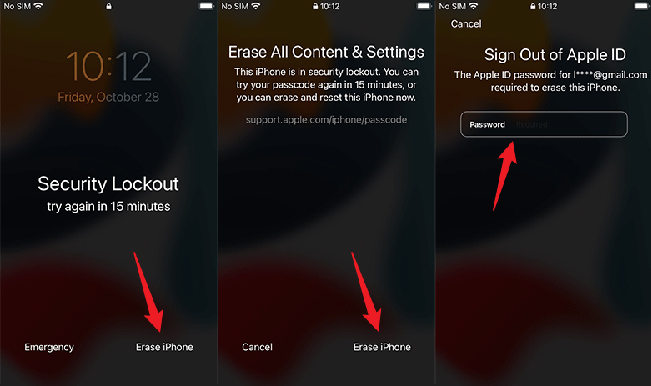
Way 2. How to Unlock iPhone 14 using iTunes
With the help of iTunes, you can also unlock iPhone 14. This process is straightforward and non-technical users can also try it. Follow the instructions below to unlock iPhone 14 using iTunes.
Step 1: First, Turn Off Your iPhone
First, you have to turn off your iPhone. Once done, open iTunes on your PC or Mac devices.
Step 2: Get Your iPhone into Recovery Mode

For that, press and hold the power button and volume down button at the same time until you see the iTunes logo. Once you get the logo, release the buttons.
Also Read: What is Recovery Mode?
Step 3: Use iTunes to Unlock Your iPhone 14
On the screen, you will see the “Restore Backup” option. Click it and follow the instructions on the screen to unlock your device. Soon, this process will delete all your data and will unlock your iPhone.
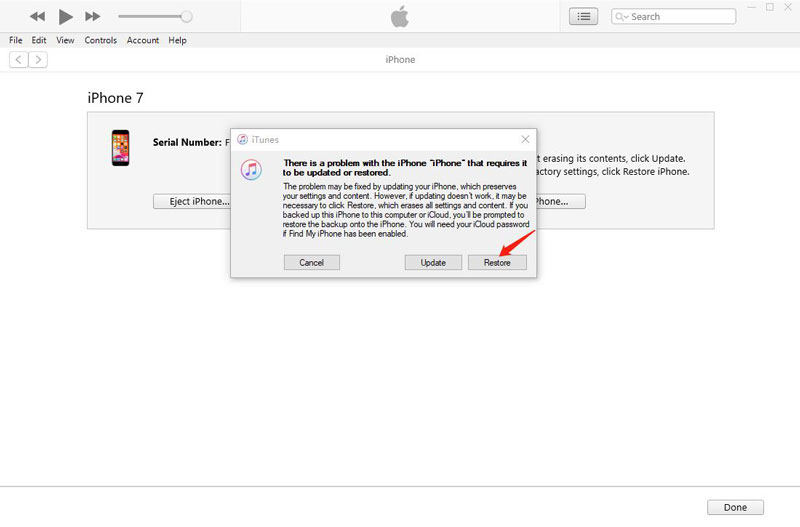
Way 3. How to Unlock iPhone 14 using Mac Finder
The good news is that Mac users running Cataline can also unlock their iPhones without iTunes. Yes, you can use the Finder application for this process. To use Mac Finder, follow the instructions on the screen.
- Open Finder on your Mac device. Use a USB cord to connect your iPhone.
- Next, put your iPhone into recovery mode by using the Volume up and down buttons. After that, press and hold the side buttons when you get the recovery mode option on the screen.
- You will see two options on the screen, Update or Restore; click the “Restore” option.
- Next, Finder will start downloading the latest iOS firmware for your device.
- Once the firmware package is installed, Finder will start restoring the iPhone.

Way 4. How to Unlock iPhone 14 using Find My
There is another way to unlock iPhone 14 without a passcode, which is using Apple’s Find My feature. This feature has many benefits and makes sure that you can easily unlock the device. Here is how this device works.
- Visit icloud.com on your Mac and complete the sign-in.
- Next, open the Find My app.
- Choose the “All devices” option and select the phone that you want to unlock.
- Click the “Erase iPhone” option.
- Enter your Apple ID to confirm the process.
- Soon it will erase your iPhone data.
Way 5. [Carrier Locked]How to Unlock iPhone 14 Effectively
How do I know if my iPhone locked to a carrier? You can go to Settings > General > About. If you see “No SIM restrictions” appears next to Carrier Lock, mening your iPhone is unlocked.
If your iPhone 14 is carrier locked, then the only way to unlock it is by contacting the carrier and requesting them to unlock it. After you have submitted the request, it will take a few days to complete the process. Once the carrier unlocks your device, you can follow different steps to set up your iPhone 14 again.
Some third-party unlocking apps claim that they can help to unlock SIM card without carrier, DONT TRUST ANY ONE OF THEM! Only carrier are entitled to unlock your iPhone from limited network.
Conclusion
Unlocking your iPhone 14 can be a daunting task if you don’t know the right techniques. But the methods mentioned above can easily unlock iPhone 14. On the other hand, if you are planning to use a third-party app, then you can try iToolab UnlockGo – iPhone Passcode Unocker. This app is amazing and can unlock iPhone within minutes.

