Did you purchase a second-hand iPhone/iPad and get stuck on the iCloud Activation Lock (iPhone Locked to Owner) screen after resetting it? Is it possible to bypass Activation Lock on iOS 16? The answer is YES.
So, without further ado, let’s discuss simple and easy steps to iCloud bypass iOS 16 and enjoy iCloud services.
Way 1: Best Unlock Tool to Bypass iOS 16 iCloud🔥🔥🔥
Now there are many ways to do iOS 16 iCloud bypass, and some of them do work, but none have the highest success rate of using a 3rd party tool because of their reliability. We will discuss iToolab UnlockGo, the best and untethered bypass iCloud iOS 16 unlock tool for your iPhone/iPad without a password. If you have purchased a used iPhone/iPad, you can bypass iCloud activation lock on iOS 16 without previous owner.
Here are some essential features from iToolab UnlockGo when you use it for iOS 16 activation lock bypass.
UnlockGo – Best iOS 16 Unlock Tool
- It supports to bypass iCloud activation lock on iPhone/iPad/iPod touch running iOS 12.0-16.6.
- The tool is easy to use, allowing users to bypass activation lock within 3 simple steps.
- After bypassing, your device won’t be remotely erased by the previous Apple ID.
- Once the activation lock has been removed, you can enjoy all iOS features except calls, cellular and iCloud.
Aren’t these features impressive? Now let’s move on to bypass iCloud activation lock on iOS 16 with the help of these easy steps.
Download and install UnlockGo iCloud unlock tool from the official website for Windows or Mac.
Step 1 Connect Your Device
Run the program and choose Unlock iCloud Activation Lock from the six options available.
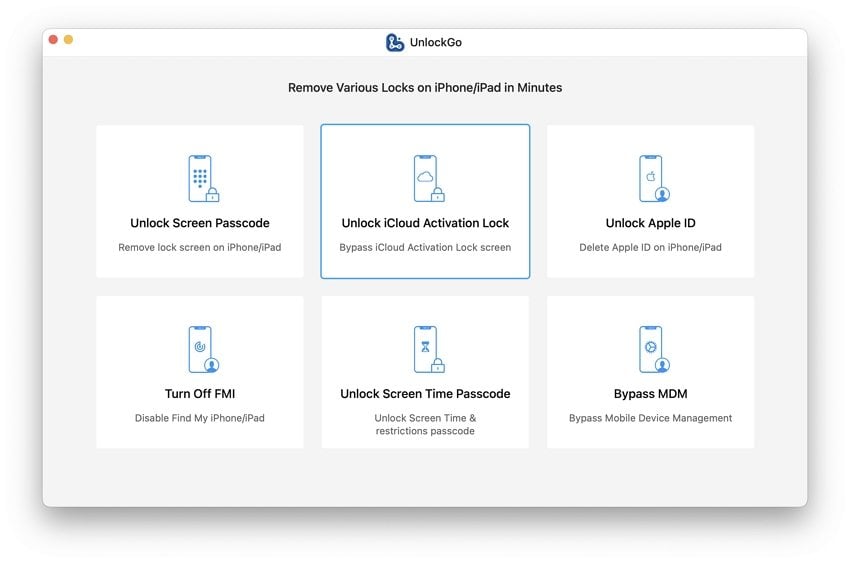
Connect your locked iDevice to the computer. Press Start when you have read the cautionary notes. These are important notes before proceeding with iOS 16 bypass iCloud.
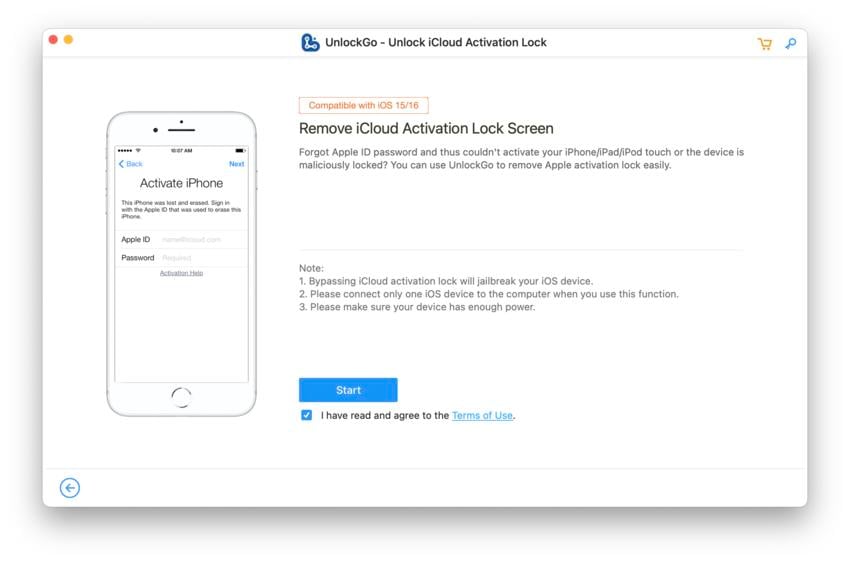
Step 2 Jailbreak Your Device
To bypass iOS 16 activation lock, it requires going into the DFU mode, which you can do by following the method mentioned by the program, as you can see below.
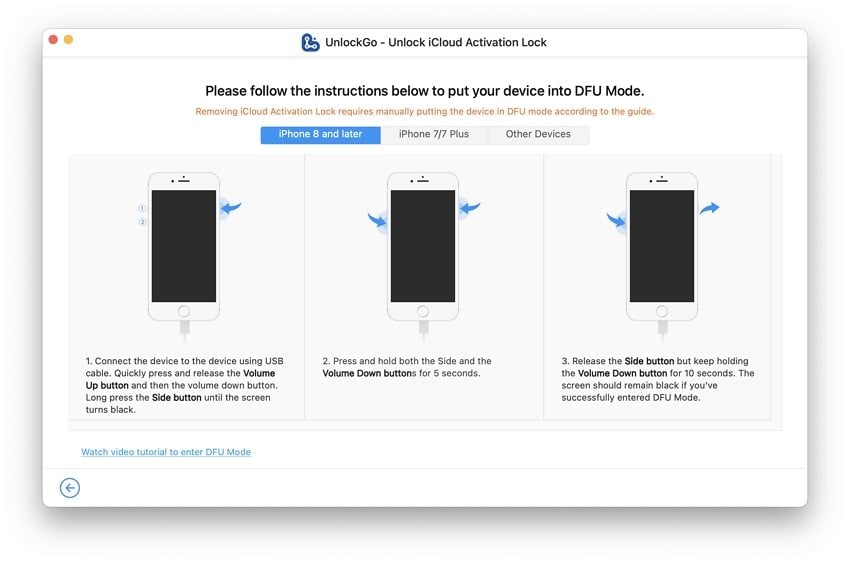
The jailbreaking process will start when DFU mode is active.
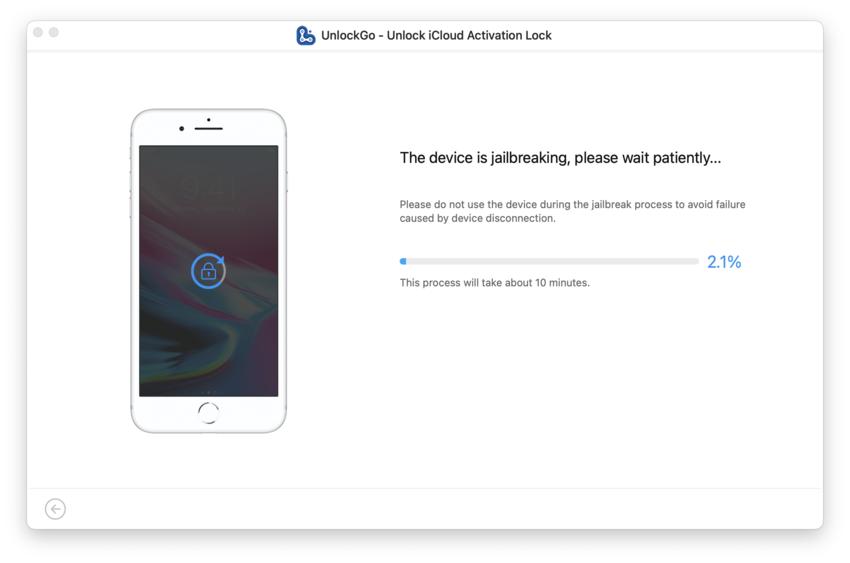
Step 3 Bypass iCloud Activation Lock on iOS 16
When the jailbreak is completed, your device will restart.
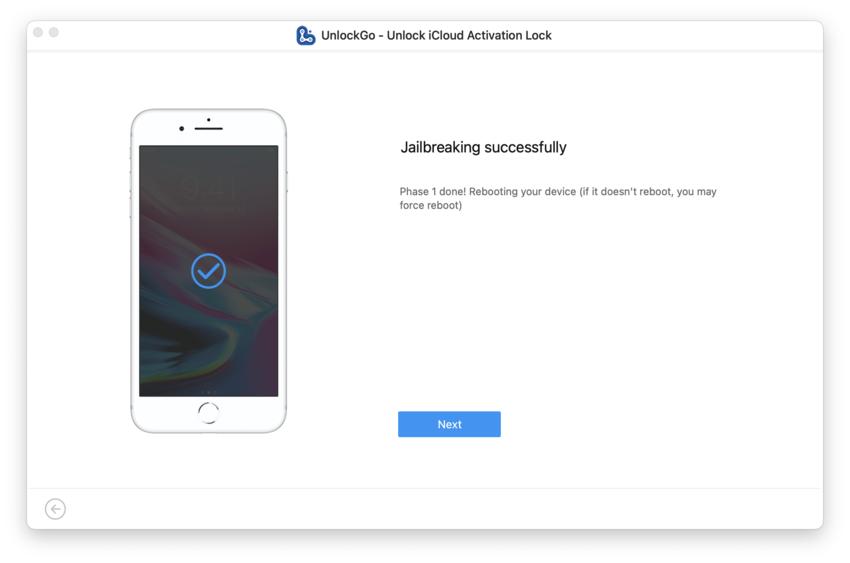
For iOS 16 devices, you need to put the device into DFU mode again.
Once your device has entered the DFU mode successfully, the program will begin to remove activation lock. It will take 1-2 minutes to complete the whole process.
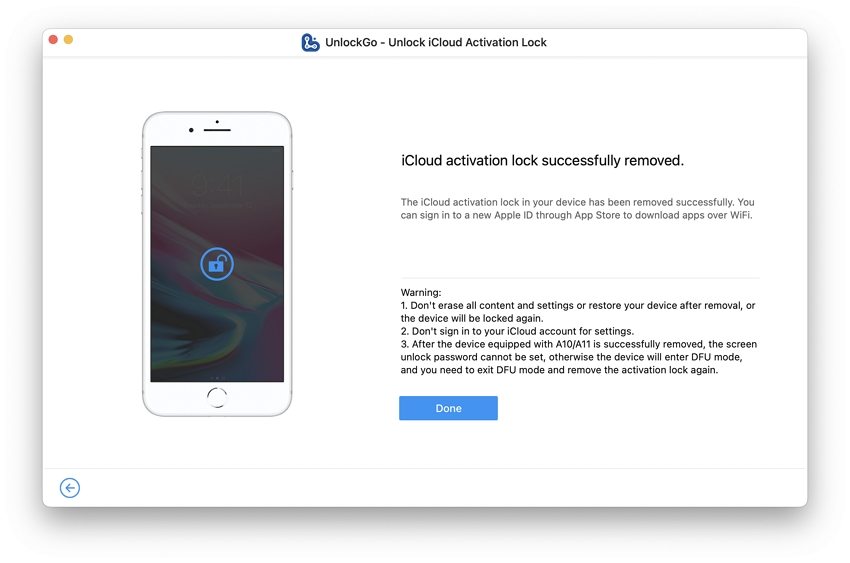
It is important to remember here that for iPhone devices equipped with A10 and A11 chips, you cannot set a passcode after iOS 16 iCloud bypass is completed. If you accidentally set up a passcode, your device will again be iCloud locked, and you will have to repeat the above process.
Way 2: Bypass iCloud on iOS 16 with DNS
The 2nd method to bypass the activation lock if you have bought a used phone is using iCloud DNS bypass iOS 16. You would use this if you need access to the phone and don’t know the credentials from the previous owners. The only issue is that this method will not be guaranteed to work correctly.
Please follow these steps to make iOS 16 iCloud bypass this way.
1. Turn on the device and choose your country and language from the starting menu.
2. Connect to a known Wi-Fi in the next step but first, look for the “i” symbol next to the Wi-Fi.
3. Before entering the settings through the “i” menu, disconnect your Wi-Fi.
4. Enter the Connection Settings and press the Forget Network option.
5. Enter the following IP address to iCloud DNS bypass iOS 16 based on where you are now.
- For the USA, you can enter 104.154.51.7
- You can use 104.154.51.7 if you are based in South America.
- Enter 104.155.28.90 for Europe.
- For Asia, you can use 104.155.28.90, 104.155.28.90 for Australia and Oceania, and 104.155.28.90 for all other continents.
6. Once entered, press the Back button and turn on your Wi-Fi to connect to the known Wi-Fi connection.
7. Enter the bypass screen on the next page by pressing the Back button again.
Once your iCloud DNS bypass iOS 16 is finished, you can access your device and enjoy the features..
Way 3: iOS 16 iCloud Bypass Free
iOS 16 iCloud bypass free method requires the free tool called DarkRa1n, which will help you with iOS 16 iCloud bypass with ease. The central premise is that it can help use the credentials of recycled iDevices. Even though this iOS 16 iCloud bypass free method is a simple process, you’ll need Homebrew and Python installed on your Mac laptop.
1. Connect your iPhone with your Mac computer to start the iOS 16 iCloud bypass process.
2. Open the DarkRa1n folder and Mac terminal.
3. Type the following command to install components that will help you iOS 16 iCloud bypass free.
bash ./install_deps.sh
4. Visit system Settings – Security and Privacy. Give full disc access to the terminal and ssh-wrapper. Enter the following commands in the next step in the terminal.
python3 darkra1n.py
5. Click “STORM iCloud” and follow the prompts.

Your device will reboot without the iCloud activation lock, and you’ll need to re-jailbreak your device.
Way 4: Contact Apple to Bypass iCloud on iOS 16
The easiest way to bypass iCloud Activation Lock is contacting the previous owner. If you can’t reach to the previous owner or don’t have access to your computer, you can contact Apple support to bypass iCloud for you. You need to find out your IMEI/serial number, prepare a purchase proof, then submit an online request format to Apple. Some fans on Reddit said that Apple have approved their request, but some were denied. Anyway, you can try this method, in case it succeeds.
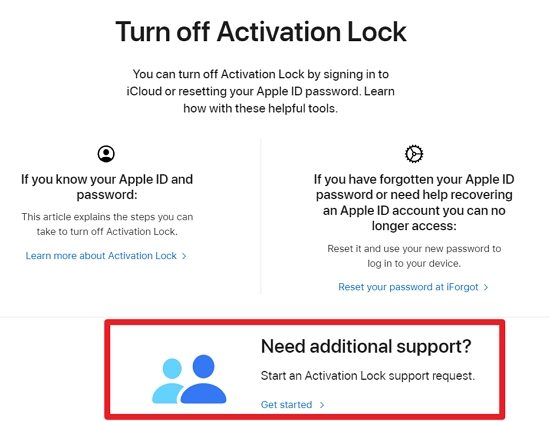
FAQs about iOS 16 iCloud Bypass
1. Does checkm8 work on iOS 16?
CheckM8 tool V4.6 can bypass iCloud on iOS 16.6 with Mac computer. But the Windows edition only support iOS 14.8.1.
2. Can you bypass iCloud with Jailbreak?
If you need to bypass iCloud Activation Lock on an iOS device, you need to jailbreak your iOS device first. Then you need a professional tool to bypass iCloud. Jailbreak alone can’t bypass iCloud.
Conclusion
Now you don’t need to worry about getting stuck in the activation screen for your iDevice as we have mentioned incredible and sureshot iOS 16 iCloud bypass ways in this article. Furthermore, using the best 3rd party tool iToolab UnlockGo, you can simplify and improve the process as most of the steps are done by this fantastic bypass iOS 16 unlock tool.


I downloaded & tried this jailbreak method, but said that it couldn’t unlock my device since when I factory reset it using iTunes, it updated to the latest version 16.5. Do you know if there’ll be an update soon to support this version? I would love to try it again. Thank you for your time.
Hi Alexis, we are sorry for the inconvenience caused to you. UnlockGo iOS supports iOS 16.5 right now, but it’s only available for MacOS right now.
Hi Paul, do you know when the windows version will work on iOS 16.5? thanks.
Hi Andy, our team is working hard to develop a new version to support iOS 16.5 on Windows computer. We just released a new version to support iOS 15.7 on Windows.
will this work on 9th generation iPad running ios16.5?
Hi Es, sorry to tell you that iToolab UnlockGo doesn’t support iPad 9th generation right now.
My phone is xs max running ios 16.6.1 so it can’t bypass my phone plz help me to bypass it as soon as possible
Hi Hira, sorry to tell you that iToolab UnlockGo iOS Unlocker can’t bypass iCloud lock on iPhone XS right now.
Hola cuando saldrá la versión 16.7 ???
Hi Jairo, our technical team is working hard to find a solution. We will release a new version when we find a working solution. Please keep an eye on it.
Hello, I use an iPhone XR which is on version 16.5 which currently only works for the Mac, will it be possible to bypass the activation lock screen?
Please help me!
Hi Joelson, there is no working third-party program can bypass Activation Lock on iPhone XR right now.
Bonjour
Je tiens à vous remercie pour tous ces informtions
J ai pas encore essayé j espère que ça marche d avance
cordialement
i tried your method but it’s not working, can you help me to unlock iphone12 pro max
Hi Graham, we suggest that you contact Apple service for help. There is no reliable program can bypass iCloud lock on iPhone 12 Pro Max right now.