iPod Touch devices have been popular among Apple enthusiasts for their sleek design, excellent features, and immersive user experience. However, if you’re an iPod Touch 5/6/7 user and find yourself facing an iCloud activation lock, it can be a frustrating experience. The activation lock is a security feature designed by Apple to protect users’ data in case of theft or loss. But what if you’re the rightful owner and forgot your iCloud credentials or bought a used device with an iCloud lock? In this article, we’ll explore 4 effective methods to bypass iCloud on your iPod Touch 5/6/7 and regain access to your device.

Part 1: What Is the Activation Lock on My iPod Touch?
Activation Lock is a crucial security feature provided by Apple for iPhone, iPad, and iPod touch devices. It is designed to prevent unauthorized access and protect user data in case the device is lost or stolen. When Find My is enabled on your iPod Touch, Activation Lock automatically gets activated. This feature ensures that only the rightful owner can access the device by requiring their Apple ID and password for activation or disabling the Find My feature.
Activation Lock serves as an effective deterrent, even if the device is remotely erased. It helps keep your iPod Touch secure and increases the chances of recovering it. By enabling Find My and remembering your Apple ID and password, you can take advantage of this valuable security measure.
Part 2: Can I Bypass Activation Lock on iPod Touch?
Yes, it is possible to bypass the activation lock on your iPod Touch 5/6/7. Over time, various methods and tools have been developed to help users bypass the activation lock and regain access to their devices. These methods are designed to provide solutions for different scenarios, whether you’re the original owner and forgot your iCloud credentials or you purchased a used device with an iCloud lock.
Part 3: How to Bypass an iCloud Locked iPod Touch 5/6/7?
If you find yourself with an iCloud locked iPod Touch 5/6/7, there are several methods available to bypass the activation lock and regain access to your device. Whether you’ve forgotten your iCloud credentials or purchased a used device with an activation lock, these methods can help you overcome the barrier and enjoy the full functionality of your iPod Touch. In this section, we will explore some effective solutions that can assist you in bypassing the iCloud activation lock on your iPod Touch 5/6/7.
- Way 1. Contact the Previous Owner
- Way 2. Bypass iPod Touch 5/6/7 Remotely
- Way 3. iPod Touch 5/6 Activation Lock Removal for Free
- Way 4. iPod Touch 5/6/7 Activation Lock Bypass Tool
Way 1. Contact the Previous Owner
If you have purchased a used iPod Touch and it is locked with an iCloud account, reaching out to the previous owner is often the first and easiest step. By contacting them, you can request them to provide you with the Apple ID and password. Once get those information, you can access the iPod Touch and sign out the previous iCloud account from Settings menu.
Way 2. Bypass iPod Touch 5/6/7 Remotely
If you are looking for a remote solution to bypass the activation lock on your iPod Touch 5th, 6th, or 7th generation, one method involves erasing your device from iCloud.com. This can be done by the previous owner without sending you the Apple ID and password. Follow these steps to unlock your iPod:
- Go to icloud.com by opening a browser on the PC. Use the Apple ID and password connected to the iCloud-locked iPod to log in.
- Once signed in, click on “Find My iPhone” and then select “All Devices.” Locate and choose the iPod Touch you wish to unlock.
- On the device’s information page, select the “Erase iPod” option. This will initiate the erasing process. Afterward, click on “Remove from Account.”
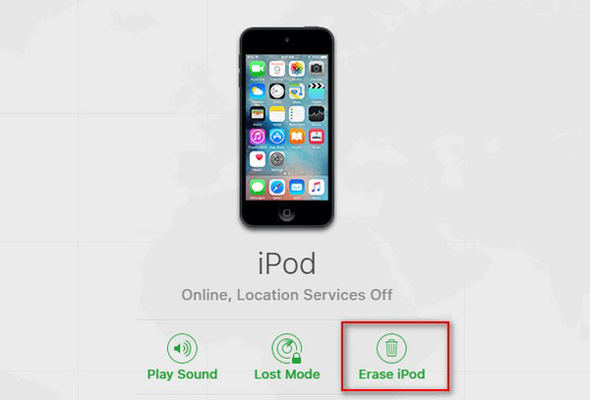
By following these steps, you can remotely erase the iPod Touch and remove it from the previous owner’s iCloud account, effectively bypassing the activation lock.
Way 3. iPod Touch 5/6 Activation Lock Removal for Free
If you’re seeking a free method to remove the iCloud activation lock on your iPod Touch 5th or 6th generation device, you can try using the DNS Bypass method.
Here’s a step-by-step guide to removing the activation lock using DNS Bypass:
- Start or restart your iPod Touch device if it’s already turned on.
- During the setup process, select “Choose Wi-Fi network.”
- Tap on “More Wi-Fi Settings” and then click the information (“i”) icon next to the Wi-Fi network you’re connected to.
- Choose “Configure DNS” and select “Manual.”
- Input the correct server address based on your location by clicking “+Add Server” and entering it. The server addresses for various areas are shown below:
USA: 104.154.51.7
Europe: 104.155.28.90
Asia: 104.155.220.58
Africa, Australia, and other locations: 78.109.17.60 - After entering the server address, tap “Save.” Then, go back and select “Ask to Join Networks.”
- Enter the password for the Wi-Fi network and tap “Join.”
- Tap the back button to finish setting up the device properly when it tries to activate.

Way 4. iPod Touch 5/6/7 Activation Lock Bypass Tool
An efficient and reliable tool for bypassing iCloud activation lock on your iPod Touch 5/6/7 is iToolab UnlockGo. This program offers a range of features, including the ability to unlock iCloud on your device. Some key features of iToolab UnlockGo include:
- Instantly remove the iCloud activation lock on iPod Touch 6/7 without any passcode or Apple ID.
- Unlock your device in just a few simple steps without any technical knowledge.
- Equipped with the leading technology, UnlockGo guarantees a high success rate up to 99%.
- In addition to iPod Touch, it also supports iPhone/iPad models running iOS 12.0-16.5.
To bypass the iCloud activation lock using iToolab UnlockGo, follow these steps:
Step 1 Select “Unlock iCloud Activation Lock” and press “Start” on the UnlockGo home screen to get started. Connect your device to the computer using a USB cable.
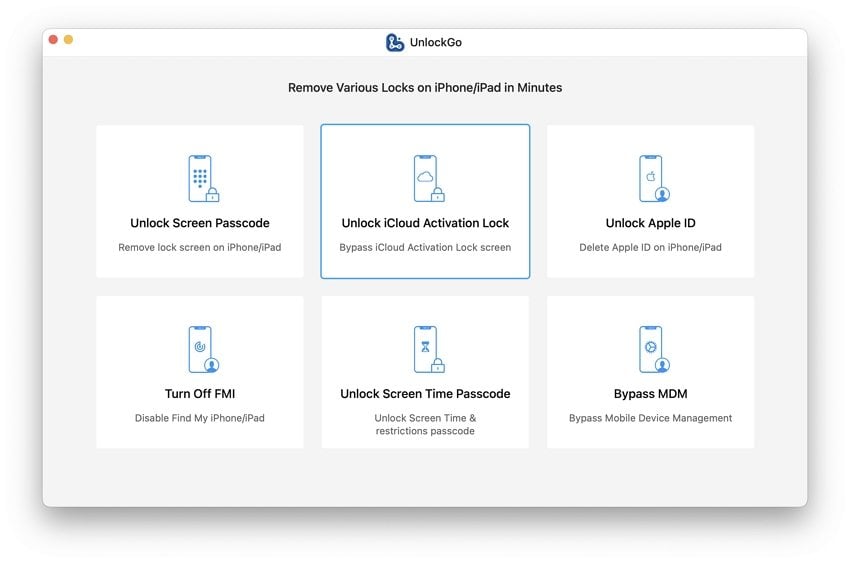
Step 2 To proceed with bypassing the iCloud activation lock, you’ll need to put your iPod Touch into DFU mode. Please follow the on-screen instructions carefully, then you can easily enter the DFU mode.
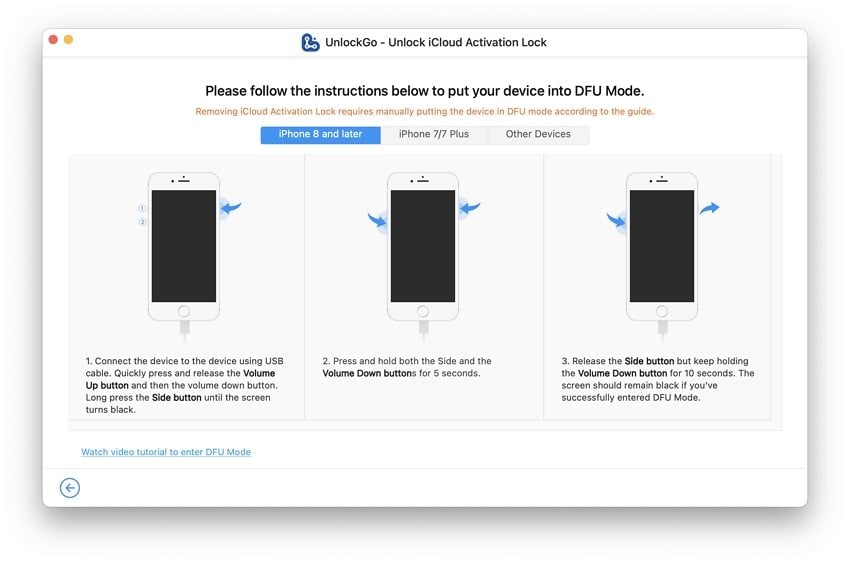
Step 3 Once you have entered the DFU mode successfully, UnlockGo will begin removing the iCloud activation lock from your device. The removal process will only take a few seconds to complete.
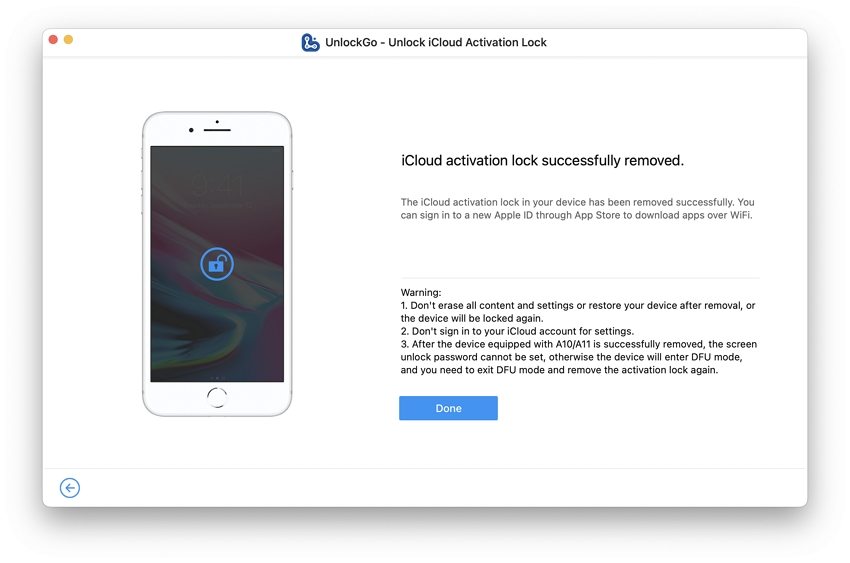
Bonus: How to Avoid iCloud Activation Lock on iPod Touch 5/6/7
Prevention is always better than finding a cure. To avoid iCloud activation lock on your iPod Touch 5/6/7, you can take the following precautions:
- Make sure to disable Find My on your device before selling or giving it to someone else.
- When purchasing a used iPod Touch, ensure that the device has been reset and removed from the previous owner’s iCloud account.
- Always keep a record of your Apple ID and password in a secure location to prevent forgetfulness.
Conclusion
Dealing with an iCloud activation lock on your iPod Touch 5/6/7 can be a frustrating experience, but solutions are available to help you bypass it. Whether it’s contacting the previous owner, using online services, or relying on specialized software like iToolab UnlockGo, you have options to regain access to your device. Remember to research and choose trusted solutions and take preventative measures to avoid iCloud activation lock issues in the future.






