“Hey, I am trying to download something from the App Store, but I am getting the below error each time I try to download something “This Apple ID Has Not Yet Been Used in iTunes Store” Is there any way to fix it? Thank You”
You will see this error when you try to create a new Apple ID, but in case you haven’t created a new ID and still get this error, we are here to help you. In this article, we will guide you about this error and how you can fix it with the help of a few simple techniques. Continue reading this post to get more ideas.
Part 1. What is the meaning of “This Apple ID has not yet been used in the iTunes store”?
Many users complain about the error in macOS, “This Apple ID has not yet been used in the iTunes store,” and it could be possible due to the new Apple ID. Yes, you might see this error when you create a new Apple ID. Or sometimes, it occurs when you forget to add shipping or billing details.
However, if you haven’t made a new Apple ID or added the billing details, it is possible that this error appears due to a bug that is hindering you from using iTunes services. So, what can you do to fix this? Or is there any way to remove this error? Below we have mentioned all the possible solutions that you can try to fix this problem within a few minutes.
Part 2. How do you fix this Apple ID has not yet been used with the App Store loop?
“This Apple ID has not yet been used in iTunes” If you continuously get this error and don’t know how to fix it. Don’t worry; we have mentioned all the possible ways that will help you resolve this issue in no time. Let’s try these methods one by one.
1. Download Free Applications
The first thing you can do to remove this error is to download free applications from App Store. After purchasing or downloading free apps, this error will be gone forever. In case you still see this error, check out method number 2.
2. Set up Your iTunes Account
The next solution that you can try is setting up your iTunes account. And for that, you won’t have to do much; just go to your Settings, click your name, and set up your iTunes account via your phone. You can also add your phone number and your address to complete the process. Once it is done, download the App Store application again and download your favorite apps to see if it is fixed or not.
3. Click the Review Option
During this ID has not been used with iTunes prompt message, you will see two different options; Cancel and Review. Click the “Review” option several times and see if you see anything or not. In case you still see the blank page, it means this method didn’t work for you. However, don’t worry; you can try solution number 4.
4. Add Billing and Shipping Addresses
You can solve “This Apple ID has not yet been used in iTunes store” by adding your billing and shipping address. For that, visit www.appleid.apple.com, add your login details and click the “Payment & Shipping” option. Finally, you have fixed this problem.
5. Sign Out of Apple ID
This is the easiest method that you can try to fix this problem. All you have to do is sign in to your Apple ID, check your account details, and sign out of your Apple ID. Once you have completed all these steps, log in again to your account and see if you are able to download the apps or not.
Also Read:How to Sign out of Apple ID without Password
6. Contact Apple Support
If you still see this error on your screen, it is time to contact Apple Support for help. You can use Apple’s website and tell your problem to Customer Support. These are the 6 solutions that you can try to solve the “This Apple ID has not yet been used in iTunes” bug.
FAQs about Apple ID
Q1. How do I activate my Apple ID for the App Store?
To activate your Apple ID, go to your Settings, and click the “Sign in to your iPhone” option. Type your Apple ID and Password. Enter your Six-digit verification code and complete the sign-in process.
Q2. Why is my Apple ID not Registering?
There are chances that you didn’t enter your password, security questions, or account information correctly. That is why you are not able to register your Apple ID. So, to fix this issue, check your account details and try again.
Q3. How to Remove Apple ID When Forgot Password?
If you have forgotten your Apple ID password and want to recover your account, we suggest downloading iToolab UnlockGo – Tool to Remove Apple ID, which helps remove your password without Apple ID. Below are the steps that will help you learn more about this software.
Step 1. Download UnlockGo from the official website and click the “Unlock Apple ID” option. Make sure you have connected your iOS device to the PC.
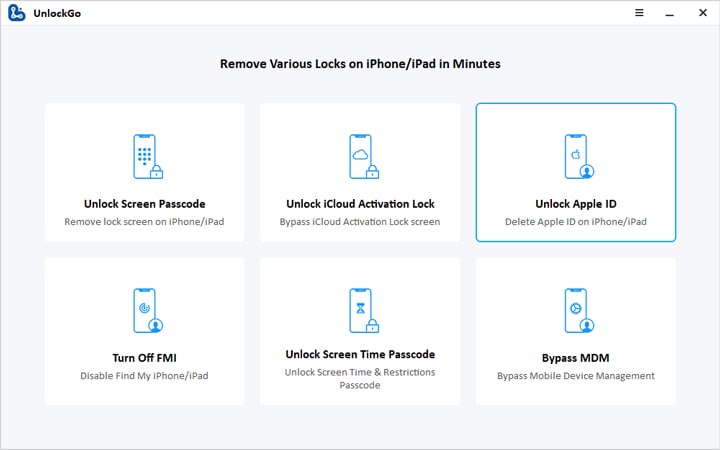
Step 2. Now, select the “Unlock Now” option and turn on two-factor authentication on your device. You can also manually check two-factor authentication by going to “Settings,” Apple ID, and the “Password & Security” option. If it is enabled, click the “Yes” option.
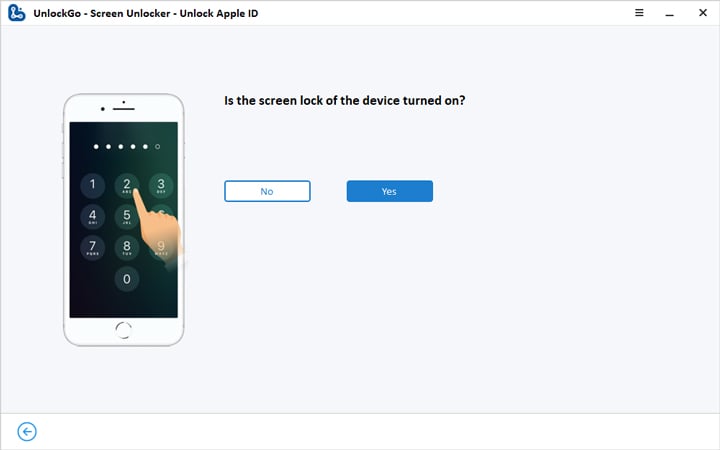
Step 3. To remove the Apple ID, download the firmware package and click the “Download” option. Once the package is downloaded, click the “Unlock Now” option to unlock the Apple ID.
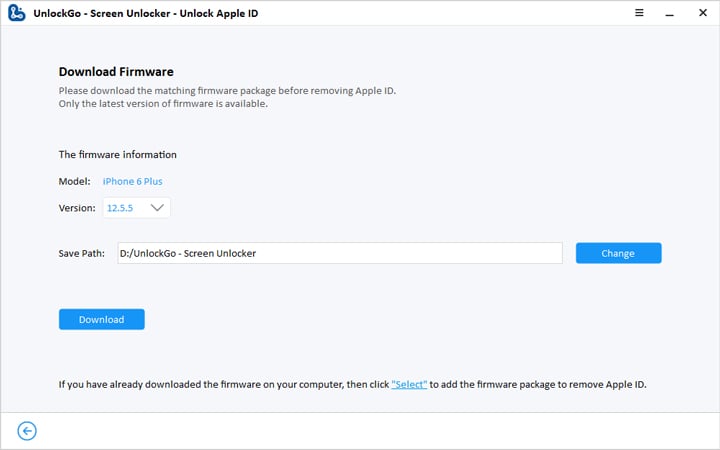
Step 4.Within a few seconds, your Apple ID will be removed. Now, you can set up your device and create your new Apple ID and enjoy all its features.
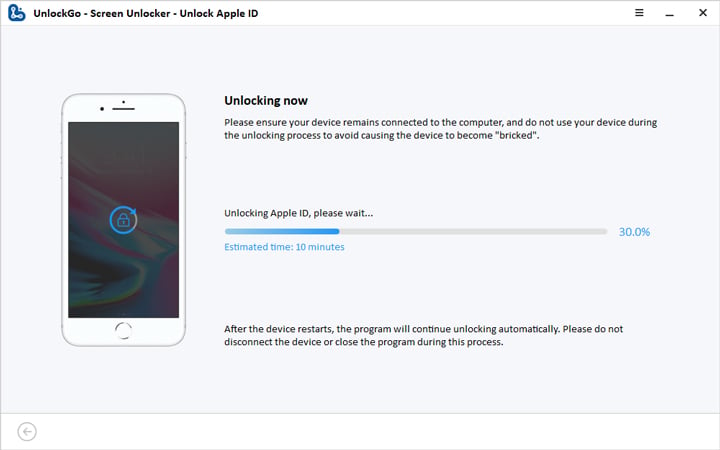
The Error Fixed!
We have mentioned all the possible ways to fix the “This ID has not been used with iTunes” error. You can try these methods and solve this issue within minutes. On the other hand, if you want to remove your Apple ID without a password, we recommend downloading the UnlockGo application. This software is the best and removes your Apple ID in no time.

