The safety and security of the data on mobile devices are increasingly becoming important to most people and Apple has paid attention, increasing the level of security for its devices with every new release.
One such improvement is iCloud Activation Lock, and while it may do a lot to keep your iOS device safe, it can be a problem in certain circumstances.
For example, if you purchase a second-hand device and the previous owner doesn’t remove their iCloud account from the device, you will not be able to use it.
In this case, you may need a third-party tool designed to remove the iCloud account from the device. One such tool is iLocked+. This review takes a closer look at this tool.
What is iLocked+ And How to Use?
iLocked+, also known as Unlock Mtool is a lock removal tool that can be very useful when you want to remove iCloud Activation Locks, IMEI locks, and even carrier locks. It can also help you fix iOS devices that have been lost or disabled.
But there has been a lot of discussion on whether this tool is legit or not. At first glance, it appears to do what it claims, but a further investigation is required to determine its effectiveness. It does however have numerous functions, making it a very useful tool to have.
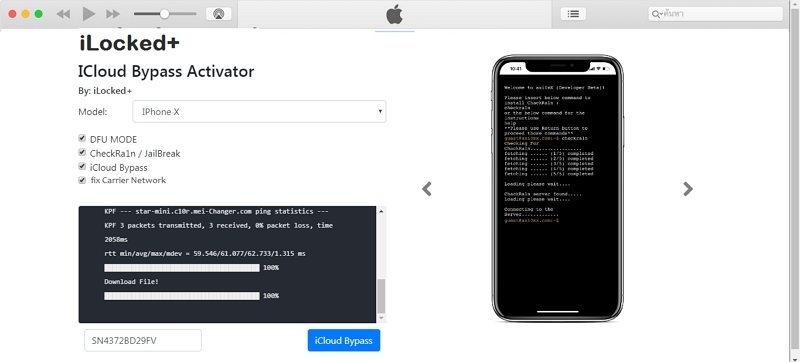
How Do I Get the iLocked+ Download Link?
One of the biggest problems that users face with iLocked+ is finding the program in the first place. This is because there isn’t an official iLocked+ site for you to download the program.
This often forces users to find third-party providers who may pose several risks to their computers and personal data.
How to Use iLocked+
To better understand if this the best solution for you, it is necessary to take a look at how it works. The program itself is rather difficult to find, but once you get a copy of it, just follow these steps to use it to remove iCloud Lock;
Step 1: You will need to first of all jailbreak the iPhone if the device is not already jailbroken.
Step 2: Once the device has been successfully jailbroken, install the iLocked+ program on your computer. Run it and then connect the iPhone to the computer.
Step 3: As soon as iLocked+ detects the connected device, click on “Start” to begin.
Step 4: The unlocking process will begin immediately and will only take a few minutes.
Step 5: When the process is complete, the device will restart. You can then try signing in to another iCloud account to confirm that the process has been successful.
Does iLocked+ Work?
In an attempt to answer this question, we tested iLocked+ on different iPhone models, running various versions of iOS. Following all these tests, we can, unfortunately, report that iLocked+ doesn’t work. It failed to unlock all the devices we used and is therefore not a great solution for removing iCloud Activation Locks.
Best iLocked+ Alternative: UnlockGo
Since iLocked+ is not an ideal solution, we thought we’d share with you a more advanced, yet easier to use tool that will guarantee the removal of iCloud activation on all iPhones from iPhone 5S to 12 Pro Max running iOS 12 or later. This program is UnlockGo , which is very easy to use and allows the user to remove iCloud Activation Lock in a matter of minutes. The interface is simple to understand and use even if you don’t have any technical skills
To use UnlockGo to remove the iCloud Activation on the device, follow these simple steps;
Step 1: Download and install UnlockGo on your computer.
Step 2: Run it and then select “Unlock iCloud Activation Lock” on the main interface. Connect the iPhone to the computer using its original USB cable.



Step 5: Once the jailbreak procedure is complete, click “Remove” and in just a few minutes UnlockGo will notify you that the process has been completed.

Conclusion
Buying a second-hand iPhone that has not been unlocked can cause a lot of problems. Even more so problematic are the many tools in the market that claim to help fix this issue but don’t work as advertised. Since iLocked+ failed to unlock all the devices we used and is therefore not a great solution for removing iCloud Activation Locks, you may want to save a lot of time and use UnlockGo instead.

